It’s normal for our computers to get infected by viruses. The best way to remove them from your laptop is by using a dedicated program such as Smart Virus Remover for cleaning your PC. Smart Remover is a simple tool but one that’s very effective in removing any virus from machines.
This program removes over 50 types of viruses, including Ravmon, Trojan-Dropper and ssms.EXE, among others. If you want to try using it, here are the features and benefits of this tool:
Features of Smart Virus Remover
Smart Virus Remover contains several useful features. The program can automatically detect and destroy viruses on your USB. It also comes with windows default settings that help you restore features that have been blocked by Virus such as hiding your Registry. There’s again the virus remover folder which allows individuals to scan files in specific folders of their choice.
In addition, this software allows one to perform a management USB when plugged into your laptop’s USB Drivers Disable or Enable USB Write Protect. However, it’s wise that you lock all your USB ports on your machine when disabling USB drivers.
Smart Remover was developed by Technize. It operates mostly on windows, but some versions can also work on other operating systems such as Android. This software is lightweight, simple to use and above all, free for downloading. Plus, since there are many versions, if you need some advanced features, you can always upgrade. Furthermore, individuals can use it to enable folder settings and view hidden files and folders again.
On top of that, it’s very efficient in protecting your computer from most types of malware. This program is speedy, and even non-specialists can comfortably use it.
Smart Virus Remover is among the best software tools for cleaning your PC’s system. It protects your machine from ransomware. Not to mention, there are no additional system requirements needed to use it as with many other anti-virus programs.
Download Smart Virus Remover 2.0.2.1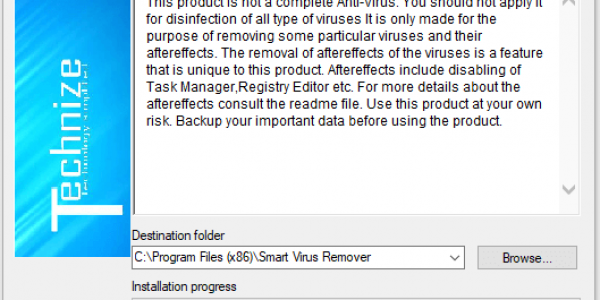
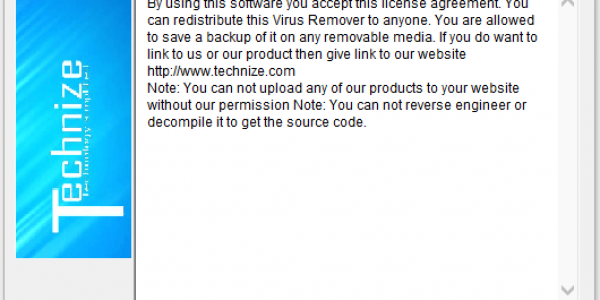
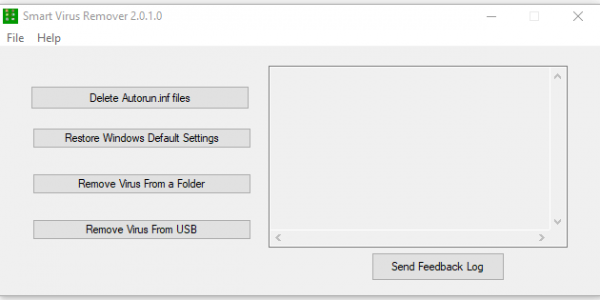
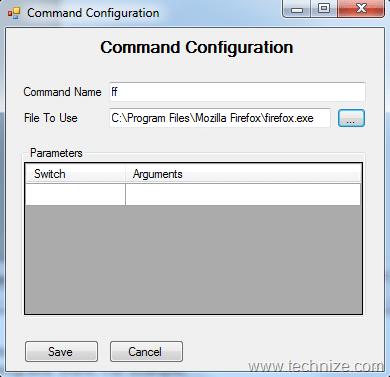

I want to kill antivirus for my computer.