Do you need a good quality word processor application for personal or business use?
There is no doubt that Microsoft Word offers one of the best word processors out there. It has a huge range of features (a lot of which you will probably never use) and is accepted as the industry standard by most people.
Microsoft Word has been around for a long time and it has been refined over the years. The biggest problem with Word is the cost. It is expensive to buy the Microsoft Office suite to install on your computer and even the subscription model Microsoft Office 365 will cost you quite a bit over time.
So I have looked into Microsoft Word alternatives that don’t cost you a cent. Yes, you read that right they are completely free. A lot of free things are not really up to scratch but the alternatives I have for you here certainly are.
Table of Contents
Best Alternatives to Microsoft Word
If you have to distribute documents to a lot of different people you will probably find that they want them in docx format (Microsoft Word format) so I have taken this into consideration as well. You may have heard of some of these alternatives but even if you haven’t it doesn’t matter.
So let’s take a look at the best Microsoft Word alternatives that do not cost anything.
1. WPS Office
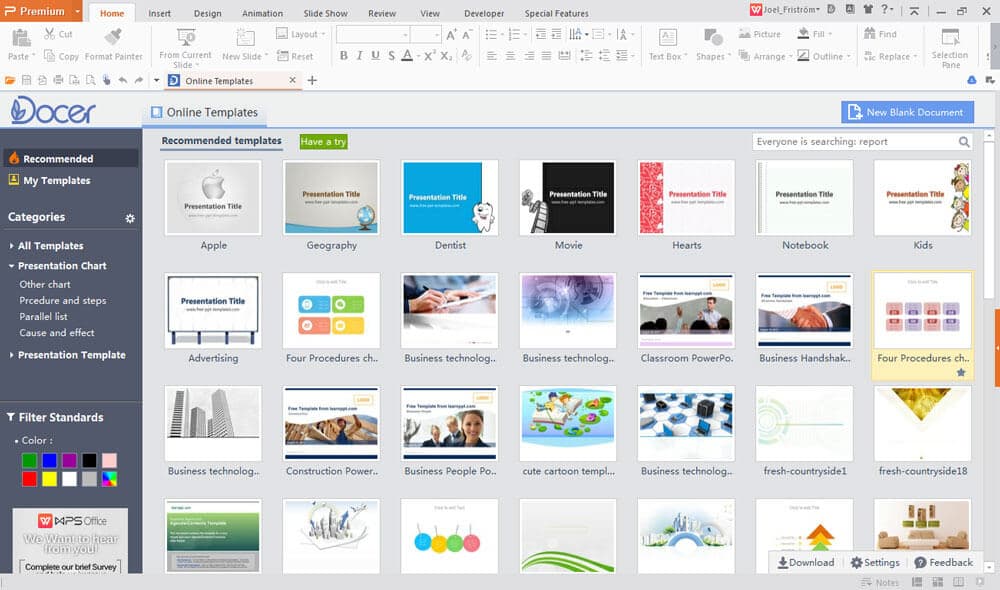
OK, I am going to start with what I believe to be the very best Microsoft Word and Microsoft Office alternative. WPS Office is a great software suite that you can download for free. If you are used to using Microsoft Word you will be delighted with the word processor app called ‘Writer” because it looks very similar.
It uses a ribbon interface as Word does and the icons used are almost the same. There are even features in Writer that you will not find in Word such as tabbed documents which is great when you are working on more than one document at a time. You can easily save any of your documents in the docx format as well.
When you download WPS Office you will also receive 1GB of free cloud storage which is useful for syncing and backup. For writing and editing documents on the go there is an app for iOS and Android devices that work with the different Microsoft formats which is really great.
If you use templates a lot then WPS Office comes with some of these already installed and if you need more you can download them. This is not open-source software. The free version of WPS Office will display ads but these are easy to deal with and should not be too distracting for you. So with WPS Office you get:
- Interface very similar to Word
- Ability to save in docx format
- Good range of templates
- Free 1GB cloud storage
- Apps for iOS and Android
2. Libre Office
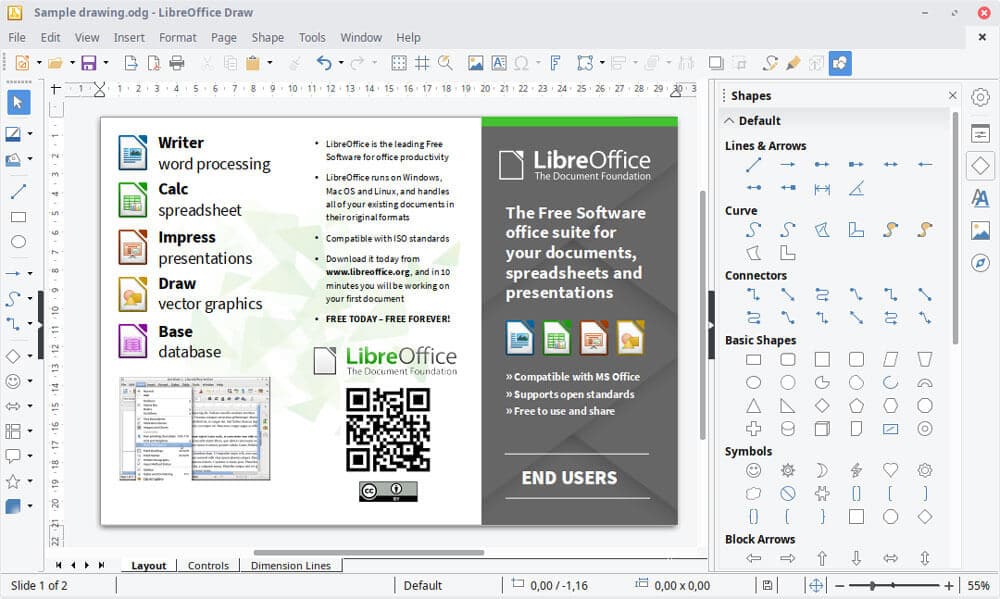
Libre Office is an open-source office suite application that is growing in popularity and there is a growing community attached to it. The word processor app is Libre Office Writer and this looks very similar to the older versions of Microsoft Word before they introduced the ribbon-style interface.
Even if you are used to and like the new ribbon-style interface it will not be a problem for you to get started with Libre Office Writer. You will be able to save the documents you create in either the old “doc” format or the newer “docx” format which is good if you need to share your documents with others.
There are a lot of similar functions that you get in Microsoft Office too such as the ability to add a graph from the Charts program. Libre Office has a strong community behind it and people have developed some great extras for this office suite including useful templates and plugins. Take a look at these great features:
- Save documents in doc or docx format
- Simple interface based on the old Word style
- Great office suite functionality
- Great community support with plugins and templates available
- Regular updates to the software to keep up with new features in Microsoft Word
3. Open Office
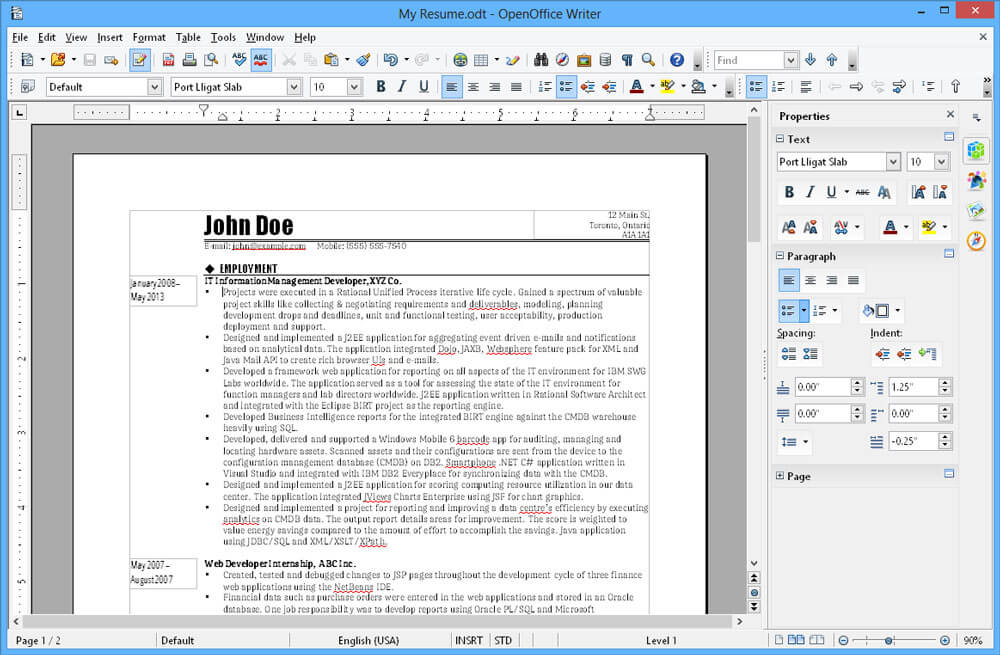
You have probably heard of Open Office because it is an open-source office suite that has been around for years. In fact, Libre Office uses the Open Office code base so there are a lot of similarities between the two. With Open Office you get the same compatibility with doc and docx formats.
When you install Open Office you do not get as many templates as you do with Libre Office but this is not a problem at all because you can download thousands of others. The only real difference between Open Office and Libre Office is the updates. There is a strong community behind Libre Office so updates are more frequent for new features and bug fixes.
So with Open Office, you get:
- Save documents in doc or docx format
- Simple interface based on the old Word style
- Thousands of templates available to download
- Great office suite functionality
4. SoftMaker FreeOffice
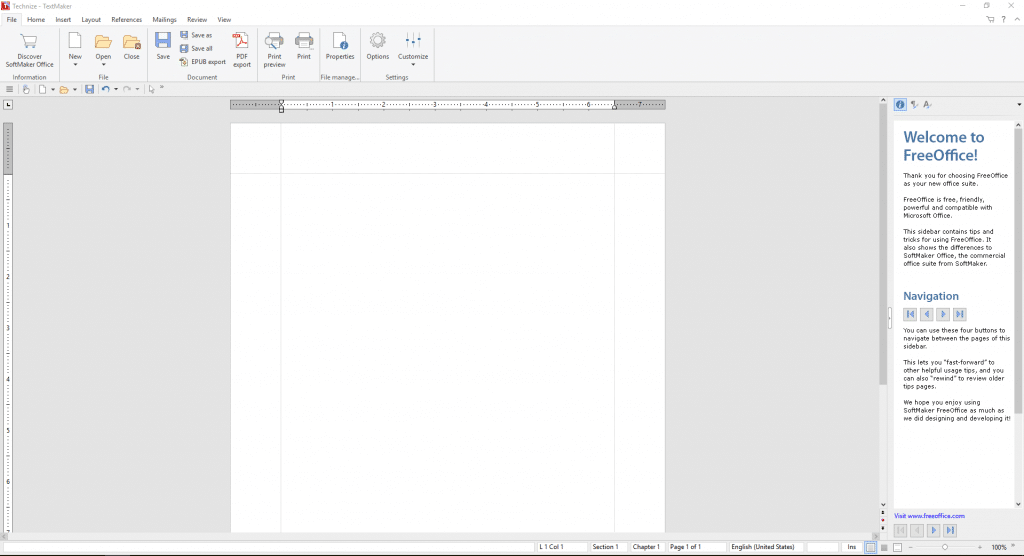
If you have a Windows, Mac or Linux computer you can install SoftMaker FreeOffice. You will find a clutter-free interface that is intuitive and simple to use. This does not mean that FreeOffice doesn’t have a lot of good features. You may have to find them in sub-menus but they are there.
Creating documents is easy with FreeOffice. The application called TextMaker will let you create documents that contain bookmarks and fields if you want and you can even save your docs as PDF’s. You can actually choose between a ribbon-style or classic interface. There is a small selection of templates but these look great and should satisfy most people’s needs.
The biggest problem with the SoftMaker FreeOffice suite is that you cannot save your documents in Microsoft Word format. But there is a way around this. For around $60 you can go for the premium version which will allow you to save in docx format. So the features include:
- Choice of either ribbon or classic interface (similar to new and older Word versions)
- Good looking templates
- Lots of features and office functionality
So which Microsoft Word Alternative should you choose?
There is no doubt in my mind that the WPS Office suite is the best alternative to Word. It looks almost the same and you can save docs in the commonly used docx format. You also get 1GB of free cloud storage with it too. The only drawback is the ads but they are not very distracting.
If you don’t like the idea of ads then the open-source offerings of Libre Office and Open Office are a good choice. You might as well go for Libre Office here because they are basically the same but there are more updates with Libre Office and the community is great.
For those people that do not need to worry about the docx format and sharing documents, the SoftMaker FreeOffice is a very good choice. This works really well and the list of features is impressive.
You have probably heard of Google Docs. I did not include this in the article as I do not consider it to be a true alternative to Microsoft Word. It is a great tool for collaboration but importing Word documents can be tricky at best.

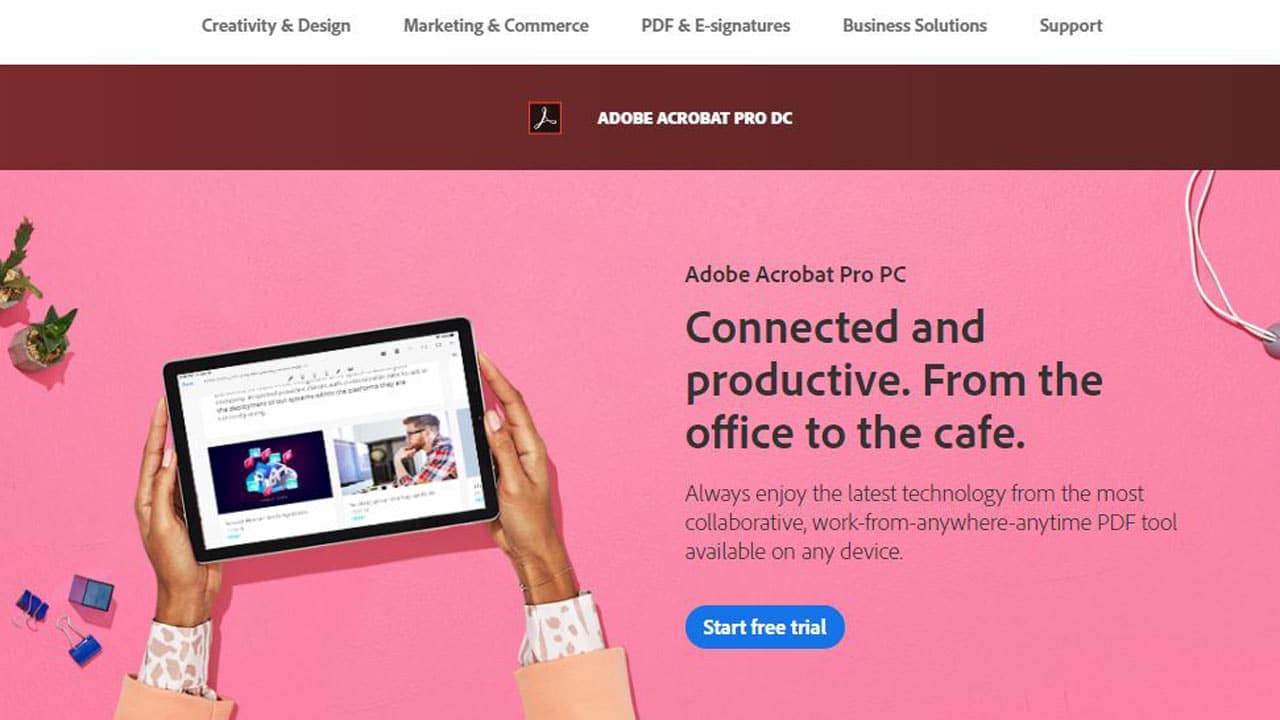


Be the first to comment