If you intend to find a way to take advantage of internet services, then you need one of the best routers for Verizon FiOS. Getting better use of the internet allows you to watch movies in the highest quality, stream live videos, play online games, check emails, and much more.
A router will give you a better experience when connecting to your modem. Whether it is connected from a tablet, a smartphone, a computer, or a video console, a router will give you more speed.
Maybe you are considering acquiring a new router. Today there are many options with different characteristics each and of different qualities. Therefore, this list will help you to read the best router for the most appropriate internet for you.
Table of Contents
Why Should You Buy a New Router for Verizon FiOS?
When you buy a router, you can save money and at the same time, choose the most suitable option for you. You can have better access that allows you to manage your network. This gives you better performance as the use of load and bandwidth increases.
Also, save money by not spending on monthly rates. The router you buy will pay for itself. Optimizing your network gives you greater control and security, which you cannot do with a router offered by internet service companies.
Choose your router according to the size of your home or office and taking into account the number of walls there are. This gives you more coverage.
Therefore, buying a router can give you the speed you need or are looking for. Without this product, you may not be able to get the most out of your internet service.
The modems that “give” the Internet service company often have poor qualities. They usually have poor coverage, range, or range that is lost with the first wall. Also, routers have one or more high-performance USB ports, which can be 2.0 and/or 3.0. This allows you to connect certain devices more quickly and safely.
Best Routers for Verizon Fios
| Image | Title | Price | |
|---|---|---|---|
 Top
Top | NETGEAR Nighthawk X6 Smart Wi-Fi Router (R8000) | View on Amazon | |
 Top
Top | TP-Link Archer C1200 Dual-Band Wireless Router | View on Amazon | |
 Top
Top | Linksys EA7500 Dual-Band Wi-Fi Gigabit Router for Home | View on Amazon | |
 Top
Top | Linksys WRT AC1900 Dual-Band Gigabit Wi-Fi Wireless Router | View on Amazon | |
 Top
Top | TP-Link AC1750 Smart Wi-Fi Router | View on Amazon | |
 Top
Top | Asus AC1900 Dual-Band Gigabit Wi-Fi Router | View on Amazon | |
 Top
Top | NETGEAR Nighthawk X10 Smart Wi-Fi Router | View on Amazon | |
 Top
Top | Verizon Fios Gateway AC1750 Wi-Fi (G1100) | View on Amazon | |
 Top
Top | MOTOROLA AC2600 4x4 Wi-Fi Smart Gigabit Router | View on Amazon |
If you have reached this point, then you are not happy with your current router. A new router will provide greater benefits depending on which option you choose. Among the following is your next router.
1. NETGEAR Nighthawk X6 Smart Wi-Fi Router (R8000)

Allow yourself to surprise with one of the best Wi-Fi systems, which is unprecedented. This router has incredible Wi-Fi Triband technology.
Don’t keep walking around the house looking for a good sign. The powerful amplifiers will give you coverage at all times and places thanks to the six external high-performance antennas. These antennas help to realize the powerful Wi-Fi connection technology Triband and Beamforming +.
This has been developed to allow connecting all those devices that are in your home. Automatically connect all your tablets, game consoles, smartphones, laptops, and more at the same time. This product manages to mix important functionalities.
A wireless connection of up to about 3.2 gigabytes per second and three Wi-Fi bands. Besides, Dynamic QoS and Smart Connect intelligence give each device a faster Wi-Fi connection, optimizing maximum speed.
You can feel safe with this router, as it includes NETGEAR Armor, which will provide you with excellent cybersecurity of its kind. Therefore, all your devices will be safe and out of danger while they are connected to the internet. An excellent first line of home defense. It also has an additional layer of security.
Moreover, this gives you sufficient protection for you and your family against certain evils such as malware, password theft and/or identity, or intruder attack in general.
Take advantage of this router’s intelligent parental control option. This option will allow you to easily and easily control all the content that children access. You can also limit the time they are online.
2. TP-Link Archer C1200 Dual-Band Wireless AC1200 Gigabit Router

An excellent option offered by the market is this mid-high-end router. It is a good option for those who want this product in their home. Without a doubt, it will give you a fast connection speed. At the same time, it will also have a good quality among the available routers.
This wireless router has several main features, such as its simultaneous dual-band with AC Wi-Fi technology. With its 2.4 GHz band, it can muster a speed that reaches up to 300 megabytes per second. This is possible due to its two external antennas with MIMO 2T2R configuration.
But if we refer to your 5GHz band, then the result will be a speed that can reach 867 megabytes per second. Also, you have a WPS button that allows you to connect in a short time with Wi-Fi clients. Of course, you will not need to enter complex access passwords, often difficult to memorize.
Moreover, this router has a Gigabit Ethernet port for the WAN, along with four Gigabit Ethernet ports for the LAN. Therefore, you can enjoy faster connections without the wired interface being an obstacle.
Besides, this is one of the best routers for FiOS gigabit and therefore includes a USB 2.0 multifunction port. Share files on your local network and internet using Samba and FTP servers. As if that were not enough, it also has a DLNA media server and print server.
The firmware from the TP-Link manufacturer allows you to control the main settings using the TP-Link Tether App mobile device application.
3. Linksys EA7500 Dual-Band Wi-Fi Router for Home

The router has three external antennas, which you can orient in any direction you want. With this, you will get a more optimized reception and range. It does not have lights that indicate the status of its functions. This can be a negative point for users who have intermittent connections.
Connectivities are found on the back of the product. Here you will find its four Ethernet LAN ports, next to the additional Ethernet port to connect to your modem. Also, there are two USB ports, one of them compatible with USB 3.0, a power reset switch, and a WPS button.
Moreover, this router allows you to configure it very easily. You must connect it and enter the LinksysSmartWi-Fi.com brand website from your browser. Then, the configuration process will start automatically. Finally, the page will guide you so that a Linksys account can be created, unless you have already done so.
Its maximum speed is quite acceptable, and it will provide adequate stability and range. And it is useful, especially if you have a large house and many users. Its MU-MIMO technology makes this product a very good option if we refer to a medium range of routers.
This product will be very useful if you want to enhance the streaming of 4k content, which is an ultra-HD resolution. Another of the options for use are also online games. It also has the possibility of managing it remotely from an app or a browser.
Have remote parental control, enable or disable the guest network, prioritize media, among other functions.
4. Linksys WRT AC1900 Open Source Dual-Band Gigabit Wi-Fi Wireless Router

This router is one of the best options you can know. It has a strong blue design that can change the mind of some users. However, it has four non-removable antennas. The positive is that it has a practical design that includes individual lights.
They will indicate the status of each connection and the function of the router. Its design is aimed at amateur users and the most demanding. It has speed and appropriate technologies for a mid-range router. You will have OpenWRT support, which is similar to Linux for routers.
The firmware is open-source and will allow you to modify or customize 100% the functionality of this product. And the installation of this Linksys router is simple and will guide you towards the creation of a Smart Wi-Fi account, which will allow you to access your product.
For some users, the requirement of opening an account to achieve something so basic may be somewhat awkward, or simply meaningless. Also, starting the session together with the interface will take some time.
On the other hand, this Wi-Fi connection router is considered within the high range. It is aimed at both professionals and amateurs. And it will give you high performance in Wi-Fi, both in 2.4 GHz and 5GHz.
Beyond not having MU-MIMO technology, it remains one of the best routers. It offers fast speed, and it is a solid, stable, and reliable product.
5. TP-Link AC1750 Smart Wi-Fi Router

This robust router has three antennas that can be removed and adjusted. On your front, you will have LED indicators that will inform you: WPS activity, the four LAN ports, the two radio bands, and the energy. It includes two USB 2.0 ports, although none that is USB 3.0.
And this router has a very simple and simple installation. After connecting it to your computer, you must access the tplinkWi-Fi.net website through your browser from the address bar. With this, you will have direct access to the administration console.
It has many configuration options, although its website is a bit slow to respond. Besides, the interface is unfriendly and somewhat confusing. Since the portal is an old version, there is a delay that is noticeable when making a change and when it is saved.
The network page for guests allows you to create independent networks with limited access for guests. This provides the possibility of establishing access control and bandwidth calendars for each of the networks.
As for parental controls, the router allows you to create access lists and compile a list of allowed and specific websites. It also has the option of dual-band selection. With this, you can enable or disable each radio band. This router is one of the fastest of those with dual-band.
Moreover, it is considered within the mid-range as a Wi-Fi router, along with its 2.4 GHz and 5 GHz bands.
6. Asus AC1900 Dual-Band Gigabit Wi-Fi Router

This is another of the best options to consider if you want to get a good router. This machine includes a simultaneous dual-band with AC1900 Wi-Fi. It gives you a speed that can reach 600 megabytes per second with its 2.4 GHz band.
To do this, it has three antennas configured with MIMO 3T3R that use TurboQAM and Three-Stream technology. Although if we refer to the 5GHz band, you can get a speed of up to 1300 megabytes per second. This is due to its AC technology and its three aforementioned antennas.
Also, this router includes all the features of Wi-Fi AC, as well as 80 MHz of channel width and Beamforming. Its three antennas are dual-band and therefore emit from their two frequency bands simultaneously. However, it has no internal antennas, which would give more coverage.
Asus has called AiRadar to Beamforming. Also, he explains that this technology allows achieving 150% more speed than other equipment that does not have this feature. Additionally, it includes a WPS button, which means Wi-Fi protected setup.
Moreover, this allows you to connect faster to the Wi-Fi access point only at the press of a button. Along with this, it also has support for multiple guest Wi-Fi networks. You will have a high-performance USB 3.0 port available, along with other USB 2.0 ports. Use both to share files via HTTP, Samba, or FTP.
Or, share high definition content thanks to the available DLNA server.
7. NETGEAR Nighthawk X10 Smart Wi-Fi Router

This large router has four adjustable antennas. It includes blue LED lights that, when illuminated, will inform you if Wi-Fi radios are activated. Along with these, it has several fronts of LED indicators. Through them, you can visualize the signal and the activity that is being emitted.
It has two USB 3.0 ports located on the left side of the router. It also has about six Gigabit LAN ports, a LAN, and an SPF port for 10 gigabytes connectivity through fiber optics. Next to it, it has an automatic backup and Plex Media server capabilities.
Moreover, its R9000 technology supports MU-MIMO data streaming, which allows sending data simultaneously and not sequentially.
And this router is one of those that can support a 160 MHz Wi-Fi. Therefore, it is possible to duplicate the typical 80 MHz channel in 5GHz bands, providing a considerable increase in speed. This router is very easy to install.
First, you must connect it to your computer and your internet service. Then open the browser and enter the website www.routerlogin.net to access the configuration wizard. This will guide you to the basic internet and wireless network settings.
Among all the routers that exist, this is the only one that combines MU-MIMO, 160 MHz, and 802.11ad technologies. This means a reach and a performance difficult to match. Without a doubt, one of the best options on this list.
8. Verizon Fios Gateway AC1750 Wi-Fi (G1100)

This is one of the best modem routers for Verizon FiOS, whether we are referring to all the Internet plans offered through the fiber optic cable. Do you want a product that guarantees good Wi-Fi speed? So, this product is perfect if you intend to get maximum speed.
Along with this, obtain at the same time an excellent coverage scope. Besides, this router offers simultaneous access to many users with different devices.
Get even more of your favorite fiber optic cable internet content through the FiOS Quantum portal. Here you will know the difference between other routers of the same range. This smart router has a greater Wi-Fi range than other previous routers of the same brand.
Therefore, you may be unconcerned if all members of your household want access to the Internet at the same time. Your bandwidth will be increased with this product, which provides enough speed for everyone. This router uses dual-band technology so that you and other users can share all types of files faster.
Besides that, you will have a better connection to your FiOS network. And this dual-band technology will give you two separate frequencies. This will allow all users to perform high or low-performance activities, that is, with high or low bandwidth.
Then, you can check emails, stream movies, and play online, all at the same time. Get more bandwidth without effort and less congestion. Have a much more fluid internet experience.
9. MOTOROLA AC2600 4×4 Wi-Fi Smart Gigabit Router with Extended Range

This dual-band router will undoubtedly give you a high-speed smart link for all your local Wi-Fi and Ethernet devices. So also for any modem that has Ethernet capability that you choose to access the internet. This model provides you with high speed, in combination with an extended range.
These benefits will not be lost, even if you are away from your router or along with other Wi-Fi signals from your neighbors. Without wasting time, you can connect through dual-band Wi-Fi using any of your devices. Connect your smartphones, game consoles, smart TVs or HDTVs, tablets, or computers.
Its four external antennas are adjustable and provide simultaneous 4×4 Wi-Fi performance. This is both in its 5 GHz band, as is its 2.4 GHz band. Besides, the Beamforming orients the Wi-Fi signal to each of the devices that use Wi-Fi. This increases the range and speed obtained.
The 802.11ac Wave 2 MU-MIMO technology provides a speed increase to your network. Get a much faster connection to the most used websites, such as Netflix and YouTube. The router includes a USB 3.0 port with support for DLNA media sharing, a Dual-Core processor, Smart QoS support.
Also, you have a firewall that is very easy to use, parental control, and network capacity for guests, among other things. With this router, you can forget about common inconveniences, such as speed or saturation.
10. Verizon Fios Router Actiontec MI424WR Rev
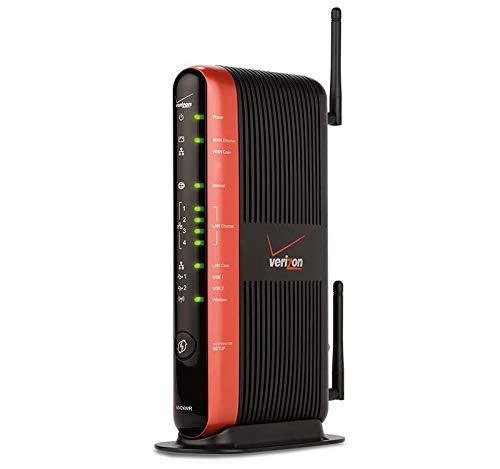
Not being the last place means that it is less important; this router is another of the best options. This is one of the best routers for Verizon FiOS gigabit because it has a high-performance dual-band. This wireless router has four Gigabit ports.
With its bandwidth, you can get up to about 130 megabytes per second if it is a Wi-Fi connection. Connect all your devices via Wi-Fi or LAN. You will not have problems if you connect a smartphone, a smart TV, a computer, and a tablet at the same time. Even if they all require high performance.
Therefore, it is considered one of the best Wi-Fi routers for Verizon FiOS. Its firewall function keeps you safe from undesirable programs. It also has parental control for greater peace of mind and his family.
Check and organize the places and places that children enter and monitor the time they have been connected. You can also filter content that is unwanted and harmful to them. This wireless router is updated. It allows Gigabit Ethernet support to be included, along with high internet speed.
And with this interface, you can increase the connection speed in your home network up to an impressive 1000 megabytes per second. This router manages to gather the appropriate capacities and requirements to make this an excellent option among those offered in the market.
Moreover, this router is considered a good mid-range product. Therefore, you will get the right features. This means high speed, together with a formidable range and range.
How to Choose the Best Verizon Fios Router
You should consider the most important aspects of each router. But above all, you should verify compatibility with Verizon FiOS. Normally, those that are compatible with FiOS are those of Verizon.
Also, if you will choose a new router, you should consider the following. Is your house big? How many walls does it have? How many devices do you have in your home or office? And how many internet users are in your home?
Besides, you must combine the features you need with the price you are willing to pay. The following are some of the features that you should pay attention to get the best router for FiOS internet:
Wi-Fi Standards
There are several types of standards since they were introduced to the market at the end of the 20th century. These have evolved from 802.11, until the arrival of one of the last 802.11ac.
The Wireless N supports a speed of up to 300 Megabytes per second, depending on its bandwidth. If it is an 802.11n dual-band router, then you can get a speed that goes between 600 and 900 megabytes per second.
If it is 802.11ac, then it is a standard that serves as a reference. This protocol pushes a speed that exceeds 1300 megabytes per second.
USB and Ethernet ports
The best USB speed in these times is that which is 3.0. Therefore, if your router has this compatibility, then you are on the right track. However, if you do not have this port, at least you will have USB 2.0 ports. The importance of this is that you can connect devices such as printers or scanners.
On the other hand, as long as the router has more WAN and LAN ports, then it will be a better option. With a Gigabit Ethernet port, you will get a speed greater than 1000 megabytes per second. In contrast with a Fast Ethernet port, the speed will be 100 Mbps.
MU-MIMO and QoS
If the router you choose has a good QoS service, then you can give priority to the applications you want. These may be to prioritize a live video stream over the use of other devices that are connected at the same time.
MU-MIMO technology can give you the option of orienting the available signal to some devices over others.
Double Bandwidth
Most people who live in big cities need a dual-band router. However, if you are lucky enough to live in a sparsely populated place, then you can use a single-band router, and it will be enough.
If it is a single band, it is useful for surfing the internet. Although it is not very useful if you want more bandwidth, for high definition videos or online games. On the other hand, 5Ghz bandwidth will provide much less interference with faster connection speed.
In case you have many devices that connect at the same time, you will surely have a high bandwidth consumption. For this, the best option of a three-band router.
Conclusion
A good way to conclude is to mention the best router for Verizon FiOS. For this, two options adapt to various user profiles. One of them is the MOTOROLA AC2600 4×4 Wi-Fi Smart Gigabit Router with Extended Range.
This router manages to combine the best features such as high speed, excellent range and range, USB 3.0 port, and guest networks.
The second most recommended option is the Verizon Fios Router Actiontec MI424WR Rev. This is due to its high compatibility with the FiOS internet service, in combination with good speed and ranges, free of saturation.
Access the entire internet with the best speed!

Be the first to comment