From graphics design to gaming and video editing, a laptop processor is central to performance. The moment that higher processing speeds become a priority, you might find yourself wondering if it is possible to remove a laptop’s processor.
When I started using computers (way back in 2000), removing a laptop’s processor was impossible. However, because technology is constantly advancing, things are different now.
The first thing you need to know is: what kind of processor do you have? This will determine whether you can remove your laptop’s processor.
Table of Contents
Why Remove Your Laptop Processor?

Because personal needs usually change from time to time, the need to upgrade a laptop processor does arise. In this case, upgrading your laptop processor will require the removal of the current processor.
This is the main reason why many people look into removing their laptop’s processor. Moreover, taking the upgrade route means that they don’t have to buy an entirely new laptop just for the sake of having a higher processing power.
Different Types of Laptop Processors
It is important to know about the types of processors available before you go looking for the best laptop processors for your upgrade. Besides pricing and processing power differences, there are other factors worth considering.
Above all, your specific need is the main factor determining the type of processor you end up buying. So, for example, if you want to get into high-end gaming or hardcore video editing, you must consider that.
Now, let’s look at the different types of laptop processors.
Laptop Processor by Cores
This is one of the key factors that differentiates laptop processors from one another. Regardless of the brand, you’ll have the option to buy dual, triple, or quad-core processors. Put simply, having a quad-core processor is like having four unique processors installed in your system. The same thing applies to dual and triple-core, respectively.
Again, your intended use will determine the most suitable option. Assuming that you need higher processing power for high-end gaming or 4K video streaming, going for the quad-core will be your best bet.
Best Laptop Processor Brands

This is another important factor worth considering. As of now, Intel and AMD are the best laptop processor brands on the market.
Each of these popular brands produces a range of different processors built with particular users in mind. So, in addition to the number of processor cores, you’ll find other differences such as price, efficiency, and technology among the models built by each of these competing brands.
Intel Processor Models
- Intel Core i3
- Intel Core i5
- Intel Core i7
- Intel Core i9
AMD Laptop Processor Models
- AMD Ryzen 3
- AMD Ryzen 5
- AMD Ryzen 7
- AMD Ryzen 9
You may have noticed that the numbers range from the lowest to the highest. This indicates the kind of usage they are intended for – from light to heavy uses. So why does this matter when you’re looking for an upgrade for your processor?
Well, the processor you purchase must be a match for the type of laptop you have. Also, it is crucial to consider the power requirements before you commit to making the upgrade. Without this, removing your current laptop processor might end up being a waste of time.
Things to Consider Before Reusing A Laptop Processor
Clock Speed
This is another key differentiator. Usually measured in gigahertz (GHz), this one is all about the number of computing operations that a processor can run per second. The higher the gigahertz, the better the processing power.
Laptop Processor Design
Besides the core components that constitute the processing power, your laptop is a primary differentiator. Basically, there are two things that matter most. They are socket compatibility and soldering.
Socket Compatibility
Generally, most modern processors make use of a socket. This is the main thing that will determine if the processor you want to buy is compatible with your laptop.
If your laptop’s CPU has a socket, then it is highly likely to be removable. Specifically, you should consider asking the seller, who might be more knowledgeable than you are.
Hard Soldered
Unlike modern laptops, older laptops are built with their processors hard-soldered into their motherboard. If this is the case, it is nearly impossible to remove a processor from a laptop. While desoldering could be possible in some cases, it is very risky and should only be performed by an experienced hardware technician.
Conclusion
So, to answer the question at the top of this page, yes, it is possible to take the processor out of a laptop, but not in all cases. First, you have to consider the type of processor your laptop has. Closely related to this is the design factor we discussed above. Above all else, your particular usage needs to be considered before you commit to an upgrade. Thanks for reading!


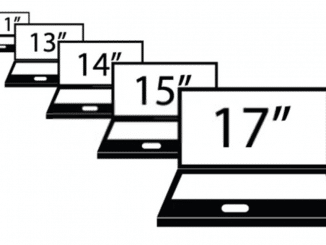

Intel Core i5 processor is best for laptops.