There’s no doubt that you’ll need top-notch skills for doing some thrilling video edits. But without a high-performance laptop, you can never take your modifications to another level!
You have many things to consider while altering video footage! One has to adjust lightings, try layers, trim the clips, and also use some special effects if needed. And that’s why professionals use heavy-duty desktops to enjoy a trouble-free experience.
Therefore, some of you may think, can I edit 4K Video on MacBook Air? Is it possible or just a tall tale? Well, that’s what we will discuss here today!

Table of Contents
Can I Use MacBook Air for Video Editing?
Yes, some of you may have suspicions about whether MacBook Air is capable enough for editing high-resolution videos such as 4K or not.
And this doubt you have is pretty natural as there is some whisper that this device will take a long time to export your videos. So, the question remains, is the rumor true?
The reality is, the MacBook Air is one of the best laptops for video editing you can get! It has all the features that will allow you to enjoy a lag-free video editing session without any doubt.
The specifications you need for top-grade video editing are all present in this great laptop. So, let’s see what features you need and if MacBook Air has it or not!
Specs Required for 4K Video Editing – Does MacBook Air Have These Features?
Now, it is time for us to analyze the specification you need in a computer to alter your videos in an advanced way.
And we will also see if MacBook Air is loaded with those features or not! So, without wasting much time, let’s get into that part right away!
Processor
It is undeniable that you will need the most excellent processor for lag-free video modification. The CPU should be able to handle heavy-duty software such as Final Cut Pro and Adobe Premiere.
You would be glad to know that the new MacBook Air comes with an Apple M1 chip. On top of it, the component is personalized by Apple to give the best performance in any condition.
So yes, when it is about going through high-definition videos, you will never have any disruption whatsoever.
Graphics Card
For excellent pixel rendering, you need the best possible graphics card you can get. And the MacBook Air is equipped with advanced integrated graphics, which will allow you to edit your videos smoothly.
Storage Space
You will need a considerable amount of space in your laptop for 4K video editing; that’s no secret. You will need extra space without any questions because you will have higher resolution, bigger footage, so many sounds, effects, and pictures to add.
In the MacBook Air, you will get a high-speed Solid State Drive (SSD). And this storage is upgradeable up to 1TB; hence, you will never have any space or speed issues again!
RAM
While getting MacBook Air, you will have two RAM options. One is a basic 8 GB, and the other one is advanced 16 GB. As you plan to edit 4K videos on your device, you should definitely go for the 16 GB ones.
Some people complain that their HD video takes longer times to export. And that’s not your MacBook’s fault at all.
Maybe they have an inadequate 8 GB RAM, and that’s the reason behind this delay. Once you pick the 16 GB RAM, you will never have to go through any complications ever again!
Display
With higher video quality, you will get a higher amount of pixels. And to edit that clip, you need a computer display that is compatible with your footage.
The MacBook Air comes with Apple’s unique Retina Display. It has 2560x1600p resolutions at 227 pixels per inch. And so, watching and editing 4K videos is a child’s play!
Software
One of the most common questions about MacBook Air is whether the video editing software will run smoothly on this device. Yes, you name any premium-grade software; it will run like butter on your MacBook Air, that’s guaranteed.
For instance, you can use Final Cut Pro as it is optimized for macOS and will give you an optimal performance! And that’s something worthy of your hard-earned paycheck!
The Bottom Line
When you are planning to get a sleek, affordable, and high-performance device for video modification, the MacBook Air is one of the best options you have.
With Apple’s top-notch components and software optimization, your editing session will be more enjoyable than ever.
Hopefully, after reading this article, the little birdie in your brain which has been asking, “Can I edit 4K Video on MacBook Air?” will be long gone! So, get this laptop without any confusion and have the time of your life!
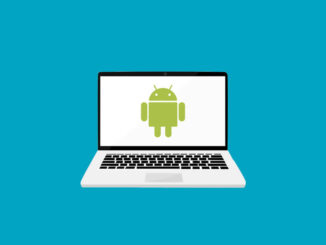



Be the first to comment