There are so many gaming laptops in the market that you would easily find it hard to determine the best one. Therefore, before purchasing a gaming laptop, you need to know exactly what you want not to waste money on because these things can be pretty expensive.

There are some important features you should consider first. You want to buy a laptop that runs your games smoothly, cools down properly, is within your budget, whose display matches the graphics, among others. You don’t have to worry about this anymore because we’ve got you covered here. We’ll outline these features for you and enable you to select the best ones.
I am going to discuss the features of a good gaming laptop in descending order of importance.
Table of Contents
Graphics Processing Unit (GPU)
The GPU is the most important component of a gaming laptop because it determines the performance. Unfortunately, it also determines the price of a gaming laptop; better GPU results in a higher price. If you’re new to gaming, you have probably heard the terms GPU and graphics card being used interchangeably as if they’re referring to the same thing. I also used to have a hard time telling the difference.

What you have just seen above is the graphics card, comprising of fans (coolers), video memory, PCB, connectors, and of course the GPU. So basically, the GPU is a component of the graphics card. The GPU is responsible for carrying out complex equations that determine in-game graphics, while the graphics card enables the GPU to function using the parts I have just mentioned above.
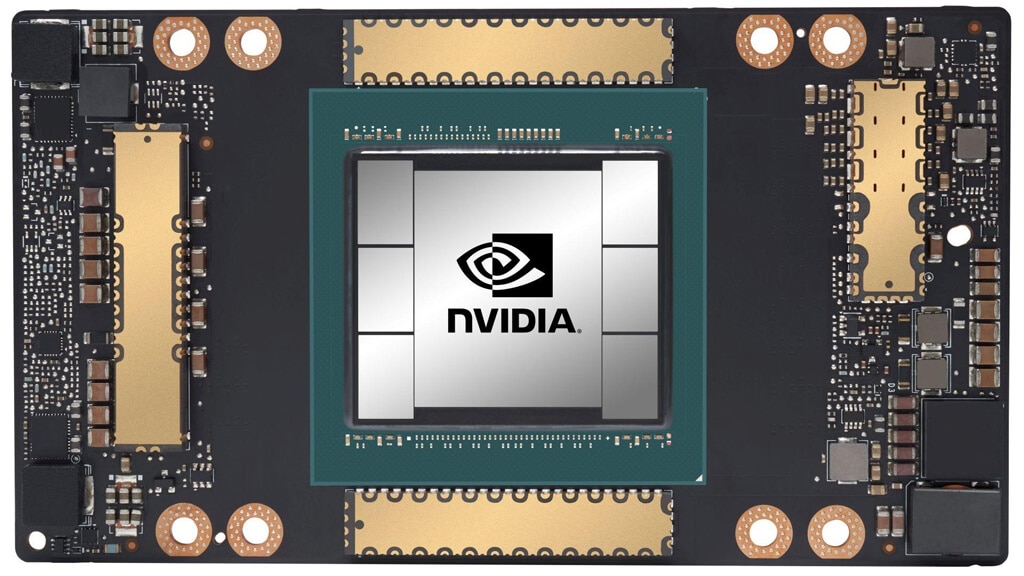
Generally, 2 leading companies make GPUs: NVIDIA and AMD, but other companies such as Gigabyte, EVGA, etc., help assemble the other parts of the graphics card alongside the GPU.
GPU goes hand in hand with the laptop’s screen resolution. So before you decide to purchase a laptop, you have to make sure the graphics card matches the resolution. Here I will show you which graphics cards are suited for a given screen resolution.
| Graphics Card | Resolution |
| RTX 3080 and 3090 | 4K |
| RTX 3070 | Quad HD |
| RTX 3060 | 1080P |
Notice I haven’t touched on the GTX graphics, and I am going to show you why. While it is true that GTX may give you better performance in some games, it usually costs more. RTX, on the other hand, has added features and costs less. The most important quality of RTX graphics is that they support real-time ray-tracing, giving a much better image quality.
So if you’re looking to buy a gaming laptop with the best graphics card, look for the one with GeForce RTX 3090. Be ready to part with a lot of money for this. Razer and MSI laptops come with an RTX graphics card and you can find them on amazon.
Prices pulled from the Amazon Product Advertising API on:
Product prices and availability are accurate as of the date/time indicated and are subject to change. Any price and availability information displayed on [relevant Amazon Site(s), as applicable] at the time of purchase will apply to the purchase of this product.
If you’re aiming for slightly lower prices, go for those with GTX 1660 Ti, such as HP Pavillion gaming laptop, ASUS TUF TUF506IU-ES74, and the Razer Blade series. There is also an option to install external graphics cards, but I wouldn’t recommend you do this because of compatibility reasons.
Prices pulled from the Amazon Product Advertising API on:
Product prices and availability are accurate as of the date/time indicated and are subject to change. Any price and availability information displayed on [relevant Amazon Site(s), as applicable] at the time of purchase will apply to the purchase of this product.
Display
What you see is what you get. You will describe your gaming experience based on what you actually see on the screen, how smooth it is, the quality of the image, and the size of the monitor. Contrary to what people say here, size does matter!
Under the display, you should consider these three things:
- Resolution
- Frame rate (refresh rate)
- Size
Size
Let’s start with the most basic. You would want to get a screen size that is big enough for you to see what is going on in the game while maintaining portability. So you should only be looking at 15.6” to 17.3” screens.
I would advise you against getting laptops with smaller screen sizes because you will have difficulty running high-end games. A laptop’s screen size dictates its overall size. Those larger laptops have more room for fans to operate: and as you know, gaming produces a lot of heat. So these smaller ones are ideal if you’re using them for any other purpose other than gaming.
Resolution and Refresh Rate
The current ideal resolution is a 1080p screen with 144 to 240 Hz refresh rates. Anything lower than 1080p will not give you a good gaming experience. The images will look like they were shot by an 80s video camera (This is a bit of an overstatement!). So what is this ‘refresh rate’? This is the rate at which your monitor can refresh the display completely.

The higher the refresh rate, the better the display, and you will experience a better transition between images. As you can see in a screen with a lower refresh rate, the transition appears smudged, while at a higher refresh rate, the transition is clear. The recommended refresh rate on your gaming laptop’s monitor should be either 144 Hz if you’re on a tight budget and 240 Hz if you can afford it. A higher refresh rate allows you to react faster.
4K resolution is a whole different story. It offers much better image resolution than 2k and 1080p for the finer details of the game. The disadvantage with 4k resolution is that the other parts of the laptop (such as the Graphics, refresh rate, etc.) will have to be optimized to support it. Taking nothing from 4k because it is the best display out there, I’m just saying if you can’t incur the cost, 1080p and 2k display can still give you a good experience.
Keyboard and Touchpad
Currently, most gaming laptops have a good keyboard and touchpad. The keyboard is more important because, more often than not, people use an external mouse while gaming. In addition, you would want to get an RGB Keyboard, a type of LED-backlit with a wide spectrum of colors since you might want to game in the dark.

CPU
Remember when we talked about GPUs being the most important components of a gaming laptop, CPUs are equally important. Therefore, it would be best to have a CPU that could keep up with your high-end GPU. In addition, a CPU with a high clock speed would be preferable.
Not all Intel or AMD processors are suited to handle gaming. However, it is safe to say that AMD has overtaken Intel in producing the fastest gaming laptops in the market. With Intel corei9 going up to 18 cores, AMD’s Zen 3-powered Ryzen 5000 processors can go up to 32! I don’t have anything against Intel, but AMD is like the new kid in the block who can do a lot of cool stuff.
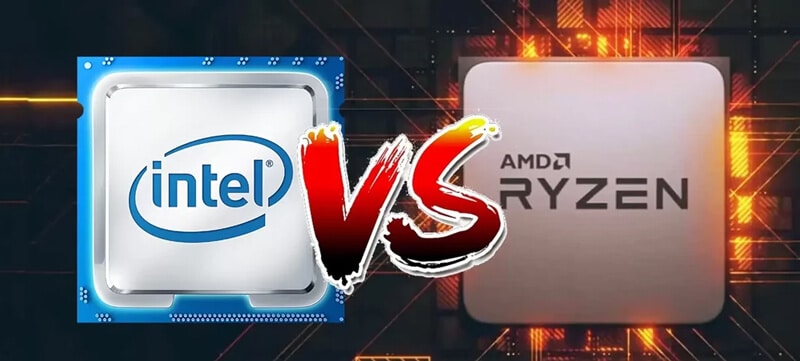
Whether you choose to go with AMD or Intel, there’s really no losing because gaming depends on the clock speed. So get a laptop with a processor with clock speeds above 3 GHz. If you’re going for Intel, pick one with corei5 processors and above. For AMD, go with Ryzen 7 and above.
RAM
With the development of high-end graphics cards, the importance of RAM to gaming has often been overlooked. Having RAM that fulfills the minimum requirement to run a particular game is essential, but any RAM beyond that is almost useless to the game; unless you want to run different processes alongside that game. Powerful gaming laptops usually have 16GB RAM because most games require just a little less RAM than this. If you get a laptop with 32GB RAM and above, it will be an added advantage, not because the in-game performance will be better, but you will be able to run multiple processes alongside your game.
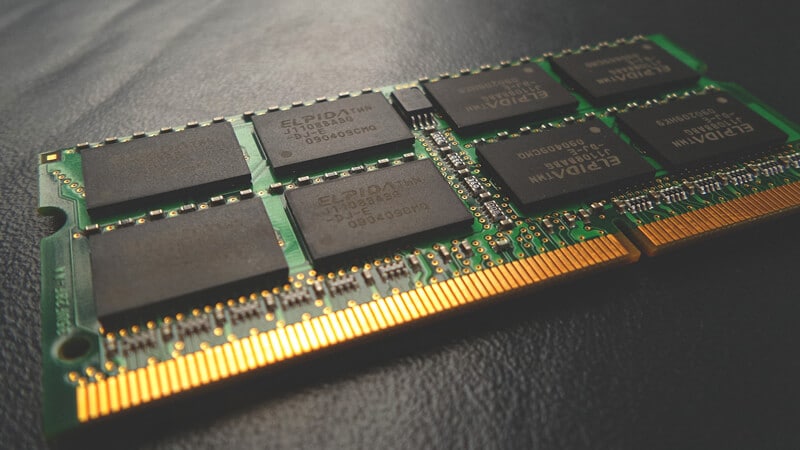
For entry-level gaming, you can pick a machine with 8GB RAM. However, if I were you, I wouldn’t concern myself with RAM so much because it is upgradable.
While deciding on RAM, you should also look at the graphics card the machine is carrying. For example, the latest RTX 3090 graphics can only be run by a machine with 16GB RAM. So if you pick a laptop with 8GB RAM and these graphics, you will have trouble running games on it until you upgrade your RAM.
Storage
When looking at storage, don’t attempt to pit SSDs and HDDs against each other. Both drives have their pros and cons. SSDs will give you an overall better performance for the laptop. It will boot faster, and applications will open faster. However, most of you might think that an SSD does not give you better in-game performance than an HDD. This is because the frame rates between these two drives are identical. The advantage SSDs pose in gaming is that games installed in them will boot faster than those installed in HDDs.

SSDs are, however, more expensive per GB than HDDs. If you’re on a tight budget, just go for gaming laptops with HDDs because they will be cheaper. There are very few gaming laptops that combine both HDDs and SSDs. If you get one, go for this and store the games in the SSD and other files in the HDD.
I would recommend you get a 1TB HDD so that you can freely store your games without worrying about the functional space for your operating system. However, if you decide to get an SSD, go for the one with 500GB, it will be slightly affordable.
Budget
It’s no secret that gaming laptops can be pretty costly, and that’s why we’re here to guide you to the best deals. Those with higher performance are obviously more expensive. The advantage of these gaming laptops is that advancements are being made regularly. This means that the price of laptops with lower specs just keeps falling.
AMD have just released their Ryzen-5000 series, and Intel their 10th generation lake H processors. Laptops with these specs pass the $1000 mark, but the prices of those below are reducing. In addition, they can do almost everything, including supporting VR gaming. So it is not a must that you buy the latest model; you can just buy one within your budget and still have nearly as good gaming experience as the latest models.
Basing on CPU performance, the strength of graphics, and battery life, I would recommend Del G5 15 SE as the cheapest gaming laptop with good specs. Falling slightly lower is HP Gaming Pavilion 15.
Prices pulled from the Amazon Product Advertising API on:
Product prices and availability are accurate as of the date/time indicated and are subject to change. Any price and availability information displayed on [relevant Amazon Site(s), as applicable] at the time of purchase will apply to the purchase of this product.
Brand
There are laptop brands that have made numerous advancements in the gaming world. The current top 5 laptop brands are Asus, Dell, HP, MSI, and Lenovo. Some brands like Alienware and Razer have also produced great laptops. I would recommend that before you look at the brand, check the specs.

Battery Life
Gaming laptops generally have poor battery life. Most of them can last up to 4 hours when you’re using the laptop for basic tasks such as typing or browsing. It gets worse when you decide actually to game with the battery as the power supply. Most can last for 30 minutes up to 1 hour.

When you want to purchase a gaming laptop, battery life should not be a problem because you will be using AC power almost all of the time. Just in case, aim for 4000mAh and above; anything below is made for regular laptops. It is an added advantage if your laptop uses SSD because they consume less power.
Cooling
When considering which laptop to buy, cooling is one of the most overlooked features. Gaming produces a lot of heat, especially for high-end games. Therefore, you need an efficient cooling system that cools all sides of your laptop. Unfortunately, most laptops have cooling fans only on one side of the laptop. The other sides are left to fend for themselves. In this case, the motherboard is likely to be damaged on the side without the cooling fan.
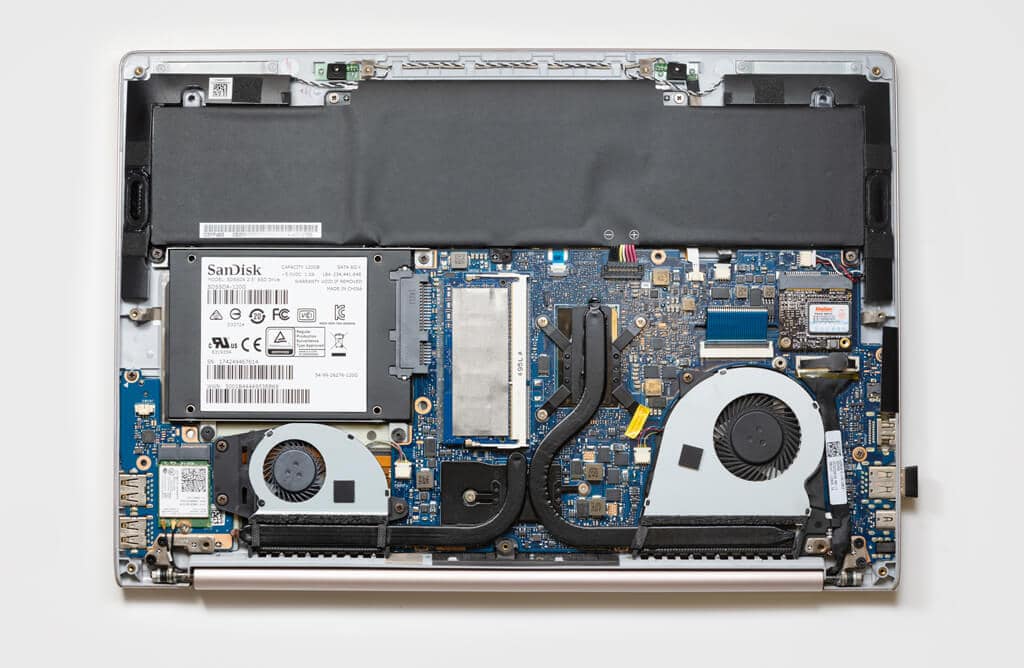
So basically, look for a laptop with more than one fan situated at opposite ends of your laptop. One fan should be assigned to cool the CPU and the other to cool the GPU (graphics card fan).
If you want efficient cooling, go for a bigger laptop rather than a small one. Bigger laptops offer more room to accommodate larger fans that offer better cooling than smaller ones.
What Games do you want to Play?
Knowing the requirements of the games you want to play will give you an insight into the kind of specs you would want your gaming laptop to have. This will eventually determine the amount of money you will spend. For example, suppose you want to play a game like Metro Exodus; you’re going to need a machine with at least RTX 2080 graphics and over 100 FPS (frame rates) to run it comfortably. Other demanding games that require you to have a powerful machine are Deux Ex: Mankind Divided, Hitman 2, Far Cry 5, Kingdome Come Deliverance, Project Cars, and Assasins Creed Odyssey.
Generally, if you play AAA games (e.g., cyberpunk) that use ray trace imaging, you must purchase a laptop with RTX graphics. This is because the GTX variants will not be able to run these games.
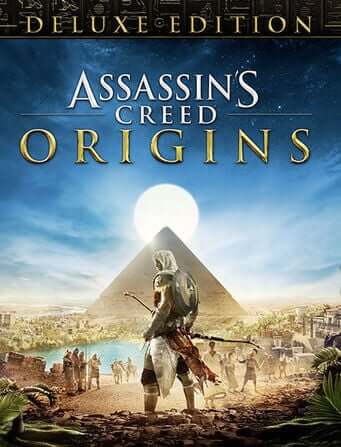
If you want to play games like Call of Duty: Warzone or Age of Vampires, you can successfully run them if you purchase a laptop with GTX graphics and a screen with less than 100 refresh rates.
Conclusion
By now, you should already have a rough idea of the type of laptop you want to buy, whether you can afford it or not, and if it will suit the type of games you would want to run. Remember that the GPU is the most important component. Laptops with RTX graphics cards have the edge over their GTX counterparts. Target a laptop with a screen that has a refresh rate higher than 100. If you’re an entry-level gamer, you can stick with those slightly below. Prioritize laptops with two fans placed at opposite ends for even cooling. Do not prioritize the battery that much because none of them can last past one hour. The keyboard should be backlit; a spectrum of colors is a bonus.
There are so many gaming laptops in the market; you need a guide to get one that will fully satisfy your gaming needs. That’s why we’re here. We sincerely hope you enjoyed reading this. Leave a comment below to inform us if you’ve already made a decision on which one you’re going to get. Feel free to leave questions so we can guide you further.

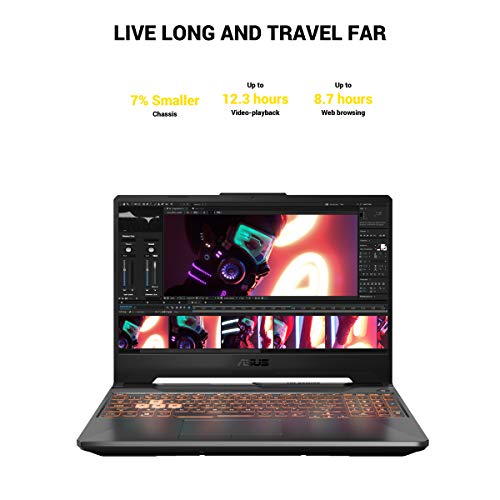







Be the first to comment