Why would someone really want to destroy a laptop hard drive? That’s what you’re thinking, right?
The simple answer to data theft. Data is like the new oil driving significant industries. However, with data being such a vital part of life, the concept of data security has also drastically been altered.
A fun fact about data is torture the data, and it will confess anything. Researchers can use even a single bit of data for extensive purposes.
Thus, whether you are donating, selling, or recycling your old hard disks, it is imperative to either erase or destroy your private data from the hard drive.
Destroying a hard disk doesn’t involve any kind of rocket science. It is not just an easy task to perform but essential for the safety of your personal information.
Let me share a secret with you, you don’t need to destroy the hard disk necessarily, but the core is to make its platter stop spinning, such that your essential information doesn’t reach the wrong hands.
Table of Contents
3 Ways to Destroy Laptop Hard Drive
Your computer might contain sensitive information like your passwords, bank account details, or even your personal work. So naturally, you should erase all such personal data before getting rid of your hard drive. But what all are the ways to destroy the hard drive?
Not just one, there are various ways in which you can delete data from your hard disk. Some of them are physical ways, while others can be computer-operated ways.
People usually follow weird and unconventional ways to destroy the laptop hard drives, like roasting them in a microwave, soaking them in acid, or putting them into a soak pit. Although you can find some of these ways cool, these are harmful to you.
The prerequisite to remove and destroy the hard disk includes a Torx screwdriver, which will help you open the hard disk case, and a flathead screwdriver to forcefully open the pry case.
You can adopt the following ways to destroy the hard drive:
Destroying the Hard Drive Completely

Step 1: Remove the hard drive from your system. Although you might be aware of the process of removing the hard disk, for the sake of newbies, you will need to open the base of the laptop and then remove the hard disk.
Step 2: Flip it so that you will now be able to see the primary circuit. Using Torx driver, unscrew the disk from the circuit board. You will notice many small screws at the back of the hard disk.
You can find one of the screws hidden under the instruction wrapper as well. Make sure to remove all the screws if you want to protect the case of the hard disk.
Step 3: Destroy the circuit board by breaking it into two halves. It is my favorite part, where you destroy the hard drive. Again, you can shatter it into pieces or kindly break it into two halves. Either way is going to work fine.
Now that you don’t have a circuit board, you can recycle the hard disk. Still, a computer expert can install the disk on his PC and read the data, but your data is entirely safe from casual computer users.
Wiping the Data
One more way you can destroy your hard disk is to clean all the data from your hard disk.
Step 1: Take a backup of your data. It is always advisable to take a backup of all your essential data in some external storage disk.
Step 2: Once you are sure that you have a backup of all the data with you, you can clear all the stored data on your hard disk. For cleaning the data from your hard disk, you can use some tools like DBAN, which works in USBs and flash drives.
With wiping data from your hard disk, the only advantage is that your hard disk is still going to be reusable. As you are not physically destroying the hard disk but cleaning the data it is currently holding, it is like deleting some bad memories from your brain, but keep experiencing and storing new ones, as your brain can re-think.
Sometimes even after wiping the data, you can find the ghost of your previous information, over-countering your current data if you are reusing the same hard disk drive.
But, merely wiping all the data doesn’t 100% guarantee that no one will be able to retrieve your data now. Moreover, many MNCs are working nowadays on data to enhance their systems and know your personal information. Then what can we do to ensure all our data has been destroyed from the hard disk?
As wiping the data alone is not a convenient way to save your data from data experts, but wiping and then simultaneously destroying the hard disk can be the most convenient way. For destroying the hard disk, the most convenient way is to remove its magnet and platter.
How to Remove the Magnets and Platter of Hard Disk?
Step 1: Take the hard disk out from the base of the laptop by unscrewing the magnet and platter.
Step 2: Once you are with your hard disk, open the hard disk case with the help of a screwdriver.
Step 3: Then, carefully remove the hard disk’s arm and magnets to reach the disk platter.
But while removing the magnets, make sure to keep your fingers away from them. Magnets of a hard disk are sharp enough that they can cut your fingers out. You can use some tools like flathead screwdrivers to protect your fingers from them.
Step 4: After removing the hand and the magnets from the disk platter, simply destroy the platter left with you. Now that you are not left with even a single part of your hard disk on the platter, you can take a sigh of relief. All your data is now safe from the external world.
To get a quick yet step-by-step way to destroy the computer platter, you can take the help of this step-by-step YouTube video by #TipTuesday.
Conclusion
E-waste is increasing significantly; it is always preferable to reuse the old hard disks or destroy them instead of throwing them away. Mentioned above are the few ways in which you can conventionally destroy your hard disk.
As we have reached the end of this article, I hope you enjoyed this article thoroughly. Do let us know if you have some cool yet conventional and safe ways to destroy your Laptop hard disk in the comment section below.


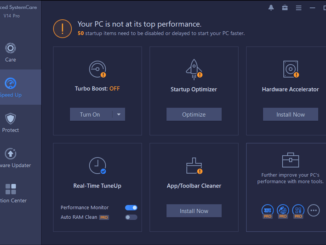

Be the first to comment