Choosing the right CPU for your editing setup is key. Your CPU essentially sets the benchmark for your render times and overall performance. Nowadays, you’ll find various models of i5 and i7 processors in the market, making it hard to reach a decision.
Is i5 or i7 better for video editing? Well, that depends on a number of factors. Considering your selection criteria, there are a few things that you have to watch out for when deciding between an i5 or an i7. But what are they? Well, let’s find out.
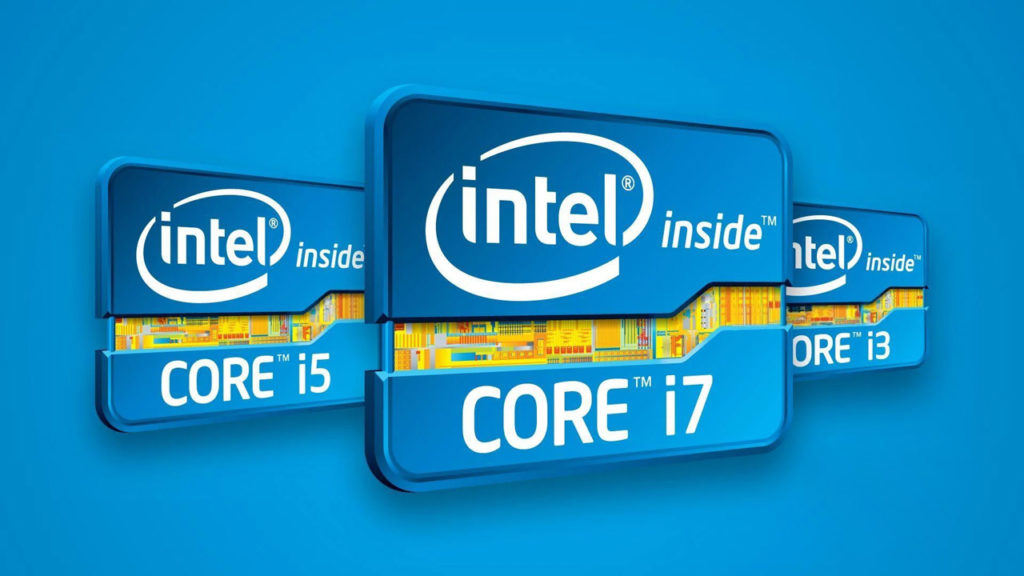
Table of Contents
Number of Cores
The key difference between an i5 and an i7 processor is in its number of cores. Judging by the generation, an i5 usually has 4-6 cores with some mobile variants being dual-core.
On the other hand, an i7 can have up to 8 physical cores. Depending on your choice of video editing software, a higher number of cores can make a world of difference. Adobe Premiere, Sony Vegas Pro, Final Cut X all take advantage of a CPU with a high number of cores.
Video editing is an inherent CPU-intensive process. The higher the number of cores in your processor, the more suitable it is for video editing, let it be on a desktop or video editing laptop. Between an i5 and an i7 of the same generation, an i7 will come out on top in terms of performance simply due to having more cores.
However, not all i5 and i7 are created equal. If you’re considering buying an older generation intel chip, in certain cases, a newer i5 might outperform an old i7.
A common example would be the 8th gen Core i5 8600K which is more powerful than the older 7th gen Core i7 7700K processor. In general, an i7 comes with more cores than an i5 which makes it the better of the two for video editing.
Hyper-Threading
Hyperthreading refers to Intel’s multi-threading technology that basically splits a physical core into 2 logical cores otherwise known as threads. As a result, your processor becomes more capable of utilizing idle resources.
3D rendering and video editing benefit massively from a higher number of threads and the multi-tasking capability that it provides.
Although all modern 11th generation i5 and i7 processors have hyperthreading enabled, that was not the case for older models. Older generation i5 models didn’t come with the hyperthreading feature, which made the i7 better for video editing. You can expect up to a 25-30% increase in performance with hyperthreading.
CPU Cache
The CPU cache is a faster type of memory that works in cohesion with your RAM. The RAM is generally too slow for repetitive tasks. This is why the CPU cache is an important element that directly affects your performance.
Without the CPU cache, the CPU is held back by the RAM speed. i7 processors typically come with a bigger cache than their i5 counterparts, which makes it the better option of the two for your video editing purposes.
More Cores vs a Higher Clock Speed
i5 and i7 processors come in various clock speeds. More cores or faster cores — is one of the most common questions asked when selecting a processor. While some editing software takes advantage of a higher number of cores to reduce rendering times while some utilize a higher clock speed to speed up editing.
Modern i7 processors can come with clock speeds up to 5GHz, with some having additional overclocking capability on top. i5 processors can have max turbo frequency up to 4.90GHz in a few K variants. An i7 processor will outperform a similar i5 in terms of performance and is more suited for video editing.
Price to Performance
Your CPU dictates at what rate tasks are offloaded to other components while editing. Since an i7 is typically faster and has more cores and threads than an i5, it’ll be much better for most editing software.
If you want to use GPU acceleration to make your render times faster, you’ll need a powerful enough processor to avoid a bottleneck.
A similar i7 will always outperform an i5 processor due to its number of cores and threads. However, the i5 will also be significantly inexpensive.
If you’re looking for an affordable processor to do light and moderate 1080p edits with the occasional 4k footage, an i5 can do the job. But, an i7 is the minimum requirement that you have to meet if you want to work on a professional level instead.
Final Verdict
Your processor is the deciding factor for your system’s performance. So, is i5 or i7 better for video editing? The plain answer is that an i7 will usually be better for video editing save for a few exceptional cases.
The i5 is commonly considered to be the minimum requirement, while an i7 is usually the recommended option for video editing.




Be the first to comment