As a laptop user, have you ever asked yourself, “should I leave my laptop plugged in?”
If you have done this, then you are not alone. It is a question that a lot of laptop owners want the answer to, and we have provided the information that you need in this guide.
Table of Contents
Can I Leave my Laptop Plugged in?
The short answer is it is possible to leave your laptop plugged in, even if it’s fully charged. The battery won’t continue to charge when it’s 100% charged.
However, if you want to keep your laptop plugged in for a longer period of time, we recommend that you remove the battery (if this is possible of course). Usually the battery will last longer, because it could be damaged by the heat your laptop generates.
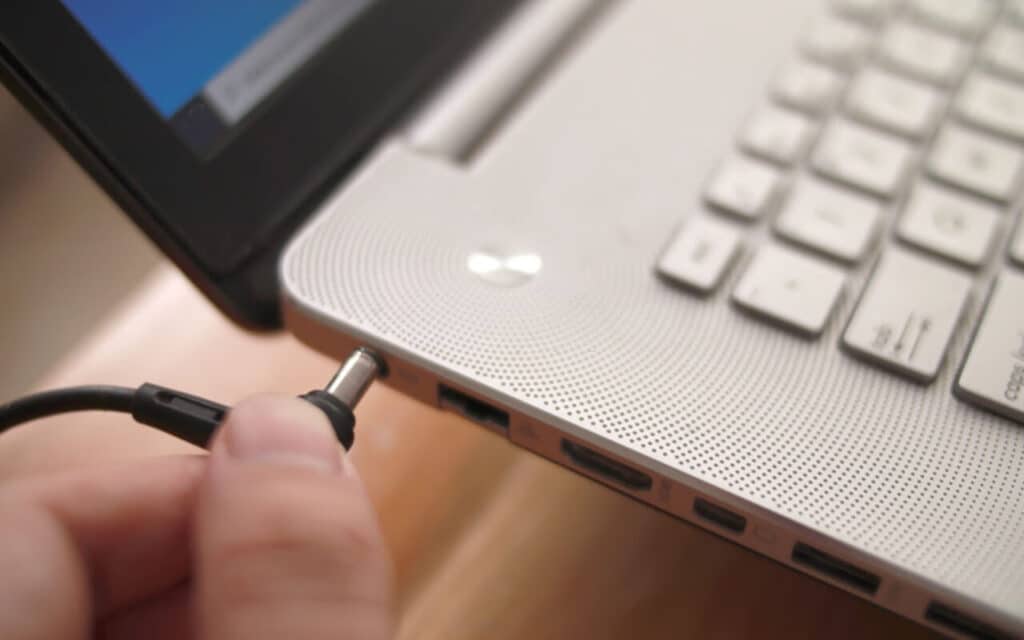
To take the longer answer, you’ll probably be disappointed to learn that there is really no right answer to this question.
Some experts will tell you that your laptop’s battery will be damaged if you leave it plugged in all the time. But that’s true even if you charge your laptop battery every day.
Some of the leading laptop manufacturers give different advice on this subject. Dell says that leaving your laptop plugged in all the time isn’t a problem. Apple suggests that it’s not a good idea to leave your laptop with its battery plugged in all the time.
Asus recommends draining the battery to 50% every two weeks or so, which means you’ll need to unplug your laptop to accomplish this.
The bottom line is that your battery will lose capacity if you leave your laptop plugged in all the time. This won’t happen immediately, but you’ll notice that your battery’s capacity will decrease significantly after about a year.
The Always Plugged in Battery Damage Myth
You may have heard that leaving your laptop plugged in all the time hurts the battery. We’ll discuss that in detail here. There is misinformation on the internet and it’s not always the best idea to talk to other laptop owners unless they really know what they’re talking about.
If you own a modern laptop, it’ll have either a Li-ion (lithium-ion) or a LiPo (lithium-polymer) battery.
With these batteries, there is no way to overcharge them.
If you have charged the battery to 100% and your laptop is still plugged into a power outlet, there will be no further charging of your laptop battery.
At this point, your laptop is running on AC power only (power outlet). Your laptop’s battery will discharge a bit during this time, and when that happens, it’ll continue charging to bring the battery back up to 100%.
It’s simply not possible to damage your laptop’s battery by overcharging it if you leave it plugged in.
Will my Laptop battery Lose Capacity over Time?
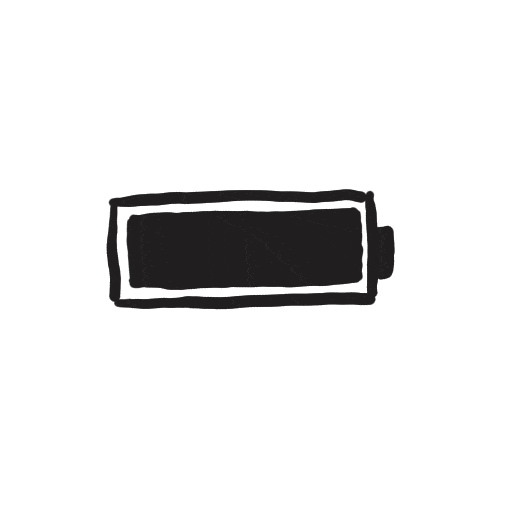
Your laptop’s battery will lose capacity over time. This happens when it’s subjected to a series of charging cycles. The more charging cycles, the more your battery will lose its capacity. All laptop batteries are different, but on average you can expect them to last about 500 full charge cycles.
Still, you should discharge your laptop battery from time to time. It’s not a good idea to keep your battery at its highest level all the time. If you let your battery discharge, make sure that the charge level doesn’t drop to zero, because that can damage it.
Can I make my Laptop Battery last Longer?
Yes, in an ideal world, it would be great if you could instruct your laptop to only charge your battery to 80% and then leave it like that. That’s not possible at the moment.
You can still stop charging your laptop when it has reached 80% charge level as this will help you prolong its life.
Also, you need to know that your laptop’s battery loses capacity much faster when it’s exposed to high temperatures.So, if you want to take out your laptop battery and store it somewhere, you need to make sure that you find a cool place for it.
Can you Remove Your Laptop Battery while Plugged in?
Your laptop will run fine without the battery when you plug it in.
We already told you that too much heat is bad for your laptop battery. If you’re going to be at home or in the office for a while and plan to leave your laptop plugged in, you should remove your laptop battery. This will prevent your battery from getting too hot and accelerating its demise.
If you want to play intense games with your laptop while it’s plugged in, it’s really good to remove the battery beforehand.
Of course, all of this assumes that you can easily remove your laptop’s battery. Some modern laptops don’t allow you to remove the battery, so you can’t take these precautions.
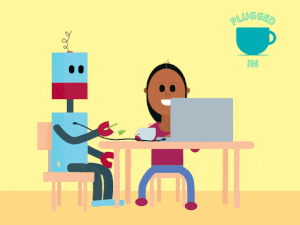
Should you drain your laptop battery?
So what is the best thing to do here? Well, we suggest that you compromise. Even if you work at home or in your office where you have mains power available, some days you should plug your laptop in and other days you should just use the battery.
If you choose to drain your laptop battery (not to zero, of course), this can help with calibration. By discharging and then recharging the battery, your laptop and its operating system can better estimate how much charge your battery actually has left.
Whether you have a Windows or a Mac laptop, your battery’s charge level is an estimate. Windows may tell you that your laptop’s battery is still 30% charged, when in reality it’s closer to zero, which can cause your laptop to suddenly turn off when you weren’t expecting it to.
We recommend you do this once a month when you want to discharge and fully recharge your laptop battery. It’s really not necessary to do this more often. This process can help with battery calibration and causes your operating system to learn more about your battery.
However, calibrating your laptop battery has no effect on how long it lasts. It only helps Windows or Mac to better estimate the remaining charge of your battery.
Final Words
You’ve learned in this guide that there’s no clear-cut answer to the question “Should I keep my laptop plugged in?” That’s frustrating, but it’s also understandable, because laptop battery life isn’t an exact science.
If your laptop has a Li-ion or LiPo battery, there’s no way it’s going to overcharge and get damaged if you leave it plugged in. Don’t believe everything you read on the internet, the opposite is true. There is a special circuit in your laptop that stops charging once the battery is fully charged.
A laptop battery will lose its capacity over time no matter what you do. One of the biggest enemies to battery life is heat. So if you don’t use the battery for a while and leave your laptop plugged in, we recommend removing the battery and storing it in a cool place.
Regularly discharging and fully charging the battery can help calibrate it. This means that your operating system (Windows or Mac) should be able to more accurately estimate the remaining charge level of your laptop battery.




Be the first to comment