It isn’t really easy to get a device for video editing, to be honest. Firstly, there are plenty of different resolutions, video formats, and then you have to think about online and offline editing.
So, while choosing computer specs for this purpose, it’s natural for someone to get overwhelmed!
And when people are looking forward to getting the most incredible device to alter the footage they desire, they often ask, is MacBook Air good for video editing?
If you are seeking the answer to this question too, you’ve come to the right place. Well, that’s what we are going to discuss here today!

Table of Contents
Is MacBook Air Good for Video Editing?
It doesn’t matter if you are a professional or not; without a high-performance computer, your video editing experience will be annoying.
Yes, there will be no speed, you can’t do any advanced transitions, and sometimes your editing software won’t work properly. So, if you use the MacBook Air, will these issues be eliminated?
As this device isn’t inexpensive at all, you would want some proper reassurance before investing your money in it. So how good is MacBook air for video editing?
The answer is, it is one of the best laptops for video editing you can have.
However, if you know any professionals, you will see that they used advanced and heavy-duty desktops for video modifications.
That may lead you to think if your MacBook is sufficient or not and when this train of thoughts comes to you, questioning your choices is pretty natural.
But don’t worry; your MacBook air, without a doubt, comes with some powerful features that will allow you to alter the footage without any complications.
Well, it also depends on how far you will go with your edits, and then you can make sure that you can work with this device or not.
Apple MacBook Air M2

- Display: 13.6” Retina display
- CPU: Apple M2 Chip
- GPU: 8-core GPU
- RAM: 8 GB
- Storage: 512GB SSD
MacBook Air – Does It Match Your Video Editing Requirement?
Before investing money, you have to be confident about one thing; can you do video editing on MacBook Air? Will it reach all the requirements you need for high-quality alteration? Now it is time to get these answers!
Indeed, the new MacBook Air is more advanced than its ancestors and comes within an acceptable price range. So yes, getting this device is an excellent idea for regular use, but when it’s about professional usage, you will get some incredible benefits too.
AS your MacBook Air is running on the new M2 chip and 16GB RAM, you can do all the modifications to your footage without any trouble.
And if you get a superfast and higher SSD storage, it will just be the icing on the cake! You will be able to enjoy a high-performance computer in any condition, and that’s something worthy of your money.
You can edit your blog and YouTube contents, simple video alteration anytime you want.
The l3.3-inch screen will allow you to see your content in detail, which is a pretty necessary thing. However, you can use a large external monitor for a better editing experience.
Does MacBook Air Run Video Editing Software?
When it’s about editing high-resolution videos such as 1080p, you will need to run some professional software. But which one can be used, and how well will it perform in your MacBook Air? Now it is time to learn about that part!
Here are some of the best software for video editing options for you that can be used for some top-level modification without any complications.
Final Cut Pro X

When people get the answer to “can you use MacBook Air for video editing,” their next question is, “can I use Final Cut Pro X in it? Well, the answer is positive!
This software can be used in all Macs, which is good news. With this tool, you can try different layers, add special effects, and so on. It is one of that handpicked software that runs smoothly on MacBook Air.
You can do edits up to 1080p resolution, but it won’t perform well on 4K videos. So, keep that in mind before committing to it.
Adobe Premiere Pro

Even if you are an amateur at video editing, you must know about this Adobe Premiere Pro. Yes, it is that popular!
However, though this too has all the powerful features, it isn’t the smoothest software you can use on the MacBook Air with an M2 chip as it is not fully optimized with Adobe Premiere Pro yet. It can give you a bit of trouble and lag while scrubbing through the video, which is a bummer!
iMovie

This software comes pre-installed in every Mac, which is a blessing, to be honest! It is a powerful video editing tool that you can use for basic modifications. On top of everything, anyone can use this tool as it comes with a simple operating procedure!
Can You Edit YouTube Videos on MacBook Air?
Well, the answer is a bit tricky here!
You can undoubtedly edit your YouTube videos on MacBook Air, but the problem occurs while exporting the videos! If you are using an Intel device, it will take you 10-20 minutes to export a 4-minute 1080p video, which is a long time!
However, when you have the new MacBook Air with an M2 chip, the exporting will be done in less than 2 minutes. And that’s a huge difference!
So, if you want to get a Mac for long-term use, make sure you get the most advanced one for a fuss-free experience.
Can You Use MacBook Air for Video Editing?
While editing 4K videos, the Intel MacBook Air has shown some performance issues. For instance, the device tends to heat up while exporting 4K videos, which isn’t favorable for the processor at all!
Moreover, it takes 4-16 times longer than usual to transfer a file; and who has the time for that?
So, for an optimal experience with 4K video editing, you should go for MacBook Air with the M2 chip instead of an Intel processor. However, you will get slightly better performance with the new M2 Macbook Pro. It is one of the best choices you have.
The Bottom Line
So, is MacBook Air good for video editing? Hopefully, you have got your answers by now! Yes, there are some shortcomings in altering 4K videos, but it isn’t impossible to do.
And you can do all the other editing without any issue; that is something worthy of your hard-earned money.


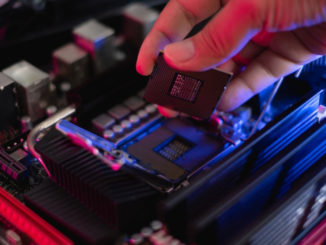

Be the first to comment