Some components of your computer play a more important role than the other parts. Among those elements, RAM and CPU are some of the most critical ones!
Therefore, you’ll see people asking all the time, “Is RAM or CPU more important for video editing?” Well, they have every right to raise that question as the computer’s performance depends on it!
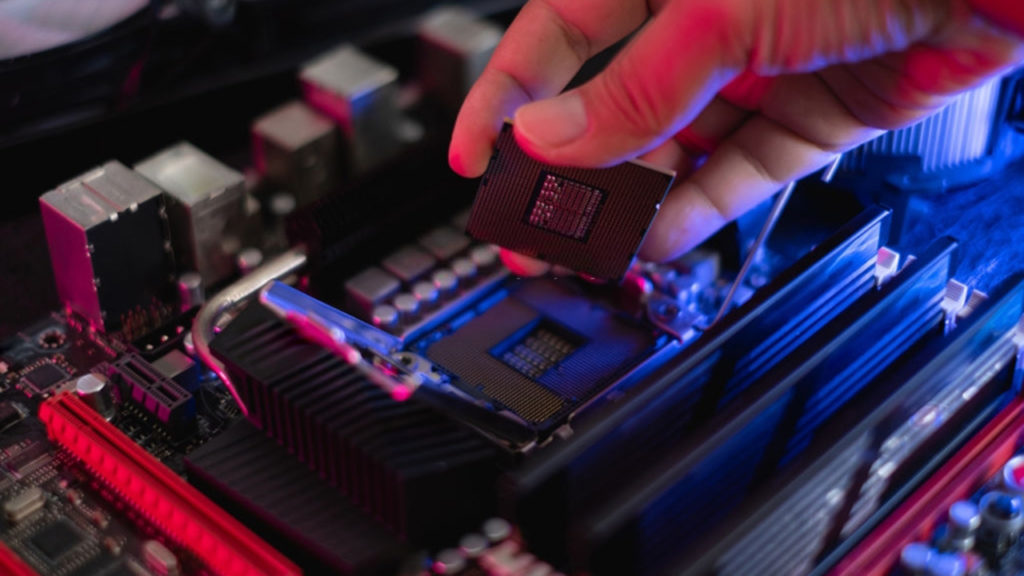
But, to make the correct choice, you need to learn what roles are played by these components and how they’ll affect your video editing sessions. But, where will you get that information?
Don’t worry; I’ve got your back! In this article, I’ll mention everything you need to know about CPU and RAM so that you can make the perfect decision effortlessly!
If you want to find out more, keep on reading!
Table of Contents
CPU and RAM for Video Editing – What Do They Do?
It doesn’t matter if you choose a computer or Smartphone; the RAM and CPU will determine the quality of service you’ll get! Without a decent RAM size and CPU speed, you can never enjoy working on your devices!
So yes, it is normal for you to ask, which one is more important, RAM or CPU?
In the next section, I will break down each component to inform you about their features, how they work and what specs you need for an optimal experience. Moreover, it will help you to understand their significance. Hence, without wasting much time, let’s get into that part right away!

What Does a CPU Do?
The CPU or Central Processing Unit is the brain of your computer. Without this part, your device doesn’t exist! Therefore, you can see how essential it is to have a high-quality CPU to run various programs without any trouble!
This unit will take your commands and process task on your PC. So, when it is about editing a video, it will render the clip and allow you to add filters and special effects to alter your footage just the way you want!
CPU uses cores and threads to complete the work. The cores are made to handle the complex tasks you want to do on your PC. Thus, the more amount of core you get, the better your experience will be!
Moreover, your CPU should have a hyperthreading feature. It will let you add more virtual cores to turn the system into a high-performance one! In this way, you can complete all the complicated tasks without any hitches!
Importance of CPU in Video Editing
When it comes to video editing, the CPU takes the maximum load, to be honest. This unit encodes and exports all your videos, shows you previews, and lets you alter the footage in real-time! Furthermore, it also determines how long it will take to finish the editing procedure.
So, you can see, the performance of a powerful CPU is imperative in video altering! Without it, you will never be able to enjoy your editing session! On the other hand, if the CPU is low-end, you will face lagging, annoyance and it will take all day long to modify a single clip. Who has the time for that?
How Do You Choose a CPU for Video Editing?
To have a remarkable experience, you need to find the best CPU for video editing. Otherwise, you will never be able to do your work peacefully. But, how do you get the most incredible CPU for your device?
Well, as I revealed before, you’ll need a multi-core CPU with hyperthreading. Hence, you should get a unit that comes with at least 6 cores. And try to get higher than that, such as 8, 12, or 16 cores, for a better experience.
Moreover, always check if your processor is offering hyperthreading or not. If not, you shouldn’t go for it at all and never settle for a unit that comes with less than 6 cores.

What Does a RAM Do?
RAM or Random Access Memory allows you to run multiple tasks on your computer efficiently. For example, once you open a program, the operating system will send information from the storage drive to the RAM to process the job.
The RAM gets cleared when you turn off your device. Therefore, when you run software for the first time, it responds a bit slowly. But if you open the same program again, it will run faster as the RAM remembers it.
Importance of RAM in Video Editing
When working with high-resolution videos, you need more RAM because it plays a vital role in caching the preview files.
Therefore, if you don’t have sufficient RAM in your computer, you cannot work on your video flawlessly. As a result, there will be interruptions, and the exporting process will take a longer amount of time than you anticipated.
RAM doesn’t add much to the processing power like the CPU, but RAM is not expensive, and it is easy to install or upgrade later.
Every program that runs in your device uses a portion of RAM. For that reason, if you are browsing the internet and altering videos simultaneously, your browser and editing software will be using a significant portion of your RAM. Moreover, your operating system will need this component too!
So, you can see, RAM is also equally significant for editing your videos flawlessly; there is no doubt about that!
How Do You Choose a RAM for Video Editing?
You will need a larger amount of RAM to perform multitasking effortlessly. Hence, you should go for at least 8GB RAM for a decent video editing session!
Here is a list of RAM sizes and how they will perform to make your PC a high-performance device for footage modification.
8GB RAM
This amount of RAM is enough for altering videos under 1080 pixels, but you may have to shut down all the other programs running at the same time. It is the minimum recommended amount; hence, try to go higher if possible.
16GB RAM
With this much memory, you can edit more than 1080p and run some other software simultaneously. But if you are planning to alter 4K videos, you will have to close the other tasks for a better experience.
32GB RAM
The 32GB RAM will allow you to edit all the videos of any resolution without any issues. On top of that, you can run some other software without putting much pressure on the system. Well, that sounds impressive, isn’t it?
64GB or More
You can go for this much RAM if you have to edit 4K/6K videos in 8-10bit. It will ensure you are doing your work without any interruption. Additionally, you will have the fastest rendering and exporting experience, no matter how high the resolution is!
This amount of RAM is perfect for those who are into professional video modification. But this unit will cost you a heftier check, so don’t go for this if it isn’t absolutely necessary!
So, Which One Is More Important, RAM or CPU?
To enjoy a trouble-free video editing session, both your CPU and RAM must be in the best condition. You will need the best RAM for video editing as well as the most excellent CPU. Both of these components are equally important; that’s an ironclad fact!
The Bottom Line
So, is RAM or CPU more important for video editing? Well, I think we’ve realized by now that both of these components are equally crucial, and we cannot compromise any of them!
However, when trying to get the best products, you will have to pay a higher amount. And that might be a little problematic for some people. But for an effortless experience, you should invest that amount of money. In this way, you will get a greater value for the money at the end of the day!

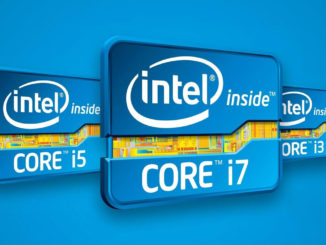


Be the first to comment