Snapchat is very popular and is used by many people. Recently, Snapchat was released for PC. It’s a new concept and may seem silly to some, but it’s interesting nonetheless. In this article we’ll take a closer look at how to use Snapchat with a laptop.
How to use snapchat on PC?
First, go to Snapchat’s website snapchat.com. You’ll get to the yellow Snapchat-themed page. Look for the black button in the upper right corner that says “Log in to chat” and has an icon that looks like a computer.
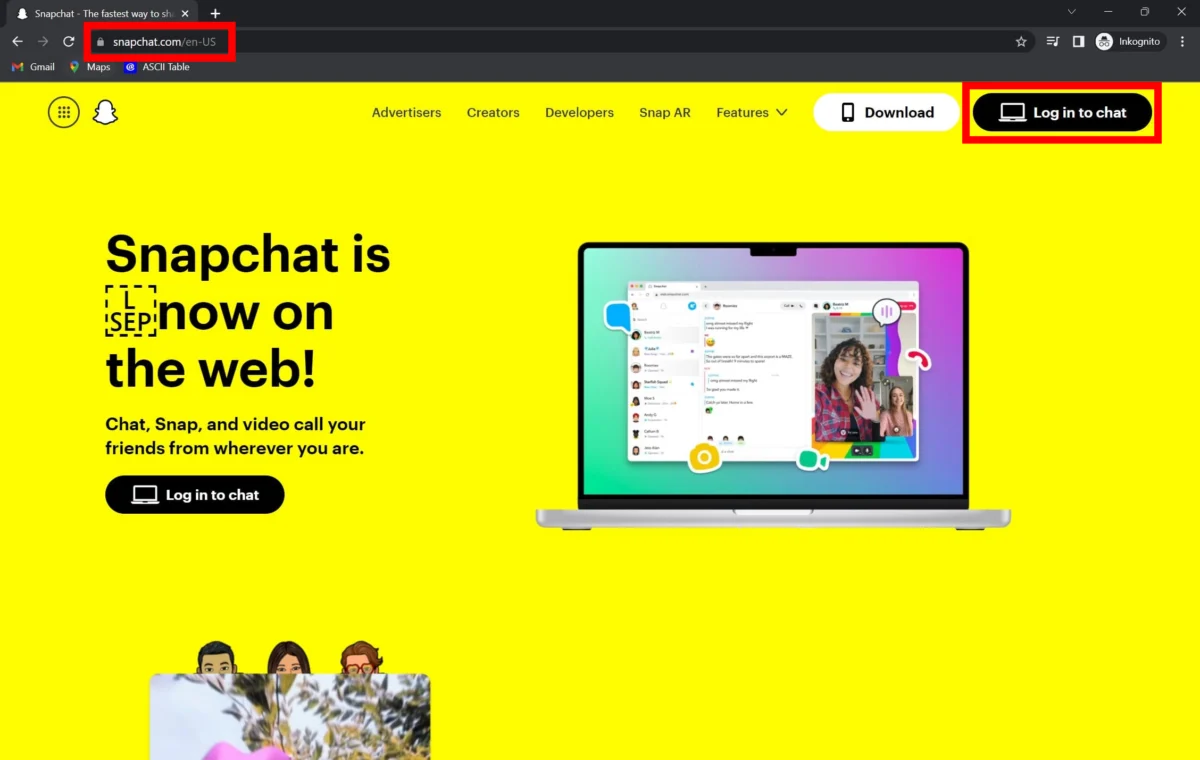
A new tab will open asking you to log into your account. If you don’t have an account yet, you’ll need to create one or log in with your current account.
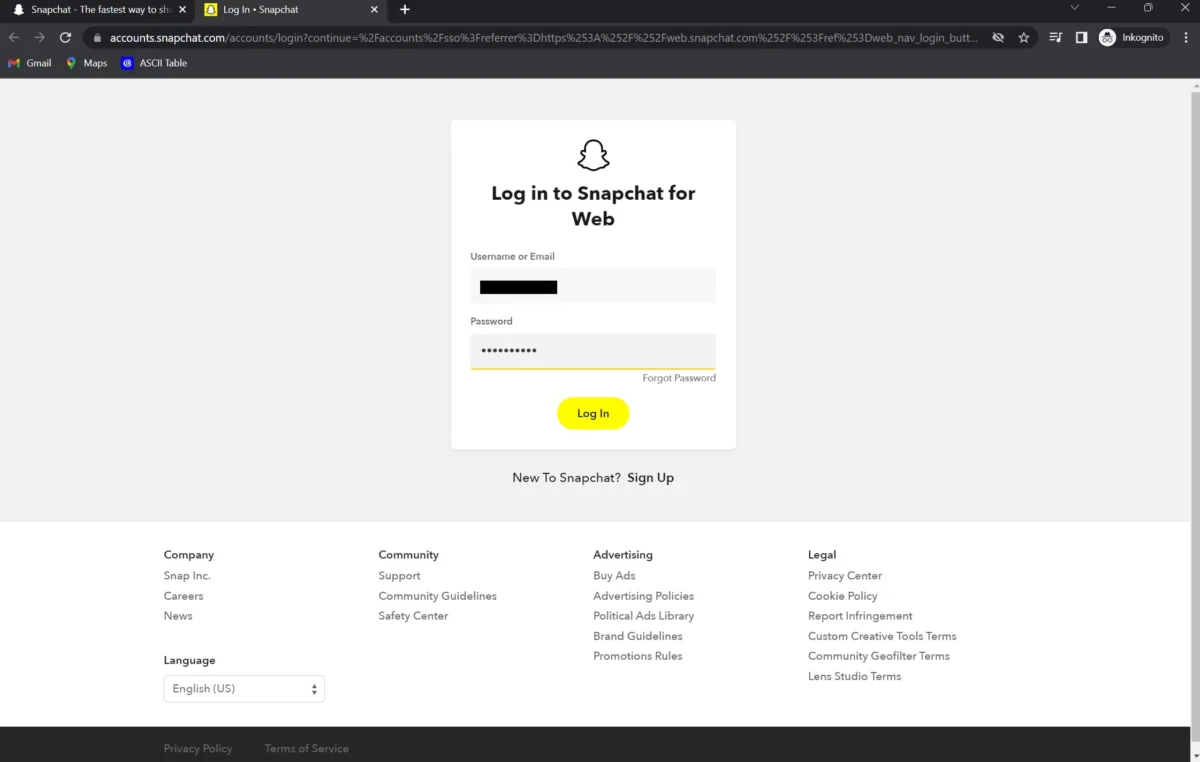
Next, you’ll need to confirm your login to Snapchat on PC on your phone. This is easily done by opening Snapchat on your phone and then pressing “Yes” when the app prompts you if you try to sign in from Snapchat Web.

Once you’ve done that, you’ll be redirected to the app and can go through some help steps to get started.
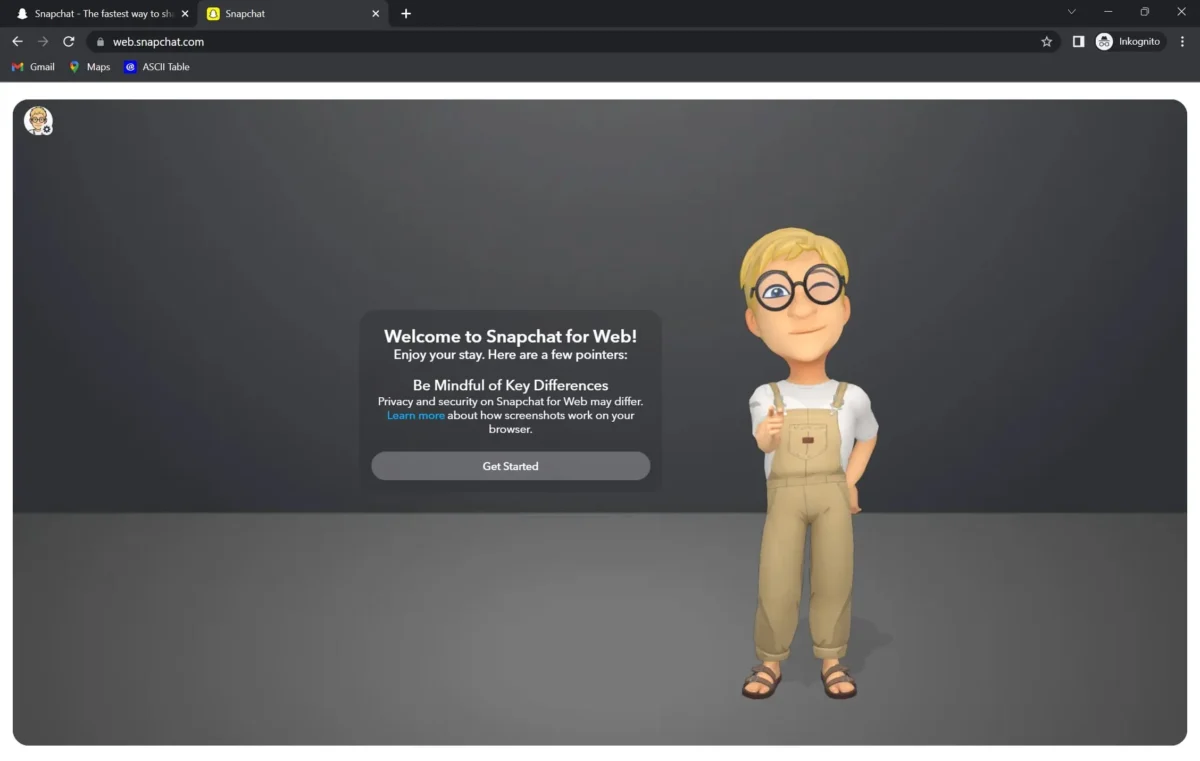
Depending on which website you’re using (I use Chrome, but Snapchat for Web is also supported in Edge), you’ll be asked on the Snapchat website if you want to use your laptop’s camera or PC. If Snapchat for Web doesn’t ask you to access the camera, you can press the lock icon to the left of the website address and click Camera and Microphone On.
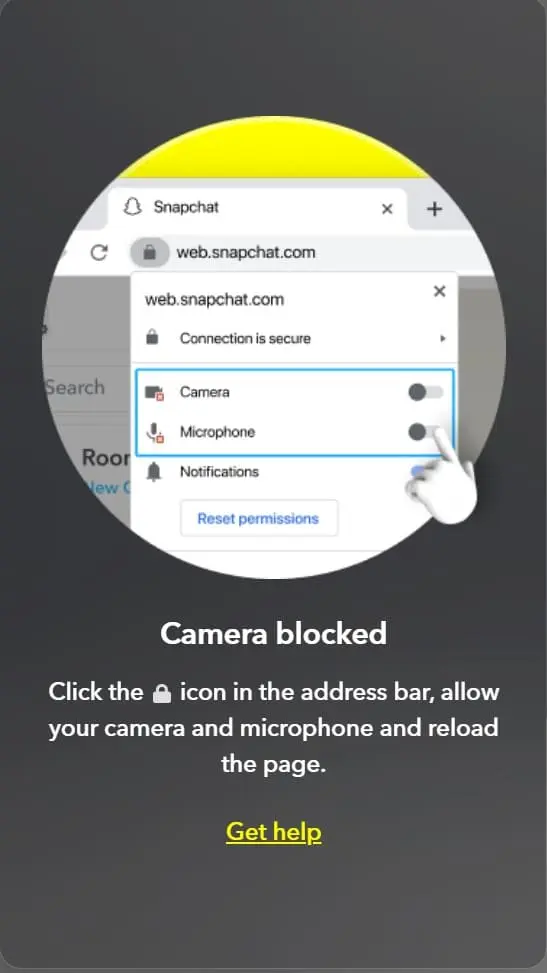
This is how it looks like if your browser is not supported:
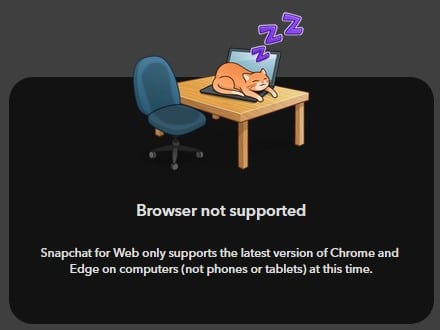
Do Snapchat for PC have any added features?
The core features of Snapchat on PC are similar to those of the Snapchat app. You can chat with people, send photos and videos of yourself, and of course use some effects. Snapchat didn’t add every effect to the photos and when a photo is taken, the only thing you’re allowed to do is add a caption.
The difference between Snapchat for PC and on mobile?
When you text friends on Snapchat Web, they get notified You use Snapchat for Web. That’s not a negative thing and it still has the same features as the app. We suspect they’re trying to promote Snapchat for PC to other mobile users to increase the user base on the web.
Conclusion and final thoughts on the benefits of using Snapchat on a PC
Snapchat for PC can be great if you want to access your chats on your laptop. But if you want to access effects and other advanced features, I’d stick with the Snapchat app.




Be the first to comment