Are you looking for a new laptop?
There is a variety of laptops on the market ranging from small and minimalist to powerful beasts that are heavy and large. The variety can be a little overwhelming.
In this article, we will look at the different laptops and narrow down your choices to the best 11-inch laptops.
Table of Contents
Best 11-inch Laptops

1. HP Stream
- Display: 11.6” HD
- CPU: Intel Celeron N4000
- RAM: 4 GB
- Storage: 32 GB eMMC
- OS: Windows 10
Starting out, we have the HP Stream, a slim, lightweight laptop that comes packed with advanced features. It’s small (as are the other laptops on our list) but it packs a mighty punch!
The HP Stream comes with an 11.6-inch HD anti-glare display. Its side bezels are small, but the top and bottom ones are medium-sized. The upper bezel contains a webcam that provides smooth and clear video calling or recordings.
Despite its size, this laptop features a large touchpad that is obviously an exceptional integration. As for the keyboard, we didn’t like the placement of the large logo over it, but maybe it’s just a personal quirk. In any case, the keyboard is highly responsive: it has great key travel and tactile feedback.
The laptop’s sides feature an HDMI port, micro SD card slot, USB 3.1 Gen 1, headphone/microphone jack, and USB Type-C ports. Thus, the HP stream’s overall port selection offers fast data transmission with multiple usage options.
Moving on to its insides, the Stream has 4GB RAM with 32GB eMMC storage which is a relatively small amount of space yet sufficient for this small, portable laptop. The laptop’s Intel Celeron N4000 integrated processor allows you to continuously surf or browse web pages, manage video editing to some extent, and play games like Roblox and Minecraft.
The preinstalled Windows 10 Home in S mode is streamlined to provide security through apps available for download in the Microsoft Store and Microsoft Edge, which offers secure browsing and smooth performance. The laptop’s wireless connectivity options include Wi-Fi 5 and Bluetooth 5 for fast and stable data transmission and networking.
The laptop allows for constant use (about 12 hours), so no matter where you’re going, the HP Stream will be ready should you need to do some last-minute assignment for work, school, etc.
Pros
- Long battery life
- Wireless connectivity options
- Great display
- Compact and slim design
Cons
- Medium-sized bezels

2. Dell Inspiron
- Display: 11.6” HD Touch
- CPU: AMD A9-9420e
- RAM: 4 GB
- Storage: 128GB SSD
- OS: Windows 10
Compared to other 11-inch 2 in 1 laptops, the Dell Inspiron 2 is a relatively pricey but fully-featured laptop that offers exceptional performance. With it, you’ll be able to work just about anywhere which is great for when you need a change of scenery or when you’re on the go.
The Dell Inspiron comes with an 11. 6-inch HD touchscreen display. The color and contrasts are good – they offer vivid and eye-friendly visuals. Also, it has 4GB RAM (we think it should be simpler because less expensive laptops have 4GB if not more) and it has a 128 SSD memory capacity. Amazingly, this small laptop has an AMD A9-9420e processor that offers good processing speeds for basic browsing, multitasking, low-end gaming, and more.
Its wireless connections include Bluetooth and Wi-Fi and it features Windows 10 which makes this little machine a good companion for your casual work.
The battery life isn’t great (about 5 hours when fully charged), however, if you’re doing casual work it might not be a big deal. If you’re working for an extended period of time, or streaming stuff on YouTube and Netflix, be sure to keep the charger ready.
Like other touchscreens, the Inspiron 2 can be used in different modes. For instance, you can place the laptop in tent mode if you’re following cooking videos. Also, you can turn the laptop into tablet mode when you want to draw or read. Then there’s the standard laptop mode which we all know and love.
Bottom line, if you are looking for an affordable compact laptop with a touchscreen and Windows 10, the Dell Inspiron 2 should be on your list of laptops to consider.
Pros
- Touchscreen
- AMD Radeon graphics
Cons
- Short battery life
- Average performance

3. ASUS L210
- Display: 11.6” HD
- CPU: Intel Celeron N4020
- RAM: 4 GB
- Storage: 64GB eMMC
- OS: Windows 10
The ASUS L210 11.6 HD laptop is a good choice if you mean to do casual office, school, or college work. Its thin sleek design allows you to work in comfort and style.
The L210 features an 11.6-inch HD screen that is slim and glossy; its black color and folding capacity (up to 180°) give it a premium look.
For ports, this laptop has USB Type-A and USB Type-C ports on both sides and dual ports for microphones or headphones. There are also two 3.0 USB ports and a 2.0 USB for fast data transmission. As such, you can connect multimedia, projectors, and other devices, for data transfer and presentations of your work.
Internally, the L210 features 64GB flashback internal memory, 4GB RAM, and Intel UHD Graphics 600. Its Intel 2.8 GHz Celeron N4020 processor performs moderately well, i.e., it neither hangs nor slows down while in use.
Concerning battery life, this ASUS L210 excels. On a full charge, it’ll last about 12 hours which will allow you to work from anywhere without having to worry about losing power, looking for outlets, and so on.
Another feature that we like is this laptop’s smooth touchpad with a number pad, which makes the number-crunching easy. The keyboard, too, flows well; its tactile keys won’t hurt your fingers even after hours of use. Speaking of the keyboard, just above it is located the integrated speakers that produce a loud and clear sound.
All in all, the L210 is a good pick for those of you looking for a work/school laptop that is budget-friendly.
Pros
- Long battery life
- Flat folding screen
- Number pad
Cons
- Processor’s performance is average to slow
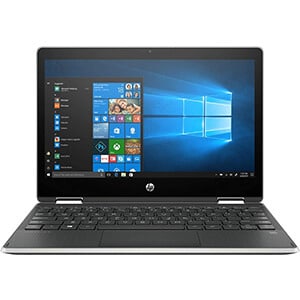
4. HP Pavilion x360
- Display: 11.6” HD Touch
- CPU: Intel Pentium N5000
- RAM: 4 GB
- Storage: 128GB SSD
- OS: Windows 10
A modest touchscreen laptop, the HP Pavilion x360 offers more features than other laptops within the same price range.
Starting with the screen, it is smooth and sensitive which makes it highly responsive. Its convertible feature (which allows you to turn the laptop 360 degrees) is a great find given the price range. As we’ve noted before, you can use convertible laptops either in tablet mode, tent mode, or, simply, standard mode. In terms of specs, the screen is 11.6-inches with an HD 1366×768 resolution which produces good images. The display is dim and the color quality is rather average (nothing eye-catching). Also, thick bezels surround the display which results in a smaller screen area.
The x360 has 128GB flashback memory, 4GB DDR 4 RAM, and an Intel Pentium N5000 processor with Intel UHD Graphics 605 which offers good image quality and allows for basic photo editing and casual gaming.
This laptop is a solid performer – it has strong, loud, and clear speakers which are located at its base. Its keyboard is comfortable to use; it has well-spaced keys with a clicky feature and a small trackpad that is smooth and responsive. Also, its battery lasts about 10.5 hours which is not too shabby.
As for the ports, we have a good selection. On the laptop’s left side, there is a USB Type-A and headphone jack. On the right side, there is an SD card reader inlet, an HDMI port, and a USB Type-C port for powerful and effective work.
Overall, this laptop offers great features at a great price.
Pros
- Long battery life
- Convertible
- Loud speakers
Cons
- Thick bezels
- Dim display
- Average color quality

5. ASUS C223
- Display: 11.6” HD
- CPU: Intel Celeron N3350
- RAM: 4 GB
- Storage: 32GB eMMC
- OS: Chrome OS
This moderately-priced ASUS Chromebook is a great option for students and office workers. Its 11.6-inch 1366×768 anti-glare display offers enhanced visuals and allows you to use it indoors or outdoors. Also, its glistening and smooth design gives it a great look and its lightweight makes it highly portable.
This Chromebook is quite amazing; it comes fully featured and at a low price. One of its coolest features is its integrated Google Assistant which allows you to perform tasks, search for things, etc. simply by saying “Okay Google” or “Hey Google”.
On the outside, this Chromebook has two USB Type-C ports on each side (for charging), a USB Type-A port for data transmission, a micro SD card inlet for external memory, and a headphone jack. Its speakers are located under the keyboard and are audible up to 86 decibels, which is quite loud. The keyboard is not backlit but offers increased key travel (on clicky keys) for a smooth typing experience. On the other hand, the touchpad is not that great – it is relatively less clicky and slow, therefore, we suggest using a wireless mouse.
Moving on to the stuff under the hood, we find 32GB flashback memory, 4GB RAM, and a 2.5 GHz Celeron N3350 processor that allows this Chromebook to multitask with ease. Also, its Intel HD Graphics 500 provides good quality visuals.
Finally, the ASUS Chromebook C223 features a battery that can last up to 10 hours on a full charge.
Overall, this laptop is a good choice for those on a small budget and is best for students and beginners looking for an easy-to-use device for casual purposes.
Pros
- Long battery life
- Loud speakers
- Chromebook features
Cons
- Bulky touchpad
- Small amount of storage

6. Lenovo C330
- Display: 11.6” HD
- CPU: MediaTek MT8173C
- RAM: 4 GB
- Storage: 64 GB eMMC
- OS: Chrome OS
Fully-featured laptops are relatively expensive, yet the Lenovo Chromebook offers great features at an affordable price. As such, it is a game-changer. The Chromebook C330 2-in-1 can be converted up to 360 degrees into a tent, tablet, stand, and laptop mode. Its touchscreen is 11.6-inches with 1366×768 HD resolution, resulting in a top-quality display. Also, it has a glossy, sleek, blizzard white color that gives it a nice, stylish look.
Concerning its ports, the Lenovo Chromebook features an HDMI port, headphone jack, USB Type-A port (for data transmission), and USB Type-C port on both of its sides for easy connectivity, fast charging, and speedy data transmission.
The Lenovo Chromebook’s keyboard features special search keys. Also, all of the integrated keys are well-spaced and adjustable and offer responsive tactile feedback that allows for comfortable typing. Its touchpad is not as clicky, but it supports main usages.
Moving on to other specs, the Chromebook’s speakers produce loud, clear, and audible sounds. And, although of good quality, its screen has large bezels which ultimately result in a smaller display. Nevertheless, it is great for watching videos and playing games, albeit on a small screen. Its graphics, too, are of good quality as is its high-performance processor (the MediaTek MT8127 2.1 GHz).
The Chromebook 2-in-1 features 64GB internal memory, which is not much in the way of storage. (If you’ll be storing, say, Word documents, then it’s okay; but other things will easily use up the small amount of memory.) Its battery life is tremendously supportive of long work hours due to its ability to run up to 10 hours.
Overall, the Chromebook C330 2-in-1 is a worthwhile device that, as we said in our introduction, is budget-friendly yet comes with great features.
Pros
- 2-in-1 Convertible Chromebook
- Excellent battery life
- Affordable
- Advanced features
Cons
- Small amount of storage
- Large bezels
- Bulky

7. HP 11a
- Display: 11.6” HD
- CPU: MediaTek MT8183
- RAM: 4 GB
- Storage: 32 GB eMMC
- OS:
- Chrome OS
This HP series of Chromebooks is a stylish and simple device that comes with an 11.6-inch HD screen. It is available in different attractive colors, including indigo blue, white.
One of this Chromebook’s best features is its extended battery life. As you might’ve noticed, most of the laptops we’ve reviewed so far had a 10-hour battery life (except for one, the HP Stream, which can last for about 12 hours) which, overall, is pretty good. Well, this Chromebook from HP offers 15 hours of battery life and we think that is pretty amazing. (Just think of all the work you can get done without reaching for your charger even once.)
Moving on to the ports, we find the usual suspects: USB Type-C (for charging) and Type-A ports on either side of the laptop, a micro SD card port for extra storage, and an HDMI port with a headphone/microphone combo jack. While we’re talking device connectivity, we should mention Internet connectivity, which, on this laptop, takes the form of Bluetooth 4.2 and Wi-Fi 5.0 (more stable connections!).
Regarding its processor, the Chromebook has a 2GHz MediaTek MT8183 processor that ensures fast processing. As far as graphics go, the MediaTek integrated graphics allows this laptop to run demanding games or have a bunch of tabs open in its browser without lag.
Taking a look at the Chromebook’s storage capacity, we found 4GB SD RAM and flashback memory up to 32GB. (Yes, this is not a lot of memory, however, most Chromebooks lack high memory capacity so we weren’t surprised with the small amount of memory in this laptop.)
This laptop’s keyboard and touchpad are wonderfully responsive. The keyboard is designed for ease of use; its keys are well-spaced and comfortable to type with even after long hours. The touchpad is smooth and flows well – probably one of the best touchpads on a Chromebook. (We say this because we compared the HP Chromebook’s touchpad with touchpads from other Chromebooks and found that the HP’s touchpad is more responsive.)
Overall, the HP Chromebook 11a is a good choice for work, school, and gaming, which makes it a notable exception among the laptops on our list.
Pros
- 15 hours of battery life
- Multiple Chromebook keys
- Responsive touchpad
Cons
- Small amount of memory
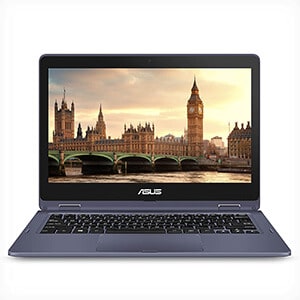
8. ASUS VivoBook Flip
- Display: 11.6” HD Touch
- CPU: Intel Celeron N3350
- RAM: 4 GB
- Storage: 64GB eMMC
- OS: Windows 10
You might have heard that ASUS laptops provide user-specific features to enhance user experience. Well, we did some research and found that the ASUS VivoBook Flip laptop does just that. The VivoBook Flip is a lightweight 2-in-1 convertible laptop with an HD touchscreen that is perfect for people on the go.
The VivoBook comes with an Intel Celeron N3350 that supports hours of browsing and other work-related activities. Its 2.4 GHz processing speed will allow you to multitask without lag or other interruptions.
This laptop’s integrated Intel HD graphics card provides excellent visuals. With it, you will enjoy crystal clear images and videos on YouTube, Netflix, and so on. Concerning its memory integration, it has 4GB RAM and 64GB SSD flashback memory. Its eMMC memory technology provides quality graphics and speedy downloading options for media-related items. We should note that, despite the Flip’s excellent graphic features, it should not be used for video editing purposes; doing so will only result in a slow laptop.
The laptop’s estimated battery timings are around 6 to 8 hours, which is sufficient for a small laptop. True, the battery life is not as long as most of the laptops we’ve reviewed but the VivoBook makes up for this with the features we have described above.
As for ports, the Asus VivoBook includes an HDMI port, USB ports, SD card slot, and others, to provide you with various options for device usage and data transmission. Its keyboard is ergonomically designed and has good key travel; its trackpad is responsive and offers precise movements. Lastly, the audio experience is exceptional due to ASUS sonic master intelligence whose multiple options allow one to customize the laptop’s sound.
Pros
- Smooth and responsive trackpad
- Increased/upgraded performance
- Battery life up to 8 hours
- Convertible
- Excellent graphics
Cons
- The memory card slot is poorly designed

9. Acer Spin 311
- Display: 11.6” HD
- CPU: Intel Intel Celeron N4020
- RAM: 4 GB
- Storage: 32GB eMMC
- OS: Chrome OS
On comparing the Acer Chromebook spin with the Acer 15-inch, we found that the Spin features increased processing speed. With it, you can browse the Internet with increased stability and support for Android apps. Also, the Acer Chromebook Spin provides multi-functional options for better control of the device and is durable and efficient.
In terms of display features, the laptop’s brightness is glossy and is clear and visible even in sunlight. Thus, you can use the Chromebook Spin indoors or outdoors without worrying about sunlight reflection.
Concerning the touchscreen feature, it works just fine with one caveat: its pressure sensitivity seems to vary so it might take you a while to get used to it. Also, the screen, like the laptops mentioned above (the HP Pavilion, Lenovo Chromebook, Dell Inspiron, and ASUS VivoBook flip), is convertible, which means that it features the four modes of use we’ve described for you before. If you’re inclined to produce art on your touchscreen, you will love this laptop; however, we should note that, unlike the previous model, the Chromebook Spin lacks stylus support.
This Chromebook is designed for office, business, and college work and, as such, comes packed with features that will help you carry out your work efficiently. That said, don’t expect to be able to play high-end games on this laptop – it simply does not have the required processing speed and drives to run modern games without lagging or hanging.
With dual wireless connectivity and increased signal strength adaptation, this laptop offers fast Internet speeds. Also, the laptop’s port selection has been upgraded, especially its USB Type- C port, which will allow you to transfer data quickly and charge your handy machine.
The inside of this lovely laptop features 4GB RAM and 32GB eMMC memory capacity which is common in compact and less expensive laptops. It also has a slot for an SD card reader that allows for the installation of apps up to 20GB.
If you have an old PC setup, it’s about time you replace it with this compact and lightweight Acer Chromebook Spin. You will experience high processing speeds as you stream music, browse the Internet, watch videos on Netflix and YouTube, send/read emails, work with Office 365, and utilize the additional availability of Android apps for sending and receiving messages.
Pros
- Slim and lightweight
- Responsive touchpad
- Keyboard has increased tactile feedback
- Good port selection
- Versatile
Cons
- Large bezels
Best 11-inch Laptops: Quick Answers
✅ What is the difference between the Chromebook OS and Windows 10?
The difference between Windows 10 and the Chromebook OS is in their processing properties and compatibility with various devices. Windows 10 is compatible with all Windows PCs and computers while the Chrome OS is for the Chromebook only. Also, the Windows 10 targeted system includes personal computers and workstations while the Chrome OS includes the Chromebook, Chromebase, Chromebox, and tablets.
Additionally, there are other technical differences; for example, in Windows 10, the kernel type is hybrid while in the Chrome OS it is monolithic. Also, the package management in the Chrome OS is portage while in Windows 10 it is MSI. Overall, the Chrome OS is a lighter operating system than Windows 10.
✅ Should I buy an 11-inch or 11.6-inch laptop?
It depends on your requirements; however, we don’t think that a difference of .6-inches will deeply impact the viewing experience. However, if you want to get a slightly larger size, we say why not? The bit of extra space can’t hurt.
✅ Is it worth buying a small laptop?
Laptops with large screens are relatively bigger and expensive and feature integrated high-speed processors. They also tend to be heavier which makes them a lot less portable. In contrast, the laptops we’ve reviewed (and other small laptops we haven’t), though less powerful, are designed to be portable, which means you can take them with you wherever you go. In short, if you’re always on the go, buying a small laptop will be a good investment.
✅ Do 11-inch laptop batteries have good battery life?
Yes, they do. The one that takes the cake, though, is the HP Chromebook 11a which offers a whopping 15 hours of battery life.
✅ Is it possible to play high-end games on an 11-inch laptop?
Basically, no, because they lack the highly functional processors and large drives that modern games require. However, you will be able to play games such as Minecraft and Roblox on an HP Stream.
✅ What should I consider before buying an 11-inch laptop?
As we noted before, 11-inch small laptops do not offer varying memory options or powerful processors. What you should look for then, is a good screen with enhanced display features. Also, a standard memory capacity with SSD is important. Also, if you want to watch videos, choose a convertible laptop that can rotate up to 360 degrees, that way you can convert the standard laptop into tent or tablet mode.
Final words
And so, we bring our review of the best 11-inch laptops to a close. We hope you have a good idea about the kinds of 11-inch laptops currently available. We would like to note that, while features and integrations are important, the best laptop for you is the one that will help make your work more productive and less stressful.
On that note, we decided to share what we think are the two best laptops in this category:
| Best 11-inch Chromebook | Best 11-inch laptop |
| Acer Chromebook Spin 311 | HP Stream laptop |
We hope you find the laptop that’s right for you. Good luck and thanks for reading!




Be the first to comment