A craftsman is only as good as his set of tools. The same goes for computer science: without the best laptop for computer science by your side, you cannot reach your fullest potential as a student of computer science.
You need a good laptop to learn a programming language, complex coding, concepts, and submitting computer-based assignments. Additionally, gaming is an extracurricular requirement most laptops have to meet.
The trick is not to get a laptop with the highest specs; it is to find a laptop that has a good balance of high-end specs while being portable and comfortable to use.
In this article, we’ll review 10 such laptops that meet the criteria. Keep reading to learn more!
Table of Contents
Best Laptops for Computer Science Students

1. HP ENVY x360 2-in-1 laptop
- Display: 13.3” 1080p
- CPU: Intel Core i7-1165G7
- GPU: Intel Iris Xe Graphics
- RAM: 8 GB
- Storage: 512GB SSD
We’re starting off with one of the veteran brands in the electronics industry – HP. HP is accustomed to making laptops for people from all walks of life, and that includes professionals in the field of computer science. Additionally, the laptop has a great price tag, which reinforces its appeal.
This laptop’s incredibly powerful processor is the reason why we deemed it suitable for computer science. The 11th Gen Intel quad-core processor with eight threads can provide you a maximum clock speed of 4.7 GHz.
Furthermore, the graphics card makes the laptop even more buff. The Intel Iris Xe Graphics helps the device process videos more efficiently. Granted, the graphics card isn’t as great as a dedicated GPU, but it’s enough for computer science students.
As a professional, you want your files to be completely secure on your laptop, in this regard HP has got you covered. This laptop has built-in software that periodically and perpetually checks the condition of the laptop and prevents unauthorized access. Also, the device’s integrated firmware safeguards local files.
Another important feature is storage, and this lap excels here too. The 8GB DDR4 SDRAM of 2933 MHz is incredibly fast – it complements the processor well. This speed is further accelerated by the use of an SSD (Solid State Drive). These drives have a superior read/write speed that allows you to access data quickly.
Pros
- Super-fast Core-i7-1165G7 processor with 4.7 GHz max base frequency
- 512 GB SSD for faster storage access
- 8 GB 2933 MHz RAM that makes the OS smooth as butter
- Average of 12 hours and 45 minutes of battery life
Cons
- No dedicated graphics card
- Not great at multitasking

2. Dell Inspiron 15.6″
- Display: 15.6” 1080p
- CPU: Intel Core i7-1065G7
- GPU: Intel Iris Plus Graphics
- RAM: 16 GB
- Storage: 512GB SSD
Pioneers in the computer industry, Dell brings us their famous Inspiron series. This is a flagship laptop, so you can expect incredible performance from it.
This laptop sports a 10th Gen Intel Core i7-1065G7 mobile processor with dual cores and four threads. This allows for sufficient speed – we’re talking a superb clock speed of 3.9 GHz.
There’s an incredible 15.6 screen with a resolution of 1920×1080 pixels that will give you an amazing experience while watching movies or playing video games. However, the latter was not built with this mind.
For professionals, the battery is a crucial component. Its Lithium-ion battery provides a solid 5 hours of usage time. Compromise in this sector allows the laptop to be listed in the ultra-portable category, another sought-after feature by students and experts alike.
As for memory, the laptop has 16 GB DDR SDRAM, which is sufficient for smooth operations. Also, there’s a 512 GB SSD that accelerates the read/write speed which will make you more efficient.
This budget laptop is smartly designed. To elaborate, the components aren’t exactly top of the line, and that adds to the compatibility: the processor is good enough to support the HD display, while the RAM is enough to complement the processor’s functionality. Because of this, the device is capable and relatively inexpensive.
So, if you’re looking for a laptop for computer science and you’re on a budget, then you’ve stumbled on the right one. This all-around budget laptop will serve you well.
Pros
- Inexpensive all-round laptop
- Fast Intel Core i7 processor completes tasks effortlessly
- 512 GB SSD memory
- Processor complemented by 16 GB DDR SDRAM of 2400 MHz
Cons
- Battery life inadequate
- Not exactly top of the line

3. Lenovo Yoga C930
- Display: 13.9″ 4K
- CPU: Intel Core i7-8550U
- GPU: Intel UHD Graphics 620
- RAM: 16 GB
- Storage: 1TB SSD
Here we bring you a laptop with an unconventional yet practical design. Lenovo’s Yoga series is truly revolutionary. The C930, like the other models in this series, has unprecedented flexibility with amazing features that makes this laptop an instant favorite.
First, let’s talk about the processor. It sports an 8th Gen Intel Core i7-8550U processor with a clock speed of 4 GHz. The processor is quad-core and power-saving, so that’s a plus for cost-conscious people.
This laptop has solid RAM. It’s a DDR4 class and has a bus speed of 2400 MHz. The 16 GB RAM helps make the processor incredibly fast while the SDD further contributes to this laptop’s speed.
Speaking of SDD, let’s talk about storage. This laptop boasts a 1TB PCIe solid-state drive that isn’t like your regular storage device. The old-school HDDs are not nearly as fast as these SSDs, so sit back, relax, and let the speed spoil you; this beast will exceed your expectations.
We have to talk about the display as this is where this laptop really shines. We’re talking about a 4K Ultra-HD display with a resolution of 3840×2160 pixels and IPS technology which is further complemented by the Intel Graphics card it comes with.
One last thing we’d like to touch on is the laptop’s amazing design and aluminum build. As you know, the Yoga laptops are flexible at 360 degrees, so you can use them as a tablet as well. The tactile laptop expands the definition of the device and provides you with an unprecedented experience.
Being a professional in computer science, this device will provide you with incredible speed, impressive versatility, and 2-in-1 functionality. So, if your budget approves it, go for it without any hesitation.
Pros
- Yoga’s unique flexibility allows for multitasking
- 4K ultra HD display accompanied by a great graphics card
- 16 GB RAM with 1 TB SSD provides smoothness and speed
- Excellent battery life
- Comes with an active pen that is charged through the laptop
Cons
- A bit on the expensive side
- Discrete graphics function absent

4. HP Pavilion Gaming Laptop
- Display: 15.6” 1080p
- CPU: Intel Core i5-10300H
- GPU: NVIDIA GeForce GTX 1650
- RAM: 16 GB
- Storage: 512GB SSD
Here’s another laptop from reliable HP. Don’t let its name fool you, gaming isn’t the only purpose this laptop can serve.
The FHD IPS display of this laptop will make sure that the person on the receiving end is treated to amazing graphics. Not only the display but the specialized NVIDIA also GTX 1650 4 GB allows the laptop to support superior visuals.
Also, this laptop is quite smooth. Its RAM amounting to 16 GB 2400 MHz SDRAM helps make this possible. Meanwhile, the 10th Generation Intel Core i5-10300 processor provides you with greater power and multitask compatibility.
The 512GB of NVMe SSD storage will give you a better read/write speed. The 8-hour battery life can give you full-day usage with a single charge.
Finally, the HP Pavilion has two USB 3 ports for those faster data transfer speeds and an HDMI port for connecting to larger screens.
Pros
- Inexpensive while providing good value
- Has a really great graphics card
- Good combination of RAM and its specs
- Decent amount of storage
- Up to 8 hours and 45 minutes of battery life
Cons
- 60 Hz refresh rates

5. Acer Predator Helios 300 Gaming Laptop
- Display: 15.6” 1080p
- CPU: Intel Core i7-9750H
- GPU: NVIDIA GeForce GTX 1660 Ti
- RAM: 16 GB
- Storage: 256GB SSD
Like the previous laptop, this one is also a gaming laptop. Now, it might come as a surprise that so many gaming laptops are included in this list. However, games can be very demanding, just like computer science-related work, which is why gaming laptops are a great choice for those in this field.
Acer is one of the elites in the field, and they make great laptops. They went all-in with this one.
When it comes to the display, the device has a Full HD 1920×1080 with dimensions measuring 15.6-inches. The IPS LCD screen will provide you with crystal clear imagery and its 144 Hz refresh rate (a unique specification now rare in laptops) makes it even better.
Now, what’s the point of a high refresh rate when you don’t have the hardware to support that smoothness? Acer factored that in and jam-packed the laptop with incredible utilities.
First, the processor is Intel Core i7-9750H, a 9th Gen 6-core component that makes this laptop a true beast. With its amazing clock speed of 4.5 GHz, the powerful processor is more than enough for a computer science professional.
The laptop is supported by 16 GB DDR4 SDRAM, which ensures better functionality. Also, the PCIe NVMe SSD of 256 GB is great as it provides superior read/write speed. This is the perfect upper-entry-level laptop for junior professionals.
Now the storage may not be enough for some; a mere quarter of a terabyte truly does not satiate computer science-related needs. However, you have three expandable storage slots to make up for that inadequacy. Also, this laptop has a reputation for heating up, which is why you need to take extra precautions.
Also, the amazing NVIDIA GeForce GTX 1660Ti 6 GB is great for gaming! This is an amazingly purposeful graphics card that can support the latest games. So, if you want gaming as a function for when you have some downtime, then look no further.
Pros
- Really powerful processor and graphics card
- Powerful RAM and SDD provides smoothness
- 144 Hz display, a truly rare trait in upper entry level
- Base storage capacity is inadequate
Cons
- Heating issues
- Straightforward design
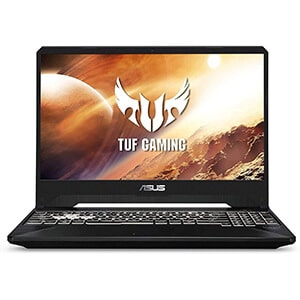
6. ASUS TUF Gaming Laptop
- Display: 15.6” 1080p
- CPU: AMD Ryzen 7 3750H
- GPU: NVIDIA GeForce GTX 1660 Ti
- RAM: 16 GB
- Storage: 256GB SSD+1TB HDD
Asus is a pioneer in the gaming laptop industry. Their TUF laptop series has always been on the shortlist of people looking for gaming laptops. Because it’s a good gaming laptop, the TUF will be more than capable of handling your computer science-related needs.
The TUF Gaming Laptop is packed with everything a true gamer needs. But wait, that’s not our focus. Let’s see how it holds up in terms of computer science-based needs.
First, let’s talk about the processor. Unlike the other models, this TUF Laptop smartly integrated an AMD Ryzen 7 R7-3750H processor. This incredibly powerful component from AMD is a great choice. That is because ASUS didn’t follow the status quo; rather, it went with a processor that benchmarks higher than its costlier counterparts.
For a superior video experience, a GeForce GTX 1660Ti graphics card is integrated into this excellent device. It not only enhances gaming, but it also supports the CPU for superior video processing.
Speaking of visuals, let’s talk about the display. With a superior refresh rate of 120 Hz, the operations will feel buttery smooth. The FHD IPS display is perfect for the other beefed-up components it has. With a 48 Watt-hour battery, this is a perfect choice. Let’s move on to storage.
One thing you may have noticed is that the laptops have either HDD or SSD as their storage component. As a result, manufacturers usually have to compromise on either storage capacity or storage speed. But that’s not the case with this TUF laptop. Asus included a 1 TB HDD and a 256 GB SSD with this amazing device, allowing you greater storage and incredible speed. This is a totally unique feature you won’t find in most laptops.
Pros
- Amazing processor and graphics card
- Display with a superior refresh rate
- Both SSD and HDD included
- Weighs surprisingly less
Cons
- Has a tendency of overheating

7. Apple MacBook Pro
- Display: 16” (3072x1920p)
- CPU: Intel Core i7-9750H
- GPU: Intel UHD Graphics 630
- RAM: 16 GB
- Storage: 512GB SSD
This one is for Apple’s loyal followers – we see you. If you’re used to the Mac OS and don’t really want to try other options, then look no further. We all know Apple makes great devices and this laptop is no exception.
First, let’s talk about the incredibly powerful 9th Gen 6-Core Intel Core i7 processor. Apple did not cut corners in powering this device and this component is a testament to that. There’s also the brilliant retina display that boasts True Tone technology.
The integrated Intel 630 UHD Graphics with 4 GB of video memory found inside this laptop is further accelerated by Radeon Pro 5300M graphics. These graphic cards are not incredibly powerful, but for a computer science professional, it’s more than enough.
When it comes to storage and memory, the laptop remains a strong contender. The 16 GB RAM provides fluidity, and the storage component includes 512 GB in the base model. If storage isn’t as much of a priority, then you can go for it.
This laptop weighs in at 4.3 lbs. which makes it super portable. Also, the sound quality is amazing because Apple used its own integrated sound technology. And the touch and gesture options make it incredibly user-friendly. All in all, this is a product that offers you a plethora of options for whatever you need to do.
Pros
- Mac OS, gestures, and shortcuts contribute to user compatibility
- Really powerful processor and a decent graphics card
- Light and portable
- Incredible 16 GB RAM multitasks like no other
Cons
- A bit on the expensive side
- You might have to buy extra dongles

8. Dell XPS 15 7590
- Display: 15.6” 1080p
- CPU: Intel Core i7-9750H
- GPU: NVIDIA GeForce GTX 1650
- RAM: 16 GB
- Storage: 256GB SSD
Another one from Dell, this laptop is one to look out for. Dell always makes the sturdiest of laptops, however, that’s just the tip of the iceberg that is this incredible device. Let’s take a look!
First, let’s take a look at the beastly display. Dell stands out by making a near bezel-less thin screen, a rather unnoticed feature in the laptops on the market. The 400 Nits display with a stylish silver body will surely catch your eye. If you’re a sucker for great visuals, go for this one.
The display is 15.6-inches with FHD 1920×1080 pixels.
While we’re on graphics let’s take a look at the graphics components. This laptop comes with an NVIDIA GeForce GTX 1650 graphics card, which is more than enough to run the visual requirements computer science work requires.
As a professional in the field of computer science, you’ll need a laptop that is, both, fast and smooth. Dell has made sure this model sports both attributes. The 16 GB DDR4 2666 MHz RAM is powerful enough to ensure that the PC runs smoothly while the super powerful 9th Gen Intel Core i7-9750H Processor with 12MB cache and 4.5 GHz clock speed will meet all your speed requirements. Also, to sustain this really strong specification sheet, a 130 watts power adaptor is included to energize the battery.
All in all, this is yet another great device available at a pretty decent price. Surely, with the quality assurance Dell provides, you can be relieved to know that it will serve you for years.
Pros
- Powerful processor and graphics card
- Great clock speed of 4.5 GHz to meet speed requirements
- Super-fast 130 watts charger and prolonged battery life
- Buttery smooth performance
Cons
- Pretty expensive

9. Microsoft Surface Pro 7
- Display: 12.3” (2736x1824p)
- CPU: Intel Core i5-1035G4
- GPU: Intel Iris Plus Graphics
- RAM: 8 GB
- Storage: 256GB SSD
We have arrived at Microsoft’s famous Surface series. Microsoft has the most popular operating system in the world, so you can expect a device from them that is amazingly user-friendly that provides a distinctive experience. Having said that, this device is more of a tablet than a laptop.
This incredibly slim, astoundingly stylish, a touchscreen-enabled laptop might become your most trusty companion. The Surface Pro can fold into a compact shape that contributes to its amazing portability. Also, it only weighs an amazing 1.7 lbs.!
This laptop’s processor includes an Intel Core i5 chip that is more than enough for a professional’s needs. Also, the quad-core processing truly makes this device a powerhouse. These specs combined with 8 GB RAM, provide amazing smoothness and virtually no lag. (By the way, the storage is incredible: up to 1 TB of memory! This is more than enough for your memory needs.)
Finally, here are some of this laptop’s amazing gadgets: a surface pen, surface arc mouse, surface dial, and signature type cover. This amazing laptop/tablet combo will surely put a smile on your face.
Pros
- Incredible processing power
- Amazing battery life will last you all-day
- Aesthetically pleasing
- Probably the most portable option in our list
Cons
- Keyboard sold separately
- Small display size
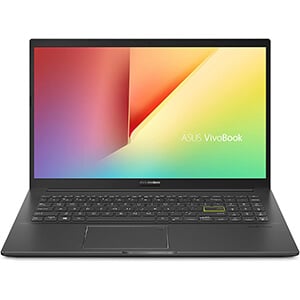
10. ASUS VivoBook 15
- Display: 15.6” 1080p
- CPU: Intel Core i7-1165G7
- GPU: NVIDIA GeForce MX350
- RAM: 16 GB
- Storage: 256GB SSD+1TB HDD
For our last pick, we have another one from Asus – they really know how to make these gadgets. As one of the best laptops for computer science majors, it doesn’t get better than this. Let’s take a look at the features, shall we?
The 11th Gen Intel Core i7-1165G7 is amazing at providing incredible smoothness as the processor sports a stunning max clock speed of 4.7 GHz. Also, the quad cores are super convenient. This device’s incredible processing speed at this price range definitely makes it stand out.
Further, the integrated graphics card that is the NVIDIA GeForce MX350 makes for great video processing capability. This is why this is such an amazing device. The 16 GB RAM should be more than enough for a computer science student. Add to that the 256 GB SSD+1TB HDD and you get seamless performance. Boom.
Pros
- All-round performer with an incredible processor, SSD, and RAM
- A variety of connections supported
- Incredibly smooth thanks to the 5 GHz clock speed
- Easy to carry
Cons
- Could’ve had a better graphics card
- Storage capacity isn’t sufficient
Best Laptops for Computer Science Students: Quick Answers
✅ Which processor is better – AMD or Intel?
There has been a major debate around this for years. Intel is a veteran in the field. And while AMD has had some hiccups in its inauguration, its modern processors are incredibly powerful. At the same price point, you can get AMD processors that are better than Intel’s. However, if you’re thinking of multi-core tasks, we’d suggest AMD processors. On the other hand, if you need your computing power concentrated on one single task, Intel is the way to go.
✅ How much clock speed is enough for computer science-related tasks?
To be fair, the field of computer science expects both students and professionals to carry out daunting tasks that require incredible processing power. This is why we would suggest you not compromise when it comes to this particular aspect of your laptop. A 4 GHz clock speed will be enough for your computing needs, so go for a device that meets this criterion.
✅ Should I purchase HDD or SSD devices?
HDD and SSD are both storage devices. However, there is one difference. At the same capacity, the price of an SSD is way too much compared to an HDD. Therefore, you’ll often see laptops at the same price point offering either 1 TB of HDD or 256 GB of SSD.
Now, we recommend a laptop that sports a mix of both. You can store files that you need to access quickly in the SSD storage and keep other files in the HDD.
✅ How important are RAMs in a laptop?
Very, to say the least. This component ensures that your computer’s strong processor can partner up with a powerful memory stick, allowing you to work more efficiently and browse your files faster.
We recommend that you go with a laptop that sports a minimum of 8GB RAM and has a bus speed at or above 2666 MHz.
✅ Are laptops with touchscreen any better than regular ones?
Of course. If anything, this is slowly becoming the industry standard. Professionals like computer science graduates definitely find these devices’ touchscreens convenient. Also, convenience aside, gesture amplifies user experience, making way for efficiency and comfort.
✅ How can I prolong my laptop’s battery life?
This has been a major concern for many. Laptops often come with short battery lives, however, this has drastically decreased over the years which has led to longer-lived batteries. Be that as it may, we can’t stop a battery from wearing out, but we can slow down the process by effectively managing our power usage.
When idle, shut down all background apps and put the PC in hibernation mode. Also, make sure that you don’t overcharge your battery, as that can damage it, thus decreasing its lifespan.
Final Words
So here it is, our list of the best laptops for computer science. To choose one for yourself, think about the things that you want from the laptop, then check out the pros and cons found in our reviews. Happy shopping!




Be the first to comment