When you think about a photo editing laptop, what comes to your mind? Let me make a guess!
For me, the best laptop for photo editing should come with a powerful processor, high-resolution screen, dedicated graphics card, and SSD storage. Only then can I create a photo that will break the internet! I know you want it too!
Therefore, I’ve gathered the top ten laptops that will take your editing skill to a whole new level, and Instagram will be your territory! So if you want to find out more, just keep scrolling!
Table of Contents
Top 10 Best Laptop for Photo Editing Reviews
So here are the choices for you that I have fished out after weeks of research. Once you pick one from these reviews, you will never have any complaints; that’s guaranteed.

1. GIGABYTE AERO 15
- Display: 15.6” 4K
- CPU: Intel Core i7-11800H
- GPU: NVIDIA GeForce RTX 3060
- RAM: 16 GB
- Storage: 512GB SSD
The first product on my list is the Gigabyte AERO 15, and that’s why it has earned its place on my list of the best laptop computer for photo editing. So let’s get to know this device, shall we?
When you are altering high-resolution photographs, you need a high-performance CPU to do that. And this laptop is equipped with an Intel Core i7-11800H processor, making it perfectly suitable for your task. Moreover, it hails from the latest 11th generation, so you are getting a whole package here!
To make your editing session faster, this laptop has 16GB of RAM. In this way, you can use multiple programs and heavy-duty software to do some pro-level alterations to the images. And that’s pretty impressive!
As you have to store tons of files on your device and alter them frequently, you will need ample storage in the system. However, HDD will not do the job as it tends to make the whole process slower. But this laptop has the most efficient solution!
This gadget comes with a 512GB SSD; hence, you can store all the heavy-duty files and modify them with lightning speed. And the solid-state drive is the safest way of storing your file because it doesn’t get corrupted like the HDD.
For editing pictures, the laptop screen plays a vital role; there’s no doubt about that. And this one comes with a 15.6-inch screen, so you don’t have to zoom in on the photos repeatedly to edit any specific sections!
On top of everything, the 4K OLED screen ensures that you can see and modify and high-resolution photos without any trouble. And thanks to the RTX 3060 6GB dedicated graphics, you can see every pixel clearly and add some ground-breaking alterations to the images!
As the keyboard comes with RGB lighting, you can work in the dark without any trouble. Furthermore, despite having a slim casing, it offers you a wide range of ports. Therefore, you can connect all the electronic devices and external displays you want.
So, to see your money well-invested, you can surely go for this one.

2. Razer Blade 15
- Display: 15.6” 4K
- CPU: Intel Core i7-10875H
- GPU: NVIDIA GeForce RTX 2080 SUPER Max-Q
- RAM: 16 GB
- Storage: 1TB SSD
Growing up, I always admired the superhero Flash for the fastest speed. And once I went through the specs of this Razer Blade 15, I was convinced that it is the Flash of the laptops! Trust me; I am not bluffing at all!
With the 8-core Intel Core i7-10875H processor, this device offers you a speed of 5.1GHz turbo boost. Therefore, you can complete your photo editing session with super speed. And if it doesn’t blow your mind, I don’t know what will!
In addition, the 1TB Solid State Drive will let you store all the heavyweight files and software you want. Moreover, it makes the transfer and editing process speedier than ever!
I know it matches all the demands of a high-performance gaming laptop. Yes, this device is also eligible for pro-level gaming, which is good news for many enthusiasts!
Thanks to the 4K OLED touch screen, you will have a crystal clear view of the photographs. And the 15.6 inches display will allow you to have a wide sight; hence, you can alter your pictures pretty comfortably.
The heavy-duty aluminum casing is rigid enough to withstand all the abuse but only 7-inch thick! Therefore, if you use your devices roughly and love to carry them around, this one will be the most suitable one for you.
It has multiple ports, including thunderbolt, and has advanced Wi-Fi 6 to keep you connected to the server all the time. So when it is about convenience, this laptop is unbeatable.
This device comes with RTX 2080 SUPER with a Max-Q design. The 8GB GDDR6 VRAM is perfect for playing any graphics-intensive game. So it can ensure a buttery-smooth image-altering session that’s no secret.
Well, considering all its features, you can say that it is the best laptop for photo editing and gaming. So when you want to get something versatile, this one will be your soulmate!

3. Dell XPS 15
- Display: 15.6” FHD+
- CPU: Intel Core i9-11900H
- GPU: NVIDIA GeForce RTX 3050 Ti
- RAM: 32 GB
- Storage: 512GB SSD
This Dell XPS 15 is a dynamic package for photo editing! It has a super lightweight and slim construction. In addition, it is designed with tons of high-performance features and is relatively cheaper than its competitors. And trust me, these traits are just the tip of the iceberg!
First of all, let’s talk about its super proficient CPU. It is equipped with the highly advanced i9-11900H. This 11th Gen processor has eight cores and 16 threads. Therefore, it doesn’t matter if you edit high-resolution videos or photos; you will never feel any hitches. And that’s our topmost priority!
Thanks to its high-flying 32GB RAM, you can perform multiple tasks and run several programs without annoyance and interruption.
You are also getting a 512GB Solid State Drive. As a result, you can store all the photos of the world and install some hefty software. Whatever you do, your laptop won’t feel much pressure; that’s the beauty of this inventive device.
The 15.6-inch FHD display will let you alter any high-resolution photos. And the 1920 x 1200 display screen also has an anti-glare coating, which will protect your eyes from harm. Isn’t that the sweetest thing?
For super fast transfer speed, this laptop is made with multiple Thunderbolt ports. From HDMI to several USBs, you will have everything on this device.
As we all know — when it is about professional photo editing, dedicated graphics are far better than integrated ones. And this gadget is equipped with GeForce RTX 3050 Ti with 4GB GDDR6 so that you can enjoy your alteration sessions to the fullest!
It has a backlit keyboard and fingerprint scanner to offer better convenience for the user. And this high-performance laptop also comes with advanced wireless connections such as Wi-Fi 6 and Bluetooth. So, you’re getting the deal of a lifetime here!
Last but not the list, the battery life of this laptop is exceptionally long. Hence, for editing photos in any situation, this thing will be the most excellent one you can get. So you agree with me, right?

4. Apple MacBook Pro M1
- Display: 13.3” Retina display
- CPU: Apple M1 Chip
- GPU: 8-core GPU
- RAM: 16 GB
- Storage: 512GB SSD
Yes, now I am about to tell you about an Apple device, which isn’t surprising! MacBooks are royalty; that’s no secret. But it is a highly efficient device for photo editing; some users aren’t aware of that!
As this device is equipped with the most innovative M1 chip, you should know that you can modify any video or pictures on it without any issues. Furthermore, it supports all the high-performance software, so you can make any changes you want!
With 16GB RAM, this laptop can run multiple tasks without getting troubled. You can run various programs at a time; the 8-core CPU won’t be bothered at all!
To make things more convenient, this MacBook Pro comes with a 512GB solid-state drive. So there go your storage issues, and you don’t have to wait for hours to export your high-resolution files.
And trust me, that’s more than you can ask as this thing isn’t crazy expensive! I know some of you will bash me for this comment, but this is nothing but the truth! Just compare the price points with its competitors!
However, the number of ports is a litter low on this one, but sometimes we can’t get it all. Well, that’s a bummer!
Thanks to its 8-core GPU, you will have a fantastic view of your pictures. And because of the pioneering retina display, you will never have any complaint with the resolution.
Though some will say, the 13.3-inch display isn’t large enough for seeing photographs. To be honest, that’s just a stupid whisper on the street. I believe it is a pretty decent size for photo editing. Once you get this, we will see eye to eye; I am optimistic about that.
This MacBook Pro has got everything, from brand value to enhanced functionality. And that’s all we need, isn’t it?

5. ASUS ZenBook Duo 14
- Display: 14” 1080p
- CPU: Intel Core i7-1165G7
- GPU: NVIDIA GeForce MX450
- RAM: 16 GB
- Storage: 1TB SSD
If you ask any pro-level user, gamer, or photographer, they will swear by the ASUS laptop’s reliability. And this ZenBook Duo 14 is one of the most incredible creations of this manufacturer; that’s not any brand-new information!
This high-flying thing is built with a 1TB SSD; hence, this laptop’s speed and storage capability are unmatchable. You can keep all your files for years; you won’t run out of storage even then. Isn’t it remarkable?
In addition, the ZenBook Duo 14 comes with 16GB RAM so that you can use some hefty editing software in unison. Still, the system won’t feel pressurized as it was built in that way.
The screen of this laptop is the most innovative feature and makes it different from any other gadget. It is a touchscreen display that you can optimize for multitasking by extending the screen. Or else, you can divide the windows and programs on a different screen.
So, when they say the future is here, they aren’t faking it!
It has the hottest 11th Gen Intel Core i7-1165G7 processor to ensure a speedy performance in any condition. Additionally, the NVIDIA GeForce MX450 graphics offers crystal clear viewing. And that’s everything you need for enhanced photo editing sessions.
The keyboard of these laptops is the dream of any creative soul out there. Its ergonomic design allows you to write, draw and imprint your imagination on the screen effortlessly.
Even if you use it for years, it won’t get damaged easily. According to the manufacturer, this laptop has military-grade durability. Yes, that sounds too good to be accurate, but it actually is!
And thanks to its advanced cooling system, there will be no overheating issues even if you use it for hours. Moreover, this laptop has several ports for excellent connectivity, including Thunderbolt ones. Well, it really adds the feather on the crown, don’t you think?
Just when you thought I was done telling you about this laptop, here is another incredible fact! It comes with a face recognition system; thus, you will get the ease of hands-free login. Can it be any more majestic?

6. Acer Swift 6
- Display: 14” 1080p
- CPU: AMD Ryzen 7 5800U
- GPU: NVIDIA GeForceRTX 3050 Ti
- RAM: 16 GB
- Storage: 512GB SSD
I know most of you have been waiting for the best budget laptop for photo editing. So here I am, with the review of Acer Swift 6 to save you from the ordeal!
When it is about heavy-duty performance, AMD Ryzen is the most remarkable processor you can get. And this device has Ryzen 7 5800U processor, so you can unleash your creativity without any hesitation. Edit all high-resolution photos you want; nothing can stop you now.
To make things more stunning, the system is equipped with NVIDIA GeForce RTX 3050 Ti GPU. Hence, from graphics-intensive games to heavy-duty photo and video editing, anything can be done on this device with the highest clarity.
Now let’s talk about its ergonomic 14-inch FHD display. Though it isn’t eligible for 4K resolution, you will get a 1920 x 1080 screen with a 16:9 aspect ratio. Therefore, you have everything for professional photo editing, trust me!
Besides providing high-performance specs, it also offers excellent connectivity. This laptop has the latest Wi-Fi 6 with MU-MIMO, Bluetooth 5.2, and several ports. Hence, you can use multiple photography devices at once, which is a noteworthy fact!
I really love that this laptop only weighs around three pounds. As a result, you can carry it around and alter your shots on the go. And if you are into travel photography, this device is all you need!
It comes with a fingerprint locking mechanism and Alexa for better convenience. In this way, you can enjoy better security ease of use, which is just the cherry on the top!
The battery life is not only long-lasting; it has fast charging capabilities too. So if you tend to move around a lot, this laptop will be the most fantastic companion.

7. Lenovo ThinkPad E15 Gen 2
- Display: 15.6” 1080p
- CPU: Intel Core i7-1165G7
- GPU: Intel Iris Xe Graphics
- RAM: 32 GB
- Storage: 1TB SSD
When it is about hard-wearing service, Lenovo is one of the top brands! And this ThinkPad E15 is one of their most fabulous creations; everyone will say amen to that!
To make the photo editing process faster than ever, it is designed with 32GB RAM. As a result, you can run all the pro-level software, even use more than one program at a time; nobody can stop you from doing that!
In addition, this laptop has a 1TB SSD! Hence, you can save thousands of high-resolution photos without running out of storage. Moreover, it really speeds up your exportation and modification process, which is a relief!
It is equipped with Intel Iris Xe GPU, and that’s a decent one for editing photos or videos. And you can play some games too; you will enjoy pristine clarity even then. So, top marks for the versatility!
It doesn’t matter if you are altering photographs or writing an essay; you will need an efficient CPU for doing your job. And this Lenovo ThinkPad has Intel Quad Core i7-1165G7 with up to 4.7GHz speed. Thus, doing complicated tasks on this laptop will be effortless!
Thanks to the 15.6 inches FHD display, you will get to enjoy the most pleasing view of your images. And you are getting everything within an affordable price tag; that’s fantastic!
While talking about this laptop, people often forget to talk about its super ergonomic keyboard. I mean, why are you skipping a vital part? The backlit keyboard is not only user-friendly but also spill-resistant. Hence, if you love to munch during your editing session, this device will be the finest one for you!
Ethernet to HDMI has all kinds of ports you need for connectivity, including several USB ports. Moreover, you are getting Bluetooth and Wi-Fi, so you won’t be missing anything at all!
And I admire the fact that its weight is around 3lbs to 4lbs. Furthermore, the battery will last for 7-8 hours without any failure. As a result, you can edit photos on the go, in any place you want. How amazing is that?

8. Apple MacBook Air M1
- Display: 13.3” Retina display
- CPU: Apple M1 Chip
- GPU: 8-core GPU
- RAM: 8 GB
- Storage: 512GB SSD
Some say that the MacBook Pro is the best Mac laptop for photo editing, and I won’t deny that. But this Apple MacBook Air is also an excellent choice for that purpose; let me explain why.
First of all, look at the M1 chip with the 8-core CPU you are getting with this device! It is one of the most advanced creations of this brand, so you will have a premium-grade service. Do you have any suspicion about that?
It has 8GB RAM, which is sufficient for editing any heavyweight photographs, no matter how high the resolution is. And the 13.3-inch retina display is large enough to ensure a crystal clear view of your edits; that’s not a secret to anyone!
One of the most praiseworthy facts about this MacBook air is that it comes with the most extended battery life you can expect! Once fully recharged, it will stay juiced up for almost 18 hours!
As a result, you can edit your pictures on the top of the mountain, in a remote village, or in your NYC apartment during the blackout. Nothing can stop you from doing what you want!
Another commendable thing about this Mac is that it is super easy to use. As a result, people of any age can quickly adapt to its use procedure, making it more convenient than other apple devices.
This laptop is equipped with an 8-core GPU which is sufficient for some pro-level photo editing. And it isn’t that expensive compared to other Macs, which is really comforting.
You can get up to 2TB SSD storage if you have the budget and keep all your data saved for a lifetime. Moreover, it will make your work speed faster too, which is a bonus.
For connectivity, this MacBook air offers Wi-Fi 6 and Thunderbolt ports. You can also add an external display if you want; there won’t be an issue.
People have many prejudices when it comes to Apple devices. Some say it costs you a fortune; some say it is not functional at all! But once you get thing MacBook air for photo editing, you will realize what they are missing!
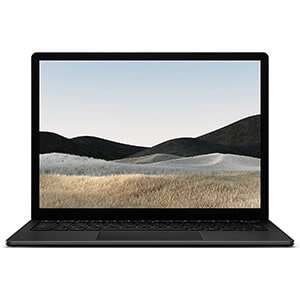
9. Microsoft Surface Laptop 4
- Display: 15” QHD
- CPU: Intel Core i7-1185G7
- GPU: Intel Iris Xe Graphics
- RAM: 16 GB
- Storage: 512GB SSD
Microsoft has done wonders over the years, and this surface laptop is nothing exceptional. From doing any high-demanding tasks to editing photos, this device is eligible for any job!
As it comes with Intel Core i7-1185G7, you will never have to worry about performance issues anymore. Just run any software and any media files you want; there will be zero annoyance.
The manufacturer claims that it is 70% faster than its predecessor. I don’t want to say those exact words, but when 512GB SSD meets 16GB RAM, you will have the speediest experience, that’s guaranteed!
It has a 15-inch large HD screen that will allow you to have a pristine view of your images. In addition, the colors will be vibrant and soothing; hence, you will enjoy your editing sessions to the fullest.
From studio-like audio experience to comfortable keyboard usage, this laptop has everything. Furthermore, you will have several ports for connectivity that just adds the icing on the cake.
With Intel Iris Xe GPU, this laptop is hell-bent on ensuring the ultimate photo editing experience for you. And it comes with a sleek and lightweight design; thus, you can effortlessly use it in any situation!
On top of everything, you can get different surface accessories to make your experience more delightful. However, the thing can get out of budget if you do so. Just keep that in mind!

10. HP Pavilion 15
- Display: 15.6” 1080p
- CPU: Intel Core i7-1165G7
- GPU: Intel Iris Xe Graphics
- RAM: 16 GB
- Storage: 512GB SSD
This HP laptop from the Pavilion Series of this brand is suitable for any digital task, not only photo editing! You can play heavy-duty games on it, do some pro-level video altering or watch movies; this device is perfect for anything you throw at it!
With Intel Core i7-1165G7 11th Gen processor, this laptop promises the breeziest service you can expect. It never becomes slow with hefty commands; the battery life is incredibly long. And that’s more than we can ask for!
The 15.6-inch FHD screen is large enough for the most accurate view of any video or photograph. Additionally, it has Intel Iris Xe GPU, so you are promised to get a full HD view of your media files which is pretty mesmerizing, to be honest.
This laptop is equipped with a 512GB SSD. As a result, you can keep all the memories saved for as long as you want. On top of it, you will have 16GB RAM, and that’s a dynamic combination; we all know that!
Once fully recharged, the battery will keep running for eight hours straight. And because of its premium-grade build, you can use this laptop for years without any damages!
Despite having all these high-end features, it is available within an affordable price range. Yes, it is too good to be real; that’s why I have kept this on my list. Thank me later!
Things to Consider Before Buying a Laptop for Editing Photos

If you want to edit your photos without any trouble, you need to get a high-performance laptop. Otherwise, you’ll have to go through tons of annoyance, and you don’t want that.
So here is the list of specs you should look for I you want to have the most incredible photo editing experience. So let’s get into that part right away!
Processor
We know that the power of a computer comes from a CPU. Hence, you should always pick this component carefully. And when it is about photo editing, the task becomes more hectic! But don’t worry; I’ve got your back. Here’s how you choose a processor for altering images.
Core Version
If you are going for Intel, you should pick at least core-i5 to have a smooth experience. But try to get Intel Core i7 or Core i9 so you can use your laptop for any heavy-duty editing software without performance issues. And for AMD, go for Ryzen 5 or higher!
Processor Generation
While choosing a procedure, make sure you get the latest version, such as the 10th or 11th gen of the processor. In this way, you can use it for a long time without updating the device.
Core Count
The higher the core count, the better and faster performance you will get from the laptop. For successful photo editing, you can pick a minimum 8-core CPU to enjoy your work.
RAM
As you have to use multiple programs while editing your photos, you should always go for larger RAM if possible. If you don’t have the budget or are a beginner, you can go for 8GB RAM but picking 16GB-32GB will be the wisest decision.
In this way, you won’t have to put much pressure on the system, and you can alter all the high-resolution content you want.
Display and Resolution
To have a pristine of the images, getting a screen with 4K resolution or something with at least 1920 x 1080 pixels FHD display will be beneficial.
Moreover, when you have a larger screen, such as 13.3-inch to 15.6 inches, you can alter your photos without any enlargement. To be honest, it will make your work breezier!
Graphics Card
The graphics card is responsible for what you see on the screen. However, there are two types of graphics cards you can get, integrated and dedicated.
An integrated graphics card means that your CPU will determine all the graphics tasks of your laptop. So if you are into advanced photo editing or gaming, you should definitely go for dedicated graphics as it is more powerful.
Most innovative editing software runs better with dedicated graphics, so it is a better choice.
Storage
For photo editing, SSD storage is more critical than HDD. You can get a regular 1TB HDD, but for a speedy experience, you need to have at least 512GB SSD storage. It will make you finish your project faster, and you can keep all the large files saved. That’s the best of both worlds!
The Solid State Drive allows the memory-intensive run with the fastest speed. So you need this in your editing laptop undoubtedly.
Ports and Connectivity
You should always try to get the maximum amount of ports. We recommend at least three USB ports, including Thunderbolt, HDMI, VGA, and Display port. In this way, you can connect all your lighting or photography devices with your laptop.
Size and Weight
Some users, especially gamers, love to use rigid and heavyweight laptops. But you can still get a high-performance without the bulky construction. Moreover, when you have a sleek and lightweight laptop, you can carry it around and start editing photos in any place.
So if you love to travel, you should go for something sleek and compact. But that’s totally up to you!
The Bottom Line
I’m done with the reviews, and this will help you buy the best laptop for photo editing. But if you are still a bit overwhelmed, here’s a brief suggestion for you.
For an overall experience, you should go with the GIGABYTE AERO 15. It has ample storage, a speedy processor, a high-flying graphics card, and more.
And if you are running on a tight budget, you should get this ASUS ZenBook Duo 14. It is loaded with high-end features but comes with a pocket-friendly price tag.
Last but not least, when you are in love with Apple, you should pick the MacBook Pro M1.




Be the first to comment