One of the best ways to reach out to people and to connect with them is to start your own podcast. Many people shy away from starting a podcast because they think that it needs a lot of money or some professional equipment to do it.
The truth is that with a good laptop that is specially designed for podcasting, you can start your own podcast right away.
This is an updated post that will help you in choosing the best laptop for podcasting. In addition, this article will also help you in saving your time in searching for the best laptops for podcasting.
Table of Contents
Best Laptops for Podcasting

1. Apple MacBook Pro 16
- Display: 16” Retina
- CPU: Intel Core i9-9980H
- GPU: AMD Radeon Pro 5500M
- RAM: 16 GB
- Storage: 1TB SSD
We often talk about the ‘perfect’ laptop that doesn’t lag, doesn’t have internal issues, provides excellent performance, and the like. While perfection is nearly impossible to achieve, this MacBook comes close to it.
From its eye-catching retina display to the 8-core processor to a high capacity of 1 TB SSD storage, this is easily the best of the lot and the prime pick if money isn’t a problem for you.
This one comes with the largest ever retina display of 16 inches and can produce 500 nits of brightness that will deliver a watching experience second to none.
The 8-core ninth-generation Intel Core i9 processor is the newest and the most updated processor out there. So, without a doubt, working seamlessly and smoothly is its forte.
It doesn’t matter if you’re rendering those 3D modeling or recording a very long podcast; it won’t hang up on you. The best thing about this MacBook is that it can give you the same quality performance for a long, long time.
A maximum of 64 GB DDR4 RAM capacity also makes this device one of a kind for uncompromising performance. Seamless playback, super-fast rendering, and all other features are made possible with the quality AMD Radeon PRO 5000M series, which has a graphics memory.
But that’s not all; the magic keyboard it possesses with the classic scissor mechanism and a multitasking taskbar makes typing more comfortable than ever before. Apart from that, the six-speaker audio system will surely give you a recording experience to remember!

2. Dell XPS 15 9500
- Display: 15.6” UHD+
- CPU: Intel Core i7-10750H
- GPU: Nvidia GTX 1650 Ti
- RAM: 16 GB
- Storage: 1TB SSD
Dell and their XPS laptops are already renowned on the market as efficient and formidable laptops, but this one is by far their best creation to date.
This one comes with a 10th gen Intel Core i7-10750H processor that is more than enough to satisfy gamers with HD-quality gaming and video editors with seamless rendering. If you’re into podcasting, this can be a decent pick for you too.
It can support memory up to 16GB and a bandwidth of 2933MHz that is speedier than its predecessors. With 1TB storage and fast memory, handling massive files won’t be an issue for you. This laptop can boot and resume in no time with its SSD, so that speed won’t be an issue for you.
Now, coming to the topic of sound, since you’re planning to get a laptop for podcasting. You’re in luck with this one. The XPS 15 laptop comes with a deep bass, 3D sound with MaxxAudio Pro from Waves, and excellent volume control.
In other words, editing, recording, and uploading podcasts efficiently should be the least of your concerns with this device.

3. HP Envy 13
- Display: 13” 4K
- CPU: Intel Core i7-1065G7
- GPU: Intel Iris Plus Graphics
- RAM: 8 GB
- Storage: 512GB SSD
With 8 GB DDR4 memory and 512 GB PCle NVMe Solid State drive, HP steps up its game with the new Envy 13. It features an 8th Gen Intel Core i7-1065G7 processor – offering a groundbreaking performance for masterful podcast rendering.
For starters, Envy 13 comes with the Intel Iris Plus graphics card. It is an integrated graphics card for rendering basic photos and videos.
However, for smooth and fast video content editing, we prefer the AMD Radeon Pro 5500M, which you’ll find on the new MacBook.
If you started your new podcast channel a while ago, you might not need to spend that much money right away. The HP Envy 13 offers some premium specs which will help you render quality videos with the smoothest playback.
Its 512 GB PCle NVMe SSD fetches data from all corners, making adding local video clips, importing files from Cloud Storage, and finally uploading your content a hassle-free process.
Besides, Envy 13 delivers a premium audio and video performance brought to you by Bang & Olufsen. Additionally, its 13.3-inch 4K UHD touchscreen with the Corning Gorilla Glass is extremely responsive and durable. It offers a 178° wide-viewing-angle with a 3840×2160 max resolution.
The BIOS recovery tool protects the laptop from unauthorized access while securing local storage with built-in security measures.

4. HP Spectre x360 15T
- Display: 15.6” 4K
- CPU: Intel Core i7-10750H
- GPU: NVIDIA GeForce GTX 1650 Ti
- RAM: 16 GB
- Storage: 1TB SSD
We all know what a powerful processor and 10th Gen Intel i7-10750H is. It’s going to be a remarkable one for using CPU-intensive video editing tools for your podcast channel. If you want this speedy processor, HP Spectre x360-15t is a great choice.
Gone are the days when you dozed off just because your laptop is being unbelievably slow. Well, that’s not something you need to worry about for the Spectre x360-15t.
It comes with a 2.6 GHz frequency, you can enjoy up to 5 GHz turbo boost speed. You also have a dedicated 4 Gigabytes worth of GDDR5 RAM only for videos and games.
Moreover, the Nvidia GeForce GTX 1650 Ti graphics card does justice to its 4K display. That’s right! HP Spectre x360-15t offers you an immersive video and gaming experience with its 15.6-inch 4K IPS touchscreen display. This WLED-backlit screen provides you a 3840×2160p resolution.
Its integrated, dual-array digital microphone records your audio with superior clarity, compressing background noise so that you’re heard loud and clear!
Since the laptop is convertible to a tablet, you don’t have to sit at your desk every time you layer the sounds, move around clips, or cut unnecessary footage for your content. You might as well relax in a coffee shop, pop your earphones, and edit your content with the HP Active Stylus.

5. Apple MacBook Air M1
- Display: 13.3” Retina display
- CPU: Apple M1 Chip
- GPU: 8-core GPU
- RAM: 8 GB
- Storage: 512GB SSD
Nothing beats a MacBook Air when it comes to achieving a pro-level sublimity in your work. Whether you want a business laptop or a peppy device to podcast in peace, nothing does it better than Apple MacBook Air.
To begin with, you have a new M1 chip made by Apple. In terms of speed and workability, this advanced processor sends many i7 processors on the run for their money; that enables you to do limitless and rigorous multitasking.
Its 8 GB RAM was brilliant in loading video files, web pages, and accessing a million tabs in one go. As exaggerated as the last part was, we really couldn’t suppress our excitement about the MacBook’s stellar 13-inch Retina display.
The screen looks fantastic for not only watching videos and movies but also editing content with authentic effects. Besides, the Intel Iris Plus graphics is a peerless one at this moment in time.
Compared to the dual-array microphones you see on basic to mid-range laptops, the MacBook tapes your voice with outstanding clarity on its 3-mic array. Its speakers produce clean sounds so that you can check the background noise and clear it out from your audio clips before you hit the upload button.
And its HD camera works wonderfully in all light conditions – a perfect match for Facetiming your friends or recording your next hit podcast!

6. Acer Aspire 5 Slim
- Display: 15.6” 1080p
- CPU: AMD Ryzen 3 3200U
- GPU: AMD Radeon Vega 3
- RAM: 8 GB
- Storage: 256GB SSD
Powered up with the AMD Ryzen 3 3200U processor, Acer Aspire 5 will give you the best comfort for editing your podcasts, music recordings, and such with the best ease. Its 8 GB of DDR4 memory is enough for running most professional audio editing tools smoothly.
To begin with, you get a 15.6-inch Full HD display with a max resolution of 1920×1080. This LED-backlit screen, coupled with the phenomenal AMD Radeon graphics, gives the most bang for your buck. Moreover, it features a fingerprint reader with Windows Hello so that you can log in securely.
Dedicated audio and video editing software needs a lot of RAM to run smoothly and a capable processor to back it up. Keeping that in mind, Aspire 15 offers enough versatility to load it up with your preferable SSD and get down to business. You can install a memory card to drive up the RAM up to 20 Gigabytes.
It’s only fair because the 256 GB PCle NVMe SSD that comes with the laptop is usually not enough for professional video editors. If that’s something you agree on, you’ll be happy to know that the secondary drive slot accepts a 1 TB SSD. It improves the laptop’s performance and makes it so much faster for many uses.
We also noticed how great its built-in stereo speakers sound. Featuring the popular TrueHarmony, the speakers deliver lifelike sounds and more resonant bass to playback your audio recordings with original clarity.
And finally, this budget-friendly laptop comes with the latest Acer-purified Voice technology. This superior bunch is implemented in Aspire 5’s high-quality microphones. It makes sure that you’re heard with studio-like clarity and eliminates background noise as much as possible.
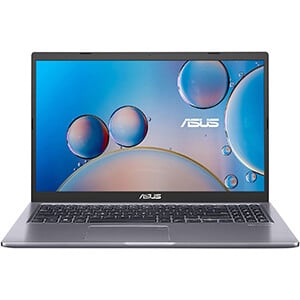
7. ASUS VivoBook 15
- Display: 15.6” 1080p
- CPU: Intel Core i5-1135G7
- GPU: Intel Iris Xe Graphics
- RAM: 8 GB
- Storage: 512GB SSD
If you’re doing video podcasts for your YouTube channel, tweaking them to perfection will feel the most comfortable on this WideView display. Asus VivoBook offers you a smooth and flawless retouch, edit, and transition at an unbeatable price.
My podcasts never need an edit – said no podcaster ever. The chances are high that they spend a considerable amount of time editing their podcasts on Audacity. In that case, the VivoBook’s 512GB SSD will be a great fit.
Its 8 GB DDR4 is not half-bad for an almost bezel-less laptop; it offers a stunning 83% screen-to-body ratio with a 0.3-inch Nano Bezel for an immersive video experience.
Featuring the robust 11th Generation Intel Core i5-1135G7, ASUS VivoBook takes its CPU performance up a notch. It also supports the much useful Turbo Boost technology that increases the processor speed from a decent 2.4 GHz to a zappy 4.6 GHz.
We’re not bigging it up because, for the price, this fast of a speed is genuinely remarkable. It’s quite challenging to get your hands on an i7 processor, especially when you’re on a budget. But there’s no reason why this Core i5 should fail your editing needs.

8. Microsoft Surface Pro 7
- Display: 12.3” (2736x1824p)
- CPU: Intel Core i5-1035G4
- GPU: Intel Iris Plus Graphics
- RAM: 8 GB
- Storage: 256GB SSD
Microsoft Surface Pro 7 can be the jewel of your digital audio workstation where you play with Pro Tools, Adobe Audition, and top-tier editing software alike. This ultra-slim laptop is equipped with a brilliant 12.3-inch touchscreen and promotes an immersive, focused use so that you can get things done in a jiffy.
First, it offers the most advanced 10th Generation Intel Core i5 processor that runs with excellence. But the main attraction of the Surface Pro 7 is undoubtedly its versatility to fit your many predilections.
You can use it as a regular laptop and switch to the Studio mode by lowering its kickstand or folding the keyboard altogether for a sleek tablet-like feel. That said, the Surface Pro 7 feels like three devices at once, and honestly, it’s great because you can turn any spot to your workstation and get those video podcasts rolling!
This Microsoft laptop features a front and rear camera system that allows video recording in a stunning 1080p resolution. No more grainy and washed-out video. You’ll look the best on video calls and even better in the recording!
We also liked the Surface Arc Mouse, a responsive mouse with a futuristic design. The Surface Pen allows you to navigate the touchscreen for a better precision other than your fingers.
Thanks to its top-of-the-line technology, the laptop weighs only 1.7 pounds. Additionally, the Studio Mic proved that Microsoft Surface Pro 7 is a laptop with the best microphone.
This touchscreen laptop, to support your hours-long editing and mixing, goes 10.5 hours for playing local video files and more for playing audio.
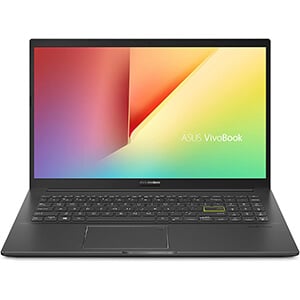
9. ASUS VivoBook 15
- Display: 15.6” 1080p
- CPU: Intel Core i3-1005G1
- GPU: Intel UHD Graphics
- RAM: 8 GB
- Storage: 128GB SSD
If you want to step up your video podcast game, you’re going to need a laptop that syncs in time, renders videos with incredible speeds, and allows lag-free multitasking. Sporting a 15.6-inch FHD 1080p display and a beautiful backlit keyboard, ASUS VivoBook 15 is the laptop you can trust.
The 1.2 GHz CPU speed it offers is certainly not the best option out there. However, since Hyper Boosting is available, your processor will increase the clock speeds of your CPU so that it can support more CPU-intensive tools and software for video recording and podcasting.
Its 8 GB DDR4 RAM allows you to multitask across tens of tabs and software reasonably smoothly comfortably. The SSD, having somewhat good storage of 128 Gigabytes, helps the processor power up at unbelievable speeds.
As for the ports and connectivity, the VivoBook 15 comes with two USB 2.0 ports, one USB 3.0, and one USB Type-C, an HDMI port, and a micro-SD card. We’re not going to lie; had the VivoBook 15 come with a Thunderbolt 3, we’d be head over heels.
On that note, ASUS should have improved the 8-hour battery of the VivoBook 15. It still is better than some laptops, but we were honestly expecting 10+ hours of fun in this budget-friendly bunch. Anyhow, since this is a laptop and mouse duo, you get a NexiGo wireless mouse in the pack.

10. Lenovo IdeaPad 3
- Display: 15.6” HD
- CPU: Intel Core i5-1035G1
- GPU: Intel UHD Graphics
- RAM: 12 GB
- Storage: 256GB SSD
Packed with a 15.6-inch LED Anti-Glare screen, Lenovo IdeaPad 3 is another option for you. The screen doesn’t come with full HD resolution – presenting you a view only offered by best-in-class laptops.
Since podcasts need to be engaging and have the right tracks at the right time, a significant amount of effort goes into the edits. For that reason, you need a heavy-duty laptop like the Lenovo IdeaPad 3 to help you along the way.
It’s the only model that comes with 12 GB RAM great for multitasking – which you won’t find in this budget.
Moreover, Lenovo IdeaPad 3 features the world-famous Dolby Audio. This leading audio technology offers a theatre-like sound for recording and playing the final copy of your podcast with brilliance.
Although its 256GB NVMe Solid State Drive is nothing exceptional, you can always opt for a secondary one. After all, you’re getting the IdeaPad at such a low price!
If you’re a Descript user, you already know how easily one can edit audio files, generate automatic transcription, and erase specific moments and lines for a well-executed podcast episode.
You might know that it’s your laptop’s processing power that will decide just how smoothly you can get your podcasts out there with incredible detail and professionalism. Thanks to the Intel Core i5-1035G1 processor, Lenovo IdeaPad 3 makes these processes smooth like butter.
Best Laptops for Podcasting: Quick Answers
Do I really need a laptop for podcasting?
You can use your desktop to have a similar performance as a laptop, or you can use your smartphone to do the deed.
However, these days a podcast needs to be spot on and well-edited to get your audience’s attention, and a quality laptop will do it better than other devices for sure. Desktops can come close, but they’re not portable, and the laptop gets the edge on that.
How good are Chromebooks for podcast recording?
Chromebooks have gained a great deal of attention lately because of their affordability and portability. These are lightweight, small devices that do the work pretty well.
However, it does not have as good specifications as the other ones, and it has massive connectivity issues while editing a podcast. So, if you’re cool with using online editing and recording tools, you can go for this inexpensive option, but it seems too much of a hassle for us.
What should I look for in a good laptop for podcasting?
The usual specifications you see in most laptops. A strong processor (Core i5 recommended), at least 8 GB RAM, decent storage drive (1 TB recommended), and battery life is crucial because you might need to carry them around for outdoor podcasting.
Apart from that, you need good graphics, excellent audio speakers, and maximum connectivity.
What is the minimum requirement for a laptop to record podcasts?
Podcasting doesn’t require high specifications, but a decent audio card will ensure clarity and quality in your recording, so that is a must. In general, a laptop with a Core i3 processor, 8 GB RAM, and a battery life of at least 5 hours will be more than enough. Just make sure the audio comes out nice and smooth; that will do.
Best laptop brand for podcasting?
A tough question to answer! Well, it mostly depends on your budget and preferences.
From quality brands like Asus, Dell, Acer, Lenovo, Apple, and the like, it’s difficult to predict one specific brand. But if money isn’t an issue for you, then it’s safe to say that the Apple laptops easily win the race for the best brand. Microsoft Surface Pro comes to a close second, in any case.
Can I make podcasts on my laptop for free?
The recording and editing bits can be quickly done through open-source software like Audacity. That will not cost you any money if you can do it yourself.
However, to upload your podcast to different servers and places- it’s better you spend some money. There are free hosting providers, but they won’t do justice to your podcast most of the time.
Which one is better for podcasting- laptop or desktop?
Considering you can change and add gears to both these devices, it’s impossible to say one is superior to the other.
However, since laptops are easily portable and you might need to go to different places for podcasting, we would suggest you choose a laptop. Because let’s be honest, you wouldn’t want to bring strangers over to your home for podcasting, right?
Is it safe to go for gaming laptops for podcasting?
Definitely! Gaming laptops usually have high hardware specifications and come with great graphics to ensure a premium gaming experience. That also includes excellent audio cards most often, so recording a podcast would be a piece of cake for you.
The only problem is that gaming laptops don’t come in cheap, so selecting one wouldn’t be the right decision if you’re not into gaming.
Final Words
As a content creator, you have to look for every opportunity and grab hold of every trend that passes by. Podcasts are a trend now; pretty soon, other applications regarding recording may take over, and you’ll have to follow that as well. Either way, you need a quality laptop to shine and get back to your game.
We hope you can find the best laptop for podcasting from our meticulously selected list of suitable options for you. Best of luck on your podcasting journey!




Be the first to comment