Do you need to get rid of your lagging laptop without making your bank account go sideways? If so, don’t fret, we created this list just for you. There’s lots to cover so let’s jump right in!
Table of Contents
Top 10 Best Laptops Under $1000
Best Overall Laptop Under $1000

1. Apple MacBook Air M1
- Display: 13.3” Retina display
- CPU: Apple M1 Chip
- GPU: 8-core GPU
- RAM: 8 GB
- Storage: 256GB SSD
It might seem strange to see a MacBook on this list given the budget. Yet, strange as it may be, the MacBook Air M1 has a rightful place on this list and as our number one pick.
With a 13.3-inch retina display and a P3 wide color gamut, the Air M1 offers beautiful canvas colors and 25% more colors than sRGB. You will surely fall in love with the natural and lively colors this notebook’s screen offers.
The Apple M1 processor has a 7-core robust CPU that can deliver amazing performance while consuming significantly less power. This means that you will be able to do everything with ease: professional-grade editing, playing thrilling games – you name it.
The MacBook Air has 8GB RAM and 256 GB memory capacity. With these specs you can expect smooth performance. For some, the storage might be on the lighter side, however, the memory is upgradeable so this isn’t much of an issue.
The keyboard and touchpad are nicely shaped and feature a backlit system. Also, the touchpad is quite responsive and offers a smooth glide. Also, this MacBook comes with a webcam; it’s not the best quality but it will deliver good results.
The MacBook Air M1 only weighs 2.8 pounds. In other words, transportability won’t be an issue! No more lugging around that heavy laptop of yours.
When it comes to battery life, this Air M1 takes the cake. Why, you ask? Well, it offers a whopping 18 hours of battery life! With that much battery life you won’t need to worry about reaching for an outlet or even taking your charging with you when you’re on the go.
Finally, the MacBook Air M1 offers all this and several useful features like touch ID recognition, a broad touchpad, and an immediate Bluetooth and Wi-Fi connection. All in all, an amazing machine.
Best 2-in-1 Laptop Under $1000

2. HP Envy x360
- Display: 13.3” 1080p
- CPU: Intel Core i7-1165G7
- GPU: Intel Iris Xe Graphics
- RAM: 8 GB
- Storage: 512GB SSD
If you are searching for a compact yet stylish laptop with many features to offer, then the HP Envy x360 might be the one. Let’s find out why.
The x360 has a 13.3-inch FHD Touchscreen Display IPS edge-to-edge glass. It will provide good colors and an excellent brightness level due to its 400 nits. (The brightness level allows you to use it indoors as well as outdoors, so that’s also a plus.)
This laptop is powered by an 11th Gen Intel Evo Platform Core i7-1165G7 processor and features Intel Iris Xe Graphics making the Envy x360 quite a robust laptop which will be handy for both, work and play.
The Envy comes with 8GB RAM and 512GB SSD storage and is multitouch-enabled. This last bit means that the IPS edge-to-edge glass display supports simultaneous pen and touch input, so if you’re an artist, this might be yet another reason to add your laptop to your list.
The keyboard has a two-level backlight and readable keys which are comfortable to type with. It also has a fingerprint sensor located between the left arrow and right Alt key.
Test runs found that the battery on the Envy x360 can last up to 10 hours. However, it may look more like 7 hours if you’re streaming music, writing, and doing basic photo editing. In any case, this is not a big deal because the Envy x360 can reach 50% capacity within 30 minutes once it’s set to charge.
Best Ultrabook Under $1000

3. ASUS ZenBook 13
- Display: 13.3” 1080p
- CPU: Intel Core i7-1165G7
- GPU: Intel Iris Xe Graphics
- RAM: 8 GB
- Storage: 512GB SSD
The 13.3-inch ultraportable ASUS ZenBook 13 is a traditional laptop. It’ll be good for work and good for your wallet. The ZenBook 13 doesn’t have a 4K display, however, at 300-450 nits, it has pretty good brightness.
The ZenBook features Intel’s Tiger Lake i7-1165G7 processor (eight threads, four cores with 2.8GHz clock speed) along with Intel Iris Xe graphics. Furthermore, it comes with 8GB RAM and 512GB of storage. The latter is fine, however, if you’re a gamer, we recommend that opt for 16GB RAM. The extra RAM will provide the high performance needed to play most games.
This laptop’s keyboard comes with a hinge that extends from the base. This results in a slightly tilted keyboard that provides a smooth typing experience. Unfortunately, the added keys which are integrated on the keyboard’s right side are jam-packed, so they are rather difficult to use. The keyboard also has the ever-handy backlit keyboard.
The ZenBook 13 comes in weighing 2.36 lbs, hence its “ultraportable” status. However, because this laptop is compact, there aren’t a lot of connectors, so what you get is a USB Type-A Gen 1 port and a single slot for an HDMI.
When it comes to battery life, the ZenBook13 will give you 12-plus hours. Depending on the kind of work you’re doing, you could go a full day without reaching for the charger. All in all, we think that the ASUS ZenBook 13 is a solid laptop that will allow you to work and play well without breaking the bank.
Best 17-inch Gaming Laptop Under $1000

4. Lenovo Legion 5
- Display: 17.3” 1080p
- CPU: AMD Ryzen 5 5600H
- GPU: NVIDIA GeForce GTX 1650
- RAM: 8 GB
- Storage: 512GB SSD
Right off that bat, you should know that Lenovo’s Legion 5 Pro Gaming Laptop has a large 17.3-inch 1080p IPS 300 nits 165Hz display. Boom! With excellent viewing angles, the screen produces deep blacks and vibrant colors.
This laptop has a decent mobile GTX 1650 graphics card and an AMD Ryzen 7 5800H processor. It can handle pretty much anything you throw at it, from gaming to official workload, without lagging, crashing or what have you.
The Legion 5 comes equipped with 8-32 GB RAM which will keep things running smoothly while you’re multitasking or doing memory-intensive work like 3D rendering, video editing, photoshop, or working on large files. The 512GB storage might seem small for some folks but it’s upgradeable so we don’t think it’s an issue.
If portability is important to you, the Legion’s 6.57 lbs. might be a bit of an issue. However, it has excellent features, so we think the tradeoff is worth it. On another note, we don’t like the battery life. The Legion 5 comes with an integrated 60 Wh battery that can last up to 5 hours. Unfortunately, there’s nothing you can do about this. (Sad face.)
Best Multi-Purpose Laptop Under $1000

5. Acer Swift X
- Display: 14” 1080p
- CPU: AMD Ryzen 7 5800U
- GPU: NVIDIA GeForce RTX 3050 Ti
- RAM: 16 GB
- Storage: 512GB SSD
If you want a high-performing, compact laptop, the Acer Swift X might be the one you’ve been looking for. Beneath its ultraportable shell awaits a powerful machine.
Starting off, the Swift X has a Full HD 14-inch resolution that supports 100% sRGB. It offers brilliant images with vivid colors and high contrast. That said, if you are an artist, the surface area will be too small for you. Why? Well, the aspect ratio is 16:9. This limits the amount of vertical space available. If this isn’t a concern, read on. (If it is, still, read on.)
The Swift X comes with a Ryzen 7 5800U processor. It is an eight-core threaded CPU that has twice as many physical cores and computational threads than most systems. In short, this laptop’s performance is double that of rival laptops. Period.
The addition of RTX 3050 Ti graphics makes this laptop even more amazing. They provide a significant boost in 3D graphics and gaming performance in a standard, ultraportable GPU. It’s rare to find a small laptop with this much power. It’ll be great for anyone but especially on-the-go content creators.
The Acer Swift X comes with 16GB RAM, so it has enough memory for all your multitasking needs and then some. It also comes with 512 GB storage, which is just enough storage for your videos, movies, gaming files, and whatever else you might need.
As with most laptops, the Swift X comes with a backlit keyboard. This one’s kind of funny because it features gold letters and gold lighting. There may be some issues with reading the keys, however, if you have a good backlight, you should be okay.
The Acer Swift X laptop weighs about 3.06 pounds and is ready to go wherever you go. The metal design is slim and light, allowing it to slip right into your backpack or any office bag with ease. It has a lithium battery which can last up to 8 hours. Also, it supports quick charging, so if you’re on the go and your battery is low, you can charge this baby fast and keep on moving.
Best Everyday Laptop Under $1000

6. Dell Inspiron 13 5310
- Display: 13.3” QHD
- CPU: Intel Core i7-11370H
- GPU: NVIDIA GeForce MX450
- RAM: 16 GB
- Storage: 512GB SSD
The Dell Inspiron 13 5310 is a 13-inch laptop that has everything you could want from a laptop: a 35-watt Intel-H processor, a dedicated graphics card, a matte sRGB display, two Thunderbolt 4 connections, and a hefty 56-Wh battery.
The screen boasts a 16:10 aspect ratio and provides more space on the Y-axis, allowing for more programs to be displayed. This will certainly come in handy when you’re multitasking.
The Tiger Lake Core i7-11375H processor is what makes this baby tick. It’s a 4-Core processor which is particularly good for gaming. With it, you will be able to play all modern games comfortably, at any supported resolution.
Along with the Tiger Lake processor, the Inspiron 13 features an extraordinary GeForce MX450 graphics card. You will really appreciate this if you’re into video editing, photo editing and/or gaming. Why? Well, this graphics card runs at an increased processing speed up to 2.5x, so you’ll have a smooth, fast performance which is what the latter tasks call for.
In terms of RAM and storage, the Inspiron 13 comes with 16GB RAM and 512GB of storage. The latter might seem a bit limited, but it really depends on what you plan to do with this laptop. In any case, this is not a major issue because you could always upgrade the memory later.
There’s a nifty backlit keyboard that offers three different modes. Also, the keyboard is solid and delivers good feedback. Overall, the Dell Inspiron 13 5310 is geared toward users who desire top-notch performance on the go. And that’s what this laptop delivers. It weighs 3 lbs and has a battery life of more than 10 hours. Did we not say that this laptop has everything you could want?
Best Toughest Gaming Laptop Under $1000

7. ASUS TUF Dash 15
- Display: 15.6” 1080p
- CPU: Intel Core i7-11370H
- GPU: NVIDIA GeForce RTX 3050 Ti
- RAM: 8 GB
- Storage: 512GB SSD
So, we have no intro for this one but that doesn’t matter because it’s an ASUS. It speaks for itself!
The Dash 15 features a Full HD 15-inch display that has a 144Hz refresh rate. Also, the display is QHD, which means that it renders images 80% more accurately than 1080p. So, you will have true colors and consistent image quality at wide angles.
On the inside, the Dash 15 contains an Intel Core i7-11370H processor that has four CPU cores, eight threads, and a clock speed of up to 5.0GHz. Also, inside are 8GB RAM and 512GB SSD. The memory is decent, but the RAM could be better. As we’ve said before, 8GB RAM is good for light to medium work, however, for heavy-duty stuff (e.g, intense gaming) you want 16GB RAM. Having said that, this laptop will allow you to multitask; for example, it can keep up to 17 Google Chrome tabs open without breaking a sweat. Heck, you could even launch Spotify, a game launcher, and livestream show in these tabs.
If you’re wondering what’s happening on the graphics end, wonder no more. It’s the Nvidia GeForce RTX 3050 Ti graphics card. This GPU has 2560 CUDA cores, 20 Ray Tracing cores, and 80 Tensor cores. If you’re searching for a low-cost way to get started with Ray-tracing and DLSS, you won’t find a better laptop than this one.
The keyboard on Dash 15 has nice placement even though it’s a small laptop. There is no RGB lighting, instead, it has a teal backlighting that isn’t appealing. (Teal? Why teal??)
This ASUS Dash 15 weighs 4.5 pounds and measures 0.8 inches in thickness. It might be heavier than other laptops but it’s still lighter than most other gaming laptops, so, no worries, you will be able to take this laptop with you when you’re on the go. The battery life also contributes to this Dash 15’s portability; it has a battery life of up to 10 hours. Depending on what you’re doing, that much battery could last you for most of the day.
Best 1TB Laptop Under $1000
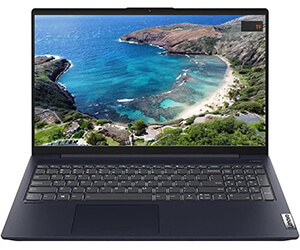
8. Lenovo IdeaPad 5
- Display: 15.6” 1080p
- CPU: Intel Core i7-1165G7
- GPU: Intel Iris Xe Graphics
- RAM: 12 GB
- Storage: 1TB SSD
The Lenovo IdeaPad has a 15.6-inch FHD screen with 1080p resolution, an i7-1165G7 processor with four cores, eight threads Performance, and prompt responsiveness. It delivers ground-breaking performance without straining the system, which means that this laptop is good for the long haul. It also has all-new Intel Iris Xe graphics. The Iris Xe provides a transformative GPU and integrated graphics for richer visual experiences. So, if you’re a designer of some sort, this laptop might be the one you’ve been looking for.
The IdeaPad 5 is equipped with 12GB RAM that offers high bandwidths. This means that all the multitaskers out there can multitask in peace – no glitches, no slowness, etc. There’s also a whopping 1TB of storage that provides faster start-up speeds and data access. Also, it produces less noise and heat and uses less battery power.
Given all this awesomeness, you might think that this laptop is on the weightier side of the spectrum. Well, it’s not. It only weighs 4 lbs. On the downside, the IdeaPad 5 comes with a battery of 45WHr 3-cell lithium-ion that, at maximum charge, can only deliver up to 4 hours of battery life. This doesn’t do much for portability but, as we’ve said before, if you don’t mind this one flaw, you can enjoy everything else this powerful laptop has to offer.
Best Wide Display Laptop Under $1000

9. HP Victus 16.1
- Display: 16.1” 1080p
- CPU: AMD Ryzen 5 5600H
- GPU: NVIDIA GeForce RTX 3050
- RAM: 8 GB
- Storage: 512GB SSD
The HP Victus comes with a 16-inch display. Can you imagine playing games on this or watching your favorite movies? Aside from its nice size, the display supports 2K resolution and has a whopping refresh rate of 144Hz. Also, its color output is soothing (this means that long-term viewing will not cause eye strain) and it has TUV Rheinland Blu-Ray protection certification.
Getting into the innards, the Victus 16.1 comes with an AMD Ryzen 5 5600 that has six cores and hyperthreading. It’s a processor worth drooling over. It also has a respectable clock speed of 3.3 GHz to 4.2 GHz. On the downside, it comes with 8GB RAM which is not great for gaming. However, there is good news: it can be upgraded to 32GB. As for storage, this laptop has a 512GB SSD which is a good amount of memory to start out with.
In terms of graphics hardware, we have the NVidia GeForce RTX 3050 with 4GB of dedicated GDDR6 VRAM. The fact that the RTX 3050 graphics card supports Ray-tracing is a plus. With this card, you will get to enjoy a 4K gaming experience. How awesome is that?
The Victus 16.1 has a big keyboard with a modern feel. Also, it’s quiet (literally, zero sound while typing) and there are LED backlights for low-light situations.
Weighing in at just 3.5 pounds, this laptop can be considered portable. That said, its four-cell, 70-WH Li-ion polymer battery provides an average battery life of up to 5 hours and 45 minutes. Yea, not that great. However, this HP Victus 16.1 charges quite fast (charging to 50 percent takes less than 30 minutes), so this low battery life situation isn’t necessarily a deal breaker. We certainly don’t think so.
Best 15-inch Laptop Under $1000

10. Dell Inspiron 15 5510
- Display: 15.6” 1080p
- CPU: Intel Core i7-11370H
- GPU: NVIDIA GeForce MX450
- RAM: 8 GB
- Storage: 512GB SSD
The Dell Inspiron comes with a 15.6-inch FHD (1920 x 1080) anti-glare LED backlight non-touch display. (That’s a mouthful.) The display is large enough to provide a wide view without compromising picture quality and it has a 1080p resolution which means that you’ll be reveling in accurate colors and angles. Also, its brightness provides perfect saturation without disturbing the color temperature.
Despite this laptop’s friendly price tag, it comes with an 11 Gen i7-11370H processor and GeForce MX450 of 2GB VRAM GPU which will crank out extra powerful performance. Whether you’re multitasking or playing intensive games, this laptop won’t miss a beat.
The Inspiron 15 comes with 8GB DDR4 and 512GB memory. The former could be better, but still, you’ll be able to work and play without glitches, lag and whatnot. Also, 512GB is decent, however, if you’re looking to download/play powerful and heavy games, it might not be enough.
The Inspiron 15’s keyboard is quite standard, and it features a backlight. The only odd thing is that the light fades in and out, and it takes about 3 seconds for the light to get bright enough to illuminate the keys.
Moving on to weight and portability, this bad boy weighs 3.6 lbs. It’s light, it’s powerful, it’s good to go! However, before you pick it up and go, you should know that the Inspiron 15 5510 has a battery life of 3 hours. Unfortunately, with such a low battery life, you will be forced to carry around the hefty charger, especially if you plan on using the laptop for medium to heavy work. This may be a deal breaker for some even with the powerful specs, however, if you don’t care about this one hiccup, then more power to you!
Best Laptops Under $1000: Buyer’s Guide
When carefully selected, a laptop can be your ultimate companion. That said, affordability is important: your ultimate companion should not cost you an arm and a leg! Below, we will give you some valuable tips on what to look for when you’re buying a laptop in this budget range. Hopefully, these tips will answer any questions you may have concerning features found in good laptops.
Processor
The CPU is an essential component of every laptop because it helps to process data. If you want smooth performance, you’ll need a strong processor. This is certainly doable with a budget of $1000. An i7 core processor will work wonders, especially if you’re looking for a laptop for the long haul.
If you’re looking to do professional work and leisure activities on one device, Apple has its M1 solution. There are also powerful AMD CPUs available within this budget range. If you’re a gamer, consider going for Ryzen 5 or Ryzen 7 processors.
Graphics Card
If you only have $1000 to spend, you should choose the GTX 1650 GPU with 4GB GDDR6 RAM. Newer variants, such as the GTX 1660 Ti with 6GB GDDR6 and the RTX 3050/3050 Ti with 4GB GDDR6 RAM, can work wonders for gaming.
If you’re not into gaming, you’ll still have a powerful integrated GPU for other stuff including your essential activities, which should run like a breeze.
Memory And Storage
If you want a robust laptop, you need at least 8GB RAM DDR4 which is the current RAM standard. Also, some laptops have a specialized RAM expansion slot that can be used to expand RAM.
Your own preferences determine storage, however, 512GB SSD is a good amount of storage for starters and general purposes.
Display
If you’re a gamer, you should get a laptop with at least a 120Hz refresh rate. If you’re creating content, you should aim for 100% sRGB coverage or 72% PCI-P3 color gamut.
Best Laptops Under $1000: Quick Answers
Are Laptops Under $1,000 Any Good?
Sure, they are. Rest assured, there are plenty of decent laptops available within this price range. Most laptops in this price range have an i7 core, which, as we noted above, is excellent. Laptops in this price range not only feature stout processors, but they also have powerful GPUs like the GeForce MX450.
Should I Buy Windows or Mac, or Should I Try a Chromebook?
If you want to use specialized apps and collaborate with other Windows users, you should invest in a Windows laptop. A MacBook will work for you if you need a robust, user-friendly laptop with an exceptional screen. However, if you mostly want to do basic stuff like browse the Internet, send emails, and stream videos, then a Chromebook might work for you.
What Processor Should I Buy?
The work you want to do will dictate the kind of processor you need. If you’re new at gaming, you should aim for an i5 core; if you’re an expert gamer, we recommend the AMD Ryzen 9 3950X. The AMD Ryzen 5 3600X can be used for tasks that are not too intensive. For other stuff – video editing, live streaming, etc. – you should go with the AMD Ryzen 9 3950X.
Can I Play Games On a MacBook?
Yes, you can play games on a MacBook. However, you should keep one thing in mind: MacBooks have great processors, but they are not designed for gaming. You can play light games on a MacBook, but you should avoid playing demanding games because running them can damage the hardware. MacBook processors are designed for professional tasks, so if you use one for gaming, it may heat the processor too fast which would result in hardware damage.
How Much RAM Do I Need?
It all depends on you. A minimum of 4GB RAM is good for anyone who wants a laptop for basic tasks like watching movies. If you are a content writer and need something robust, then you will benefit from 8GB. 16GB or more is recommended for folks who want to play intense games or do photo editing.
What Graphics Hardware Should I Look For?
This depends on the kind of gamer you are. For 1080p gaming, you need a card with at least 6GB or 8GB of memory. If you are a pro gamer, you will need additional memory to turn all the settings up or you will need to install high-resolution texture packs. For a 4k gaming experience, 8GB is the minimum – it will deliver incredible high resolution.
Can I Afford a Laptop With a 4K Display?
It might be difficult to find a 4K display at this price range. If anything, you can always replace a 4K display with 1080p. 1080p displays have excellent refresh rates. Also, they provide high-definition images while staying within our price range.
Final Verdict
Yes, it is possible to purchase a laptop for under $1000 without compromising on features. Just remember to use the tips in our Buyer’s Guide when you’re shopping around for your new laptop.
Hopefully, you have already found your laptop companion. If you haven’t, we’re going to share with you our personal favorites from this list.
- If you don’t play games often, the Dell Inspiron 15 5510 should be right up your alley. It has a lot of useful features and is quite durable.
- The Apple MacBook Air M1 is the one you want if you need a lightweight laptop with a long battery life (13 hours).
- Finally, the ASUS ZenBook 13 should be high on your list if you want a portable gaming setup.
So, what are you waiting for? Order yourself the Best Laptop Under $1000 right now and have the best time of your life! Happy shopping!




Be the first to comment