Did you know that new strains of malware and other nasty viruses emerge every day?
And we’re not talking about just a few here – according to CNN there are nearly a million new threats released every day.
Just think about that for a moment. With that number of threats emerging daily you need to do everything that you can to protect your Windows PC, don’t you? It’s something that I take very seriously and you should too.
When you choose an antivirus program, it certainly needs to find and eliminate viruses or malware that exists on your computer. It also needs to provide you with protection going forward. The Internet is a haven for Trojans, ransomware, botnets, malware and other nasty stuff no matter how careful you are.
So I went out to find free antivirus programs that provided real-time protection from malware because this is so important. Some of the applications do more than this and I’ll explain the various features in each product description.
If you have Windows 10 then you may be thinking that you have enough protection with Windows Defender. While it does have some protective features it’s not a full antivirus application. You need more and the programs here will provide you that for free.
You may already know some of the products listed below and some of them may be new. Don’t dismiss any of them as they all do a good job. So let’s take a look at the 9 best free antivirus programs.
Table of Contents
Best Free Antivirus Solutions
1. BullGuard
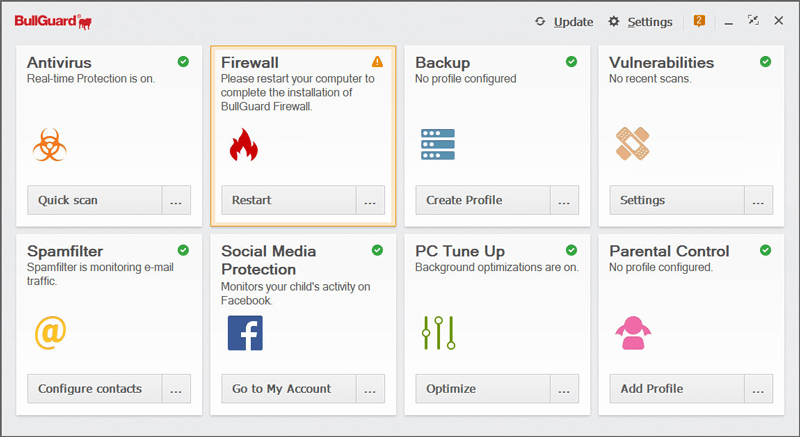
Let’s start with a powerful free antivirus program that you probably haven’t heard of. BullGuard is actually a very popular choice among Windows PC users and it’s a very robust application. It’ll protect your PC from a multitude of threats including Trojans, ransomware, unsafe websites and a lot more.
BullGuard is actually free to use for 30 days and then if you like it you’ll have to pay around $65 to keep using it. I wasn’t going to include it here because it’s not totally free but it’s so impressive that I decided to go ahead.
The features with BullGuard include:
- Scans your computer automatically
- Parental control function
- Firewall
- Protects your PC from spyware, phishing, adware and malware
- Support is 24/7
- Facility to tune up your PC
If you want to protect your Windows PC from a variety of threats including malware, phishing and rootkits then BullGuard will do this and even more than that. It’s easy to use for beginners and those with more advanced knowledge can configure the antivirus program so that they get the features they really want.
2. Total AV
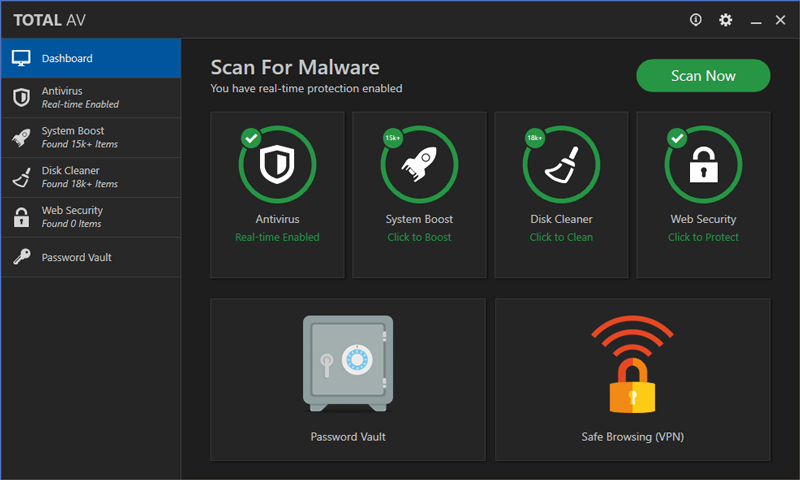
You may not have heard of Total AV antivirus either but it provides a great level of protection for your PC and will find and eliminate malware and even make your machine run more efficiently.
The free version is always free and it has most of the tools that you need. You can scan your PC for viruses quickly and the results are reliable. Total AV free version also has some useful tools that will help to organize the clutter on your PC to improve how it runs. The features of Total AV include:
- Scan your computer for viruses quickly
- Provides protection against phishing
- Browser manager feature
- System performance enhancement and disk cleanup
- Chrome extension for safe browsing
There’s a free version of Total AV for Windows, Mac and Android and it’ll provide fast protection for your system. The premium version does offer more such as a password vault and a firewall and you can upgrade at any time.
3. Bitdefender
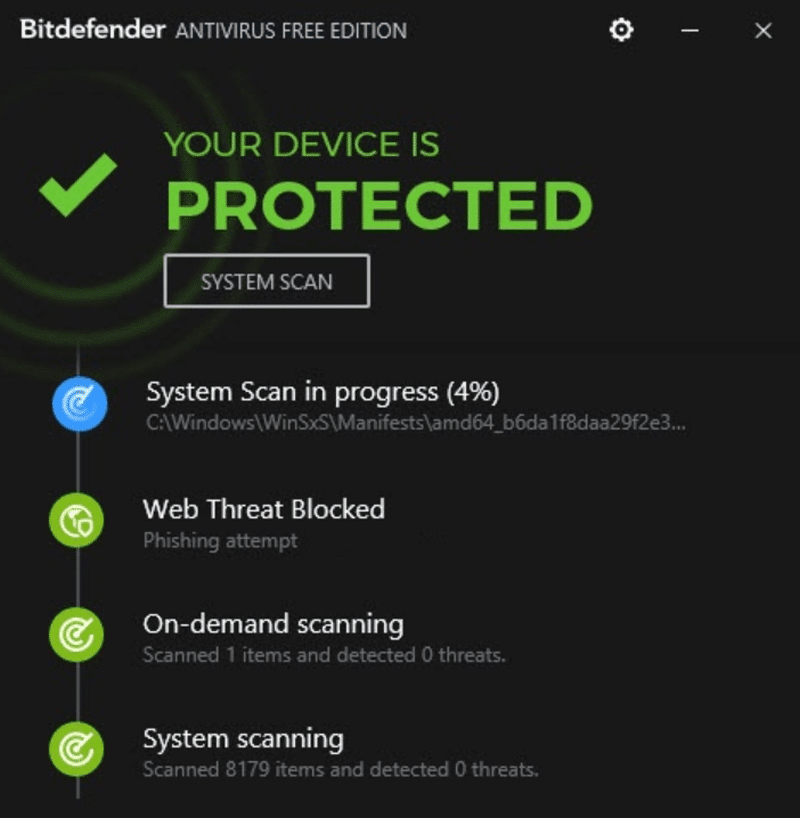
This is an antivirus application that has been around a while and has a good reputation. You’ll find that Bitdefender will scan your PC very quickly with almost no impact on the overall system performance.
Bitdefender has been included in many antivirus tests and constantly appears near the top of the list in many Reddit posts. With the free version, you’ll get the essential basics but it carries out these basics very well. Some of the features include:
- Tool for scanning
- Protection against phishing
- Protection against ransomware
- Extension tool for your browser
- Blocking of URL’s
You can use Bitdefender on PC’s with Windows 7 SP1 and higher. It’s simple to use the application and it is excellent at finding viruses and deleting them. I believe that this is one of the best free antivirus programs out there so you need to check it out.
4. Panda
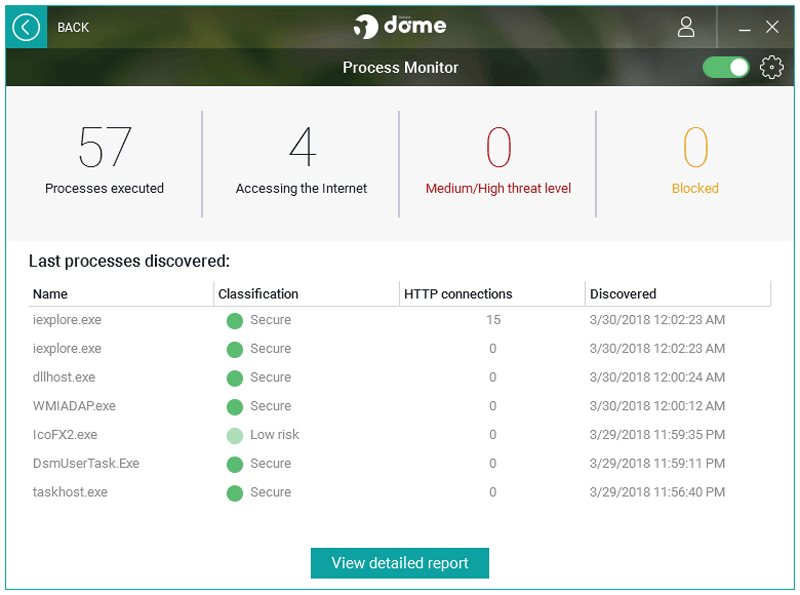
The Panda antivirus application may not be one that you have heard of before but it does a good job nonetheless. In the free version, there are a lot of useful features and it’ll protect your Windows PC from Trojans, malware, spyware and ransomware. Here are some of the features that you’ll get:
- Scheduled scanning
- Mode for gaming
- Full range of scans
- Safe scanner for Chrome, Explorer and Firefox browsers
- Tools for PC clean up
- SD card and USB protection
You can use the Panda antivirus program on Windows XP and higher and when the application scans there’s minimal impact on overall performance. The interface is very user-friendly and it is a fast, reliable and accurate antivirus application.
5. ZoneAlarm
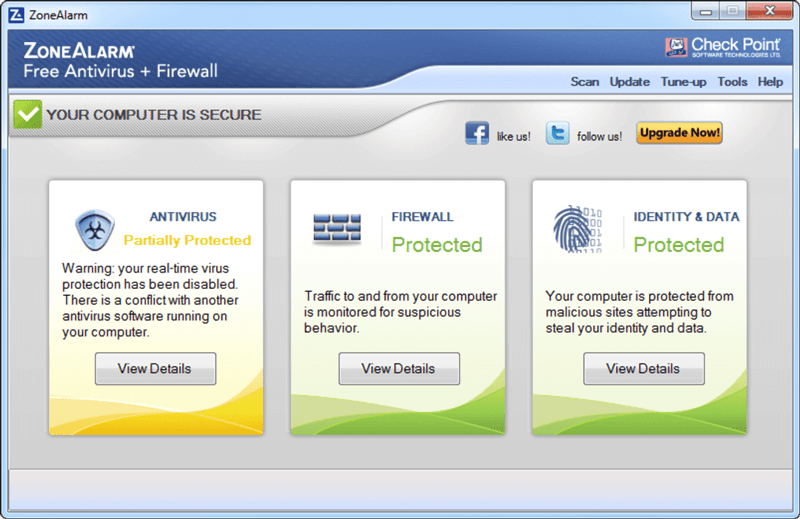
Here is another of those lesser-known antivirus applications. With ZoneAlarm you get very good protection when you’re surfing the Web and if you’re a big Internet user then it could be the best choice for you.
There’s a very robust firewall included and this is easy to set up and configure how you want it. ZoneAlarm does everything that you would expect from a free antivirus program and it has a number of features including:
- Scanner for malware
- Firewall built-in
- Good web security
- Based on the engine created by Kaspersky
- Protection from identity theft
You can install ZoneAlarm if you have Windows 7 or higher. The firewall is really good and the antivirus performance very impressive. You might find that some of the features offered are unnecessary but I still think it has a lot to offer.
6. Avast
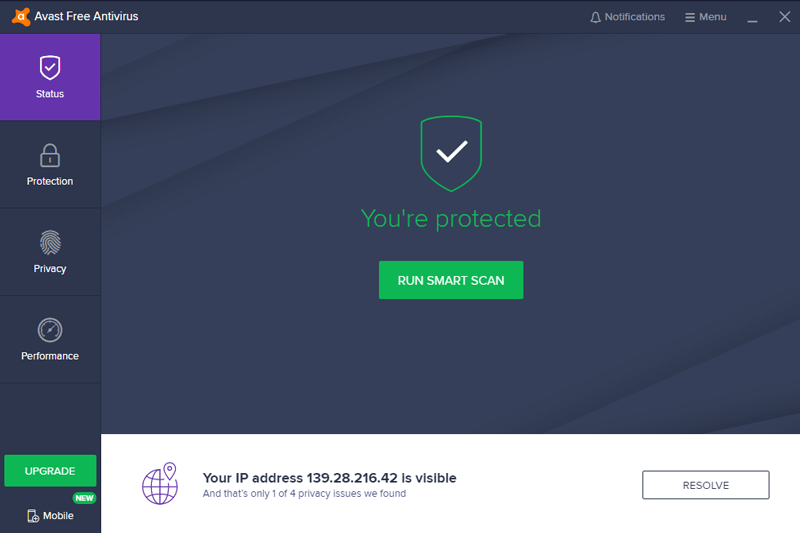
Avast is one of the most famous free antivirus applications out there. It has a large user base and provides great protection including zero-day attacks. Avast will protect your PC from new threats that other free antivirus programs will not.
A while ago Avast merged with another very popular free antivirus solution AVG antivirus. This has resulted in a very robust program which has a lot of good features that are often only available with premium programs. Some of the Avast features include:
- Real-time and on-demand scans
- Email and Web browsing protection
- Manager for passwords
- Downloader for videos
- Scanning of WiFi
- Browser security for shopping and banking
You can use the Avast antivirus program with Windows XP or higher. It’s easy to use and there is minimal impact on your overall system performance. Avast is popular with gamers and it has a lot to offer non-gamers as well. Avast is a very good free antivirus application.
7. AVG
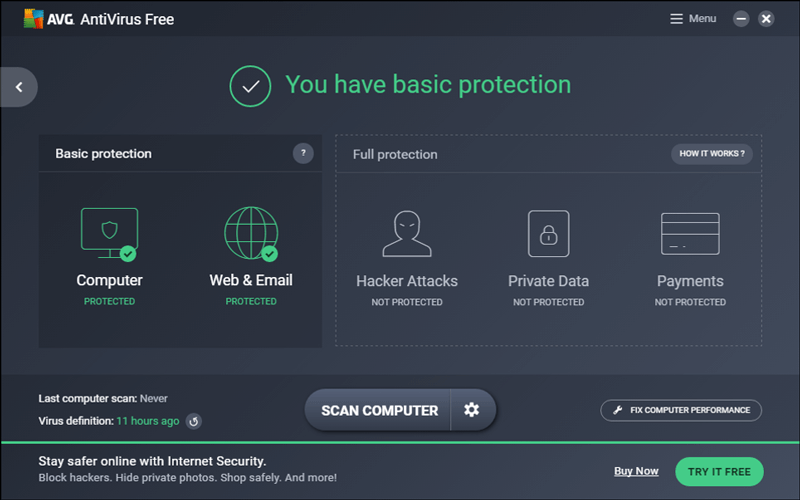
Although AVG has merged with Avast it still offers its own free antivirus. This is another antivirus program that is very widely known. It’s very popular because users like the fact that in runs in the background all of the time without any input required from you.
In truth, it seems like Avast did better out of the merger than AVG. Although the AVG program is a robust antivirus solution it doesn’t have some of the cool features that Avast has. The features do include:
- Tools for system optimization
- Real-time scanning of emails and downloads
- Browser extension for online shopping
- Shredder for files
- Mode for do not disturb
AVG is an impressive performer and you can use it on any PC that has XP SP3 or higher. There’s even a version for the Mac and Android devices. It does all of the basics well and will protect your PC from malware and other viruses.
8. Avira
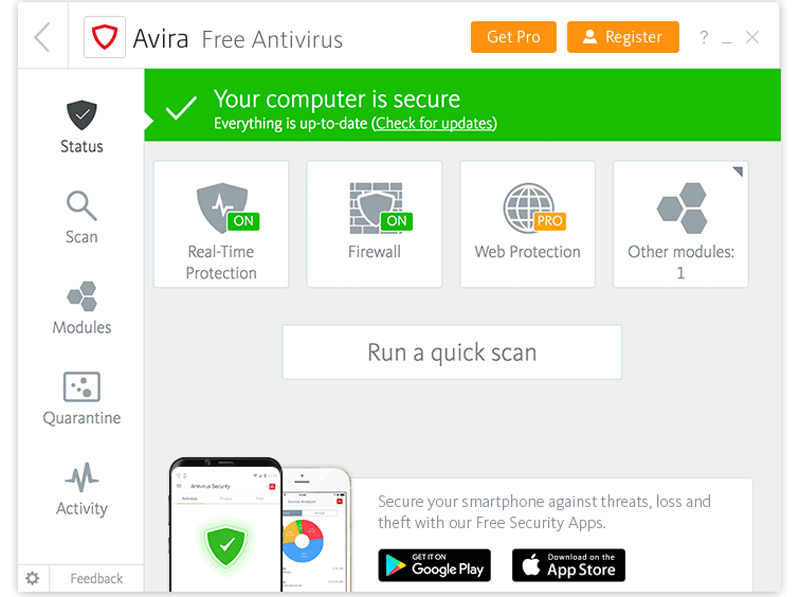
Avira is another famous antivirus program that you have probably heard of. In 2018 the Avira program went through a total transformation in 2018 and is now much better than before. The interface is better and it has a greatly reduced impact on the performance of your system when it’s running on.
Avira provides a high level of protection from the worst trojans and viruses. It’s good at detecting zero-day threats as well. Some of the features offered with the free version of Avira antivirus include:
- Extensions for browsing
- Management of firewalls
- Three levels of scans
- The ability to schedule scans
- Online ad tracking using Privacy Pal
- Tools to speed up your PC
I really like the new revamped Avira antivirus program. The free solution provides a number of features that you would normally have to pay for. There are some annoying popups and ads to contend within the free version though.
9. Sophos Home
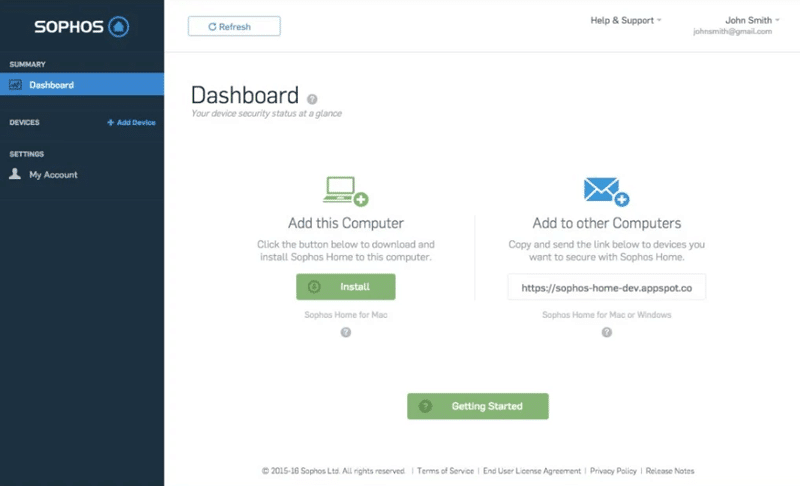
Sophos Home is another widely used antivirus application. What’s really interesting about it is that it uses protection that’s cloud-based which means your system will not slow down much when it’s in full swing. It’ll protect a number of computers which is great for families where everyone has a PC.
Here are some of the features provided by Sophos Home antivirus free edition:
- Protection for three machines
- Protection in real-time
- Protection against phishing
- Ability to remotely manage
- Parental web filter
You can install Sophos Home on all Windows versions from 7 upwards, as well as the Mac, iOS, Android and Linux. It’s very easy to use this antivirus program and the fact you can use it on three different PC’s is a great feature.
Conclusion
It’s amazing what some of these free antivirus programs offer. Some of them have features that you would only find in premium versions. I tested all of these free programs and the two that I liked the best were the Bitdefender and Avast free antivirus solutions.
Please remember that the free versions are only available for personal or home use. If you want antivirus protection for your business (and you must do this) then you’ll have to pay for this.
With so many threats appearing every day you must do everything that you can to protect your PC. All of these free antivirus programs will provide you with the basic protection that you need. They are all easy to set up and they will run without you having to do anything.

Be the first to comment