
How much is my laptop worth?
Are you trying to determine the value of your laptop? To accurately determine its value, it’s important to know its age and condition. In this article, we’ll show you how to find out the age [read more…]

Are you trying to determine the value of your laptop? To accurately determine its value, it’s important to know its age and condition. In this article, we’ll show you how to find out the age [read more…]

Serial Number in Windows In this video you’ll learn how to find out your serial number. If you’d rather read instead, scroll down to see the instructions in text.
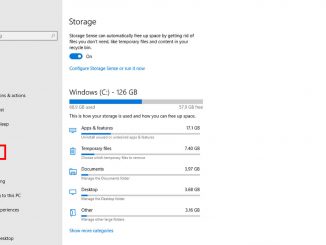
Whether you use a desktop, a laptop or a tablet, the familiar link between them is at least one hard drive that stores your numerous data, settings and programs Every laptop and computer comes with [read more…]

Your laptop has an function key () that allows you to control various settings on your system. This can save you time, but it can also irritate you, because it is possible that you accidentally [read more…]

Since we have started to work more from home, days have made it necessary for many of us to spend hours in front of the screen. But unfortunately, this has also resulted in many of [read more…]

Fn is also known as the function key. The function key and the F keys, located at the top of the keyboard, perform various shortcut functions. The Fn key helps to act effectively. Together with [read more…]
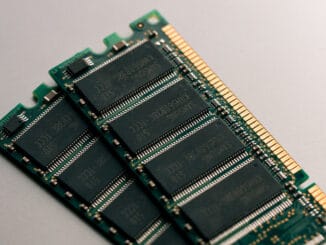
Have you ever had problems with your laptop freezing while you were working? It’s because your laptop doesn’t have enough RAM. All your temporary data is stored on RAM, and without enough space, it’ll lag. If [read more…]

You don’t want your laptop to overheat. That’s why you need to know how to check your laptop’s temperature. We’ll show you the different ways to do that in this guide. Your laptop has a [read more…]

Sometimes you need to use the degree symbol (°) in a document or elsewhere when using your laptop. It’s amazing how many people don’t know how to do this. A common question we get asked [read more…]
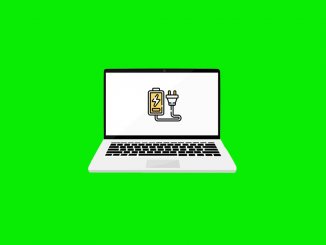
A laptop battery is not a cheap item, so it is in your interest to learn how to increase battery life on a laptop. This comprehensive guide will explain how you can achieve that and [read more…]

The laptop nowadays is like an extension of our life. And along with their vast importance, laptops are a super-sensitive electronic device, which needs proper care like a baby. Yeah right. When people initially buy [read more…]

We regularly delete files and folders from our laptops. It provides extra free space on our laptop. Photos also occupy enough space on the hard disk. We should also delete unnecessary images if required. What [read more…]

Your laptop’s performance features limit you from running certain games or processes such as video editing on it. What if I told you that you could get better performance from your laptop without buying a [read more…]

Do you know how to charge a laptop battery manually? If you don’t, we will show you exactly how to do this here in this guide. No matter how careful you are, there will be [read more…]

The voice recording app is handy for various reasons. If you are a student, you might want to record a lecture to listen to it in the future. Journalists require it to record press briefings [read more…]

SD memory card is a prominent device for storing data. While the memory card-based uses remain intact, a newer version of the SD memory card has emerged. Today MicroSD card is vital in smartphones and [read more…]

Snapchat is very popular and is used by many people. Recently, Snapchat was released for PC. It’s a new concept and may seem silly to some, but it’s interesting nonetheless. In this article we’ll take [read more…]

Most laptops have built-in cameras, but users often have trouble accessing them. They want to use the camera to record themselves or create a video for YouTube, for example. If you cannot access your laptop [read more…]
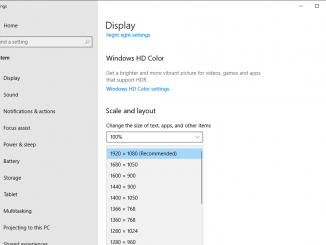
Before getting onto our topic, the question arises what makes screen resolution means in layman terms? Whenever we talk about images or videos or images, we come across a common term, resolution. But what exactly [read more…]

The coronavirus pandemic has made us aware of how quickly germs and viruses can spread on different surfaces. Your laptop can harbor these nasty germs and viruses, so you must regularly sanitize your machine. In [read more…]