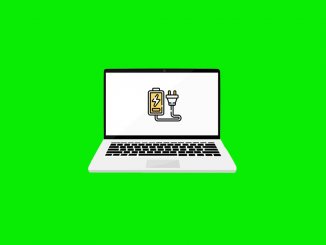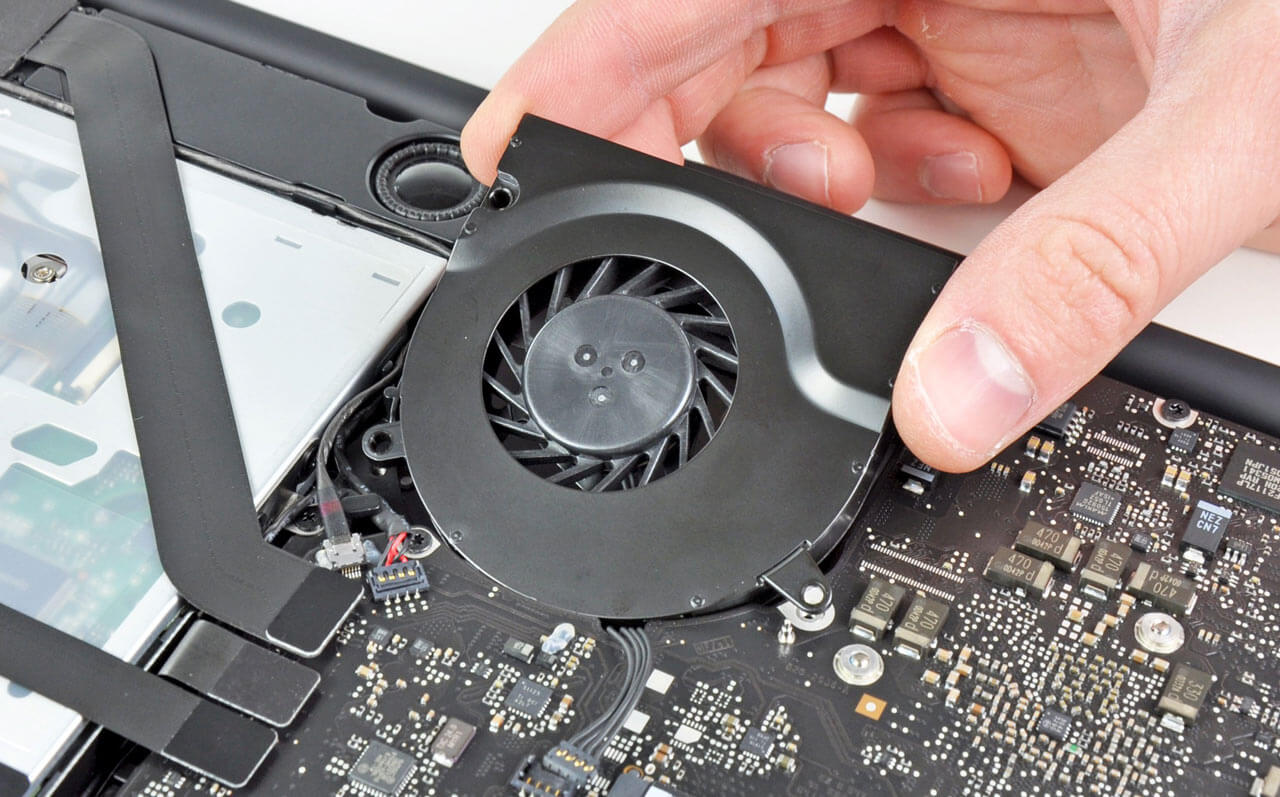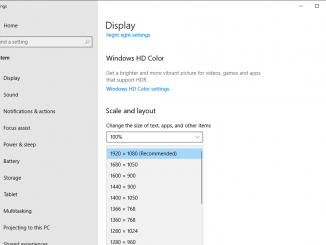Dell Laptop Series – Which One Should You Buy?
The Dell brand has become synonymous with laptops, as it’s highly popular with government offices, enterprises, and educational institutes. Then, there are the die-hard gamers who don’t prefer anything other than Alienware. The Texas-based tech [read more…]