If you’ve ever used GarageBand on a Mac before then you will probably have loved the vast amount of features that it offers the budding music creator. I’ve used it a few times and I’ve always been impressed. It’s the most popular music studio application for the Mac by far and most users love it.
You can’t use GarageBand on a Windows computer which is a pity. But what you can do is to use a GarageBand alternative for Windows. One of the best things about GarageBand is the sound library which includes all of those instruments. You can make really cool tunes without any instruments at all.
I remember plugging in a microphone and my guitar and creating some great music with GarageBand. The amplifier effects were really great and made my music sound really professional. I created a drum track to go with my guitar riff and this sounded so realistic it was almost as if I had a human drummer working with me.
So I wanted to find out what similar music studio applications were available for Windows users. The truth is that I found a lot of them, so I spent time testing them all and the best ones are now here for you in my GarageBand alternative for Windows review.
Table of Contents
Best GarageBand Alternatives
1. Cubase – Free Trial and Pro Version $630
Cubase is a serious GarageBand alternative for Windows that has a hefty price tag but is amazing. It’s the choice of music professionals across the world and the latest version 10 has some incredible features. You can use Cubase to create, record and mix all of your favorite tunes.
I’ve used Cubase before and was impressed with it at version 6. This new version 10 has even more amazing features and the output from Cubase is always professional quality. Even though there are a ton of features I’ve always found Cubase easy to use. There’s a ton of good training for it as you’d expect if you need it.
You get MIDI, a music sequencer and lots of digital editing tools for your audios. There are special tools in Cubase which will help you to switch genres easily which is impressive. You can even record live shows with Cubase. It’s without doubt the most powerful GarageBand alternative for Windows available.
2. Mixcraft – From $31 for Home Edition
Mixcraft is a very good GarageBand alternative for Windows that won’t break the bank. It’s not in the same class as Cubase but it’s still good. One of the first things that struck me about Mixcraft was how similar it looked to GarageBand. I started to play around with this music studio and found that it has some excellent features.
I loved the drag and drop functionality of Mixcraft and the loop library was awesome. There were so many different loops available. I really found it easy to use a loop as a starting point for my track and then build other instruments etc around it. I found it a lot easier to use than some of the other GarageBand for Windows alternative that I tested.
I would say that Mixcraft is ideal if you’re a beginner to the whole music studio thing. It really is simple to get started and managing the features of Mixcraft is very easy. There are a lot of plugins that you can get to add more effects and the latest version 8 even has a video editing feature.
3. Audiotool – Free
Audiotool is different as its web-based but it’s still a good GarageBand alternative for Windows as you can use it on any platform. Audiotool has a modular structure and it is really easy to add music devices. It took me a little while to get used to Auditool but in a short time, I was able to create my first track.
There is a cloud-based library with Audiotool that has more than 250,000 samples and the user community adds more regularly. When you create a new track the servers save all of the assets which means that you can use any device to get back to your music creation. You can even work on your compositions on the go with a mobile device and an Internet connection.
I really liked the collaboration feature with Audiotool and I found it easy to find samples in every music genre. You can share your compilations easily as well on social media sites like Facebook, YouTube and Soundcloud. Audiotool doesn’t have the sophistication of some of the other music studio apps but it’s still good.
4. FL Studio – Free trial then from $99
FL Studio is a very popular music studio application for Windows and Mac and has a rightful place in my GarageBand alternative for Windows review. In terms of features and functionality, it’s somewhere between Mixcraft and Cubase. A lot of music professionals use FL Studio and there’s a good reason for this.
My first impressions of the FL Studio interface were good. I liked the fact that there is a clean and uncluttered feel to it and everything was intuitive. As I started to create my first track I found that it was really easy to locate and use the features that I needed to enhance it and make it professional quality.
There are many plugins for FL Studio that you can use to enhance the functionality. Most of these do come at a price though. You can also get a ton of additional content for FL Studio such as vocals, guitar loops, bass presets, drums and even combination packs of loops. Again most of these you have to purchase.
5. Soundation Studio – Free and from $1.99 every month
Soundation Studio is another web based music studio application which is a good GarageBand alternative for Windows. There is a free version which enables you to create up to 10 projects and you have access to over 700 effects and loops. The only problem is that you can only export your musical masterpiece in MP3 format.
With the two paid options you can export in the higher quality .wav format. The “Premium” option gives you everything and it’s only $6.99 a month which is very reasonable. I found that Soundation Studio was very simple to use. There are tons of features and I was able to create some pretty good sounds without trying too hard.
Some of the features that I really liked were the virtual instruments, the real time effects and the free sounds and loops. I found editing my audios really straight forward and when I saved my compositions in the cloud I could use Soundation Studio on any computer or mobile device to continue with my projects.
6. Ableton – Starts from $99 all the way up to $1500+
Ableton is a serious GarageBand alternative for Windows that has real time editing. This sets it apart from other music studio applications on my list. I was blown away by the number of features that Ableton has and I liked the look and feel of it too. I found it easy to create and edit as well as remix and even record live performances.
Yes, you can create high quality top notch music compilations with Ableton but there’s a hefty price to pay if you want all of the features. A lot of professionals swear by Ableton and say that they wouldn’t use anything else. After playing around with the application for a while I can totally understand this.
There is an advanced “groove engine” with Ableton and I found the MIDI editor to be pretty advanced. You get erosion, chorus and grain delay and a feature that really impressed me was the ability to use Push sampling. There are a ton of customization possibilities with Ableton and many add on packs some of which are free.
7. Music Maker Jam – Free with in app purchases
If you want your music creation and editing to be as simple as possible then the free Music Maker Jam is a good GarageBand alternative for Windows. You can use this music studio on iOS and Android devices too. The interface with Music Maker Jam is simple as you’d expect. I just jumped in straight away and started to create my compositions.
You get four music genres with Music Maker Jam and if you want you can change these each month. There are enhancements to the basic package available from within the application. I did try Music Maker Jam on my Android device and was amazed to find that I could add some great effects to my music simply by shaking my phone!
I’m not a beginner when it comes to music studio applications but I felt strongly that any newcomer could get started with Music Maker Jam really quickly. I created my first track by just grouping together some prerecorded sequences and with a little bit of tweaking, it actually sounded pretty good.
8. LMMS – Free
Last but certainly not least on my GarageBand alternative for Windows review is LMMS. This is an open source application that has a lot of support from a volunteer team of developers and what they’ve achieved is amazing. I loved the power and flexibility of LMMS and just wish I’d discovered it before.
There are a lot of instruments available with this music studio and there are effects and samples preloaded so I was able to get going immediately. I loved the uncluttered interface with LMMS and I had a great time experimenting with different beats. I had to map my instruments so that I could use my keyboard to make different notes.
You can’t record live with LMMS but you can do a ton of other things using the vast array of samples. There’s support for external samples as well. I found it easy to create my tracks piece by piece with LMMS and in a lot of ways it’s similar in operation to FL Studio. There’s a version of LMMS for Windows, Mac and Linux.
Conclusion for GarageBand Alternative for Windows
You certainly don’t need to be a Mac user to experience some greatness with music studios. All of the GarageBand alternatives for Windows in my list got there on merit. Choosing the one that you want to use is actually going to be fairly difficult because they all have their plus points.
If you are new to music studios then you could start off with the totally free LMMS. It will do almost everything that you can imagine. If you don’t mind creating and editing your music using a browser then Audiotool and Soundation Studio are good choices too.
For professionals, it’s hard to beat Ableton and Cubase. These are the monsters of the Windows sound studio world. If your budget is a bit limited then some of the lower versions of FL Studio are really good. Mixcraft is a good low priced alternative as well.

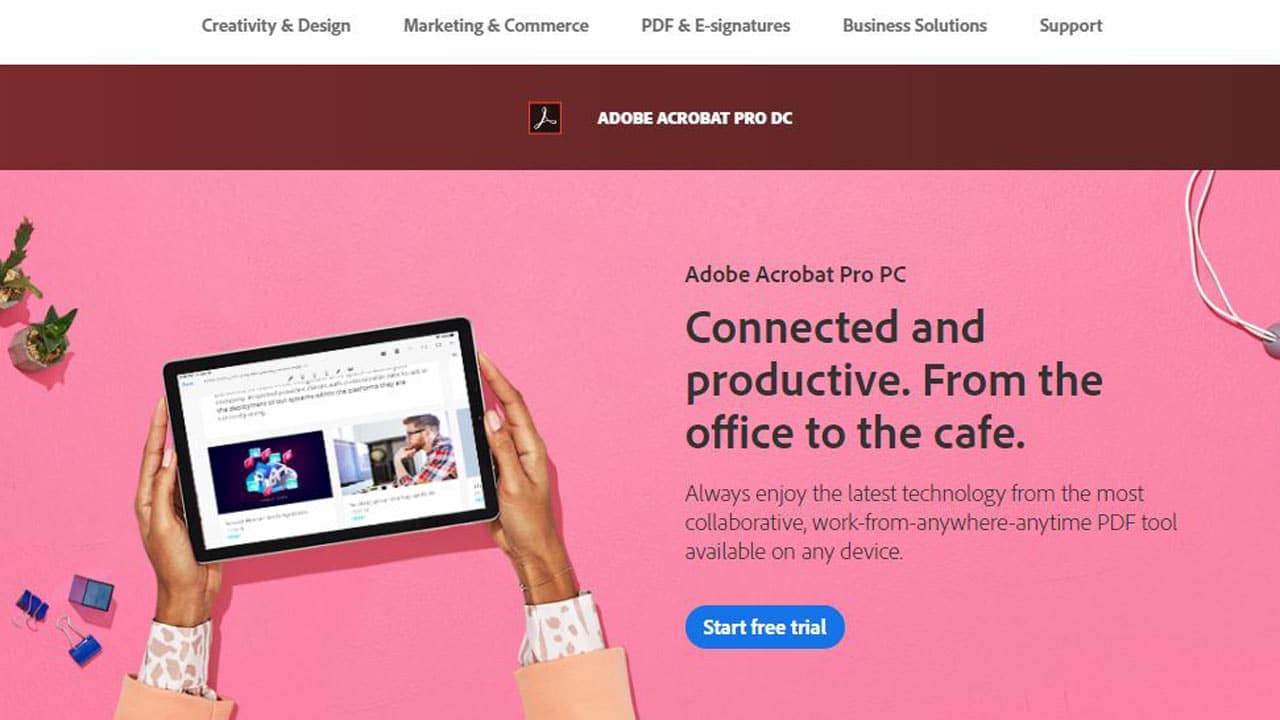
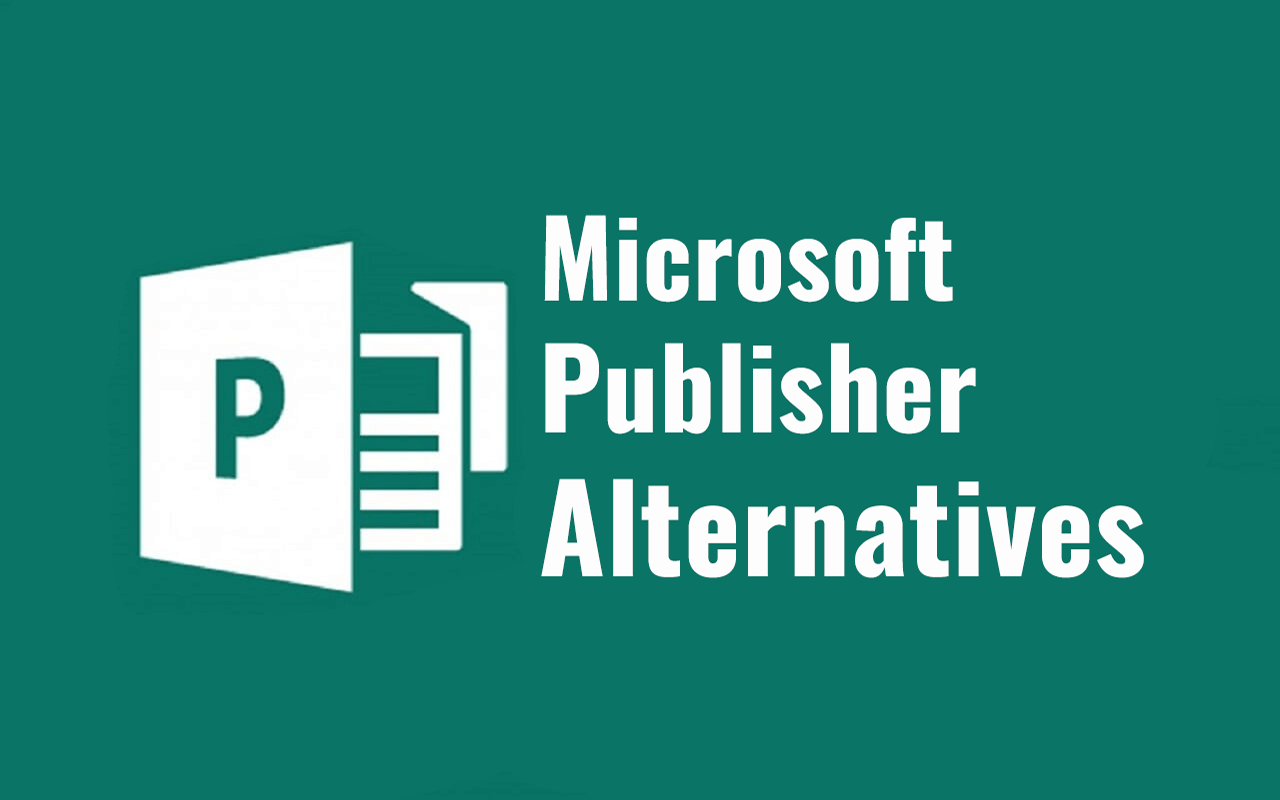

Be the first to comment