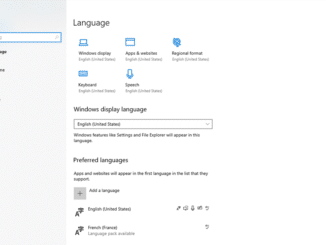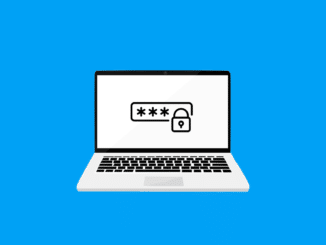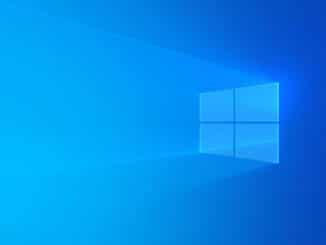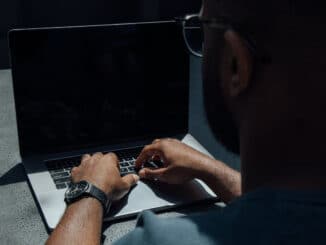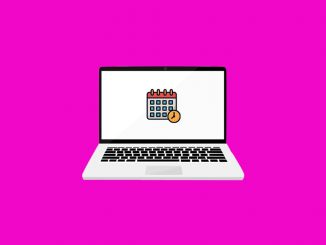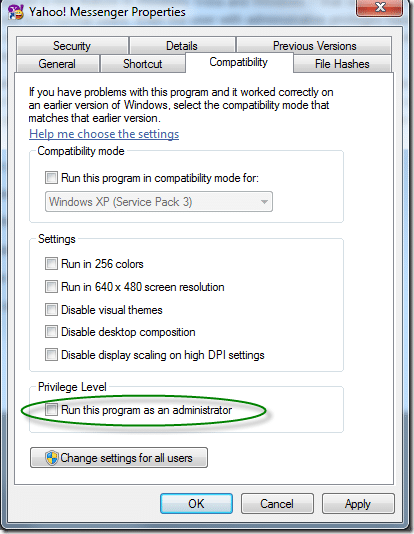What Is The Difference Between Sleep And Hibernate On A Laptop?
If you have been a laptop user for any length of time, you have probably asked yourself the question, “what is the difference between sleep and hibernate on a laptop?” We will answer this question [read more…]