Buying a new laptop is an exciting time. There are so many things that you need to think about. One crucial question that you should ask yourself is, “should I get a touch screen laptop?” You may not even realize that touch screen laptops are available, but they are and along with all the other considerations that you need to make, it is definitely one of the more important ones.
There are so many different laptop models available these days. You need to think about the different specifications and what you want from your new laptop. Choosing a laptop with the right hardware you need is essential as upgrades are expensive and sometimes not even possible.
It would help if you also decided whether a conventional laptop is the right choice for you or one that has a touch screen. We will help you make that decision with the information that we provide to you here. The two-in-one laptops available today all have touch screens and even some of the laptops you can’t convert have touch screens.
All laptop features have their advantages and disadvantages and touch screens are no exception. So, use this guide to fully understand everything related to touch screen laptops. We will provide you with all of the information that you need to decide if a touch screen laptop is the best option for you or not.\

Table of Contents
There are Two Types of Touch Screen Laptops
You will find two different types of touch screen laptop available these days. One has a resistive touch screen and the other has a capacitive touch screen. You must understand how these both work and the differences between the two types before you decide to purchase a touch screen laptop.
With a resistive touch screen, there are two layers involved. A resistive touch screen works with the user’s touch pressure. Both of the layers of a resistive touch screen are kept apart from one another and they both have electric currents flowing. One of these layers is resistive and the other layer is conductive.
The resistive layer of a touch screen has a hard feel to it and when you touch the screen, the resistive layer connects with the conductive layer. At the point where the two layers connect, there is a change in the current flowing. A program associated with the touch screen recognizes these changes and will carry out the required command such as:
- Opening an application
- Closing an application
- Performing a swipe function within an application
When you have a resistive touch screen on your laptop you can only use one finger or touch at a time. The software program associated with the touch screen can only deal with one touch at a time so you cannot use several fingers or touches at the same time.
If your laptop has a capacitive touch screen there is only one layer involved. This single layer has coordinates that trigger the associated software program. The human body stores an electrical charge, and for a capacitive touch screen to work it has to come into contact with a part of your body.
As soon as you touch a capacitive touch screen, there will be a shift in the screen’s energy flow and the associated software will recognize this and perform the appropriate action. One way that a capacitive touch screen differs from a resistive one is that it can recognize and distinguish between more than one touch.
With a capacitive touch screen, you can utilize multi-touch features. A good example of this is using two fingers to zoom in and out of an image. You are probably familiar with this if you own a smartphone or tablet device.
Touch Screen Laptops have some significant Advantages
Before you decide to go for a touch screen laptop or not, you must know the advantages that a touch screen laptop will offer you. These will undoubtedly help you decide whether it is worth investing in this laptop as you can weigh up whether you will use these features.
Faster and more Convenient Navigation
The primary reason for the invention of touch screens on laptops was to make navigation faster and convenient. When you have a touch screen laptop, you can perform tasks a lot more easily and quickly than you can with a conventional trackpad or a mouse. For example, opening applications and shifting the focus between them is simpler and easier.
Another advantage of having a touch screen on your laptop is that you can still use it if your trackpad or keyboard stops working. There is no need for you to plug in external devices to do everything you need using the touch screen.

Note Taking and Drawing
If you regularly need to take notes, having a laptop with a touch screen will make this easy for you. Forget about that notepad and pen; you can easily take all of the notes you need when you use your touch screen.
Do you need to make drawings for your work or business? A lot of graphic artists use laptops with touch screens and styluses these days as they are very convenient. They can create all of the sketches that they need fast and easy.
Students are now taking advantage of laptops that have a touch screen and a stylus. They do not need to carry several conventional notepads around with them. Just take the relevant notes and make those drawings using the laptop and save them for later use.
Screens are Higher Quality and more Expressive
You will usually find that touch screen laptops have very high-quality screens. The color accuracy is better than with standard laptop screens, and the brightness is excellent. Usually, the screens have a higher resolution than other laptop screens as well.
All touch screens used on laptops are glossy rather than having a matte finish. This is required so that they can respond more accurately to the touch of the user. If you do a lot of colorwork, you will find the colors combined with the increased brightness a significant advantage.
Touch Screen Laptop Disadvantages
As you might imagine, there are a few disadvantages of touch screen laptops as well. We encourage you to read through these to see if any of them will be “show stoppers” for you. It is always our aim to provide you with all of the facts to make the best purchase decision.
Touch Screen Laptops are usually more expensive
This will probably not come as a surprise to you. There is a higher price to pay if you want the added convenience of a touch screen with your laptop. We mentioned that the screens tend to be a higher resolution as well, which also bumps up the price. You need to justify the additional expense of a touch screen laptop in terms of what it will offer you.
It can be more challenging to see the Screen in direct light
Remember that we told you touch screens have a glossy finish? Will this can be a problem if you are using your laptop in direct lighting situations. Dim lighting is ideal for using a touch screen laptop. Not only does the glossy screen make things complicated with bright light, but it is a lot more susceptible to fingerprints and smudges too, which will reduce visibility.
Touch Screens are a drain on the battery
When you have a touch screen on your laptop, your CPU and other components have to work harder. There is a software program associated with the touch screen and this adds an extra layer of processing. Regular use of the touch screen will drain a laptop battery faster than conventional use. You have been warned.
Your Laptop will be heavier
This is not too big of a disadvantage, but you need to be aware that the addition of a touch screen will make your laptop heavier than a standard model. It can only amount to grams heavier, but you may well feel this when carrying your laptop around. Check the weight of any touch screen laptop that you are interested in first.
Final Words on getting a Touch Screen Laptop
Regular users of laptops with touch screens love them and say that they would never go back to a standard laptop. They use the touch screen to make them a lot more productive with the tasks they need to perform. Touch screen users find that they can accomplish most of their tasks a lot faster.
Navigating around a laptop screen is so much more convenient and faster than using a mouse or trackpad. All you need is one finger to open and close applications and to shift between them. There is the added advantage of taking notes and making drawings and sketches with a stylus and a touch screen.
Not only that, a touch screen is usually higher resolution than a conventional laptop screen. You will see colors a lot better, and your screen will be a lot brighter. If you need to work with colors a lot, such as in graphics design, then a touch screen laptop can definitely be a real asset to you.
The most obvious downside with a touch screen laptop is that it will cost you more than a standard model. Touch screens are expensive to make, and higher resolution comes at a cost as well. If you use your laptop on battery power a lot, you will notice that the battery drains faster when you use the touch screen features often.
It all comes down to how you view the convenience and speed of a laptop touch screen. Saving you time and getting things done much faster should easily outweigh the additional initial investment in a touch screen laptop. So think about whether these additional features will make a real difference to you or not before purchasing a touch screen laptop.

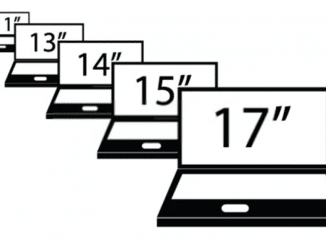


Be the first to comment