Are you noticing that your laptop is overheating just in short usage lately? Well, there exists a plethora of reasons due to which your laptop is overheating. But irrespective of all the reasons, one thing that you should not ignore is the significant damage it can cause to so many of your laptop components.
Not just one, overheating of the laptop can significantly affect its peripherals and functionality. But before moving forward, one common question that everyone has is:
Table of Contents
How Hot Is Too Hot for A Laptop?
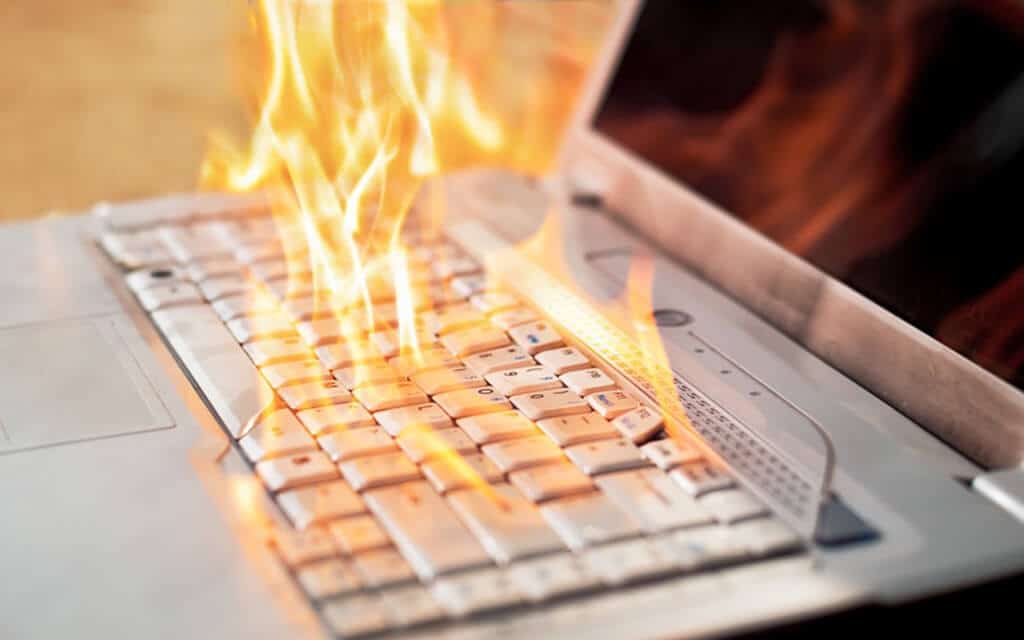
Usually, a system gets heat up because of the overload it faces while functioning. But if you are looking for a laptop’s optimal temperature range, let me tell you that the average temperature range lies around 140°F, equivalent to approximately 55°C.
However, this optimal temperature range can vary depending on where you are working on your laptop and extreme weather conditions.
For Example, when sitting in the sunlight, working on a laptop, it is advisable to take extra precautions. It is wise to avoid working on a laptop while sitting in the sunlight, as it will ultimately increase your laptop’s overall temperature.
When already seated in the hot outside, even the slightest overheating can directly affect your laptop. Therefore, taking preventive measures in such a case is a healthy habit while working on a laptop in the sun, like using an umbrella for shadow.
Then if you are sitting in an airconditioned room, temperature up to 60°C or 160°F is not at all going to harm your laptop. On the contrary, as your computer’s surroundings will be cool, it will try to reduce your laptop’s heat emission. Thus, make sure to sit in an air-conditioned room while working with a laptop on hot days.
Usually, try not to overload your laptop with instructions and maintain its temperature below 55°C, as it is the standard and optimal temperature of a notebook. But in some situations, your computer might overheat to up to 70°C as soon as the load increases.
Such a high temperature can significantly affect your laptop’s processing speed and battery in the long term. Keeping a laptop cool is thus significant for the long life of your system.
The GPU has an optimal temperature range of around 45°C that is 110°F, and it can’t tolerate a temperature exceeding 175°F or 80°C because of heavy load.
No doubt, a laptop being an electronic device, is prone to extreme temperature, and it is pretty standard for any appliance. But the high temperature for a more extended period can significantly negatively affect your laptop. Like in some cases, because of overheating, the screen of your laptop freezes, or sometimes your CPU stops functioning. All these things are the sign of an unhealthy system.
Although to get rid of this, the latest computers have a temperature sensor, which can automatically alarm you when your system starts overheating. So adding heat sensors to your laptop is a smart way to maintain the healthy life of your laptop.
What Are the Main Reasons Behind Overheating of Laptops?
Now that we have studied the effect and consequence of overheating let us move towards why your system might have been overheating. Additionally, we will also provide you some preventive measures.
Compact Design
Laptops are fragile. And every component of the laptop is adjusted in a small space with only a single fan. Yet, it is the only element that keeps the GPU, CPU, RAM, hard disk, and other components cool.
For the same reason, you should always try to sit in a cool place while working on a laptop so that the surrounding cold temperature balances the overheating.
High Computational Power
You can observe that most of the time, laptops with high computational power get overheated quickly. The more the computational speed, the more you can do parallel processing on the system.
Because of this, usually, your laptop tries to wrap everything up, take up the load, and get overheated in the process. Thus, avoid switching over different software repeatedly so that your laptop works without any external processing pressure.
Dust and Dirt
One of the most common and more straightforward reasons behind overheating a laptop is dirt and dust. Imagine a situation where the fan of your laptop has a lot of dust on it. Will it perform efficiently because of dust? The straightforward answer to this question is no.
And it is just a single example we are talking about. All the parts of your laptop are prone to dust. Thus, it is always advisable to keep your laptop’s interior and exterior such that this kind of situation never happens in the future. Additionally, without dust, your laptop will experience air venting, which will try to keep it more relaxed than ever.
Improper Surface
Another factor that can significantly affect your laptop’s heating is the surface you have placed while working. Usually, it is advisable to keep your computer at a place where it can adequately experience airflow. Although ventilation cases are available on the side of the laptop, they are also available below it.
Thus, choose a surface that will not inhibit the flow of air inside out of your laptop, which will try to keep it cool, avoiding overheating it. Usually, it is not advisable to keep your computer on the bed, sofa cushion, or your lap as air vents get blocked as you place your laptop at such places.
External Influence
As mentioned above, your laptop’s overheating also depends on the surrounding temperature you are working at on the computer. For example, if you are working while sitting in the sun, your laptop will overheat even earlier with sunlight’s influence.
I observed the change in time of overheating of a laptop when you sit in the sunlight. Additionally, during summers, it is advisable to keep your laptop in a cool surroundings to avoid it getting overheated because of extensive temperature.
Verdict
Undoubtedly, people usually use their laptops at various places like beaches, on the road, in the car, and sometimes even while walking. In terms of transportation, it is always advisable not to leave your laptop inside the vehicle. And especially when you park it under the sun, never leave the laptop in there as it will harm your notebook to a great extent.
Additionally, it is always advisable not to suppress your laptop, like on a hot summer day. Try to keep your laptop in a cool air-conditioned room instead of working in a room with average room temperature.
As our forefathers said that prevention is better than cure, this proverb suits a lot in this situation. All in all, if you want to avoid incurring significant damage loss, make sure to avoid overheating in your laptop.


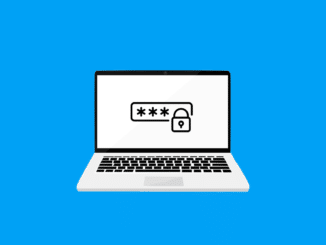

Be the first to comment