Intel has been releasing quality computer parts for over 50 years.
As a trusted brand in the world of computer technology, Intel has introduced a lot of high-end processors as well as mid and low-end processors year after year. Among them, two mid-end processors are the Intel i3 and i5 processors.
It might be confusing but i5 was released before i3 as a popular Intel processor version. However, i3 doesn’t have the upper hand as it used the same upgrades and parts.
What truly set them apart from each other was the generation’s version. Yet both the processors have their good and bad qualities which can be compared by several stakeholders and common tasks.
Table of Contents
Short Introduction to i3
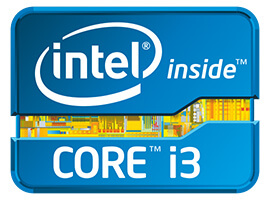
Intel released the core i3 CPU in 2010 and it has been applied to tons of CPUs and Laptops ever since.
To be completely honest, core i3 is a step down from the original i5 CPU. But it’s cheaper and perfect for a person who only needs a pc for regular document work and streaming videos.
Many make the mistake of thinking of core i3 as an upgrade to the already existing i5 because of the latter release but they couldn’t be any less wrong. To put it simply, i3 is a standard CPU for low-end and budget-friendly PCs.
It all depends on the demands of the user. Presently, i3 is the most used CPU choice for office PCs.
Short Introduction to i5
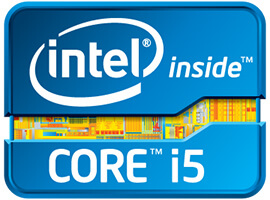
Core i5 CPU was publicly released in 2009 and has been a huge success ever since.
It’s a great CPU choice for anybody wanting to multitask and play mid-range games on their PC. Core i5 is a step up from the traditional i3 and this difference reflects in the side-by-side comparisons of their generations.
Anyway, i5 can run better games, provide a better frame rate, improve clock speeds, and handle more memory.
But at the end of the day, it all depends on the user and their demands. Intel Core i5 CPU has a remarkable average lifespan of 10 years and can run mid-range games and photo editing smoothly.
Comparison Between i3 and i5 CPU
Different users expect different things from their CPUs.
Some want a CPU that runs for long and doesn’t heat up easily, some require a CPU that can multitask and improve gaming overnight.
Also, a battle of performance between these two CPUs is useless since i5 easily takes the lead if you don’t care for the price.
For this reason, this segment of the article will not only answer which CPU between i3 and i5 is best for what, but it will also provide you with an in-depth knowledge of what the CPU’s primary objective is.
Our top pick for each cpu:
Which Laptop CPU is Better for Work?
Core i3 – Work
This is the better laptop CPU if you require a laptop for daily uses and nothing special. You can use this CPU without the worry of overheating for almost 10 years. i3 is cheaper and has quality optimization for memory storage and functionality. It’s the perfect laptop for regular office work and writing documents.
Core i5 – Work
If your job entitles photo editing and graphics designing, i5 is a necessity for you. It can smoothly provide better frame rates for smooth editing and designing. This CPU can handle large and complex files as well as run different windows and have memory for more.
How’s Gaming in Core i3 and i5 CPUs?
Core i3 – Gaming
Many gamers like indie games that take up less memory to run. Core i3 can handle low-end graphics games as well as games released after 2010 without the help of an external GPU. It’s also a great choice for gamers that like to play single-player games and require a casual gaming PC.
Core i5 – Gaming
Core i5 is the definite winner among the two CPUs in terms of gaming. It can run 2 mid-range games at a time. The CPU can also handle co-op and multiplayer games with the help of a shared GPU. Intel Core i5 will confirm a comfortable gaming experience and it’s built for competitive gaming.
Which CPU Lasts Longer?
Core i3 – Lifecycle
Intel Core i3 is a standard CPU that releases upgraded versions in the name of generations almost every year. There’s no doubt that the CPU is getting more optimized with time. However, the average lifespan of the Core i3 CPU is about 6 years. It may last longer if the user is cautious and maintains the CPU.
Core i5 – Lifecycle
Core i5 can last for an average of almost 10 years which gets lower if used in a laptop. Laptops tend to heat up sooner than desktops because of the mobile size and less airflow. Nonetheless, this CPU can provide smooth functionality for years and doesn’t require much maintenance unless the PC is attacked by malware.
Which CPU is Better for Streaming Videos?
Core i3 – Streaming
There’s no doubt that a core i3 is powerful enough to stream videos and provide a good resolution. Though there are some limitations to the frame rate and clock speed of an i3, it can stream videos from YouTube or any other website in low resolution. Lags may take place if the user tries to watch videos in high resolution.
Core i5 – Streaming
Core i5 is great for multitasking and can stream multiple videos at the same time. It can handle higher fps settings and provide high-resolution images online depending on the user’s network connection. You can also do smooth live streaming using a core i5 CPU with a standard video resolution.
You may also like:
Which CPU is cost-effective?
Core i3 – Cost effective
Cost-effective is a tricky word because a person asking for such a CPU not only wants a cheap CPU but also a quality CPU. For such cases, i3 is the better cost-effective CPU because it can provide all the functions that an i5 can provide but is slower. It gets the job done at a lower price so it can be considered cost-effective.
Core i5 – Cost effective
Core i5 is more of a necessity than cost-effective. Think of it this way, you need a better frame rate to play this game, and you need smoother and faster clock speeds to improve your experience. That’s when you require a core i5 CPU because you want a better experience or to get more advanced work done. It may not be cost-effective but it’s worth it.
Final Verdict
Intel was conscious while creating both i3 and i5 processors because they labeled i3 for low-end PCs and i5 for mid-range PCs.
They have been upgrading the versions of these processors every year and the latest versions are the 11th Gens. Remember, the better the version, the better-optimized CPU it provides.
Finally, you can choose your desired winner by checking the comparisons between the two CPUs above.
Core i3 is the obvious winner for its cheap yet standard functionality. Whereas, core i5 is your winner if you want the better performing CPU in all aspects without regard for expenses.

Be the first to comment