While laptops and desktops can help us work effectively, sometimes they can set us back.
Example: Imagine that you’re working on an important assignment, one that you’ve been working on for hours, even days. You’re almost done with this assignment when, out of nowhere, your laptop starts restarting!
Certainly, an undesirable situation, especially if you weren’t able to save your work.
I hope you never have to go through this, however, if this is happening to you, you’ve come to the right place
In this article, I’m going to talk about this restarting problem, and, hopefully, give you some idea about what could be causing it.
Table of Contents
Why Does My Laptop Keep Restarting?
Malware Attacks
If malware infects your laptop, it could lead to corrupted files, programs, etc. to varying degrees. This corruption can also lead to other problems including the automatic restart problem.
CPU Filled With Dust
Unlike desktops, laptops do not have much capacity for air circulation. Also, laptops lack hardware that helps to remove dust from their air systems, so, over time, dust and blockages can develop. This could lead to damaged hardware and overheating.
Hardware Failure
As mentioned above, damaged hardware could lead to various problems of which automatic restart is one. However, other causes of hardware failure include misuse on our part; for example, if I install two different RAM sticks (RAM and USB Devices) on the same laptop, simultaneously, this would cause memory usage problems. Then I would start seeing bugs of various kinds including automatic restarts.
Software Failure
When updating or installing software on your laptop, you must always be careful not to connect to bugged or malicious software. Like what we talked about above (under Malware Attacks), said the software could damage your entire system which would lead to all kinds of bugs including automatic restarts.
Interrupted Windows Update
People usually look forward to Windows updates because they update software, improve security, etc. However, there can be problems with these updates. What usually happens is that your system will encounter an error mid-update. When this happens, your system might start exhibiting wonky behavior including this whole automatic restart business.
Corrupted Driver
In order to transfer files or save files elsewhere, we usually use pen drives or cables that connect to other devices. Sometimes, we don’t think twice about inserting one of these things into our laptops even though they can carry viruses that can be quite harmful to them. As mentioned above, once a virus enters our laptop’s system, there’s no telling what could happen. Your antivirus might catch it and a crisis might be averted or you could start seeing bugs including automatic restarts.
Conclusion
Dear reader, I hope that you now have some understanding of what causes this rather annoying issue! If you want to avoid this problem, I recommend being more mindful; be aware of what you click on, the websites you visit, the things you download, etc. Also, it can be useful to learn about your laptop in terms of hardware and software—what can trigger a certain problem and what its solution could be. In any case, if you’re experiencing automatic restarts, I hope you resolve the problem soon!

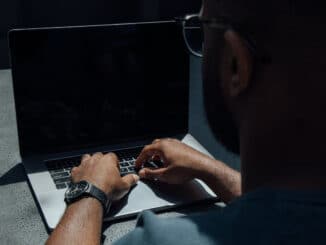


Be the first to comment