The market for laptops is quite diverse, and though IT students have many options, it isn’t always so easy to make a decision. However, IT students are not willing to compromise on quality and want the best available laptops.
In this article, will we try to determine what the best laptop is for students of information technology and will also take an in-depth look into the features, hardware, and software that the top laptops are equipped with.
Table of Contents
Best Laptops for Information Technology Students

1. Apple MacBook Pro M1
- Display: 13.3” Retina display
- CPU: Apple M1 Chip
- GPU: 8-core GPU
- RAM: 8 GB
- Storage: 512GB SSD
This laptop is almost like a revolution, as it comes with an M1 chip, which is the first custom SoC for Apple laptops. This laptop has the best ‘power-per-watt’ processors, and the M1 chip takes the battery life and the overall performance of this laptop to the next level.
The MacBook Pro is also extremely powerful, possessing more power than almost all the CPUs and Workstations in the market. People often wonder, how the MacBook Pro is so sleek yet so powerful. In fact, when the laptop was put under scrutiny through a battery test, the charge lasted for a whopping 16 hours and 32 minutes.
There are other upgrades in the laptop as well, with a significant improvement of the camera. Though the camera’s resolution is still the same (720P), it now runs on Apple’s ARM-based architecture.
The Apple MacBook Pro design features a chassis made of aluminum, and the laptop comes in two colors: space gray and silver.
In the interior of the lid, the keyboard and the palm rest exhibit space gray coloring. The MacBook Pro is also equipped with advanced and functional security features. A Touch ID scanner scans your fingerprint and is hidden in the power button.
The M1 chips are highly secure, as they offer hardware-verified security boot, data encryption, automatic high-performance encryption and runtime protections.
The Apple MacBook Pro is also equipped with a Retina screen display and is integrated with the Truetone technology. The screen display also features a wider color spectrum when compared to other Apple laptops.

2. Dell XPS 13 9310
- Display: 13.4” 1080p
- CPU: Intel Core i7-1185G7
- GPU: Intel Iris Xe Graphics
- RAM: 16 GB
- Storage: 512GB SSD
This version of the Dell XPS is one of the thinnest laptops in the market. It comes integrated with the 11th generation CPUs, which gives the laptop incredible speed, high performance, efficiency, and long-lasting battery life.
The display of this laptop is also exceptional, as it comes with a 13.4-inch touchscreen that results in vibrant colors and good picture quality.
While the Dell XPS 13 9310 is surely an exceptional laptop, it differs from other laptops in the XPS category. However, one significant change that we have already mentioned in the CPU is particularly important, as it could help this laptop last for over five years, which is longer than most of its rivals.
This laptop certainly falls under the category of Best laptop for IT professionals, and it will prove to be a good investment if you plan to buy it. Dell, the manufacturer of this laptop, releases several XPS models every year, and each is an upgrade over the other.

3. Lenovo ThinkPad X1 Carbon 9
- Display: 14.0” FHD+
- CPU: Intel Core i7-1165G7
- GPU: Intel Iris Xe Graphics
- RAM: 16 GB
- Storage: 512GB SSD
Lenovo has made some much-needed changes to the 9th edition of its premier laptop, the ThinkPad X1 Carbon 9. This laptop delivers a faster performance with its 11th generation Intel CPU and offers a long-lasting battery life of fifteen hours. This laptop also has quad speakers, a display screen of fourteen inches, and several ports.
The Lenovo ThinkPad X1 is a lightweight laptop, and it earned a five-star rating for its performance in 2018. So there, you might not find a better business laptop in the market than the Lenovo ThinkPad for IT students. Lenovo has found it tough to compete with its main rivals (HP and Dell) in the past, but this ThinkPad X1 Carbon 9 has changed things.
The Lenovo ThinkPad X1 Carbon 9 delivers high performance and has advanced security features. Moreover, the ports will help you avoid the use of adapters. For this Laptop, Lenovo went for a single bar style hinge, rather than the dual-hinge design it has used before.
The design gives the laptop a sturdy appearance, and the antennas are hidden within it.
Lenovo has also made some crucial changes to the design. The speakers have been moved from the deck to the side of the keyboards, and the power buttons are now placed on the deck. In addition, the color of the laptop is matte black, and it comes with fully functional security features.

4. Apple MacBook Air M1
- Display: 13.3” Retina display
- CPU: Apple M1 Chip
- GPU: 8-core GPU
- RAM: 8 GB
- Storage: 512GB SSD
If you are a fan of the Mac operating system, the Apple MacBook Air M1 laptop is for you. This MacBook has been upgraded, and it now comes with an M1 chip that will help the laptop perform better than before.
The M1 chip has also enhanced the life of this Ultra-thin version of the Apple MacBook.
The battery life of this Apple MacBook is 14 hours and 41 minutes; the laptops that come with Windows cannot compete with this laptop when it comes to battery life.
That being said, what else makes this laptop unique? This MacBook can sustain performance in the long run; unlike its rivals, it works extremely silently and does not come with a fan.
The size of this laptop also stands out, as it only weighs only 2.8 pounds and has a thickness of just 0.6 inches.
The Apple MacBook Air M1 display is also more advanced as it comes with upgraded P3 color coverage, vastly improving the overall picture quality.

5. HP Envy x360 15t
- Display: 15.6″ 1080p
- CPU: Intel Core i7-1165G7
- GPU: Intel Iris Xe Graphics
- RAM: 16 GB
- Storage: 512GB SSD
The HP Envy x360 15t laptop is ultra-thin and is charcoal gray in color. This laptop is sturdy as the hinges provide resistance.
Once the lid of the laptop is opened, you will see a chicklet-styled keyboard. There are speakers on both sides of the keyboard, and an amply-sized touchpad is situated below the keyboard.
The weight of this laptop is tilting towards the heavier side, as it weighs almost 4.02 pounds; however, it still comes with an impressive 1080 FDH fifteen-inch display that delivers the right levels of saturation, brightness, and contrast.
When the color reproduction ability of this laptop was measured with the help of the Color gamut test, it scored 75.5%.
While the laptop’s score was below the premium average of 85.2%, it still got a higher score than all the other laptops in its category. In addition, the average brightness nits of the HP Envy x360 15t laptop is 338, which is slightly less than the average for nits: 392.
The HP Envy x360 15t also comes with several security features, such as Hello’s facial recognition feature by Windows. Along with facial recognition, there is also the IR Webcam and the Proximity sensor that will automatically lock unwanted visitors.
In addition, the laptop is also equipped with a scanner for fingerprints and a webcam shutter button to block the camera.
The audio of this laptop is also impressive, as when tested, it produced a much louder sound than expected. When we talk about the laptop’s overall performance, it does its job well, functions seamlessly, and works at a rapid pace.
The HP Envy x360 15t converted a 4K video to 1080p in just eight minutes faster than the average when tested on the Handbrake test.
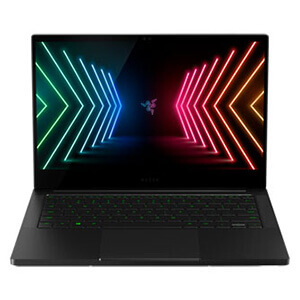
6. Razer Blade Stealth 13
- Display: 13.3” 1080p
- CPU: Intel Core i7-1165G7
- GPU: Nvidia GeForce GTX 1650 Ti-Max-Q
- RAM: 16 GB
- Storage: 512GB SSD
The Razer blade stealth 13 laptops come with a stylish appearance. The body of the laptop is made of aluminum and is black in color. This laptop is designed for professionals, and the interior of the laptop has multicolored keys. Razer has been working on decreasing the size of the bezels for a while now, and this laptop’s top and side bezels look smaller than usual.
At 3.11 pounds, this laptop weighs less than the HP Envy x360-15t but is still heavier than most laptops in the market. This laptop comes with several ports; on both sides of the Razer blade stealth 13, there are USB 3.1 Gen ports. On the laptop’s left side, there is a headphone jack, Thunderbolt 3, and Type-A port.
The display of this laptop stretches 13.3 inches, and although it is not as good as some of its rivals, you can watch a movie on it. When tested for color capabilities through the gamut test, the Razer blade stealth 13 scored 79.9%, which is lower than the premium average of 82.9 % but better than some other laptops.
As far as the laptop’s brightness is concerned, it has a 354 nit brightness, which is shorter than the category average of 384 nits. The Razer blade stealth 13 comes mounted with a pair of speakers and has clear audio.
The laptop also has an island-style keyboard that is equipped with RGB lighting controls and is extremely comfortable. However, the battery life of the Razer blade stealth 13 is just 7 hours and 03 minutes, lower than the premium average of 10 hours and 1 minute for laptops, so this is a major drawback.

7. Asus Zenbook 13
- Display: 13.3” 1080p
- CPU: Intel Core i7-1165G7
- GPU: Intel Iris Xe Graphics
- RAM: 8 GB
- Storage: 512GB SSD
Most laptop users have been left frustrated for years because of the poor quality of the webcam. Well, it looks like ASUS has heard you, as the ASUS Zenbook 13 comes with a share cam feature that has wireless capabilities and connects with your phone. In addition, the Zenbook 13 also has a touchpad that can also be converted into a calculator app summoner.
This laptop also has a number pad feature that gives you quick access to all the confusing calculations. In addition, this laptop comes with a battery life that can last an entire day. Its features include a slim chassis, a clicky keyboard, a colorful OLED display, and much more. The design of this laptop includes a chassis that is made of metal, and its color is Pine gray hue.
The keyboard of the laptop is edge-to-edge, which helps the user write comfortably. Right below the keyboard is a touchpad that also turns into a number pad. Two speakers are installed in the laptop’s bottom, along with an air vent and four rubber feet. The ASUS Zenbook 13 has numerous useful ports, Two Thunderbolt 4 ports, a Micro SD reader, and a Type-A USB port.
The ASUS Zenbook also comes with a 13.3-inch display and is equipped with OLED technology. The gamut test measured the display of this laptop, and the final score was 98.2%, which was even higher than the average of 82.5%.
The ASUS Zenbook 13 laptop also shines brighter, as it comes with a brightness of 368 nits. While this figure is lower than the average (392 nits), the laptop still outshone many of its competitors. ASUS also has an app called ‘MyAsus’ that allows the user to control the laptop’s brightness.

8. Dell Inspiron 13 5310
- Display: 13.3” 1080p
- CPU: Intel Core i7-11370H
- GPU: NVIDIA GeForce MX450
- RAM: 16 GB
- Storage: 512GB SSD
The Dell Inspiron 13 5310 was released just a few months ago; it comes with a 13.3-inch display, Iris Xe graphics, and a fifteen-watt Tiger Lake SoC. The laptop weighs just 2.78 pounds and has long-lasting battery life. The lid and the base of the Dell Inspiron are made of aluminum, which gives the laptop impeccable sturdiness and protection.
Maintaining the laptop is also straightforward, as all you need to do is unscrew the screws and remove the plate at the bottom. While the laptop does not come with an SD card reader, it has other ports such as two Thunderbolt 4 and Type-C USB ports. In addition, the display of this laptop is a Full HD AUO panel.
The display of the Dell Inspiron 13 5310 covers all the sRGB color space; it is non-reflective, bright, and offers wide viewing angles. For its size, the laptop exhibits amazing brightness. When the laptop is idle, the double fans go quiet, as they are automatically turned off. The laptop also underwent a performance test that tested its battery and performance.
When the laptop is under load, the noise levels can increase to over 48 dB(A); however, the noise volume decreases to 44 dB(A). The Dell Inspiron 13 5310 is equipped with two stereo speakers; they are loud and clear and are placed below the palm. When this laptop is idle, it consumes around 3.6 to 10 watts of energy.
This is the average amount of energy that most laptops consume, especially the 13.3-inch ones. However, under load, the battery consumption increases to 64 watts.

9. Microsoft Surface Laptop Go
- Display: 12.4″ (1536x 1024p)
- CPU: Intel Core i5-1035G1
- GPU: Intel UHD Graphics
- RAM: 8 GB
- Storage: 256GB SSD
Microsoft has adopted a strategy that Apple first employed. The company now manufactures laptops that fall in the ‘Affordable’ category. The move is courageous and daring since high-quality laptops have always come with a hefty price tag. The Microsoft surface laptop Go is a laptop with a beautiful design and a nice blend of aluminum and plastic.
The laptop’s insides are mostly made of aluminum, and there are thin bezels installed around the laptop display. This laptop is undoubtedly one of the most stylish ones available and does not look cheap. This laptop has scarce ports, but there is a headphone jack, a Type-A port, and a Type-C port on the left side.
The display of this laptop is 12.4 inches in size, with an aspect ratio of 3:2. This ratio will allow you to view the content on spreadsheets, websites, and applications. The display comes with vibrant colors and has a nice blend of sharpness and brightness. This laptop is also equipped with a touchpad and a touchscreen.
When listening to the audio on this laptop, you might wonder, where is the sound coming from? The speakers of this lovely laptop are placed below the keyboard and are impressive if you keep the volume low. However, one small drawback of this laptop is its battery, as it comes with a battery life of just 7 hours and 42 minutes.
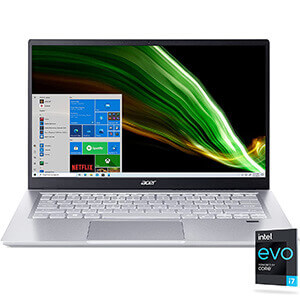
10. Acer Swift 3
- Display: 14.0” 1080p
- CPU: Intel Core i7-1165G7
- GPU: Intel Iris Xe Graphics
- RAM: 8 GB
- Storage: 512GB SSD
This Acer Swift 3 laptop belongs to the ultra-thin category of laptops as it comes with a slim and sleek design. Whenever the question of Best Laptop for IT Student emerges, most people are puzzled and cannot come up with an answer. The Acer Swift 3 could very well be the answer to that question.
The Acer Swift 3 is also lighter in weight than other notebooks; it only has a thickness of an inch and has a body made of metal. This laptop has metallic flicks on top of its silver-colored lid, and once you open the lid, you will come face-to-face with an FHD screen that is fourteen inches in size. Right above the beautiful display is a 720P webcam.
This laptop comes with a fingerprint scanner linked with Window’s Hello’s that will allow you to unlock or lock the laptop easily. The Acer Swift 3 laptop also comes with numerous ports; there is a 3.5 combo audio port, a Kensington lock slot, and a Type-A USB port. On the left side of the laptop, there is another Type-A, HDMI, Thunderbolt 4, Gen 3.2 USB Type C, and Power Adapter port.
The audio of the Acer Swift 3 is of good quality; it offers depth in the lower audio ranges and is crystal clear. This laptop comes equipped with two loudspeakers, which are placed under the laptop. The Acer Swift 3 also has a long-lasting battery life, which can run for up to 16 hours.
Conclusion
In this article, we discussed the top ten laptops for an information technology student. In addition, we have mentioned the features and benefits of all the laptops. Once you read this article, you will be able to decide which laptop is perfect for you.




Be the first to comment