Are you trying to determine the value of your laptop?
To accurately determine its value, it’s important to know its age and condition.
In this article, we’ll show you how to find out the age and condition of your laptop and how to determine its current market value using online calculators and popular second-hand marketplaces like eBay.
With this information, you can make informed decisions about the price of your laptop when you want to sell or trade it in.
Table of Contents
How to know how much your used Laptop is worth?
Determining the value of your laptop can take many steps. It just depends on how thoroughly you want to determine the market value.
The only limit is your creativity when it comes to where you search for already posted laptop deals.
Below you’ll find a list of different methods to determine the value of your laptop.
You can use one of the methods or all of them – it’s up to you how fairly you want to value your laptop on the used market.
Use Ebay to find the value of your used Laptop
The first one we’ll discuss is the eBay website. This is where you can usually find used laptops for sale, and it’s always the first place we go to check the value of the laptop we’re selling.
EBay is a used laptop marketplace where both people and businesses can list items for sale.
You can search for the laptop you’re selling in the search bar. Depending on how old your laptop is, there will be many listings for your laptop or similar laptops.
A newer model will have more listings than an older one. That’s because newer laptops trade more frequently on the used market, as they’re more popular.
Each listing contains the following:
- The name of the product in the listing. This is the name chosen by the seller, which often includes all the features of the product to attract more customers.
- Multiple images of the product. These are the pictures that the seller took with his laptop. They often contain scratches or other defects on the laptops and it’s a good idea to compare them with yours and see how similar they are.
This is usually where we get the best price approximation, especially if we find a computer in similar condition. - The state of condition. This is usually one word and defines the condition of the product.
They range from “non-functional” to “new,” so you’ll also need to read the description to better understand the condition of the laptop. If you’re selling your laptop on eBay, I recommend marking it as used.
The other markings are if the laptop is refurbished and doesn’t really match a used laptop. You can check out the other condition labels here. - Product Description. If you click on “Read More” or scroll down, you’ll find a more detailed description of the product. This really depends on who created the listing and how much effort he or she put into it.
- Where it’s being shipped from. This is usually where it says how long it’ll take to ship, depending on how you set your location.
- Price. In the laptops category, we’ve found that a fixed price is more common, which makes it easier to evaluate your own laptop.
We can take a MacBook Air M1 as an example.
We found the following listing as the first result and marked all important information in the listing.
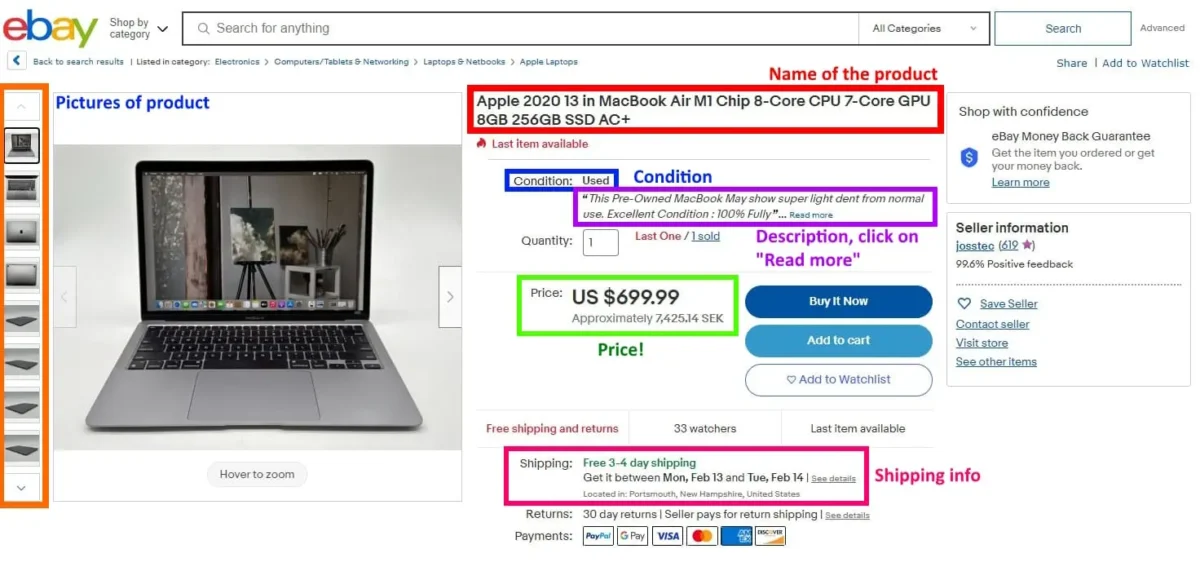
If you find a listing with the exact same model you want to sell, that’s great, and if you find one in the same condition, that’s even better.
Because then you can mark the listing, or add it to your watch list and get notified when there are updates to the listing.
The important thing here is that you’ll be informed about the final price of the laptop.
Then you’ll know how much you can put your own laptop up for sale for. At least, how much it’ll be bought for.
Another website that also posts listings with used laptops is amazon.com.
Often the laptops are returned products, as the platform focuses more on new laptops.
Therefore, we don’t use amazon that often to determine the value of our laptop.
What you can do, of course, is find your laptop on amazon and then later add the current price for a new laptop to your listing.
You can only do this for laptops that are a few years old, as older laptops are usually no longer sold, but you can try to find them either way.
Online calculators
Another way to evaluate your laptop is to use an online calculator.
In this example, we’ll use gadgetvalue.com, where you can enter the current state of your laptop and the site will calculate the current approximated value.
This is ideal if you need a number before you start looking for deals on the secondary market.
- The first step is to enter the manufacturer and year of the laptop. We use the MacBook Air as in the example above. Fill in the data and click Next.
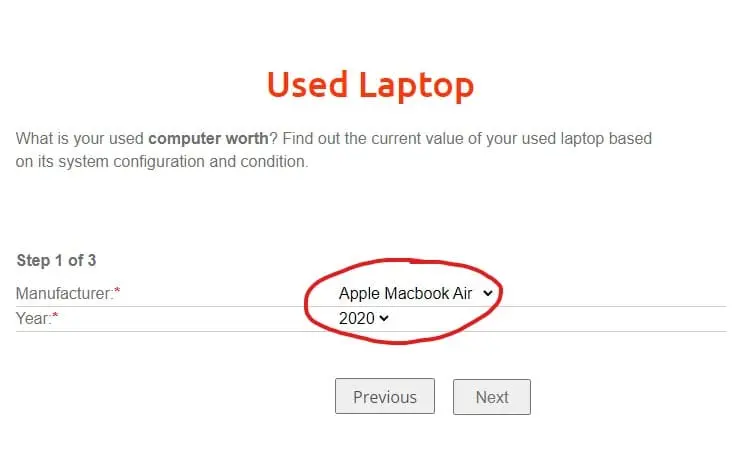
- In the next step, enter a more detailed status of the laptop configuration. Click on the dropdown boxes and choose the option that best fits your laptop. Also check the boxes with the features your laptop has.
As you can see, it wasn’t possible for me to fill in the exact details of the laptop, but we made it as similar as possible.
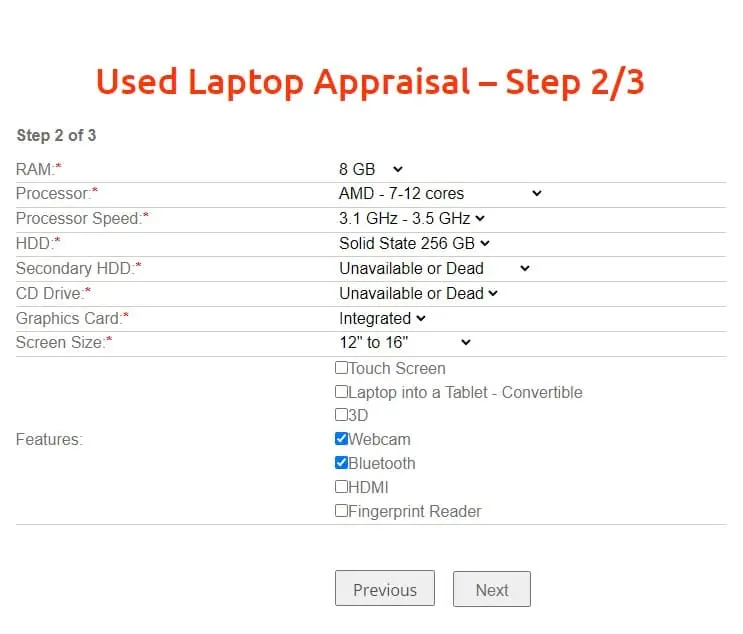
- The next page is about the condition of the laptop. Normally you can leave it as is, but if, for example, the battery or screen is broken, you need to fill that in too.
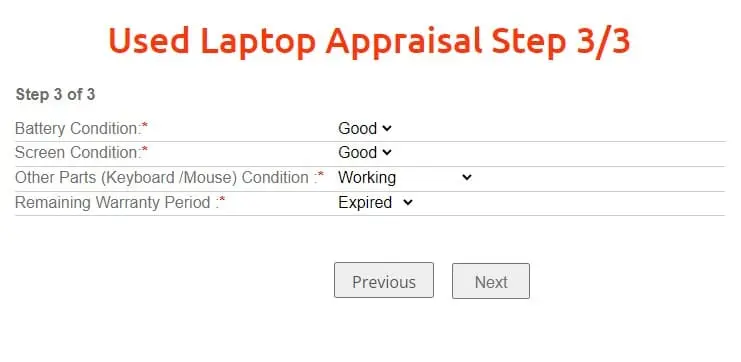
- On the last page, the approximate market value is given. If you look at the example below, it says 60.06, which is a mistake on their part. The correct value will be $600,6.
You can find the correct value by scrolling down and reading under the heading Template to List this for Sale.
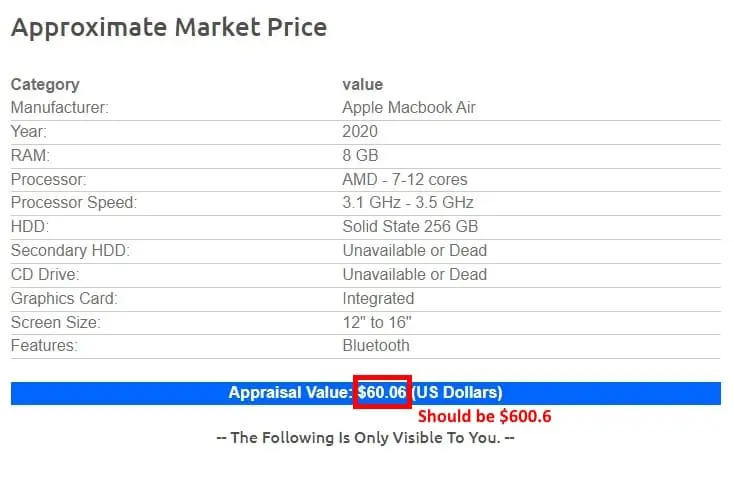
As you can see, that’s very close to the price on eBay. I wonder if the seller on eBay uses this tool to price their Macbooks?
Local retailers
Another option that can be very effective in some cases is to go to a local dealer.
This is a great way to determine the approximate value of your laptop and then quickly put it on the market.
Sometimes you can even sell it at the shop, especially if it’s a pawn store. However, you’ll usually get less money there than on the secondary market.
It really depends on how badly you need your money. We usually always try to sell our used laptops on our own.
How to determine the age and condition of your Laptop
To find out what your laptop is worth, you must first determine the age and condition of the laptop.
With this knowledge, you can find out the value of your laptop by searching the used market for similar laptops in the same condition.
The best way to find out how old your laptop is is to find out its serial number. You can find it by reading our guide: How to find your laptops serial number.
Using the serial number, you can usually find out your laptop’s serial number and release date through the manufacturer.
If you can’t find out how old your laptop is with the serial number, you can also search for the model number and at least find out the release date of the laptop.
Another method I usually use is to search for the sales receipt, which always has the date of purchase on it.
Of course, this only works if you’ve kept your receipt and know where it is – it’s not a method for everyone.
How to increase the value of your used Laptop?
Other factors that can increase the value of your used laptop include whether you’ve upgraded the RAM or storage capacity, if there are unique accessories, or if it’s still under a valid warranty.
You should include all of these in your listing if you decide to post it on the secondary market.
These features will make your laptop stand out better from similar listings.
To figure out how much you can add on to the price of an accessory, you’ll also need to look up the price of the accessory itself.
That should get you going in the right direction a bit.
We’ve found that it’s easier to sell our laptop with accessories.
Buyers don’t have to buy their own accessories later, which is a big relief, and it’s also good for the environment.
If you would like to read about our reviewed laptops, you can read our article about 13 inch laptops.




Be the first to comment