Gaming has become one of the trending activities amongst youngsters these days.
As a result, the competition in tech is ever heated now. Many brands are trying their best to give users products valued for their money.
Two of the well-known brands in this industry are Alienware and Razer. Both brands compete for their place as the number one brand and offer a range of gaming PC and laptops.
Alienware vs. Razer competition creates a bittersweet problem amongst the user in general as there are so many things to consider. Which brand is better? Which brand would be more efficient? Which would fill your requirements?
That’s what this article is all about. Walk with me to know the most suitable deal waiting for you.
Table of Contents
Comparison Table Between Alienware and Razer
A comparison table for an easy rundown of the generic specs and performance of both Alienware and Razer’s laptops in general.
| Specs | Alienware | Razer |
| Processor | Intel’s Core I7 latest series + AMD Ryzen latest series | Intel’s Core I7 latest series + AMD Ryzen latest series |
| GPU (available in different versions) | NVIDIA® GeForce GTX 3060, 3070, and 3080 | NVIDIA® GeForce GTX 3060, 3070, and 3080 |
| Display | 15”, 17” display with up to 360Hz refresh rate | 13”, 14”, 15”, 17” display with up to 360Hz refresh rate |
| Storage | Up to 4TB SSD | Up to 1TB SSD |
| RAM | DDR4 up to 32GB | DDR4 up to 32GB |
| Battery | Up to 2-3 hours of backup | Up to 2-3 hours of backup |
| Design | Sleek, stylish design | Compact, lightweight design |
Alienware vs. Razer: In-Depth Comparison
Both Alienware and Razer are leading laptop makers for gamers worldwide. Following are some head-to-head comparisons between these two brands so that potential buyers can better understand what they are purchasing.
Design
Both Razer and Alienware have created beautiful designs with superior cooling systems, stunning displays, and clutter-free configurations.
Razer’s chassis is made of aluminum, whereas Alienware’s is made of magnesium alloy. In comparison, Razer’s computer usually gets hotter in prolonged use which is almost untouchable directly by hands. As long as you keep it away from yourself, it wouldn’t cause a threat.
Furthermore, Alienware has a distinctive futuristic, eye-catching design, while Razer has a more minimalist, clean, and low-key look. If you want to utilize your laptop at work or school, Razer is a better option.
Processors
Intel’s Core i7-11800H (11th generation) processor is used in the latest Alienware and Razer gaming laptops. The base frequency of this processor is 2.3 GHz, with a maximum turbo frequency of 4.6 GHz.
Both brands offer Intel Core i9 processors and AMD Ryzen processors (AMD Ryzen R7 5800H and AMD Ryzen R9 5900HX). As a result, both Alienware and Razer have the same CPU specifications.
Graphics Card
The GPU is at the core of a gaming laptop, and both brands offer the newest NVIDIA® graphics cards. The NVIDIA® GeForce GTX 3060, 3070, and 3080 are among them. RTX 30 series of NVIDIA can run all of today’s games, and 1080p gaming should be future-proof for at least a few years.
You’ll probably receive the same raw GPU performance whether you buy an Alienware or a Razer laptop. Having said that, this is only true if you compare them using the same CPU, RAM, and refresh rate specs.
Alienware’s Ryzen edition includes a 3050 Ti option for gamers on a budget, while Razer went with GeForce GTX 1660 Ti last year. The Razer 1660 Ti is still a terrific value for money, but you won’t be able to obtain more than 100 frames per second in the most graphically demanding games coming out this year.
The 3050 Ti and 1660 Ti GPUs are better suited to less demanding E-sport titles. These computers are up to the task if you enjoy Valorant, Dota 2, or Counter-Strike: Global Offensive.
Storage and RAM capacity
Razer provides 512GB and 1TB M.2 NVMe PCIe SSD storage choices, while Alienware takes the lead in this category, with storage options ranging from 256GB to 4TB. Alienware is the clear winner when it comes to hardware and storage.
If you don’t need all of that storage right away, you can always use the M.2 slot to enhance your Razer laptop’s storage later. However, if you look at the current trend, you can see it would be almost impossible to get a few games on your Razer for its low storage space.
In terms of RAM, Alienware and Razer both offer DDR4 at 2900MHz – 3200MHz in various storage capacities, including 8GB, 16GB, and 32GB.
The most significant difference between the two manufacturers is that Alienware’s RAM is soldered directly to the motherboard, meaning you won’t be able to update it later.
As a result, Razer is unquestionably the better option in terms of RAM. Just keep in mind that this feature is only available on Razer Blade 15 and higher.
Keyboards
Optical keyboards with single-zone RGB Razer Chroma on the base models and per-key RGB Razer Chroma on the advanced models are standard on Razer laptops.
Although not a critical factor to stretch about, Razer has a fairly low-profile keyboard with anti-ghosting technology.
On the other hand, Alienware offers both optical and mechanical keyboards. While their optical keyboards provide per-key and per-zone RGB options, their mechanical keyboards have CherryMX ultra-low-profile keys with per-key RGB options. Lighting by AlienFX.
Because of their high-quality keystrokes and configurable capabilities, CherryMX switches are popular among gamers. If you like a clicky, tactile, or silent output, your gaming laptop’s type of keyboard switches might make a big difference.
As a result, the keyboard is a matter of personal preference, so watching a few YouTube videos are recommended to see which model sounds best to you. However, both brands provide excellent keyboards in terms of quality.
Display
When it comes to displays, both brands offer 15-inch and 17-inch displays, with Razer offering 13-inch and 14-inch variants. Both manufacturers provide a wide range of refresh rates within these sizes, including 60, 120, 144, 165, 300, and 360Hz.
Anything over 120Hz will suffice for gaming, but 360Hz may be the smoothest pixels you’ve ever seen. G-SYNC available on some models further enhances the experience by adjusting superior refresh rates.
Tobii Eye Tracking Technology from Alienware allows you to improve your gameplay by tracking your eye movements as an additional input. This, among other things, will enable you to shoot where you’re looking without having to use your mouse to aim at the target.
Plus, it allows your screen to come on automatically when you sit down in front of it or turn off automatically when you walk away.

Now, Do Pros Use Razer or Alienware?
Well, this is a very subjective question, and the answer varies. But in general, more pros will vouch for Razer rather than Alienware.
Razer’s got a superior brand image and recognition among the gamers for its long existence of over 20 years. But you can’t look down upon Alienware even though it’s half of Razer’s age. Their newest developments with top-notch configuration have sailed a lot of pros to the shore.
Alienware vs. Razer: Who Drops the Better Deal?
This is clearly visible in how both the companies go toe to toe to get the best title in the gaming industry. The following segment is to solidify your thought on each product and its suitable usage.
Alienware
Advantages of Alienware Laptop
CPU Performance: The multi-threaded CPU cores eliminate lag when doing demanding tasks like gaming or video editing.
GPU Performance: Alienware laptops, with the latest GPUs, can easily handle triple-A gaming titles while maintaining incredibly high frame rates.
Advanced Cooling: Their HyperEfficient Voltage Regulation and Cryo-Tech technology keep heat levels low, allowing for more extended gameplay and safer conditions at higher temperatures.
Superior Display Option: You’ll have buttery-smooth gameplay and a competitive advantage over those with a conventional 60Hz display if you choose a 144Hz – 360Hz refresh rate.
High-Performance Storage: Fast SSD speeds enable you to access data quickly and reduce loading times while gaming. Newer variants, such as M15 R6, even allow up to three additional M.2 NVMe solid-state drives to be added.
Mechanical Switch Keys: Its mechanical switches are ultra-low-profile and include perfect anti-ghosting and n-key rollover (NKRO). The keys are additionally RGB backlit and fully customizable for macro key assignments.
Unique Design: Alienware laptops are easily recognized for their colorful and futuristic design style, including a distinctive alien emblem and RGB lighting.
Disadvantages of Alienware
Expensive Price Range: If you want the most premium features and high-end performance, Alienware laptops can cost you a good fortune.
Short Battery Life While Gaming: The battery lasts between 2 to 3 hours when gaming at the highest refresh rate.
Ram Not Upgradable: Fixed RAM chips soldered to the motherboard have been chosen by Dell, which means you won’t be able to upgrade later.
Razer
Advantages of Razer
Excellent gaming experience: Gaming is lag-free and seamless, thanks to the newest GPU technology and high refresh rates.
Design and Build Quality: The unibody structure of Razer laptops is made of high-quality CNC aluminum. The design is often compact and sleek, making it easy to blend into a work or gaming setting.
Display: Various display sizes are available to suit your requirements perfectly. Besides, its ultra-fast 13-17-inch panels with 120Hz to 360Hz refresh rates ensure a top-class gaming experience.
Port Options: USB 3.2, HDMI 2.0, Thunderbolt 3, Gigabit Ethernet, and a headphone connector are all included.
Large Trackpad: The precision glass trackpad is big and responsive, taking up even the tiniest touches with ease.
Vapor Chamber Cooling: The innovative Vapor Chamber Cooling technology gently distributes heat through the evaporation and condensation of internal fluid. Even under the most demanding conditions, the laptop performs admirably.
Disadvantages of Razer
Expensive Price Tag: Razar’s laptops come in bit hefty price tags compared to other regular brands. You can barely find one under $2,000 in price tag.
Short Battery Life: While gaming, Razer’s battery life is in the 2-to-3-hour range, as it’s with other gaming laptops.
Synapse Software: Setting up the Razer Synapse software can be a pain. Synapse, which is used to connect your devices and tailor your gaming experience, is prone to issues when first installed.
Recommended Alienware and Razer laptops
Although I’ll talk about a few models from each brand, I think you should know about some of the best from both.
The following are the recommendation if you want to buy an Alienware laptop—
Alienware m15 R6
Prices pulled from the Amazon Product Advertising API on:
Product prices and availability are accurate as of the date/time indicated and are subject to change. Any price and availability information displayed on [relevant Amazon Site(s), as applicable] at the time of purchase will apply to the purchase of this product.
This fantastic sci-fi laptop comes with an RTX 30 series GPU. There’re options for both Intel Core i7 and Core i9. You’ll also get a 240Hz refresh rate. The display is quite excellent too.
Alienware x15 R1
Prices pulled from the Amazon Product Advertising API on:
Product prices and availability are accurate as of the date/time indicated and are subject to change. Any price and availability information displayed on [relevant Amazon Site(s), as applicable] at the time of purchase will apply to the purchase of this product.
Alienware X15 has both the i7 and i9 options. And in addition, there’re two options in the GPU section- RTX 3060 6GB and 3070 8GB. 360Hz FHD display will give you the ultimate viewing pleasure. So, you have everything you need.
Alienware Area 51m R2
Prices pulled from the Amazon Product Advertising API on:
Product prices and availability are accurate as of the date/time indicated and are subject to change. Any price and availability information displayed on [relevant Amazon Site(s), as applicable] at the time of purchase will apply to the purchase of this product.
With Intel’s Core i7 processor and RTX 2070 (6GB DDR6) GPU, Alienware Area 51m R2 has increased the gaming experience. Along with that, the laptop got a strong backup of a 90Wh battery. Though the weight is much heavier than modern laptops, I think you can compromise it given the specifications.
And the following are the recommendation for Razer laptops—
Razer Blade 15 Advanced Edition
Prices pulled from the Amazon Product Advertising API on:
Product prices and availability are accurate as of the date/time indicated and are subject to change. Any price and availability information displayed on [relevant Amazon Site(s), as applicable] at the time of purchase will apply to the purchase of this product.
Starting from three CPU options, this gaming beast has it all. 240hz/360Hz QHD display, RTX 30 series GPU, excellent screen-to-body ratio, and what not! If you have the budget, it’s the best bet you can place.
Razer Blade Pro 17
Open the world of gaming with Razer Blade Pro 17. One of the newest additions in the arsenal comes with a Core i7 11th Gen processor and 5.1 GHz turbo boost. The RTX 3060 GPU ensures no impediment to your heavyweight gaming experience.
Prices pulled from the Amazon Product Advertising API on:
Product prices and availability are accurate as of the date/time indicated and are subject to change. Any price and availability information displayed on [relevant Amazon Site(s), as applicable] at the time of purchase will apply to the purchase of this product.
Razer Blade Stealth 13
Prices pulled from the Amazon Product Advertising API on:
Product prices and availability are accurate as of the date/time indicated and are subject to change. Any price and availability information displayed on [relevant Amazon Site(s), as applicable] at the time of purchase will apply to the purchase of this product.
In 2020, this laptop from Razer was one of the best portable laptops on the earth. With a higher refresh rate (120Hz), powerful GPU (GTX 1650), and very lightweight (3.13 pounds), it was one of the greatest laptops out there.
Frequently Asked Questions
Is Alienware good for gaming?
Yes, it’s preferably one of the most renowned gaming brands among all classes of gamers.
How many years will an Alienware laptop last?
Well, it depends on how you used the laptop and other factors. But ideally, an Alienware laptop lasts 3-5 years without any hassle.
What laptop do gamers use?
Gamers mostly use Razer, Alienware, Asus ROG series, and MSI laptops when it comes to gaming laptops.
Does Razer make the best gaming laptops?
Razer makes the industry’s best laptops to meet the newest and upgraded gaming demands.
Final Verdict
When comparing the two gaming giants, you can see how well they fight against the competition. Drawing a solid line in Alienware vs. Razer comparison would be very hard. It’ll depend entirely on your requirements.
But if you ask for a general suggestion, you should try out Razer. It has long years of reputation and created a good enough image for gamers to choose its laptop.
Power, performance, and backup— nothing will dishearten you regardless you are a beginner or a pro.
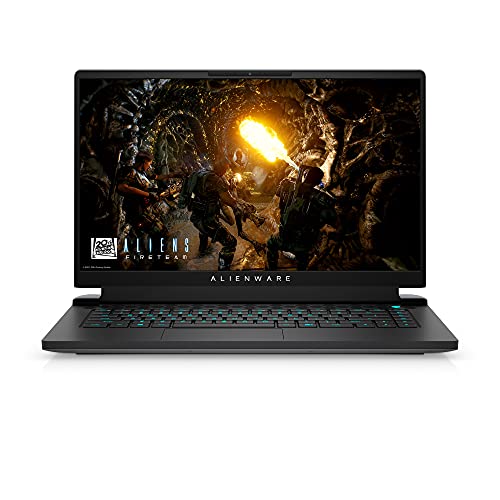






Be the first to comment