“Two heads are better than one,” is an age-old adage that never seems to grow old, but does it really apply to your GPU?
Is it worthwhile to invest in dual graphics cards?
They’re worthwhile, but only if you want to play demanding games or do graphics-intensive work, such as video editing or 3D or architectural rendering. Dual graphics give you faster frame rates, more memory for better workflow, and a lot more.
But are they good for the typical customer? Do you think you should get them?
In this article, we’ll go over everything you need to know about dual graphics cards so you can make an informed decision. Let’s get started.
Table of Contents
What is A GPU?

Before we get into whether or not you can use two GPUs, let’s define graphics cards.
GPU stands for Graphics Processing Unit, hardware that is connected to a computer’s motherboard. It controls every visual aspect of the display.
For example, you can read this article on your phone or laptop because the graphics card in those devices works to show different colors, fonts, images, and other things.
Gamers will know what a graphics card is because it is their favorite piece of hardware. This is because a graphics card allows them to play their favorite games on a computer.
Types of Graphics Cards
There’re three types of graphics cards—
Integrated Graphics Card
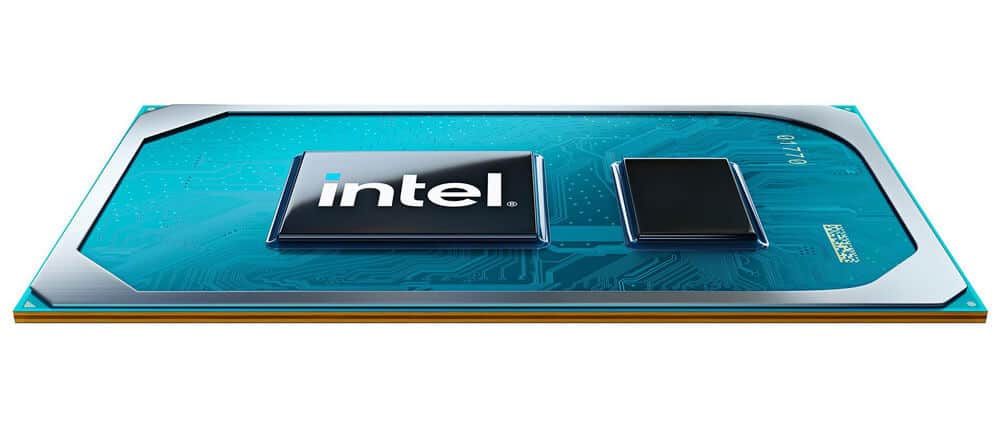
Integrated graphics cards are built into every computer’s processor and share the memory with the processor. This makes them a bit slow as they’ve to share resources. It limits the amount of memory your computer can use for other tasks as well.
Because of this, relying on integrated graphics cards isn’t a good idea. To get the best performance, you’ll need dedicated graphics cards.
Dedicated Graphics Card

Dedicated graphics cards are a lot more reliable than integrated graphics. These are devices that have their own memory. They are not required to share the memory with your computer system in order to provide the best performance.
Please keep in mind that you cannot add additional integrated graphics to your PC, but you can add multiple dedicated graphics cards. We’ll talk about adding two separate graphics cards all throughout this article.
External Graphics Cards (eGPU)
eGPUs are external graphics cards that are typically installed in laptops to improve graphics performance. They are connected to the laptop via USB cables and serve as an extension.
Laptop GPUs are not replaceable or upgradeable. This is inconvenient if you want better gaming performance from them, but eGPUs come out in support in this case.
They’re known to boost gaming performance tenfold, making them a must-have for laptop gamers. It’s easy to set them up—just connect them and play!
What are the Benefits of Using Dual Graphics Cards?

If you can’t afford a single powerful graphics card, having two is very important.
Most of the time, one powerful GPU can do all kinds of work. But they cost a lot of money. For instance, Nvidia’s newest RTX 3090 is currently the most powerful GPU in the world. However, it comes with a ridiculous price tag of around $2000.
Not everyone has that kind of money lying around. But everyone wants better performance. Having two separate GPUs can help with this.
A dual card setup can take two low-cost graphics cards and combine them to perform like a single high-end graphics card.
In some cases, this option may be less expensive than purchasing a single high-performance GPU. Here, dual GPUs become an affordable option for many gamers and other professionals.
The primary advantage of using two graphics cards is enhanced gaming performance. PC games are able to achieve higher frame rates, higher resolutions, and additional filter effects when they use two or more graphics cards to render the same 3D images.
This additional capacity improves the visual quality of video games. The majority of graphics cards can render games in 1080p resolution. Games can run at higher resolutions with two graphics cards, such as on 4K displays, which have four times the resolution.
Even if you don’t want to play games, having two or more GPUs allows you to easily manage multiple monitors at once.
How Do Dual Graphics Cards Work?
Dual GPUs work by combining the power of two separate graphics cards into a single output.
In this configuration, the two graphics cards first connect via the bridge connector. Then, through the connector, bandwidth is shared at high speeds between the cards.
Finally, they operate in parallel and efficiently to produce a single output from two powerful machines. In this way, the work is split evenly between the two graphics cards.
How Many Graphics Cards Can You Have?
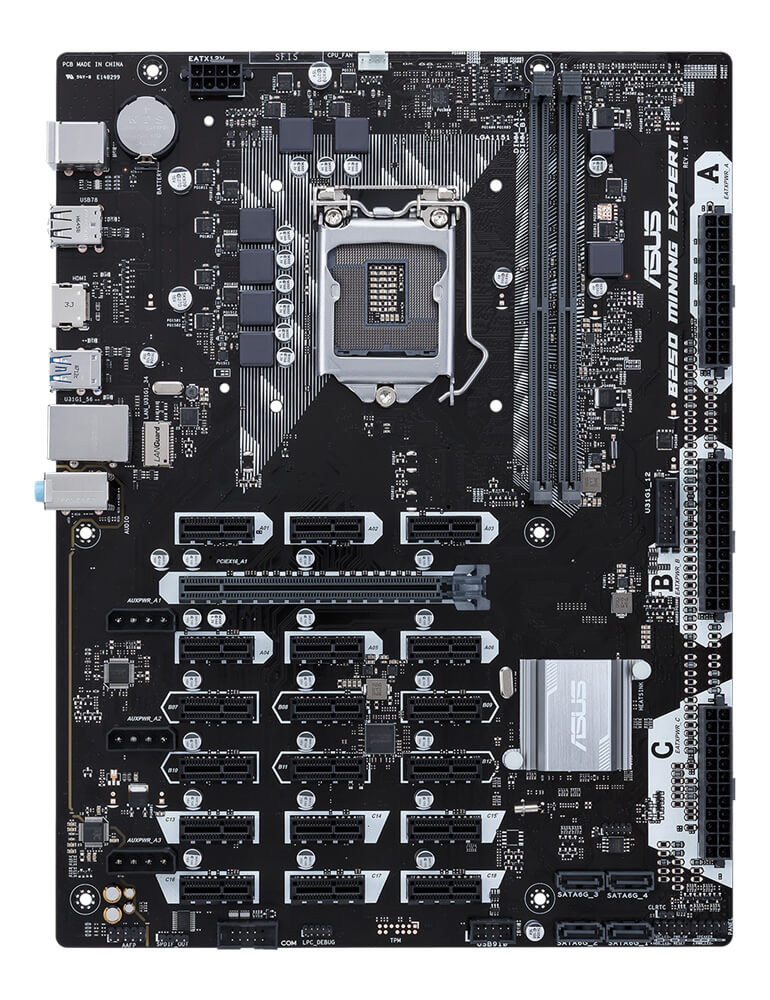
In most cases, each computer has only one integrated graphics card built into the processor. You can add dedicated graphics cards later to improve performance even more. But how many dedicated graphics cards can computer support?
A consumer-grade computer can support up to four graphics cards. To do this, you’ll need a compatible motherboard and a powerful CPU. A compatible graphics card is also required.
For example, the Nvidia GeForce GTX 1080 can be set up in a 4 GPU configuration and is a compatible graphics card.
However, there are some motherboards that support up to 16 GPUs or even more. These types of computer setups are used for research works or cryptocurrency mining.
Who Can Use Dual Graphics Card?
A dual graphics card setup is possible for anyone with a compatible motherboard.
Dual GPUs might be best for you if you are an avid gamer, a professional video editor, an architect, or do a lot of graphics-intensive work in general.
They can help people with multiple monitors as well.
What Are the Requirements to Have Dual Graphics Cards?
Dual graphics cards are great, but you must ensure that you have the necessary hardware to use them. Let’s look at the system requirements for running two graphics cards as a starting point.
Compatible GPU
You’ll need two or more SLI or CrossFire capable GPUs. For NVIDIA, the two graphics should be the same. For example, if you have a GTX 1080 Ti, you should purchase another GTX 1080 Ti to make it work together!
You can’t buy a GTX 1080 without the Ti and put it together with a GTX 1080 Ti, though. But they can be made by different manufacturers.
For NVIDIA, the two graphics should be the same. For example, if you have a GTX 1080 Ti, you should purchase another GTX 1080 Ti to make it work together! You can’t buy a GTX 1080 without the Ti and put it together with a GTX 1080 Ti, though. But they can be made by different manufacturers.
By the way, the GTX 1060, which is one of the most popular graphics cards, doesn’t work with SLI. So, it’s very important to make sure that your graphics card supports SLI or Crossfire.
On the other hand, AMD offers more compatible graphics card options. Still, the AMD graphics cards must be from the same line. For example, if you had an RX 460, you could buy an RX 470 because they are both from the same series.
It is also necessary for all of the cards to have the same bus width and amount of VRAM.
Compatible Motherboard
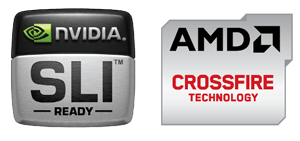
A suitable motherboard is required for dual graphics card operation. Look for the SLI or Crossfire symbol on your motherboard to see if it is compatible.
SLI and Crossfire are Nvidia and AMD’s multiple graphics card solutions, respectively. If your motherboard has one of these features, you can easily run dual GPUs.
Powerful Processor
You’ll also need a powerful processor. Having two graphics cards means you’ll need twice as much power. Your PC won’t be able to run the graphics card in the first place if it doesn’t have a powerful processor, so buying one additional GPU will be a waste of money.
The workload of multiple GPUs can be handled by the latest-generation processors. Check with the manufacturer to see if your processor is capable of handling the task.
Larger Desktop Casing

You’ll need a bigger case than usual to hold more than one graphics card. Two GPUs will require twice the amount of space.
You can’t put them in a normal-sized casing. Make sure you get a big PC case with enough slots for multiple graphics cards to avoid this.
Bridge Connector
You will also need a bridge connector. It’s a piece of hardware that helps connect two graphics cards so they can run at the same time. Most of the time, the manufacturer will provide this.
If you buy a card from Nvidia, it will come with an SLI connector. If you buy a card from AMD, it will come with a Crossfire bridge connector. These should be in the box with your graphics card or motherboard. If not, you have to buy them separately from the manufacturer.
How Do I Find Out If I Can Have Dual Graphics Cards?
To see if you can have two graphics cards, first check to see if your current motherboard has an SLI or Crossfire symbol. If not, your motherboard is not compatible, and you can’t have two graphics cards.
The above-mentioned requirements must be met. This will give your PC the best possible performance.
It is still possible to function without them. Just check to see if your motherboard can handle it. If not, you’ll need to purchase a new compatible motherboard.
Are Two Graphics Cards Better Than One?

We learned in the previous section that dual graphics cards are a good option if you can’t afford a single high-powered one. But is it really true that two graphics cards are better than one?
It depends. Most of the time, two low-power graphics cards won’t be as good as one high-power card. A single one can handle multiple monitors, but in this case, two are beneficial to one. With two graphics cards, each one can be assigned to one monitor for maximum performance.
However, if you have two compatible graphics cards with moderate power, they can easily outperform some medium and even high-end single graphics cards.
Using multiple monitors is the most common scenario in which two graphics cards are superior to one. They are capable of sharing equally.
In this case, dual graphics cards can save the day. You can use each GPU for a single monitor and get the most out of it.
So, in some cases, two GPUs are better than one.
Does Getting two GPUs Increase Performance at All?
When it comes to performance, two GPUs are known to improve frame rates, gaming performance, and 3D rendering. It’s almost always guaranteed that your performance will improve.
But to help you make your own decision, let’s look at all the pros and cons of 2 GPUs.
Pros of Dual Graphics Cards
If you’ve read this far, you should already know that having two graphics cards has a lot of benefits.
- First of all, you’ll notice an improvement in video performance. If you use high-resolution monitors, like 4K monitors, two GPUs are more than enough to run them.
- You can also use multiple high-definition monitors simultaneously.
- You’ll have a more enjoyable gaming experience overall. With anti-aliasing, better display quality, and higher frame rates, gaming is more fun than ever.
- Finally, it is a less expensive option in the long run. Since you don’t have to worry about selling your old GPU and buying a new one, you can save money and keep upgrading your build slowly. And sometimes it’s cheaper to buy two mid-range graphics cards than to buy the most powerful high-end card.
Many gamers and professionals may find dual graphics cards to be a worthwhile investment because of these advantages.
Cons of Dual Graphics Cards
But there are some things that can go wrong when you use two GPUs.
- One problem is that they take up a lot of space. Now, instead of putting one GPU in your computer case, you’ll have to put in two. This is going to take up a lot of room. You might even need to buy a whole new case for your desktop.
- Getting rid of heat is another big problem. GPUs have to handle many tasks at once. A lot of heat is produced during this process. As a result, you’ll need to ensure a large enough casing as well as enough cooling fans. This can be a problem if your current setup doesn’t already meet these requirements.
- Compatibility issues are also common. Many older and mid-tier budget motherboards do not support dual GPUs. In some cases, you may need to purchase a completely new motherboard. This can be expensive.
- Another big pain is finding the right connectors and setting up dual GPUs. Not everyone knows how to use a bridge connector the right way or how to put two GPUs in the same case. If you can’t set up dual GPUs on your own, you might need to hire a pro.
- Even if you can get a computer with two graphics cards to work, not all games and files can make the most of them. SLI and Crossfire aren’t supported by all games. They might end up only using one GPU and underperforming as a result.
- If your CPU isn’t strong enough, power bottlenecks are likely to happen. Your motherboard might be compatible, but your CPU might not be powerful enough. As a result, the amount of data sent to the graphics cards will be limited, lowering their overall capability.
These disadvantages only apply if you are using a low-end setup or have a limited budget. But if you have a mid-range PC and can afford to make some changes, the pros of having two graphics cards can definitely outweigh their cons.
So, Are Dual Graphics Cards Worth It?
Now for the long-awaited answer to the question at the beginning of this post. We’d say that yes, having two graphics cards is worth it.
Even though there are some problems with using two GPUs, they only come up if you are on a very tight budget. Aside from that, midrange and high-end models with two graphics cards can perform better and offer a better experience.
If you use your computer or play games like most people, you probably won’t notice a difference when you use two GPUs. Your best bet would be to stick with a single mid-range graphics card.
Dual graphics cards, on the other hand, can be a lucrative option for serious hardcore gamers. You’ll be able to play games at amazing resolutions with almost no lag. The outstanding 3D performance will captivate and enchant you at all times.
Professionals who deal with a lot of graphics-intensive work can also benefit greatly from multiple GPUs. Streamers, for example, can get the most out of two GPUs by running games on one GPU and the stream on the other. This is a pro trick that streamers all over the world use.
A dual GPU setup is also beneficial to architects, graphic designers, and video editors. GPU acceleration is a feature that they frequently use. Since they have to deal with a lot of 3D and video rendering, two GPUs can make their work a lot smoother.
Taking everything into account, we think it’s safe to say that having two GPUs is worth it.
Recommended Dual Graphics Card to Buy
Over the years, GPUs have gotten a lot better. Let’s look at some of the best GPUs that we think you should buy.
The Asus RX 5500 XT EVO is a GPU on the market that is both cheap and very powerful. You can run a display with a resolution of up to 8K and a refresh rate of up to 144 Hz. It can also be used with 4 monitors at the same time. Overall, this GPU from AMD is a great low-cost choice.
Technical Details:
- 8GB of GDDR6 RAM
- 14000 MHz Speed
- Maximum 8K Resolution
- 1x HDMI 2.0b, 3x DisplayPort 1.4, 1x USB-C
Nvidia’s GeForce GTX 1650 Super is a good GPU for the money. This GPU can show 4K video at 60 frames per second. But you can get a smooth 144 FPS with it if you lower the resolution.
It has a memory speed of 12 Gigabits per second, which is very fast, and the fastest graphics memory, which is 4 GDDR6. The 1650 Super is a popular Nvidia GPU for its price range, and it is still useful today.
Technical Details:
- Boost Clock 1755 MHz
- 12 Gbps Memory Speed
- 4 GB of GDDR6 RAM
- 3x HDMI 1.4a, 1x DisplayPort 1.4a
The GTX 1660 Super 3x Windforce is a powerful GPU that is a step up from the 1650 Super. It is the successor to the 1650 Super. It supports 144 Hz, just like its predecessor, and comes with 6 GB of GDDR6 memory.
The GPU is called Windforce because it has three cooling fans that spin in different directions. You can enjoy high refresh rates, 4K resolutions, and even high-end games running at their best.
Technical Details:
- 192-bit Memory
- 6 GB of GDDR6 RAM
- 1860 MHz Clock Speed
- 1x HDMI, 3x DisplayPort
- PCI Express 3.0
Frequently Asked Questions (FAQs)
Can you run dual graphics cards without SLI or Crossfire?
Yes, you can still use two graphics cards even if your motherboard doesn’t have Nvidia SLI or AMD Crossfire. However, they can only be used for dual monitors.
Without SLI or Crossfire, games won’t be able to make use of dual GPUs. Also, you can’t use two or more GPUs to make a single output. Still, you can use each GPU on its own to run multiple monitors.
In this way, it’s possible to use dual GPUs without the need for SLI or Crossfire.
Which people use 4 GPUs?
Most people think that GPUs are only used for video games, but that’s not true. In fact, they have so much computing power and can do so much that academic professionals also use them. In some fields, this helps research scientists do their best work.
Should I get more than 3 GPUs for gaming?
We’d not recommend it. The performance of 2 GPUs is more than enough for gaming. If you are an average gamer, the best thing you can do is upgrade your main GPU to the best one you can afford.
If I have two GPUs, do I need two cooling fans?
Your PC will work without it, but if you have the option, we recommend installing them. As previously stated, dual GPUs generate a lot of heat. Maintaining that isn’t easy, and your processor, GPU, and other components will suffer as a result.
In this case, adding multiple cooling fans can help. We’d recommend getting a large enough casing and, if possible, adding a couple of fans for the CPU.
How do GPUs work in terms of computation?
GPUs are mostly used for graphics-related calculations and have been designed so they are very good at doing video processing and less executive work. Multiple GPUs are used for maximum performance for identical or repetitive tasks in research, forensics, cryptocurrency mining, and other fields.
Conclusion
If you’ve read this far, you’ve probably decided whether or not dual graphics cards are worthwhile. You are correct if you answered yes.
As a final note, we’d suggest checking out both mid-range dual graphics cards and entry-level high-end GPUs. Compare the prices, and if one high-end GPU fits your gaming budget, go for it.
Otherwise, dual graphics cards can help you get the performance boost you need for different tasks. And if you’re a professional who absolutely needs it, we’d advise you to go for it without hesitation.





Be the first to comment