People often get refresh rates and frame rates mixed up, which is a common mistake.
Because their jobs are similar, people often mistake them for each other. Before you can tell these two mechanisms apart, you need to know every detail about them both.
Refresh rate and Frame rates are used in two different places, but they almost do the same thing. Again, both are shown on the same screen, making it even harder to tell them apart. You can use the PC monitor to tell them apart based on their features and then compare them based on what they do.
Table of Contents
What is Refresh Rate (Hz)
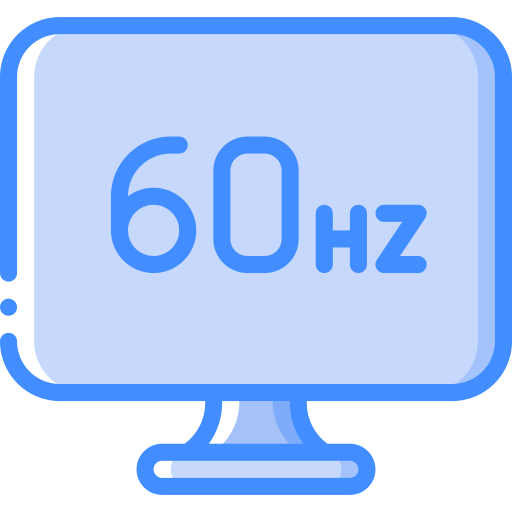
Refresh rate is the speed at which a monitor can completely refresh its display. It is the count that Refresh rate is how fast a monitor’s display can be completely refreshed. It is the number that tells you how long it takes for your monitor to refresh the whole image on the screen. The faster your PC can handle fps, the better the refresh rate.
Monitors today have better refresh rates than monitors from the last ten years. Aside from that, refresh rates also depend a little bit on how powerful the CPU is since the monitor just shows what the CPU gives it. You can also play videos with an 8K resolution on laptop monitors today without having to buffer.
So, to make things simpler, the refresh rate is:
- Expressed using the unit hertz (Hz).
- Has no connection to the CPU whatsoever.
- Has direct connections to only the monitor.
- Is the number of times images are refreshed (counted in refresh per second).
What is Frame Rate (FPS)
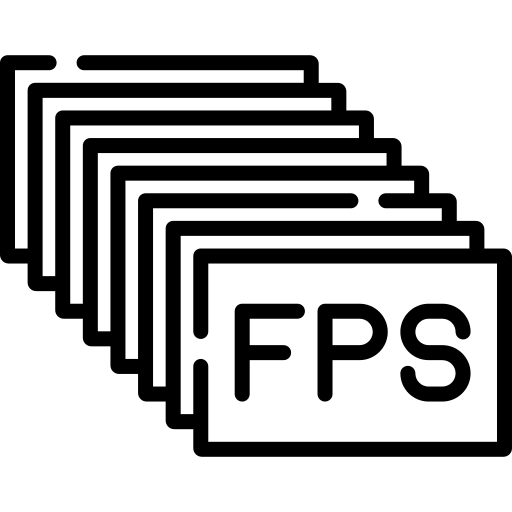
Frame rate is popularly known as FPS (Frames Per Second), which indicates the number of frames shown in a second by your CPU. There are a lot of components that contribute to having high and stable fps. Among them, RAM, GPU, and gaming requirements play a worthwhile contribution to fps stabilization.
Frame Rate is purely based on the power of your CPU and the requirements of your game. Fps is a crucial factor in terms of gaming. You can get better fps if your pc requirements meet the optimal conditions for playing a game or have low and unstable fps if you have a pc with low specifications.
So, to understand this mechanism better, the frame rate is:
- The more fps, the better speed and precision.
- Necessary for playing fast-paced games that take up the lion’s share of RAM.
- Technically the number of frames displayed in a second is the Frame rate (FPS).
- It’s expressed by the term fps (frames per second).
- Can connect to technology like FreeSync and G-Sync to utilize them.
The Relationship Between Refresh Rate and Frame Rate
There is a link between the refresh rate and the frame rate, which is why they are especially in comparison. Since Refresh Rate is the set amount of time a monitor needs to refresh the whole screen, fps is also related to showing frames for the monitor to show.
You can think of it this way: refresh rate is not dependent on fps, but fps or Frame rate is dependent on the refresh rate of a monitor. Now, this form of connection is one-way and so you need to have a better refresh rate so that the CPU can output its best fps.
Although it’s not a problem for laptops since they come with a built-in monitor, this is a big problem for most desktops of the previous decade. The CPU can give out a huge number of frames per second for gaming, but it’s limited by the low receiving refresh rate of the monitor.
Comparison of Refresh Rate and Frame Rate
Both Refresh Rate and Frame Rate are connected as they are part of the PC. However, their activities differ from one another and have different values. So, we can determine which mechanism is more valuable than the other through a comparative analysis of these two PC mechanisms.
Similarities
- They are both equally necessary for using the PC, and there’s no alternative to them.
- They both contribute to the display mechanism of the PC but from different places.
- They are both essential mechanisms of the PC which work better with advanced PC parts.
- These mechanisms are designed to provide a better PC using experience when they have more Hz or FPS.
Differences
These mechanisms indicate various things yet have a few differences that can be used to compare and find the better amongst the two.
| Refresh Rate | Frame Rate | |
| Indicating Factors | The refresh rate is indicated by the term Hertz (Hz). | Frame rate is indicated by using frames per second (FPS). |
| Mechanism | Refresh rate works as a part of the monitor to refresh images. | Frame rate is the number of images produced by the CPU. |
| Dependence | The refresh rate is not dependent on the Frame rate to display and refresh images. | Frame rate is directly related to the refresh rate to refresh and display its images. |
| Endurance | The refresh rate can work forever as long as it gets sufficient electricity for the monitor. | The frame rate will drop after a few hours of gaming and show lags. |
| Connectivity | The refresh rate has no extra connection power to new and advanced technology. It’s a programmed analog task that continues till the monitor shuts down. | Frame Rate can connect to different technologies like G-Sync and FreeSync and utilize them to maintain a stable fps rate. |
Refresh Rate vs. Frame Rate: FAQ
Final Words
After looking closely at Refresh Rate and Frame Rate and comparing them, it’s clear that both are just as important for any PC program to work right. Frame rate is mostly important for gaming, while refresh rate is needed to show the image that the CPU makes.
Refresh rate and Frame rate are two of the most important parts of a PC that affect how it shows things. Even though the Frame rate depends on the Refresh rate to show images, the Refresh rate doesn’t do much if the CPU isn’t producing any images or frames.

Be the first to comment