We had a tough time trying to find gaming laptops for you under $600, as there aren’t a lot of options in this price range. Most laptops in this price range aren’t really “gaming” laptops, so we had to go the extra mile to bring you a fresh list of gaming laptops that do fall within a $600 budget.
These laptops are a great place to start. You won’t be able to enjoy some of the most advanced features, but you will still have a great experience. If you’re able to save up for the more expensive laptops (the ones that will run the latest games and let you play all day long), please take a look at our list of best gaming laptops under $1,000.
Table of Contents
Best Gaming Laptops Under $600

1. Acer Aspire 5 Slim
- Display: 15.6” 1080p
- CPU: AMD Ryzen 5 3500U
- GPU: AMD Radeon Vega 8
- RAM: 8 GB
- Storage: 256GB SSD
Number one on our list is the Acer Aspire 5 Slim. It deserves the #1 ranking on our list because it has a combination of features that make it a great choice for those looking for a gaming laptop under $600.
One of these features is the Ryzen 5 3500U processor, which may not be as unique as some of the other features of this laptop; however, it still contributed towards its top ranking!
The good thing about Ryzen laptops is that you can use them for gaming as well as streaming and editing videos, unlike the Intel i5 CPUs which are only good for gaming and not much else.
AMD’s beaten you, Intel. Do something! Sigh.
Anyway.
Another feature that caught our eye is the Rj-45 port that even some popular and expensive laptops don’t include. There is also two USB type 2 ports that are generally 10 times slower than USB 3 ports, and (thankfully) there IS one USB 3 port available. (Honestly, we think all laptop manufacturers should only use USB 3 ports – no more USB 2 ports! We all want faster transfer speeds!)
It also features an HDMI port that allows you to connect to large screen monitors, which comes in handy for people who like to edit photos or videos, or some gamers who like to enjoy the big-screen gaming experience.
One thing we didn’t like about this laptop, which is expected at this price point, is that it only comes with 8GB of DDR4 RAM. As you may have noticed, it comes with an Integrated or shared memory AMD Radeon Vega 8 graphics, which will use your RAM as its video memory. Our recommendation, in this case, is that you get a 16GB RAM version when possible. Also, this laptop comes with 256GB of SSD storage, which, again, is expected at this budget price point. However, it would’ve been nice to see at least 500GB of storage.
Pros
- Powerful Ryzen 5 processor for gaming, video editing, and streaming
- Has RJ-45 port for more reliable Internet connection and lower ping in games
- A good amount of ports, and has USB 3 port
- Faster load times because of the included SSD
- 1080p Full HD display
Cons
- Only 256GB of storage, would’ve been better if it was double
- Only 8GB of RAM which needs to be upgraded to 16GB

2. Asus VivoBook 2020
- Display: 15.6” 1080p
- CPU: AMD Ryzen 5 3500U
- GPU: AMD Radeon Vega 10
- RAM: 8 GB
- Storage: 512GB SSD
For number two we have the Asus VivoBook 2020, it’s one of the BEST in terms of specs on our list, but sadly, it does not have the RJ-45 port. This means you’ll have to stick with the WiFi connection which may not be a good idea if you care about low ping rates in your games. Also, we don’t recommend playing games like Fortnite on this laptop; they are best enjoyed with an ethernet cable plugged in via the RJ-45 ports, which this laptop lacks.
The great thing about this laptop though, is that it has a Ryzen 5 3500u processor just like the previous laptop. It also has a more powerful AMD Radeon RX Vega 10 graphics than our #1 pick. The only reason it is at #2 is the lack of RJ-45 port. Otherwise, it’s an awesome, budget-friendly gaming laptop!
Also, if you want to stream your games, you’ll love its Ryzen 5’s performance; these CPUs are made for multi-core performance tasks such as streaming and video editing, both of which are the favorite hobbies of most gamers out there.
This laptop has a 15.6-inch full HD 1080p display and a 512GB of PCIe SSD storage drive, which means you won’t have to buy extra space to store your games. Unlike the previous laptop, this one has 8GB of RAM which is enough for gaming and sharing with your Vega 10 integrated GPU.
Also, just like the previous laptop, there is an HDMI port that allows you to connect to a larger screen whenever you need to. well as a headphone jack which we rarely see nowadays on smartphones.
Now, we really like this laptop, however, we’re not thrilled about the port selection. It has 2X USB 2 ports (which they should’ve replaced with USB 3.0 ports), 1X USB 3.0 port and 1X USB type-c port, so you’re covered for almost any type of device you may have to plug into your new gaming laptop.
Pros
- Ryzen 5 3500U processor for gaming and multitasking
- It has a more powerful Vega 10 GPU, compared to some other laptops on our list
- A decent amount of SSD storage with 512GB
- Full HD 1080p Display
Cons
- The port selection isn’t great, could be better!
- Doesn’t have an RJ-45 port, WiFi will have to do
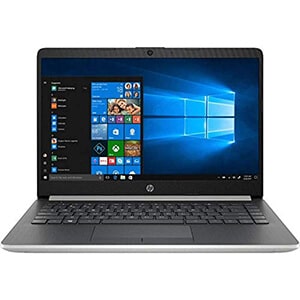
3. HP 14-inch Touchscreen
- Display: 14” (1366 x 768p)
- CPU: AMD Ryzen 3 3200U
- GPU: AMD Radeon Vega 3
- RAM: 8 GB
- Storage: 256GB SSD
This HP laptop doesn’t really have a name on its listing page, so we decided to refer to it by its prominent features.
It also features the Ryzen 5 processor; however, its model is 3200u (not the 3500u found on the Acer Aspire 5 Slim above).
It’s not a bad CPU by any means, but truth be told, it’s not that great for gaming, especially when compared to the 3500u. Its CPU and GPU are not as powerful; however, it does have a nice little extra – its touchscreen functionality. (Some people like to “touch” their laptops, so it’ll be a treat for them.)
This laptop also features an RJ-45 connector for a reliable Internet connection during your gaming sessions, and for those low ping rates that are critical in games like Fortnite.
We should mention that, at 14-inches and 1366 x 768 resolution, this laptop’s screen is our least favorite of the laptops on this list. However, considering the price range it’s not bad, especially if you’re really digging the touchscreen.
The 8GB of DDR4 RAM is a good thing, but not that good of a thing when your graphics card operates with your RAM (16GB is what you need in such cases). You could upgrade your RAM, but you’re on a tight budget so upgrading the RAM wouldn’t make sense when you could save the money and invest in a better gaming laptop.
Finally, despite the flaws we’ve noted, we’d like to end on a good note by focusing on the various ports. There are 2X USB 3.1 Type-A ports, 1X USB 3.1 type-c port, a headphone jack, and an HDMI port. Yes, that’s right! There are no USB 2.0 ports!
Pros
- It has touchscreen functionality for your convenience
- Has 2X USB 3.1 Type-A ports as well as a USB type-c port, which we appreciate!
- It has the RJ-45 connection for reliable and stable internet connection for gaming
Cons
- A weaker CPU and GPU
- An unattractive 1366 x 768 screen resolution
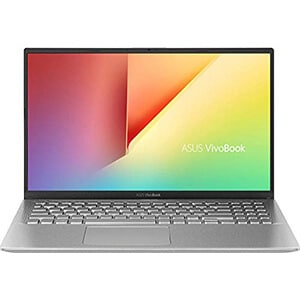
4. Asus X512DA
- Display: 15.6” 1080p
- CPU: AMD Ryzen 5 3500U
- GPU: AMD Radeon Vega 8
- RAM: 8 GB
- Storage: 512GB SSD
Great specs but, again, no RJ-45 port!
This laptop has the Ryzen 5 3500u processor we’ve seen in the budget gaming laptops we’ve reviewed thus far; this is great because it beats Intel in almost all benchmarks and real-world performance.
This Asus has 512GB of SSD and 8GB of DDR2 RAM (you’ll note that most of the laptops on our list have the newer DDR4 which is a bit faster). Also, has a full HD 1080p 15.6-inch display.
Check out this thread, if you want to know more about DDR2 RAM and its gaming capabilities.
Finally, it has 1X USB 2, 1X USB 3, and 1X USB Type-C port, but doesn’t have an HDMI port or headphone jack. Sadly, it does not have the Rj-45 port either, which is the saddest part about this laptop.
Pros
- Great overall gaming laptop under $600
- Powerful Ryzen 5 processor for gaming as well as video or photo editing
- 512GB of Fast SSD storage
- 15.6-inch Full HD 1080p Display
Cons
- Sadly it doesn’t have the RJ-45 port, you’ll have to do with WiFi
- It has a slower DDR2 RAM, compared to DDR4 in the rest

5. Lenovo IdeaPad 3
- Display: 14” 1080p
- CPU: AMD Ryzen 5 3500U
- GPU: AMD Radeon Vega 8
- RAM: 8 GB
- Storage: 256GB SSD
Next on our list, is the Lenovo IdeaPad 3. A great laptop for those who want to game as well as edit photos or videos on their laptop.
It has the same powerful Ryzen 5 3500u CPU as all the other options in our list; additionally, what makes it a great laptop for video or photo editing is that it has a memory card slot that you can use to import images or videos from your DSLR camera.
Its screen is 14-inch though, which may not be the best choice for those who want to edit, however, we’re on a budget so we have to work with what we have.
As we noted, this IdeaPad features a Ryzen 5 3500u processor; it’s paired with an AMD Radeon RX Vega 8 graphics card that shares your RAM, which means that it’s an integrated GPU.
Unlike the MacBook Air M1, where even 8GB of RAM is enough because of Apple’s optimized software and hardware combo, Windows laptops require at least 16GB of RAM to operate smoothly, especially when you have a shared GPU.
This laptop has 8GB of DDR4 RAM, which again, should be upgraded to at least 16GB. There’s 256GB of SSD storage so you should expect fast boot times. However, try not to install HUGE games such as Fortnite, as they take up about 100GB of space. Remember, your Windows operating system also needs about 20GB for 64Bit installation of Windows 10 which means you won’t be left with much space if you install said games.
Pros
- Ryzen 5 3500U processor makes gaming a breeze on a budget
- Fast load and boot times because of included SSD
- Includes a memory card slot for photo and video editors
- A good amount of ports
- Full HD 1080p Display
Cons
- Doesn’t have an RJ-45 port

6. ASUS VivoBook 15
- Display: 15.6” 1080p
- CPU: AMD Ryzen 5 3500U
- GPU: AMD Radeon Vega 8
- RAM: 8 GB
- Storage: 256GB SSD
With its Ryzen 5 3500u CPU this laptop allows you to play games and perform other tasks efficiently.
It’s got a built-in fingerprint sensor, so a touch of security is also there unless you’re snoring, and someone logs in using your finger!
This laptop has a backlit keyboard that is great when gaming at night or in dark places in your home. As before, there’s only 8GB of RAM (which needs to be upgraded to 16GB) and 256GB of SSD storage, so the same rules apply: don’t try to do too much at once or save too much on this laptop.
If you want to be able to run more, get an external HDD or an external SSD of about 1-2TB space, then you can do whatever you like.
Finally, this laptop comes with three USB ports: one USB 2.0 and two USB 3.0 ports. Also, like most of the laptops on this list, this one has an HDMI port which is always a nice thing.
Pros
- Good performance because of the Ryzen 5 3500U CPU
- Fast load and boot times with the SSD
- Full HD 1080p Display
- Fingerprint sensor for extra security layer
- Backlit keyboard for your night gaming cravings
Cons
- Only 8GB of RAM which may not be enough
- No RJ-45 port for a reliable internet connection during games
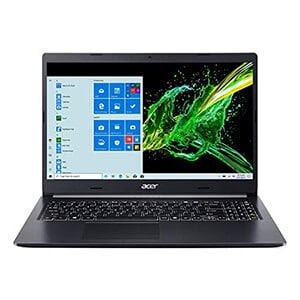
7. Acer Aspire 5
- Display: 15.6” 1080p
- CPU: Intel Core i5-1035G1
- GPU: Intel UHD
- RAM: 8 GB
- Storage: 256GB SSD
We have arrived at our first Intel-based laptop with a Core i5-1035G1 processor. It’s not a bad processor by any means, but it is only good for games and not much else, e.g., video editing or live streaming. (Ryzen processors are much better at handling those kinds of tasks.)
Also, Intel’s integrated UHD graphics are not as powerful as AMD, so that’s another thing to consider. The rest of the specs are pretty much identical to the other laptops on our list: 256GB of SSD, backlit keyboard, USB, and HDMI ports, etc.
That being said, this laptop also features newer Wi-Fi 6 capabilities, so you get greater data transfer speeds, increased battery life and better performance in congested settings.
Pros
- Because it’s an Intel laptop, good gaming performance is guaranteed
- 10th gen latest Intel i5 CPU
- Full HD 1080p Display
- Fast load times because of the included SSD drive
- It features WiFi 6 with greater performance
Cons
- With its Intel CPU, you won’t get great multicore performance

8. Dell Inspiron 14
- Display: 14” 1080p
- CPU: Intel Core i3-1115G4
- GPU: Intel UHD
- RAM: 8 GB
- Storage: 256GB SSD
With the latest 11th gen i3 CPU, you can expect better performance than you’d get from older i3 CPUs, however it’s still an i3 CPU which is why it is here, at the bottom of the list.
Why at the bottom you ask? Well, even though the Intel i5 processor is a generation older, it still outperforms the newer 11th gen i3 in almost all benchmarks.
In any case, here are the specs: a backlit keyboard, an HDMI port, two USB 3 ports, one USB 3.1 type-c port, and a combo headphone and audio jack. Also, it has a 14-inch 1080p Full HD display which will allow you to enjoy your gaming sessions at full HD. (Mind you, the integrated Intel GPU isn’t the best for gaming, but it will still let you play some games.)
Pros
- Latest 11th gen processor that is power efficient
- Good for moderate gaming
- Full HD 1080p Display
- HDMI, USB 3, and USB type-c ports
- Fingerprint sensor for added security layer
Cons
- Weaker in performance than the i5 option in our list
Buyers’ Guide: How to Select the Best Gaming Laptop Under $600
Here are some of the things you should consider before buying a gaming laptop for under $600.
These are the same metrics we applied to the listed laptops, so if you don’t want to do it yourself, know that we’ve already done the homework: all you have to do is to choose the one that works best for you.
CPU
In terms of CPU or processors, make sure that they’re the latest, not something from a few years ago. The more up-to-date laptops are great at gaming as well as live streaming and making YouTube videos, especially the Ryzen ones.
GPU
The GPU or the Graphics Card is essential for gaming! Make sure that you get a gaming laptop that has a dedicated graphics card and not an integrated one. Because we have a limited budget, we had to settle for integrated graphics cards.
If you want to have a look at laptops that have dedicated graphic cards, check out our list of best gaming laptops under $1,000.
RAM
In terms of RAM, it has to be 16GB at a minimum. Windows laptops are not as well optimized as MacBooks, but they are generally more powerful and more suitable for gaming, so we’ll have to stick with them for now. However, make sure you upgrade the RAM to 16GB or higher going into coming years.
Storage
Almost all laptops come with SSD drives, even the budget ones on our list.
SSDs are great in terms of fast loading in games and applications that you use daily; your laptop won’t feel slow as it would with classic hard drives.
However, one bad thing about SSDs is that they’re kind of expensive. This is why we only see 256GB or 512GB of SSD storage at max in laptops, even those that come at around $1,000.
Display
Most displays are great for gaming, but not so much for video or photo editing.
For gaming you don’t have to worry about the color accuracy of the display, just make sure you get a 1080p panel with 120Hz or 144Hz.
Unfortunately, we can’t enjoy the luxury of a higher refresh rate display with a $600 budget, which is why you won’t find these refresh rates in these laptops we’ve featured so far.
But honestly, there isn’t anything that should hold you back from playing games on these laptops, especially the refresh rate. A high refresh rate is really nice to have, but that doesn’t mean you can’t have an enjoyable gaming experience with the laptops we’ve listed.
Misc.
Finally, there are a few other things that are nice to have that you may want to have a look at.
One of these things is a backlit keyboard. It’s nice to be able to see your keyboard at night (or in the dark) but is this necessary? Yes and no. If you’re a writer or have a similar profession and you work at night, you might benefit from having the backlit feature. Otherwise, it’s not something you’re going to need.
Also, the RJ-45 port is necessary for you to be able to enjoy games at their maximum frame rates, without lag or freezing. Wi-Fi can cause connectivity issues; for instance, other Wi-Fi devices on the same frequency can interfere with the signal. You definitely don’t want that and that’s why we recommend having this port.
These are some of the main things that make a great gaming laptop; most of them are present in our #1 pick on this list.
There are other things that can be considered helpful to gamers who like to live stream their games on YouTube or Twitch. One of those things is an HDMI port, which allows you to connect to a larger display thus letting you see things larger, in better detail, color, etc.
Best Gaming Laptops Under $600: Quick Answers
✅ Is it worth having a gaming laptop in 2023?
It’s COVID-19, my friend! People are buying laptops more than ever before. In fact, laptops were low in stock in 2020. So yes, gaming laptops or laptops, in general, are absolutely worth it.
Also, because people are at home more these days (again, because of COVID), they need entertainment they can access from home, indoors, etc.
Gaming laptops aren’t going anywhere, don’t you worry about that. They’ll be relevant for years to come.
✅ Where is the best place to buy a gaming laptop?
Amazon! There are always deals available on almost everything, including laptops. There’s always a good chance of finding a good deal on a laptop whenever you’re looking to buy one, so that is why Amazon is the best place to buy a gaming laptop.
✅ What is a good laptop for gaming?
A good laptop for gaming is one that has a great CPU and GPU. None of the laptops listed here feature either of these, due to our $600 budget.
If you want recommendations for good gaming laptops, then take a look at our list of gaming laptops under $1,000.
Of course, there are gaming laptops that cost way over $1,000. If you can afford to invest in these, they will give you the ultimate performance and max FPS that you deserve!
✅ Are gaming laptops a waste of money?
If you call a $200 laptop a “gaming laptop”, then yes, gaming laptops are a waste of money! But if you want to explore the market and have a look at the “real” gaming laptops, then no, they are not a waste of money!
✅ What are the disadvantages of a gaming laptop?
The only disadvantage we can think of would be that they always require you to plug them in while playing games or doing anything that amps up performance.
Once you unplug these gaming laptops, there’s a decrease in performance; they tend to act like a potato laptop that isn’t capable of doing anything, let alone playing games.
This is why it is always recommended that you plug your laptop into the wall before you start doing anything demanding, such as playing games or doing photo/video editing.
Final Words
If you’re looking for the best overall laptop for gaming under 600 bucks, the Acer Aspire 5 Slim is our #1 recommendation – this is the one you should get.
The ASUS VivoBook is also a great option. Yes, it lacks the RJ-45 connection, but it’s got more storage and performs just like the Aspire 5 Slim. Just remember that you’ll have to use Wi-Fi while gaming.
After these two, we’d choose the Lenovo IdeaPad 3. It’s best for those who want to game and edit videos on their laptop. Its additional memory card slot allows you to import photos or videos directly from your DSLR.
More Gaming laptop reviews:
- Best Gaming Laptops Under $600
- Best Gaming Laptops Under $700
- Best Gaming Laptops Under $800
- Best Gaming Laptops Under $1000
- Best Gaming Laptops Under $1500
- Best Gaming Laptops Under $2000
- Best Gaming Laptops Under $2500
- Best Laptops for League of Legends
- Best Laptops for Minecraft
- Best Laptops for Overwatch
- Best Laptops for Sims 4
- Best Laptops for World of Warcraft




Be the first to comment