When it comes to selecting a gaming laptop, there’re always several factors to consider. Because technology is always changing, requirements for having an optimum gaming experience are always changing as well.
Minecraft has been a fan-favorite for more than a decade now and has gotten better and better. If you’re in search of the best laptop for Minecraft, then you’re in the right place.
We’ve thoroughly researched the market to find and review the best ten laptops available for playing Minecraft. Read below to learn more about them!
Table of Contents
The Best Laptops for Minecraft

1. ASUS ROG Strix G15
- Display: 15.6” 1080p
- CPU: Intel Core i7-10750H
- GPU: NVIDIA GeForce RTX 2067
- RAM: 16 GB
- Storage: 1TB SSD
For Minecraft or any other open-world games, you’re unlikely to find a laptop as great as the ROG Strix G15 by Asus.
First, this laptop features an Intel Core i7 processor along with a turbo clock speed that reaches up to 5GHz. This means you’re guaranteed to have a smooth gaming experience.
With a GeForce RTX 2070 GPU and 8GB VRAM, this laptop is more than equipped to meet Minecraft’s graphic demands. You’re likely to make the most of the improved reflections, lights, shadows as well as the enhanced visual fidelity.
What you’ll love the most is the fact that this laptop features the highest refresh rate of 240Hz which means that there is no room for compromise in terms of resolution and frame rates. Also, the Auto SYNC keyboard will provide a further boost to your gameplay experience and the addition of an intelligent cooling technology keeps everything running smoothly because things won’t overheat.
Now, we did find out that the laptop is on the heavier side. However, its large battery size and life more than make up for this minor issue. Besides, you can also use this device for 3D modeling and other great creative works. Incredible, isn’t it?
Pros
- Features intelligent cooling technology
- An amazing refresh rate of 240Hz
- Equipped with GeForce RTX 2070 GPU with 8GB VRAM
- Has a great battery life
- Keyboard has colorful backlights
Cons
- Slightly heavy

2. Razer Blade 15 Gaming Laptop
- Display: 15.6” 1080p
- CPU: Intel Core i7-9750H
- GPU: NVIDIA GeForce RTX 2060
- RAM: 16 GB
- Storage: 512GB SSD
The Blade 15 by Razer has certainly made a name for itself in the gaming sector after receiving a much-needed upgrade. Of all the changes, the RTX GPU is certainly the best.
Similar to the ROG Strix G15, this laptop also has an Intel i7 core processor. However, this laptop boasts six cores, each with a turbo clock speed of 4.5Ghz, making for a much faster laptop – perfect for a game like Minecraft.
Minecraft’s latest release requires a powerful laptop with excellent RT cores and DLSS compatibility; these are exactly the type of features you’ll find in this device.
Whether you play Minecraft or any open-world games, know that this laptop is equipped with incredibly powerful RAM. It also has a 16GB system memory and a 512GB SSD module (upgradable), so you won’t have to worry about storage or the laptop slowing down.
This model is ideal for any game, especially Minecraft, due to things like its customizable backlit keyboard and its unique cooling system. And the best part? It’s not as bulky as typical gaming laptops!
Pros
- Lightweight and easy to carry
- Equipped with a powerful RAM & turbo clock speed
- Comes with a customizable backlit keyboard
- Includes a matte panel to give better daytime visibility
- 9th generation processor
Cons
- Average battery life

3. Dell G3 15 3500 Gaming Laptop
- Display: 15.6” 1080p
- CPU: Intel Core i7-10750H
- GPU: NVIDIA GeForce RTX 2060
- RAM: 16 GB
- Storage: 512GB SSD
If you’re looking for a dependable gaming laptop, especially for a game like Minecraft, you can’t do better than Dell’s G3.
To start off, this laptop is more than capable of handling Minecraft, thanks to its incredible specs. The combination of Intel Core i7 processor with a turbo clock speed of 5GHz results in optimum performance.
Given that Minecraft is a game that takes time to load, the NVIDIA GeForce RTX 2060 found in the G3 will provide you with what you need and more. You’ll get the best of ray tracing, shadows, and visual fidelity from this GPU.
Moreover, the integrated 6GB VRAM graphics processor can handle complex illustrations, textures, and 3D rendering. The 16GB RAM allows games such as Minecraft to load at a faster than normal pace.
Moving on to the 1080p display panel, which features a 144Hz refresh rate; it will really enhance your gaming experience. This spec, combined with the powerful GPU, will undoubtedly allow you to stretch the FPS as much as possible.
If all of these features weren’t enough to make it a great laptop, Dell has taken the gaming experience to another level by including Game Shift mode. This mode allows you to allocate the computing resources to meet the game’s requirements.
Pros
- 10th generation fast clocking chipset
- Features game shift mode
- Amazing thermal layout
- State-of-the-art keyboard
- Comes with GPU with Ray-Tracing compatibility
Cons
- Doesn’t include Thunderbolt 3 support

4. Acer Predator Helios 300 Gaming Laptop
- Display: 15.6” 1080p
- CPU: Intel Core i7-9750H
- GPU: NVIDIA GeForce GTX 1660 Ti
- RAM: 16 GB
- Storage: 512GB SSD
The Acer Predator Helios 300 is probably the most popular choice for playing Minecraft, and for good reason.
This laptop is one of those that’ll never have you worried over chunk loading problems. With a single-core clock speed of 4.5GHz, the laptop is very capable of handling significant computational demands.
The GeForce RTX 1660 Ti combined with 6GB VRAM create a strong GPU. This laptop also features a 1080p HD display that consistently hits 60FPS.
One of the noteworthy features of the laptop is that it loads Windows extremely fast without any glitches. Also, the color accuracy of the Predator Helios is highly commendable. By featuring a 72% NTSC color gamut, the color accuracy is great and is loved by all Minecrafters.
You’ll love the fact that heating is never an issue with this device, even if you play for hours at a stretch. This is all due to the combination of AeroBlade 3D fan technology and a decisive thermal layout.
With all of these features, we were amazed to find out that this gaming laptop won’t break your bank! Incredible, right?
Pros
- Highly resourceful keyboard
- Features Wi-Fi 6 for quicker streaming
- Exceptional cooling technology
- High-speed processor
- High-end GPU
Cons
- Battery life isn’t awe-inspiring

5. MSI GP65 Leopard Gaming Laptop
- Display: 15.6” 1080p
- CPU: Intel Core i7-10750H
- GPU: NVIDIA GeForce GTX 1660 Ti
- RAM: 16 GB
- Storage: 512GB SSD
Are you a gamer in need of a laptop that’ll meet your gaming and professional demands? If so, look no further, for the GP64 Leopard is a perfect choice.
Using a 10th Gen i7 processor, MSI has made sure that the users get the perfect Minecraft experience, with or without mods.
The 5GHz high turbo speed allows games to play smoothly while the hexa-core design supports 3D sculpting and other complex functions.
This laptop contains 16GB RAM as a dual-channel module. Even though the system memory is more than enough to handle the demands of Minecraft, MSI still provides its users the option to expand when needed.
The 1920 x 1080p resolution combined with the 120Hz refresh rate does further accentuates this laptop as a top choice; you’ll be able to indulge in gaming without screen tearing problems. Furthermore, the incorporation of a backlit keyboard that supports anti-ghosting makes the gaming experience even better.
This laptop has been equipped with “Cooler Boost 5” technology that consists of 7 stealth heat pipes. It’s safe to say that, with this technology, the device is kept from heating even just a tad.
All those good things being said, we should note that this laptop doesn’t have a good battery. We were disappointed to find that it only provides a 4-hour backup instead of the standard 6 hours. However, the price is pretty attractive, which makes up for the poor battery life to some extent.
Pros
- Budget-friendly
- Comes with powerful speakers
- Perfect for both gaming and other professional work
- RAM can be upgraded
Cons
- Below-average battery life

6. ASUS ROG Strix G (2019) Gaming Laptop
- Display: 15.6” 1080p
- CPU: Intel Core i7-9750H
- GPU: NVIDIA GeForce GTX 1650
- RAM: 16 GB
- Storage: 1TB SSD
If you’re eyeing the Asus ROG Strix G15 but can’t afford it due to the hefty price, then its predecessor, the Strix G, is the one to go for. Although the Strix G isn’t as good as its successor G15, it does have a lot to offer, which is why we had to include it in our list.
This laptop features an Intel Core i7 CPU, which boasts a single-core clock speed of 4.5GHz. For a game like Minecraft, this performance level is more than enough to eliminate lagging or glitches.
Despite being an older model, the model still features the NVIDIA GeForce GTX 1650 which will improve your overall gaming performance. Moreover, it comes quite close to 45 FPS even with ultra-settings.
The most notable thing about this laptop is its storage. Even though its price point is relatively lower than the other laptops on the list, this is the only laptop that features a built-in 1TB storage. It also has 16GB of RAM, so you won’t have to worry about the device being too slow.
Pros
- Features an intelligent cooling system
- 1TB storage
- 9th generation processor
- Includes a great gaming keyboard
- Budget-friendly
Cons
- Doesn’t feature Wi-Fi 6 support
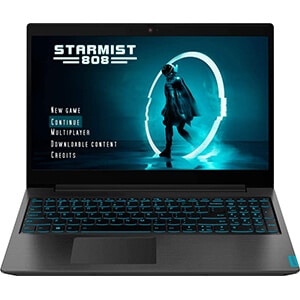
7. Lenovo IdeaPad L340 Gaming Laptop
- Display: 15.6” 1080p
- CPU: Intel Core i5-9300H
- GPU: NVIDIA GeForce GTX 1650
- RAM: 8 GB
- Storage: 512GB SSD
If you’re in search of an affordable laptop that’ll somehow still manage to meet gaming requirements, then you’ve got to check out the IdeaPad by Lenovo. Despite its cost-effective spec sheet, the IdeaPad is undoubtedly a favorite amongst Minecrafters.
Now, this laptop has Intel Core i5, which may seem like a deal-breaker, but the nature of the game relies on single-core performance, so you’re good to go. It has a turbo clock speed of 4.1Gz, which works very well for a game like Minecraft.
This laptop comes with an NVIDIA GeForce GTX 1650 GPU, which offers excellent speed and graphics without lag. It also allows the user to add any relevant mods when needed. Moreover, the 4GB VRAM is amazing for decoding intricate gaming textures.
You may think that 8GB of system memory is too small, however, it is more than sufficient for standalone or mid-level games. Besides, you also get access to 512GB worth of storage drive. Amazing, isn’t it?
This laptop’s highlight is the vantage “Eye Care” mode. This functions as an anti-shine panel for users with special needs. Also, the intelligent UI helps the device allocate its resources and modes based on usage (i.e., software that is running).
Pros
- Comes with an anti-reflection display
- Features superfast storage system
- 9th generation processor with a single-core focus
- Includes an intelligent UI
- Highly affordable
Cons
- Doesn’t have enough RAM for some Minecraft Mods

8. Acer Nitro 5 Gaming Laptop
- Display: 15.6” 1080p
- CPU: Intel Core i5-9300H
- GPU: NVIDIA GeForce GTX 1650
- RAM: 8 GB
- Storage: 1TB HDD+128GB SSD
This Acer laptop is undoubtedly an eye-catcher. It’s the perfect device that proves that you don’t have to spend thousands of dollars on a powerful laptop.
Although this is a budget-friendly laptop, Acer still added NVIDIA GeForce GTX 1050Ti graphics to allow you to play games at proper detail settings. Now, the laptop comes with an Intel Core i5 processor, but you can upgrade it to Core i7 if that is what you need.
For a game like Minecraft, the 4GB VRAM is quite sufficient. Also, it comes with an 8GB memory that can be upgraded to 32GB if required. Also, the bumpy/snappy keyboard is great; each block has a distance of 1.6mm, which is the perfect distance for gamers.
This device has been equipped with a NitroSense thermal management app, which starts to work as soon as you turn on the laptop. The app’s job is to maintain a low temperature so there is never overheating.
You’ll appreciate the decent battery which provides at least six hours of uninterrupted backup. However, you should be aware of the fact that sometimes the screen bleeds in full HD display.
Pros
- Won’t break your wallet
- Very fast for Minecraft
- Features 60 FPS visuals
- Great battery life
Cons
- The screen tends to bleed in full HD

9. MSI GF63 Thin Gaming Laptop
- Display: 15.6” 1080p
- CPU: Intel Core i5-9300H
- GPU: NVIDIA GeForce GTX 1050 Ti
- RAM: 8 GB
- Storage: 512GB SSD
If you’re like us and you prefer thin laptops that are lightweight and easy to carry, the GF63 Thin is the one to consider. This device is one of those that achieved artistic perfection without a compromise on performance.
The 9th Gen i5 processor firmly delivers remarkable single-core performance. Moreover, the CPU has a turbo clock speed of 4.1GHz, perfect for Minecraft or similar games.
It also comes with an NVIDIA GeForce GTX 1050 Ti GPU, which, as you may know, provides excellent graphics. Also, you can further improve the graphics by using the Shader Mod. This laptop comes with 8GB of system memory, which is good enough for Minecraft. However, if you’re playing certain versions that require more memory, you’ve got the option to upgrade to 32GB.
You’ll love the laptop’s display performance, which is a result of the thinner bezels and the 45% NTSC color gamut. Combined with 1080p resolution, this makes it all the more precise and enhances the gaming experience.
The cherry on top is the powerful battery and speakers. You won’t be missing out on any noise, thanks to the Nahimic speakers. Also, the battery is more than capable of providing 8 hours of backup.
Pros
- Extremely lightweight and portable
- Comes with powerful built-in speakers
- Extraordinary battery life
- 9th generation processor
- RAM can be upgraded when needed
Cons
- Comes with a dated GPU
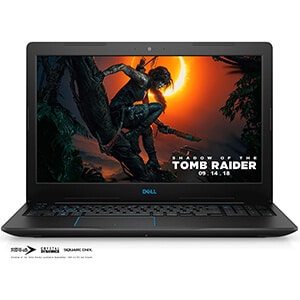
10. Dell G3 15 Gaming Laptop
- Display: 15.6” 1080p
- CPU: Intel Core i5-8300H
- GPU: NVIDIA GeForce GTX 1050
- RAM: 8 GB
- Storage: 1TB HDD+128GB SSD
For our last laptop, we’d like to introduce you to the G3579 by Dell. This laptop mostly focuses on delivering a crisp, vibrant display.
This laptop falls behind in terms of specs compared to the other laptops on this list as it features an 8th Gen Intel Core i5 processor. However, it heavily emphasizes single-core performance and has a turbo clock speed of 4GHz, which is great for a game like Minecraft.
When it comes to the graphics, we were thoroughly impressed with the GTX 1050 GPU with 4GB RAM, which delivers vibrant visuals. The 1080p display makes it all the more attractive for gamers.
This laptop also comes with 640 CUDA that further amplifies its gaming performance, especially if Shader mods are equipped.
Another feature that we like is the dual storage (SSD+HDD) setup. The SSD module has a storage of 128GB, while the HDD has an astounding 1TB storage. It comes with 8GB RAM that can be upgraded to 32GB if needed. Remarkable, isn’t it?
One drawback is that this laptop weighs around 5.95 pounds, which is quite heavy. That being said, Dell made up for it by providing 7 hours of battery backup.
Pros
- Extraordinary display resolution
- Battery is strong enough to give 7 hours of uninterrupted backup
- Offers dual storage support
- Includes a pretty good set of ports
Cons
- Quite heavy
Best Laptops for Minecraft: Quick Answers
Is there anything in particular that Minecraft requires from a laptop?
Minecraft is a pretty low-maintenance game that only requires good single-core performance.
How can I tell if my chosen laptop supports Minecraft?
If the laptop has a minimum 1.5GHz clock speed along with an 8GB RAM plus 2GB graphics card, you’re good to go.
What is the ideal FPS for Minecraft?
Having a laptop with an FPS of 60 should be good enough. However, the best specs will be found in 120FPS.
What’s the recommended CPU for Minecraft?
The recommended CPU is a minimum 3GHz if you want what’s best.
How important is it to have a laptop with a good cooling system?
It’s essential for a gaming laptop, especially for a time-consuming game like Minecraft.
Final Words
I hope you’re able to find the best laptop for Minecraft from the options we’ve provided above. While this game doesn’t require a lot, it’s always best to go for a laptop that’ll be able to give you more when needed.
If you asked us which of the laptops listed is our personal favorite, we’d have to go with the Razer Blade 15 because it will allow you to enjoy the game to the fullest. However, that being said, the MSI GF63 Thin is the best in terms of budget.
More Gaming laptop reviews:
- Best Gaming Laptops Under $600
- Best Gaming Laptops Under $700
- Best Gaming Laptops Under $800
- Best Gaming Laptops Under $1000
- Best Gaming Laptops Under $1500
- Best Gaming Laptops Under $2000
- Best Gaming Laptops Under $2500
- Best Laptops for League of Legends
- Best Laptops for Minecraft
- Best Laptops for Overwatch
- Best Laptops for Sims 4
- Best Laptops for World of Warcraft




Be the first to comment