The 21st century has brought a revolution to the world of gaming. Along with the rapid progress of internet connectivity and the growing number of netizens every day, video games like Overwatch online have become immensely popular, with user numbers growing daily.
For the record, you cannot play Overwatch on just any laptop: you’ll need one that can run the game smoothly. Therefore, you’ll need to do a fair amount of research to determine which laptop will provide the best Overwatch gaming experience.
In an effort to help you along, we’ve reviewed 8 of the best currently available laptops that will run Overwatch perfectly. Read on to learn the details, the advantages, and the disadvantages of owning them.
Table of Contents
System Requirements for Playing Overwatch
Here are the minimum and recommended system requirements for playing Overwatch on Windows laptops. You can also check the compatible GPUs for Overwatch here.
| Minimum Requirements | Recommended Specifications | |
| Operating System | Windows® 7 / Windows® 8 / Windows® 10 64-bit (latest Service Pack) | Windows® 7 / Windows® 8 / Windows® 10 64-bit (latest Service Pack) |
| Processor | Intel® Core™ i3 or AMD Phenom™ X3 8650 | Intel® Core™ i5 or AMD Phenom™ II X3 or better |
| Video | NVIDIA® GeForce® GTX 460, ATI Radeon™ HD 4850, or Intel® HD Graphics 4400 | NVIDIA® GeForce® GTX 660 or AMD Radeon™ HD 7950 or better |
| Memory | 4 GB RAM | 6 GB RAM |
| Storage | 30 GB available hard drive space |
| Internet | Broadband internet connection |
| Media | None for the recommended digital installation |
| Resolution | 1024 x 768 minimum display resolution |
The Best Laptops for Overwatch
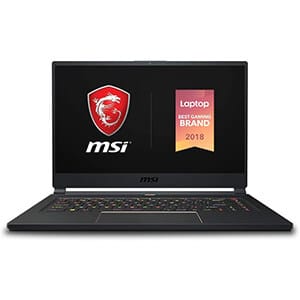
1. MSI GS65 Stealth-002
- Display: 15.6” 1080p
- CPU: Intel Core i7-8750H
- GPU: NVIDIA GeForce RTX 2070 8G Max-Q
- RAM: 32 GB
- Storage: 512GB SSD
When it comes to gaming laptops, one of the biggest concerns PC gamers have is the power of a laptop’s graphics card. Keeping that in mind, MSI integrated the NVIDIA GeForce RTX2070, a graphics card that is powerful enough to run the latest games, let alone Overwatch.
To live up to its title of “Best Gaming Brand” of 2018, MSI cut no corners for this unit’s processor. The 6S65 Stealth-002 comes with an 8th Generation Intel Core i7-8750H, which ensures that this laptop can bear a large number of loads.
Gaming during the night can be a tiring ordeal with your eyes tiring out; however, using this laptop reduces this problem as its large screen features an anti-glare, wide-angle view.
This device also comes with an RGB backlit keyboard, with each of the keys individually customizable, which comes as a welcome bonus to the previously mentioned perk.
Many gaming laptops tend to skim on the build material or components to focus more on the interior software and hardware. However, this laptop features a premium glass touchpad, which is visibly larger and slimmer than its competitors which also has an integrated MSI App player.
Although this laptop can provide a more than satisfactory performance when playing Overwatch, certain flaws are worth mentioning. Among them, the most worrying is the SSD, which tends to die relatively early, thus requiring replacement.
Pros
- Includes the NVIDIA GeForce RTX2070
- 8th Generation Intel Core i7 Processor for high load-bearing capacity
- RGB backlit keyboard for greater functionality
- User-friendly anti-glare display
Cons
- Subpar SSD
- USB port occasionally drops connection

2. HP Pavilion Gaming
- Display: 15.6” 1080p
- CPU: Intel Core i5-9300H
- GPU: NVIDIA GeForce GTX 1650
- RAM: 12 GB
- Storage: 512GB SSD
Adhering to its reputation of making top-shelf laptops, HP went all out with this gaming laptop. Featuring a 9th Generation Core i5 processor, the HP Pavilion gaming laptop can smoothly run Overwatch on high specs for hours without encountering any errors.
Many users complain that Overwatch makes their laptop slow and that they experience a lot of lag, which eventually ends up ruining the entire game for them and their teammates.
Having this laptop will ensure that you never have this problem as it comes with an NVIDIA GTX 1650 which allows you to experience gaming in high resolutions.
Playing games on laptops can take up a lot of hard drive space, so you’ll need to have a computer with ample storage to store all of your favorite titles. HP took care of this issue by integrating a 512GB SSD into this product, allowing you to install tons of games without any problem.
This laptop also features a battery with a charge of up to 9 hours which makes it great for running video games.
Pros
- Contains a Core i5 9th Generation Processor
- NVIDIA GTX 1650 for a smooth gaming experience
- Huge storage space of %12GB SSD
- The gargantuan battery life of 9 hours
Cons
- Below average speakers
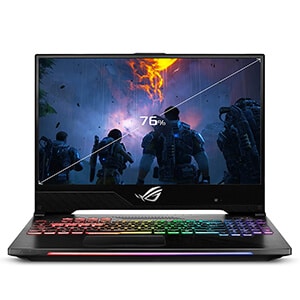
3. Asus ROG Strix Hero II Gaming Laptop
- Display: 15.6” 1080p
- CPU: Intel Core i7-8750H
- GPU: NVIDIA GeForce RTX 2060
- RAM: 16 GB
- Storage: 512GB SSD
Among ASUS’s many laptop series, the ROG Strix series has become a household name among gamers. The Hero II Gaming Laptop is a true testament to this statement as it has all the right features for you to have a smooth gaming experience.
Right off the bat, the feature that will attract gamers is its unique graphics card. Using the NVIDIA GeForce RTX 2060 ensures that you’ll have a rich and smooth gaming experience, including smooth transitions in frame rates.
Playing games tends to consume a lot of memory that makes other applications run very slowly and ruins your workflow. However, this laptop features an astounding 16GB DDR4 RAM, which allows the device to work well under pressure and keep multiple applications open without freezing or lagging.
Many laptops require that you keep them close to a router because they do not have an extensive Wi-Fi range. ASUS solved this issue permanently by integrating the ROG RangeBoost to this laptop, granting it a 30% wider coverage range so that you can play Overwatch from anywhere in your home.
Although this laptop provides superior performance than most similar devices, its biggest flaw lies in its build quality. The casing is of inferior quality, and the screen starts peeling off after a few days of use due to low-level adhesive.
Pros
- GeForce RTX 2060 for high-quality gaming
- 16GB DDR4 RAM for high-pressure uptake
- ROG RangeBoost Technology for elevated wireless coverage
- HD webcam for the perfect streaming
Cons
- Low-quality casing and build
- Comparatively weak battery

4. Acer Predator Helios 300 Gaming Laptop
- Display: 15.6” 1080p
- CPU: Intel Core i7-7700HQ
- GPU: NVIDIA GeForce GTX 1060
- RAM: 16 GB
- Storage: 256GB SSD
Acer is known to make stellar laptops for professional use; they landed perfectly on the mark with the Predator Helios 300 Gaming Laptop. It features a 256GB SSD that can open and run software and video games at incredible speeds without freezing or lagging.
Very few laptops can run playable titles on VR as they aren’t compatible with that level of technology. Owning this laptop ensures that you can experience the wonderful world of virtual reality and immerse yourself in its interactive environment.
Most gaming laptops have a cheap plastic chassis as they tend to focus more on premium interior components. However, the Helios 300 features a metallic body that makes it highly durable, ensuring that it doesn’t sustain damage easily like most of its competitors.
The average gaming laptop tends to have low audio quality, which ruins the overall gaming experience and requires you to buy an extra speaker or gaming headphones. With this laptop, you won’t encounter this problem because it features a TrueHarmony Technology Sound System and two integrated stereo speakers for superb audio quality.
One of the most significant flaws of owning this laptop lies in its archaic firmware. Once you purchase this device, you’ll have to update the firmware and the BIOS from Acer’s website before you can start using its software and play Overwatch on it.
Pros
- 256GB SSD for quick execution
- Compatible with playing VR games
- Metal chassis for superior durability
- TrueHarmony Technology Sound System for elevated audio
Cons
- Requires an initial firmware update
- Slightly low screen brightness

5. GIGABYTE Aero 15X v8-BK4 Gaming Laptop
- Display: 15.6” 1080p
- CPU: Intel Core i7-8750H
- GPU: NVIDIA GeForce GTX 1070
- RAM: 16 GB
- Storage: 512GB SSD
GIGABYTE is known to have a panache for making gaming laptops, and the Aero 15X is a perfect example of this. Visible from every angle, the thin bezel LCD sets a warm tone and enables users to play Overwatch in total darkness.
Experiencing video games will now be more fun than ever due to the NVIDIA Optimus Technology and the integration of the GTX 1070. Get ready to experience sharp images and beautiful frame transitions while you play Overwatch on ultra-high specs!
The Aero 15X has some of the best memory combinations without any lag or output delay while playing games.
This laptop features an amazing pair of 16GB DDR RAM and a 512GB SSD, which significantly increases the device’s memory capacity while still having an additional 16GB of memory.
A gaming laptop needs to have a long battery life so that you can play Overwatch uninterrupted even if it’s disconnected from the charger. This unit has a 94.24Wh battery so it can last a total of 10 hours when on a full charge.
Although this device might be an excellent option for playing Overwatch, there are a couple of minor issues to be aware of before settling on a purchase. Among them, the most significant problem is that the selective FN keys are controlled by software, which is inaccessible when using Linux.
Pros
- LCD with a thin bezel
- Combination of 16GB DDR RAM and 512GB SSD
- Expandable memory capacity up to 16GB
- 94.25Wh battery for prolonged usage
Cons
- FN keys are incompatible with selective OS
- Monitor tends to have a horrific screen bleed

6. ASUS ROG Strix Hero Edition Gaming Laptop
- Display: 15.6” 1080p
- CPU: Intel Core i7-8750H
- GPU: NVIDIA GeForce GTX 1050 Ti
- RAM: 16 GB
- Storage: 128GB SSD + 1TB FireCuda SSHD
If you’re a gamer with a certain attraction to the MOBA genre, then you’ll find the aesthetics of the ROG Strix Hero Edition to be particularly attractive. Having a dragon-scale pattern and a minimal weight of 5.6 pounds, it is quite a popular choice among MOBA gamers.
Transferring files and loading up video games will take up a lot of time on your gaming laptop if you don’t have the right hard drive. Thankfully, this laptop features a combination of a 128GB NVMe SSD and a 1TB FireCuda SSHD, providing you a comparatively efficient drive speed.
Many gamers are inclined to buy a separate keyboard because they tend to want a keyboard that allows easy navigation so they don’t end up hitting the wrong buttons from time to time. With this laptop, you’ll never encounter this problem because its keyboard has a 1.8mm key travel with durability going up to 20 million keystrokes.
Among gamers, the biggest fears are high pings and packet losses when playing games online, which stems from its weak signal reception and can easily ruin an entire game. However, having this device will significantly decrease your chances of encountering packet loss since it has an 802.11ac 2×2 Wi-Fi that is at least six times faster than the average BGN.
Pros
- Aesthetic dragon-scale pattern
- The extremely minimal weight of 5.6 pounds
- Memory combination of 1TB FireCuda SSHD and 128GB SSD
- The keyboard having the durability of 20 million keystrokes
Cons
- Touchpad faces irregularity in registering finger
- Speakers tend to shut down involuntarily

7. Dell G5 Gaming Laptop
- Display: 15.6” 1080p
- CPU: Intel Core i5-8300H
- GPU: NVIDIA GeForce GTX 1060
- RAM: 8 GB
- Storage: 128GB SSD+1TB HDD
Although many tech gurus believe that Dell is behind on laptops compared to other premium mainstream brands, they outdid themselves with this gaming laptop. Among several things that make it commendable, it features an 8th Generation Intel Core i5 with a Turbo Boost.
One of the most notable things about this laptop is its RAM and its total impressive memory capacity. Although it comes with 8GB RAM, you can increase it to a maximum of 32GB, which will let it perform resource-consuming work like graphics designing or playing games like Overwatch.
Very few gaming laptops can measure up to the viewing pleasure gamers can get from this unit’s fantastic screen display. Using LED to backlight the screen, it has an excellent 15.6” length with an IPS anti-glare which allows it to be used comfortably while working in a dark environment alongside its brightness adjustment options.
A gaming laptop is ideally compatible with a wide assortment of attachments and this device comes with 3 USB ports and a single C drive.
Despite this gaming laptop providing superb performance and a slim body, this device comes with a few minor issues. The most significant problem is that this unit comes with two 4GB RAMS, which means that the overall expense for upgrading your memory will be substantially higher than if you purchased a laptop with a single 8GB RAM stick.
Pros
- Superior memory for high-pressure intake
- Total capacity to hold 32GB
- LED-backlit screen for superior brightness
- Multiple USB ports
Cons
- Comes with two sticks of 4GB RAM
- Clean installation is required to remove excess bloatware

8. MSI GF63 Thin Gaming 15 Laptop
- Display: 15.6” 1080p
- CPU: Intel Core i5-10300H
- GPU: NVIDIA GeForce GTX 1650
- RAM: 16 GB
- Storage: 1TB SSD
Nowadays, premium gaming laptops have a 9th Generation Intel processor; however, the MSI GF63 went for an upgrade that does wonders for handling workload.
Having the 10th Generation Core i5 processor ensures that this device performs more effectively than its competitors, allowing you to play Overwatch while also keeping multiple applications open in the background.
Gaming laptops usually overheat a lot when you play video games for a long time which can damage the device. MSI ensured that you’ll never have to worry about your unit getting hot because it features a comprehensive cooling system of two fans, six copper heat pipes, and two exhausts for easy heat passage.
Many brands choose to believe that a laptop with robust and flashy aesthetics is the way to go. However, this device’s most redeeming quality lies in its simplicity; it has a combination of a red-backlit keyboard and a carbon-black body.
Other than differences in designs and a few changes in its interior components, most gaming laptops tend to have more or less generic features. However, this device has a couple of unique characteristics, like its Nahimic 3 Digital 7.1 Audio Enhance, a Dragon Center Management App, and an MSI Player app, which set it apart from its competitors.
Pros
- Very powerful 10th Generation Core i5 processor
- Comprehensive cooling system to reduce overheating
- Minimalistic, stylish design
- Multiple unique features
Cons
- Poor build quality
- Relatively low battery life
Best Laptops for Overwatch: Quick Answers
What is the most crucial factor to look for in a gaming laptop?
Although there are many features you need to consider before purchasing a gaming laptop the most crucial part is the GPU. Second to that is the CPU.
Are gaming laptops fragile?
Gaming laptops focus more on their specifications than their chassis to ensure a good gaming experience without little to no hitches. This sacrifice has led to these devices having a cheap build and problems with overheating.
How long can gaming laptops run games on a full charge?
The average gaming laptop with a full charge can run video games for at least 2 hours on average. However, it’s always best to have it connected to a charger when playing games so you can enjoy games at their proper fps.
What is the longevity of a gaming laptop?
Typically, a gaming laptop can last for five years. However, many of these devices can last as long as ten years, however, their hardware will become incompatible as newer games will require the latest software and hardware available.
When will I know if my gaming laptop is overheating?
The average gaming laptop can withstand temperatures as high as a 100-degree Celsius. If you still run the laptop at that temperature, the device’s lifespan will decrease. If the heat levels continue to rise, shut it down immediately to avoid permanent damage.
Final Words
Identifying and buying a laptop that is suitable for online gaming is a difficult job for many. However, we’re confident that you’ll be able to purchase the best laptop for Overwatch now that you’ve read our article.
Getting your game on with friends has never been more fun!
More Gaming laptop reviews:
- Best Gaming Laptops Under $600
- Best Gaming Laptops Under $700
- Best Gaming Laptops Under $800
- Best Gaming Laptops Under $1000
- Best Gaming Laptops Under $1500
- Best Gaming Laptops Under $2000
- Best Gaming Laptops Under $2500
- Best Laptops for League of Legends
- Best Laptops for Minecraft
- Best Laptops for Overwatch
- Best Laptops for Sims 4
- Best Laptops for World of Warcraft




Be the first to comment