Last time, when we did the best gaming laptops under $600 list, there weren’t a lot of options. This time around, there were a decent number of laptops to choose from; best of all, most of them are great for gaming!
If you have a budget of $700, you may not find better gaming laptops than the ones we have listed here: we did the research so we know what we’re talking about! (FYI, the research part is really annoying!)
In any case, it’s all worth it – everyone likes discussing laptops, we enjoy writing and, hopefully, you enjoy reading!
Table of Contents
Best Gaming Laptops Under $700

1. HP Pavilion 15.6″ Gaming Laptop
- Display: 15.6” 1080p
- CPU: AMD Ryzen 5 4600H
- GPU: NVIDIA GeForce GTX 1650
- RAM: 8 GB
- Storage: 256GB SSD
Pros
- 316% faster GPU than the AMD Radeon Vega 8
- 46% faster CPU than the Ryzen 5 3500u
- Combined both you should expect a great gaming experience for $700
- It has two USB 3 ports along with an HDMI port
Cons
- As always, RAM isn’t enough! Upgrade it to 16GB.
- Upgrade the storage as well, it’s not enough either!
You may notice that the laptops on this list are similar to the list of laptops we listed in our article – Best Gaming Laptops Under 600. They are similar but not the same: these $700 options have more powerful CPUs and GPUs, so they’re a lot better for gaming.
For example, the CPU inside the HP Pavilion is a Ryzen 5 4600H whereas the CPU in the $600 list was a Ryzen 5 3500u. In terms of speed, the Ryzen 5 4600H is about 46% faster than the less expensive, but still capable, Ryzen 5 3500u. So, again, specs might be similar but they are not the same.
The GPU is also faster. In fact, the GTX 1650 in this laptop is about 316% faster than the AMD Radeon Vega 8 commonly found in the $600 budget gaming laptops.
Pretty huge jump just by increasing your budget by 100 bucks, don’t you think?
There’s also a Full HD 1080p 60Hz display that’s great for playing and watching documentaries like Planet Earth!
This laptop comes with 8GB DDR4 RAM which isn’t that great for gaming (we’re not sure why companies aren’t just shifting to 16GB as the standard, even for budget laptops like these), so we recommend you upgrade to 16GB.
The NVIDIA GeForce GTX 1650 4GB Graphics Card that comes with laptops is very capable (as we said it is about 316% faster than the AMD Radeon Vega 8) so you can rest assured your games will run smoothly.
Then there’s the 256GB of SSD space. It’s fine, enough for daily use, but for games? We don’t think 256GB is enough unless you’re playing Minecraft! That’s why we recommend at least a 1TB external HDD, if not an M.2 internal NVMe SSD like a Samsung 970 EVO Plus. (I have one and it’s super fast!)
Finally, this baby has two USB 3 ports for those faster data transfer speeds and an HDMI port for connecting to larger screens.

2. MSI GF63 THIN 9SCX-005
- Display: 15.6” 1080p
- CPU: Intel Core i5-9300H
- GPU: NVIDIA GeForce GTX 1650 [Max-Q]
- RAM: 8 GB
- Storage: 256GB SSD
Pros
- It has more GPU memory, 8GB of it, compared to the 4GB in the rest
- Great selection of four USB 3 ports
- 1080p full HD display
Cons
- Weighs 7.78 lbs
The specs on this laptop are great for gaming, but man, it’s heavy! It weighs 7.78 lbs (about 3.5 kilograms) – almost the weight of two bricks!
Its heaviness is the reason this laptop is #2, otherwise, we might have placed it #1 on this list, because it’s got great specs that will let you play most modern games without a hitch!
First, it has four USB 3 ports, so that’s a relief. (No more of those slow USB ports!!!) However, despite its weight, it does not have an RJ-45 connector, which is pretty much essential for gamers which is who this laptop was created for!
(Serve your purpose, people! Do you not know what your purpose is in life? Even your shoes have a purpose: to protect your feet! You should, at least be as useful as a shoe!)
Anyway.
One of the things we do like about this laptop is its 8GB Max-Q version GeForce GTX 1650 Graphics Card! (Do not be confused, the previous laptop has this graphics card but it is not Max-Q.) This means it’ll produce less heat and is great for those who like to add mods (that require more GPU memory) to their games. It’s also for those people who like to do 3D modeling and such.
This laptop has 8GB of DDR4 2666Hz RAM that you can easily upgrade to 64GB. If you can’t upgrade it to 64, make sure you upgrade it to 16GB! Also, there’s a Full HD 1080p 60Hz 15.6-inch display, however, there is no HDMI port, so you won’t be able to use an external monitor unless you use an adapter.
Finally, this device has 256GB of SSD which is good because we don’t want HDDs anymore! Do make sure you upgrade it somehow, like with an internal M.2 or external SSD like the Samsung t5.

3. Acer Nitro 5 Gaming Laptop
- Display: 15.6” 1080p
- CPU: Intel Core i5-9300H
- GPU: NVIDIA GeForce GTX 1650
- RAM: 8 GB
- Storage: 256GB SSD
Pros
- Comes with WiFi 6 that is 250% faster than WiFi 5
- With its RJ-45 connector, you get the reliable and lag-free gaming experience
- Fast CPU for the best gaming experience
- Full HD 1080p display
- Backlit keyboard
Cons
- RAM and Storage are not Ideal, need to be upgraded
Right off the bat, this laptop weighs in at 5.07 lbs which makes it much lighter than our previous laptop which means you can actually take this one with you.
It’s Core i5-9300H CPU is 7% faster than the Ryzen 5 4600H found in the MSI GF63, so it should outperform it in gaming as well as some other real-world tasks that focus on single-core speeds. Also, it has that all-important RJ-45 connector we keep carrying on about.
This laptop features Wi-Fi 6 which is over 250% faster than the current Wi-Fi 5. What this translates to is a better, faster, lag-free gaming experience, however, we still recommend that you use the RJ-45 connector and ethernet cable to play games.
There’s also an HDMI port, 1X USB 2.0 port, 2X USB 3.0 ports as well as a headphone combo jack.
This laptop comes with 8GB of RAM, so, as always, we recommend that upgrade to at least 16GB. Also, it comes with 256GB and we recommend that you upgrade that with an external SSD (or HDD even).
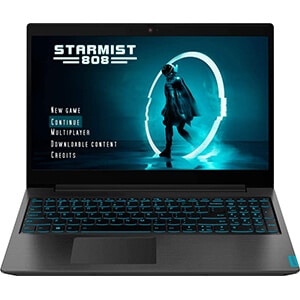
4. Lenovo IdeaPad L340
- Display: 15.6” 1080p
- CPU: Intel Core i5-9300HF
- GPU: NVIDIA GeForce GTX 1650
- RAM: 8 GB
- Storage: 256GB SSD
Pros
- Full HD 1080p 15.6-inch Display
- Fast i5 CPU for playing games
- 316% faster GPU than the Radeon Vega 8 found in budget laptops
Cons
- Sadly, it does not have the RJ-45 port, you’ll have to stick with WiFi only
Another heavyweight laptop like most on this list. To avoid repeating ourselves (even more than we do) we’ll just ignore the weight from now on.
There’s not a lot of difference between this Lenovo and the Acer Nitro 5, except for the fact that this laptop does not have an RJ-45 connector or HDMI port. For this reason we’ve listed it as #4.
This laptop has a Full HD 1080p screen, 8GB of DDR4 RAM and 256GB of storage. Its GTX 1650 4GB variant is faster (316% faster to be exact) than the Radeon Vega 8 graphics found in the gaming laptops under $600, which we previously reviewed.
Overall, it’s a decent GPU for playing modern games.
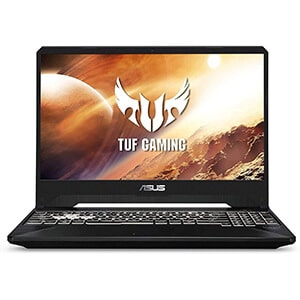
5. Asus TUF FX505DT
- Display: 15.6” 1080p
- CPU: AMD Ryzen 5 3550H
- GPU: NVIDIA GeForce GTX 1650
- RAM: 8 GB
- Storage: 256GB SSD
Pros
- It’s got an RGB keyboard!!!
- Full HD 1080p display
- Great CPU for multitasking and productivity along with playing games
Cons
- Ram and Storage need an upgrade.
The Ryzen 5 3550H is not as fast as the i5 9300H that the other laptops on this list have, but it’s not that far off.
It is about 26% slower than the Intel i5 9300H, but it makes up for it in terms of its performance in multicore applications such as Premiere Pro and other video editing software.
In any case, when it comes to gaming, the CPU isn’t as important as the GPU.
Its Nvidia GeForce GTX 1650 4GB should allow you to play most games, however, the frame-rate might be lower by a few fps.
This laptop has an RGB backlit keyboard, so that’s great news for gamers who LOVE the sound of RGB! Also, you’ve got a Full HD 1080p 15.6-inch display, but no HDMI.
As far as ports go, you get 2X USB 3.1 ports, 1X USB 2.0 port as well as a combo headphone jack for plugging in your wired headphones for a lag-free listening experience. (The Bluetooth headphones or earphones aren’t bad these days, but it’s always better to use the wired connection!)
Finally, yes, it has 8GB of RAM and 256GB of storage (don’t they all??) so you know the drill.

6. ASUS VivoBook 15
- Display: 15.6” 1080p
- CPU: AMD Ryzen 7 3700U
- GPU: AMD Radeon Vega 10
- RAM: 8 GB
- Storage: 512GB SSD
Pros
- A lightweight and portable gaming laptop
- Comes with a full HD 1080p display
- It has 512GB of fast SSD storage for quick boot times as well as enough space for games
Cons
- RAM again needs an upgrade.
- The Vega 10 GPU is slower compared to the GTX 1650 in the rest
It’s the lightest laptop you’ll probably ever find in this budget range!
It comes with a Ryzen 7 3700u CPU, which sounds great, however, it’s slower than the Ryzen 5 4600H found in our #1 recommendation. A solid 48% slower to be exact!
The nice thing about this laptop, though, is that it comes with 512GB of fast SSD storage that is good enough for intermediate gamers who don’t need HUGE game files. Therefore, you shouldn’t have to upgrade this laptop!
On the flipside, has a Radeon Vega 10 GPU which is 289% slower than the other laptops on this list! Also, it requires laptop memory to operate, which is even worse because you only get 8GB!
This laptop also has a backlit keyboard so you never have to wonder where the damn button is while you’re playing some intense game.
It also has a fingerprint sensor, an HDMI port, 2X USB 2.0, and 2X USB 3.0 ports.

7. HP 17.3 Premium Laptop
- Display: 17.3”
- CPU: AMD Ryzen 5 3500U
- GPU: AMD Radeon Vega 8
- RAM: 12 GB
- Storage: 256GB SSD
Pros
- It comes with 12GB of RAM, which is rare in this price range.
- Its RJ-45 port allows you to connect via ethernet and get the lowest ping rates.
- It has a memory card slot for importing photos and videos from your DSLR.
- Large 17.3-inch Display
Cons
- Even though the display is 17.3 inches, it still isn’t 1080p!
- Comes with a slower Radeon GPU compared to the GTX 1650 in the rest
It’s a 17.3-inch laptop, but the resolution is only 900p for some weird reason!
It comes with an AMD Ryzen 5 3500U CPU which is good for gaming as well as video editing and multitasking.
With a 12GB DDR4 2400MHz RAM, it is the only laptop on this list that has more than 8GB of RAM – give it up for HP, gamers! You could go ahead and upgrade it to 16GB, but feel free not to, because 12GB should work just fine.
This laptop features a Radeon Vega 8 GPU which is about 316% slower than the GTX 1650 found in some of the other laptops on this list. (Its CPU and GPU are slower, but it still is capable of playing games, just not as good as the other laptops listed above.)
There’s also your usual 256GB of SSD storage (upgrade it). Also, the RJ-45 connector is present, so we’re happy about that!
In terms of port selection, it comes with an SD card reader slot that allows you to hook up your memory card to edit videos and photos. There are also two USB 3.0s, one USB 2.0 port, and a headphone combo jack for that latency-free audio experience.

8. Acer Swift 3
- Display: 14” 1080p
- CPU: AMD Ryzen 7 4700U
- GPU: AMD Radeon Vega 7
- RAM: 8 GB
- Storage: 512GB SSD
This Ryzen 7 4700u processor is about 4% faster than the rest of the laptops here. It’s great for gaming, editing videos and photos, or doing 3D animation.
It comes with a 14-inch 1080p Full HD display, 512GB of SSD storage drive and 8GB of RAM. You know how we feel about 8GB of RAM! Well, in this case an upgrade is a must due to the integrated AMD Radeon Vega 7 GPU which operates on the same GB.
This laptop has a backlit keyboard as well as a fingerprint sensor for secure log-ins. Also, it has Wi-Fi 6 which is faster than the current Wi-Fi 5 devices. As for ports, you have your HDMI port, 1X USB 2.0 port, and 1X USB 3.0 port.
Buyers’ Guide: How to Select the Best Gaming Laptop Under $700
Here are some of the things you should look at when buying a gaming laptop for under $700.
We used the same tips and tricks to find all these laptops, so if you don’t want to do it yourself, know that we’ve done all the research.
CPU
In terms of CPU, try to look for laptops that have the fastest CPUs. For example in this $700 budget range, we found that the Intel i5 9300H is the fastest processor available in gaming laptops. The Ryzen 7 4700u beats it by 4% in speed, which makes Ryzen 7 4700u the best CPU for $700 budget gaming laptops.
However, if you could find a refurbished or used Ryzen 7 4800H CPU, that’d be awesome! It would beat everything on this list, even the Ryzen 7 4700u, as it’s a power-saving CPU, not a performance-focused one.
GPU
The GPU in this price should be at least Radeon Vega 10, or the GTX 1650 from NVIDIA GeForce. Anything less is not good!
RAM
The best RAM in this price range is 12GB which is #7 on this list. However, if you get lucky and find a 16GB RAM laptop in this price range that meets the above-mentioned CPU and GPU criteria, jump on it!
Storage
For this price range, storage should at least be 512GB (if not more) because storage is what makes or breaks your gaming experience. If you have a great gaming laptop, but you lack sufficient, you won’t be able to install any new games.
Also, yes, you could upgrade the storage. However, because we’re on a budget we don’t want to spend money on upgrades as that would defeat the purpose of working within a budget in the first place. So, do your research and aim for the laptop that gives you enough storage right off the bat.
Display
On this list, there’s a 17.3-inch laptop that is merely a 900p resolution! Weird, isn’t it? Also, there’s a 14-inch laptop that is 1080p. Again, weird!
Make sure you get the highest available display resolution. Also, aim for a laptop with high refresh rate displays.
Unfortunately, we don’t have a high refresh rate laptop on this list, however, if you find one, don’t hesitate!
Misc.
There are some other extra features that are great to have, e.g. an RJ-45 port, which allows you to experience the best gaming at low or minimal ping rates and minimum lags.
USB Type-C port (or at least a USB 3.0) and an HDMI port come in handy along with memory card slots. These latter are popular with video creators or YouTubers who like to use a DSLR as their webcam.
Best Gaming Laptops Under $700: Quick Answers
✅ Are there any affordable gaming laptops?
Yes! Just look at the list above! Seriously, though, there are affordable laptops and we’d like to share a few tips to help you find the one that works for you.
Make sure that the CPU is the best you can get for whatever budget you have for your gaming laptop. Do some research and make a list of the best gaming laptops within that budget, and then see which ones have the best and the fastest CPU and GPU, because these two things will make or break your gaming experience.
Also, avoid doing what most people do: don’t go to Amazon and purchase the first suggested laptop! Do your research. Hopefully, you choose the best one!
Finally, if you’re still not sure, have a look at lists that recommend laptops within various budgets.
✅ What laptops can run GTA 5?
All of the laptops listed will easily run GTA 5 for you. But of course, if you go with a higher-range laptop, your gaming experience will be top-notch.
To be more straightforward: most 10th or 11th Gen gaming laptops from Intel, or Ryzen-based laptops, will easily run GTA 5.
✅ How much RAM do I need for gaming?
As much as possible, but 32GB is more than enough. At the very least you should aim for 16GB of RAM for gaming, as some games can’t even run on anything less. Check out our detailed guide on how much RAM do you actually need.
✅ How loud are gaming laptops?
If they don’t have good airflow they can be pretty loud.
Did you know that Apple’s M1 chip is a 5-nanometer chip? This means it’s the most efficient chip on the planet right now! It may not be as good for gaming as Intel options, but the laptops that feature this chip don’t even make any noise.
In any case, more research! Check reviews on YouTube and Amazon and see which laptop has the best reviews in terms of cooling; that laptop should make little to no noise.
✅ Do gaming laptops last long?
Yes, they do, if you select a proper gaming laptop, to begin with. Unfortunately, most budget gaming laptops don’t last as long.
To make sure that you get the best and longest-lasting gaming laptop, make sure its CPU is the fastest one available. Right now, some of the fastest CPUs are from Ryzen, so try to get a Ryzen-based laptop.
Apple’s new M1 MacBooks are also great, as they’re on a 5nm technology which means that they’re efficient as hell. They should last for several years in terms of performance and just the overall life of the components, as they won’t overheat as much, because of their efficiency.
Final Words
Hopefully, you’ve already decided which laptop is the best gaming laptop under $700 for you. If not, please share your concerns below in the comments and we’ll get back to you ASAP!
All of the listed laptops are great gaming laptops. Sure, some are better than others, but all are great. Choose the one you like best and go get your gaming on!
More Gaming laptop reviews:
- Best Gaming Laptops Under $600
- Best Gaming Laptops Under $700
- Best Gaming Laptops Under $800
- Best Gaming Laptops Under $1000
- Best Gaming Laptops Under $1500
- Best Gaming Laptops Under $2000
- Best Gaming Laptops Under $2500
- Best Laptops for League of Legends
- Best Laptops for Minecraft
- Best Laptops for Overwatch
- Best Laptops for Sims 4
- Best Laptops for World of Warcraft
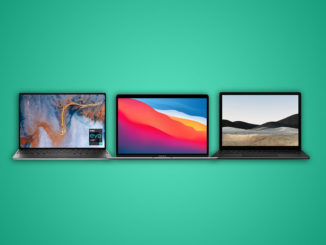



Be the first to comment