Being a programming enthusiast, you might be thinking of getting rid of your old, slow laptop and getting a newer, fastest machine. We are here to provide some of the most useful reviews to make your selection process even easier. Through this article, we are going to help you choose the best laptop for programming. So, keep reading to find out more about the robust machines on the list.
We can understand how a slow and lagging laptop can be a headache while running around your programming tasks. For programming, you need a laptop that works quickly and solves all your tasks in a minute. With so many models in the market, it might be a difficult decision to make; however, you will not have any hard time with the mentioned information.
We have carefully picked each laptop and have prepared a brief review about it in this article. Read the entire article to choose the best laptop for coding.
Table of Contents
Best Laptops for Programming

1. Apple MacBook Pro 14 2021
- Display: 14” Retina display
- CPU: 8‑core CPU
- GPU: 14-core GPU
- RAM: 16 GB
- Storage: 512GB SSD
Apple is a renowned name in the market, and here presents a MacBook with a 14-inch screen. Even though the size might seem to be not big enough, it is all you want to own for your programming and coding tasks. MacBooks have been famous for their beautiful displays. It has 1000 nits of sustained brightness and 1600 nits of peak brightness. And as a bonus, it also comes with a 1 million:1 contrast ratio. So, you get a treat with amazing visuals.
For the processor’s information, it comes with an M1 max chip. This robust processor has a solution for every programming issue. If you need a laptop for coding, then no one can tackle it better than this laptop. It has a 10 core CPU that works beyond belief and delivers up to 3.7x faster performance to give you the ultimate free hand.
MacBook Pro 14 comes with up to 32 core GPU that gives high-end 4K graphics. With this GPU, MacBook delivers up to 11x faster performance while you perform heavy-duty tasks like editing videos, rendering scenes, and compiling codes. Everything is ground-breaking with this laptop.
The MacBook is equipped with 16 GB RAM so that you can multitask like a piece of cake. And with the 512 GB storage, you can store your files on the go. However, the price is a bit out of range for low-budget programmers, but we cannot say no to this masterpiece at any cost!
Weighing just 3.5 pounds, this laptop has a backlit keyboard with a renewed background. The aesthetics and 17 hours of battery life of this MacBook are what we loved the most about it. All of the mentioned features make Apple MacBook Pro the best laptop for coding.

2. Lenovo ThinkPad X1 Carbon
- Display: 14” FHD+
- CPU: Intel Core i7-1165G7
- GPU: Intel Iris Xe Graphics
- RAM: 16 GB
- Storage: 1TB SSD
Lenovo has developed some of the best laptops in the industry. Programmers have been using them for a long time, and they work perfectly fine. This Lenovo ThinkPad X1 is a surprisingly sturdy machine to perform heavy-duty coding.
Moving to its specifications, ThinkPad comes with a 14-inch screen having a 16:10 body ratio. The screen size might be a bit small, but it is FHD with IPS and anti-glare technology. And not only this, for giving accurate results, it has a resolution of 1920 x 1200. We love how beautiful and clear its visuals are.
The Lenovo X1 is equipped with the core i7-1165G7 processor. It is the latest 11th generation processor that gives some of the most powerful performance, up to 4.7 GHz. Plus, it has a turbo boost for faster performance with 4 cores and 8 threads. With this, you can do a ton of coding in just one go without experiencing any lags.
This laptop has an Intel Iris XE graphics card that gives some rich-hued visuals without consuming much power. It features 1080p 60FPS for the best viewing experience. So, you will love it while playing games or doing your programming tasks.
The X1 has an enormous 16 GB RAM. This means you can multitask all the time, and with the combination of one TB storage, you will get a double treat. The spacious storage made us fall for this laptop, and so you can store as many files and documents as you want.
Lenovo has a beautiful backlit keyboard. You don’t have to worry if there is no light in the room at night and you want to do coding. With these perfect backlit keyboard keys, you will have no problem performing all of your tasks.
Weighing just 2.4 pounds, this laptop is the lightest yet still powerful laptop on the list. The 16 hours continuous battery life is what we loved the most. While coding, programming, and gaming, it works awesomely. The price might be a bit high, but it has so much to offer! So, move quickly before it is out of stock.

3. HP Spectre x360
- Display: 13.3” 4K
- CPU: Intel Core i7-1165G7
- GPU: Intel Iris Xe Graphics
- RAM: 16 GB
- Storage: 512GB SSD
The Spectre x360 is something we have picked for the first time for coding, and our experience was just wonderful. Declared as the best laptop for coding by programmers, this laptop does have some hit-or-miss features that we will discuss.
This sturdy machine comes with a 13-inch screen. It is a bit small for doing programming or editing tasks but suitable for people used to portable devices. It is 4K and UHD, giving a perfectly rich picture and viewing experience. For better visual results, it has a 3840 x 2160 resolution. You will get some high-end pictures and effective screen usage with this laptop.
The HP x360 is equipped with an i7-1165G7 processor. It is just way too powerful and can run almost every intensive task like rendering high-definition videos or coding. This processor belongs to the 11th Generation and has a powerful combination of 4 cores and 8 threads.
With the Intel Iris Xe graphics card, you will get some of the best visuals while playing games or editing high-end videos. It is 6.5% faster than any other graphic card present in the market. So, you can expect some high-definition graphics with this laptop.
The 16 GB RAM has been equipped in this laptop that allows it to multitask easily. You can render videos or program your software. Everything is just way too simple with this laptop. The Specter has a 512GB of space. This storage is just jaw-dropping, and this means you can save files on this laptop for life.
The laptop has a touch screen that is simple to use. Its screen has a smooth texture to touch, making your tasks easier to perform. This laptop also has a full-size backlit keyboard. Keys are not jumbled up and are placed just perfectly. As it weighs only 2.8 pounds, it is a highly portable yet robust machine.
Even though it is a bit on the expensive end, the 17 hours battery life is definitely worth the cost, right?

4. Apple MacBook Pro M1
- Display: 13.3” Retina display
- CPU: Apple M1 Chip
- GPU: 8-core GPU
- RAM: 8 GB
- Storage: 512GB SSD
We have another wonderful machine on the list for those who love MacBooks but aren’t ready to pay a hefty amount for one. Being on a tighter budget usually leads to buying a non-profitable and less effective product. However, this MacBook Pro will prove us wrong. Let’s see.
The MacBook has a 13-inch screen with bright LED backlighting. It gives some of the vast visuals along with 500 nits brightness. The size might be a bit small for those of you who love to own big screens. But if you are on a budget, this screen size is just perfect.
The laptop has an M1 Pro chip as a processor. This processor is very powerful and fast-paced. Because of its 8 cores, it can perform heavy tasks and coding in just a few hours. We found this laptop to be 2.8x faster than those of the previous MacBooks.
This MacBook has an 8 core GPU that is 5X faster. It is one of the most advanced graphics cards and makes it the best laptop for programming within a limited budget. This laptop is just a perfect example of creating beauty and a beast.
An 8 GB RAM is installed on this laptop. Every task you perform with this laptop is just fast and fluid. You can perform high rendering tasks or even run CAD or Auto-CAD software on this laptop. We found the RAM capacity to be a bit insufficient, but you can always extend it.
This MacBook has a storage of 512 GB. While this storage might be enough for light-duty tasks, we found it a bit inconvenient as we were using it for programming. But if you don’t have heavy-duty tasks to run, then this laptop is a must-have for you.
MacBook has ditched the traditional grey keyboard background and has a beautiful black backlit keyboard. The keys are spaced in a perfect position and are just way too soft to use. Weighing just 3 pounds and having a battery life of 20 hours, this laptop is just incredible. The RAM and storage capacity are not up to the mark, but with this price range, you can expect that.
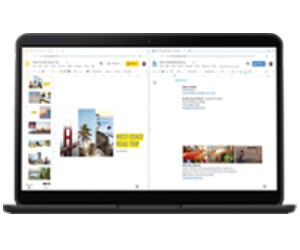
5. Google Pixelbook Go
- Display: 13.5” 4K
- CPU: Intel Core i7-i7-8500Y
- GPU: Intel UHD Graphics 615
- RAM: 16 GB
- Storage: 256GB SSD
The Google Pixelbook is a newbie in the laptop manufacturing industry. It does have some exceptional models, but this one might be a consideration if you want to perform multiple tasks and expand your programming career. Read on further to know why we are making such a claim.
This laptop has a 13-inch screen that is small for programmers and gamers, it is a 4K screen and has an exceptional viewing angle. So, if you are looking for something extremely portable, then going with this laptop might be right for your day at work.
For fast action, this laptop has an 8th generation i7 processor. This processor is handy and starts the laptop way very quickly, merely in a few seconds. Also, it is quite responsive, and you never have to experience any lag with this laptop. However, you cannot expect the handling of intense rendering or programming.
The laptop has a UHD graphics card rich in hues and gives some of the best visuals for your daily tasks. For professional gaming or coding, we might suggest going with some heavier graphics cards.
The Pixelbook has 16 GB of RAM, which we were shocked to learn because expecting such a massive RAM for this tiny size is quite impossible. Still, its 256 GB RAM is pretty disappointing. It might be okay for general browsing or surfing around, but for programming, this storage is just not enough.
The laptop’s handy touch screen allows editing videos and pictures with ease. Also, if you are an artist at heart, you can purchase a stylus pen along with it and perform artistic tasks. For your comfort, it comes with a beautiful backlit keyboard. They are quiet and look cool as well.
This laptop has a battery life of 12 hours. Yes, we are not kidding! Weighing just 2.3 pounds and having such a tiny, easy-to-grab design, we loved how its battery lasted for about 12 hours even we performed heavy-duty rendering on it.

6. Microsoft Surface Pro 7
- Display: 12.3” (2736x1824p)
- CPU: Intel Core i5-1035G4
- GPU: Intel Iris Plus Graphics
- RAM: 8 GB
- Storage: 256GB SSD
This 12-inch Microsoft Surface Pro 7 has some of the best features to offer despite being tiny in size. The screen size made us skeptical about choosing this one over the other laptops on the list. But it suits the purpose if you need a laptop for work on the go.
The Microsoft Surface Pro comes with an i5 processor that is powerful enough to perform all the tasks without facing any kind of bottlenecks. The processor is the 10th Generation and works just as well as other processors. It even allows heavy-duty downloads while heating the system.
Intel Iris Xe is integrated into the laptop as a graphics card that gives some high-quality graphics while keeping the quality of the colors. It also has a combination of 8 GB RAM along with 256 GB storage. The RAM is just okay, and it might not be enough to support high-end rendering or auto-CAD software. Talking about storage, it is not anything special as well and is way too low.
So, with this combo, we crossed our fingers that you are comfortable with reduced storage capacity and RAM for moderate machine running. Thus, we would also not recommend it if you are looking for something that will work in the longer run.
However, the laptop has a beautiful touch screen with a stylus pen. You can paint your digital canvas on this laptop and just have fun all around. Weighing just 1.7 pounds, this laptop’s battery can last up to a good eight hours. With its handy size, we can at least recommend it as one of the best laptops for programming.

7. Dell XPS 17 9710
- Display: 17” UHD+
- CPU: Intel Core i7-11800H
- GPU: NVIDIA GeForce RTX 3050
- RAM: 16 GB
- Storage: 512GB SSD
Moving on to the XPS 17, it is the most amazing laptop on our list. With so many beneficial features, this is the only laptop you’ll need if you want to spice up your coding rituals.
The screen on this laptop is a whopping 17 inches. Whether you’re playing games or completing everyday tasks, the screen size is more than enough. You will get a huge view field along with UHD quality. Not only this, it has a resolution of 3840 x 2400 with InfinityEdge and an Anti-Reflective Touch. The screen has a 500 Nit brightness that gives a wonder-packed excellent display even in sunlight.
The processor of this laptop is an Intel Core i7-11800H. You will have a rich coding experience with such a powerful processor. One disadvantage of this processor is that it consumes more power and may overheat the device. But, it’s not highly noticeable compared to other processors as well (mostly negligible).
You get an amazing 3D graphics experience with the addition of RTX 3050 graphics. It provides you with specific real-world outcomes that are difficult to come by with any other GPU. It isn’t easy to believe that this tiny laptop is so powerful when compared to its size.
Having 16 GB RAM gives this laptop a fast run. With this RAM, you can multitask, including rendering high-definition videos or even performing live streaming. Plus, 512 GB of storage comes with this laptop. We found this storage a bit less convenient compared to other laptops with a 1TB storage capacity. But if you do not need a lot of space and are compatible with downloading one or two software programs, then this laptop is just fine for you.
This laptop has a beautiful and responsive touch screen along with an aesthetic backlit keyboard. You will never have any problem while performing tasks late at night. Weighing 5.5 pounds, we found this laptop a bit bulkier. But with so many features, you can consider purchasing a programming setup like this, even with only a five hours battery life.
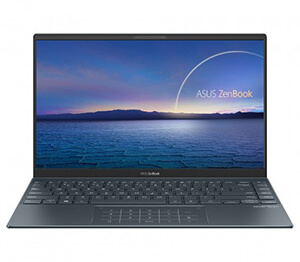
8. ASUS ZenBook 14 UX425
- Display: 14” 1080p
- CPU: Intel Core i5-1135G7
- GPU: Intel Iris Xe Graphics
- RAM: 8 GB
- Storage: 512GB SSD
Are you looking for a compact working companion to accompany you while you work? ASUS ZenBook is all you might need for your programming tasks.
This laptop has a 14-inch display with a Full HD resolution and 400 nits brightness. It can create the perfect vivid image with excellent contrast and rich color tones, so you are getting plenty of room to perform your essential tasks. The aspect ratio is 90%, and you will fall in love with it.
The ASUS also comes with the Intel Core i5-1135G7 processor from the latest 11th Generation. As a result, you can browse for extended periods without worrying about the strain on your processor. With this laptop, you can say goodbye to noisy fans because it produces no noise while maintaining a constant temperature.
In addition to the i5 processor, this laptop has an Intel Iris Xe Graphics GPU for improved performance. The graphics and imagery you’ll see will look like they’re coming to life. Plus, if you need to conduct some heavy-duty programming using CAD, you will never have to compromise on the colors with this graphics card.
With an 8GB DDR4 RAM module fitted, you will never suffer a standstill, and it won’t let you down when it comes to heavy-duty editing and side-by-side listening to your favorite music.
The 512 GB of storage space is what made us even more amazed. It can store whatever you want, and we found this storage the biggest value addition for your multiple files.
The ASUS ZenBook has a stunning backlit keyboard, so you face no problems while doing errands in the dark. Weighing just 2.5 pounds and costing less than $1000, we found this laptop the best for coding. It has an exceptional battery life of 17 hours for lightweight tasks and 12 hours for a continuous coding session.

9. Microsoft Surface Laptop 4
- Display: 13.5” (2256x1504p)
- CPU: Intel Core i7-1185G7
- GPU: Intel Iris Xe Graphics
- RAM: 16 GB
- Storage: 512GB SSD
Surface’s 13-inch touch screen display is what drew us to this laptop. Because of the small bezels and superb full HD IPS display, you can complete your tasks with a great field. We found this size small, but if you like to stick to compact laptops, this display with a screen resolution of 1920×1080 is perfect.
This ultralight laptop is integrated with an Intel Core i7 processor 11th Generation, which ensures high performance similar to a PC. This processor comes with Intel Xe Graphics, which provides excellent performance for document production and editing.
This laptop has a huge 16GB RAM. As we all know, without a lot of RAM, demanding tasks are just impossible. And with huge memory, it means you can multitask and use intense programming software just like a breeze.
The Microsoft Surface also has 512 GB of storage, which you may use to keep any data. You can save movies or music to this device and download all of your important programs on it. If the storage capacity is insufficient, you can extend it too.
The laptop has a responsive touch screen with pen input. You can do all of your tasks on the go, and when using the pen, you will have precise task handling every time. It has a backlit keyboard, too, so no worries if you are a late-night worker. Plus, the keys have increased key travel for comfortable typing, leading to a non-tiring coding experience.
Weighing just 2.7 pounds, this is the lightest yet powerful laptop on our list. And its exceptional 19 hours battery life is just the best combination for your long day at coding.

10. Acer Aspire 5
- Display: 15.6” 1080p
- CPU: Intel Core i5-1135G7
- GPU: Intel Iris Xe Graphics
- RAM: 8 GB
- Storage: 512GB SSD
The laptop has a 15.6-inch screen with an FHD display and an integrated IPS panel with an 88 percent screen-to-body ratio for a surreal experience. With such a wide view, the colors and the scenery are simply too wonderful.
Thanks to the i5-1135G7 Intel Core, this laptop is one of the best laptops in terms of performance. The processor installed is the latest 11th Generation, and it promises to deliver top-notch performance. You can do whatever you want on this laptop without experiencing any hangups.
The laptop has an Intel Iris Xe Graphics card built-in. This GPU provides some of the best visuals while also extending the life of your laptop’s battery. If you’re a professional who requires a reliable system with high-quality graphics, this laptop is your only choice.
512 GB storage capacity is a plus point of this laptop, making it the greatest laptop for almost everything. This laptop is the perfect alternative for you if you have to spend extra hours of your day at work. The machine comes with 8GB RAM, which is obviously not impressive, and so we find it a bit unusual, but you can always go for an upgrade.
Lastly, it has a backlit keyboard and weighs 3.6 pounds. The weight is a bit heavier than many others on the list. The eight hours battery life is sufficient enough to help you proceed with your programming tasks without the continuous need of plugging in for charging.
Things To Consider Before Buying
Buying the best laptop for programming can be a hectic task. But keeping the following points in mind, you don’t have to worry about anything!
- Go for a screen that is at least 13 inches. While programming or coding, you need to read through the codes thoroughly, and a bigger display will enable the work.
- Choose a processor that is better than i5 or is at least not less than this. An i3 processor might be the slowest one and won’t work well.
- Look for a laptop with 16 GB of RAM or more. This will process your tasks faster and smoother.
- Choose the graphics card that is the most powerful one so you will get the best results.
Best Laptops for Programming: Quick Answers
Laptop or Desktop for Programing?
The answer to this depends on your use. If you need something compatible, then a laptop is good to go. But if you need a setup for work, then a desktop will work. Consequently, if you’re a programmer, you won’t need a lot of power, so a laptop might be a better option because it’ll allow you more portability.
What Do I Need in a Laptop for Coding?
Look for the laptop with a powerful processor, with 11th Generation and possibly i7. Besides, the screen must be FHD and have 16 GB RAM. Also, look for storage of 512 GB or 1 TB. Make sure that your laptop does not experience any kind of lags or bottlenecks.
Do I Need a Powerful Laptop for Programming?
Not at all. You don’t need a powerful laptop for coding. But you will need a laptop with enough RAM and a current multi-core CPU if you need to compile your code and test out the games you’re working on. They can compile code much faster than ordinary laptops.
Is Core I5 Good for Programming?
A laptop with an i5 processor is the best option if you are a programmer. But if you are on a loose budget, you can opt for an i7 processor as it is much faster and more powerful. An i5 processor is good, but it can never be better than the i7.
Is 1080p Enough for Coding?
A 1080p monitor will easily accommodate two 80-character code windows side by side with a standard sidebar. In Sublime Text, you can examine 51 lines of code on one screen with a 10-pt font. Thus, you don’t have to strain your eyes on the display to read codes.
Is 16 GB RAM Enough for Programming?
Usually, an 8 GB RAM works fine while doing programming. But if you have high-end tasks such as developing games or using heavy-duty software, you should go for 16 GB RAM for better performance (future-proofing your work).
What Screen Size is Best for Programming?
To have a better and perfect view of your codes, you must purchase a laptop having a display of at least 13 inches. This way, you will have a clear-cut view of the programming process and won’t have to squeeze your eyes out on display.
Conclusion
We understand how important a laptop is for programmers like you. Hopefully, you have already made your mind about a laptop according to your needs. However, if you are still confused, you can go for our favorite, the Apple MacBook Pro 14 2021. It has some of the best features with exceptional specs, making it the best laptop for programming. Don’t forget to consider the points mentioned in this article before purchasing a programming laptop. Happy Shopping!




Be the first to comment