When people talk about fps (frames per second), they often think of AAA games.
Most games need more than 30 frames per second to run smoothly. This doesn’t work for new games, which need between 60 and 120 fps to run with minimal graphics. The higher the fps, the smoother display you will get.
In short, the main difference between 60 and 120 fps is that with 120 fps, the images in a game are always smooth and there is no lag. You will be able to play better, see further, and see all the small things around you in more detail.
FPS is one of the most important factors that affect a gamer’s overall experience.
Table of Contents
The 60 FPS Gaming Experience
60 fps is the ideal frame rate for most games these days. It’s a smooth experience, but to get the most out of today’s AAA and online competitive games, you need more than 60 fps. In modern racing games, 60 fps games can also cause lags and crashes.
In the modern world, it’s common to have a 60 fps gaming CPU or laptop. Most monitors made in this decade can also handle 60 and 120 fps. FPS drops occur sometimes, and lag starts when your laptop or CPU gets too hot. Gaming PCs, on the other hand, are an exception because they generate less heat.
So, most regular games today can only go up to 60 frames per second, which is okay for casual gamers. Still, all AAA games with next-gen graphics can only go up to 120 frames per second (fps). 60 frames per second is enough to keep you happy and let you see all the important details.
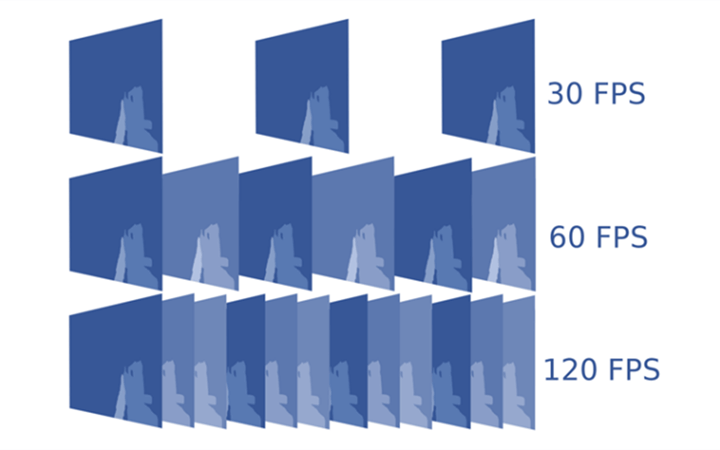
Image Source: PC Gaming Wiki
The 120 FPS Gaming Experienc
Stable gaming at 120 fps is nothing less than thrilling. You can not only play games very differently than on a 60 fps screen, but you can also see pictures of objects that you have never seen before. Most likely, these small objects were pixelated out of shape because the frame rate was low.
120 fps is also a great way to play fast-paced games like hack-and-slash or racing games, where the fps has to work hard to stay stable. The reason for all this pressure is that the images move quickly and need to keep up with the rest of the system instead of falling behind. Playing them at 120 frames per second seems like a dream come true.
This kind of high FPS gaming doesn’t happen very often because it’s mostly used for tournaments. Professional gamers with super-expensive gaming CPUs can afford to get 120+ fps. Again, 120 fps is kind of a must if you want to have an edge over its competitors in online PvP games.
Close Comparison Between 60 And 120 FPS
FPS is mostly used for better gaming and smoother graphics since it hasn’t been used for much on other PC tasks. The only way to compare a 60 fps and 120 fps gaming experience is to see which one has better resolution and details. There aren’t many differences between the two because a 120 fps display can do everything that a 60 fps display can do.
Detailed Display
The display is the most important part of a game because it lets you enter the world you are playing in. With a 120 fps stable display, you can dive into a game that runs smoothly and has a lot of details. On the other hand, some high-end video games can have glitches and textures that are out of shape when they play at 60 fps.
Further Sight
If you have more frames per second, you can see further than most players. This means you can see the enemy coming from a long way away and see a lot of players at the same time at 120 fps. On the other hand, 60 fps shows players and objects at a moderate distance with pixelated graphics.
Better Effects
Many people don’t like the truth, because it’s clear that 60 fps gaming won’t show you all the great visual effects in AAA games today. Such effects will either pixelate or cause the frame rate to drop. This problem doesn’t happen on a PC that can run at 120 fps without crashing.
Affordability
For 120 fps gaming, you need to spend a lot of money on making a gaming CPU or buying an expensive gaming laptop. Unless you’re a real game addict, you don’t need such treats to play games. You will have the same experience with a 60 fps gaming PC with average and cheaper parts.
How to Improve FPS without Buying Expensive Parts
One of the most important things for smooth gameplay is FPS. For your PC to have a steady supply of FPS, you need enough RAM and a modern GPU.
Here are some easy ways to improve your fps without buying expensive parts to do the same thing.
Time to cool down
Give your desktop or laptop some time to cool down and the pressure will go down. Installing programs and playing games on a PC uses the most RAM and processor. So, if you let your PC’s heat escape, you can reduce lag and keep your FPS steady. Gaming laptops need to be cooled down frequently.
Additional Cooling
You can always add more cooling to keep your FPS steady. Laptops and desktops that are used for gaming tend to get too hot when playing high-end games. After a few hours, this can cause the FPS to drop. Using an external cooling pad for laptops and liquid cooling for desktop CPUs will cut lag by a lot.
In-game optimization
In-game optimization You might be getting crazy because your PC doesn’t meet the general requirements for playing those games. The problem will be resolved by optimization.
In-depth Optimization
It’s important to note that the anti-aliasing mode and the shadow effects settings are the two things that use too much RAM and make it hard to keep the fps stable. If you want the frame rate to stay stable at 60 or 120 fps, you should turn off anti-aliasing and lower the shadow settings to the level of your PC’s graphics.
Final Words
It’s not fair to compare 60 and 120 fps because 120 fps beats 60 fps in every way except price. A PC with 120fps can do everything a PC with 60fps can do, plus more, like split-screen online gaming.
However, it’s clear that 120 fps gaming is better than 60 fps gaming. Still, if your PC can stay at 60 fps, you should be able to play your favorite games without any glitches or lags. In the end, the choice depends on your gaming needs.

Be the first to comment