If you have ever wondered “why is my laptop so hot?” or “why is my laptop overheating?”, then we will provide the answers for you in this guide. We will also provide a number of tips on how you can prevent your laptop from overheating.
The first thing to understand here is that all laptops get hot. They are much smaller than desktop computers and do not have the same amount of airflow to keep them cool. You need to be able to make the distinction between a hot laptop that is normal and a laptop that is overheating.
It is essential that you take steps to keep your laptop as cool as you can. If a laptop has to endure extreme overheating conditions, then components inside can fail and your machine will be useless. Too much heat is the number one reason why laptops fail.
Table of Contents
Why does My Laptop Overheat?
There are several reasons why a laptop may overheat. We recommend that you check all of the potential issues below:
Is my laptop overheating because the fan is not working?
One of the most common reasons is that the fan stops working in your laptop. In modern laptops, the fans are often almost silent in operation so it is necessary for you to check that your laptop fan is still operational.
Even if your fan is pretty quiet, you should always be able to hear it working. Therefore, the easiest test is to place your ear on your laptop to see if you can hear it running. If you have any doubt that your fan is not running as it should, then you will need to open up your laptop to check that it is working.
All laptops have exhaust vents, so you can place your hand near these vents to see if you feel any air blowing out. If you can feel air then the chances are that your laptop fan is working.
Of course, there is always the possibility that the fan is not working as it should. Sometimes fans only provide a percentage of their efficiency because a component is on the way out. If this is the case, you will need a new fan for your laptop.
Taking your laptop to pieces to see if your fan is working is not for everyone. If you do not want to do this yourself, then you will need to find a professional or a friend who knows what they are doing.
If your laptop is still under warranty then take it back to the store where you purchased it and ask them to check the fan. Usually there are stickers in place to check if someone has opened up a laptop. During a warranty period, you should not attempt to open up your machine as you are likely to void the warranty.
Is my laptop overheating because of too much dust?
It is surprising how much dust can gather inside your laptop. If it gets to the point where the dust has accumulated so much that it blocks the air vents on your laptop, then it is going to get really hot. This is because your laptop fan will not be able to circulate enough air to keep all of the critical components cool.
You can check to see if you have this problem easily. If you know that your fan is running correctly, place your hand near the vents on your laptop to see if there is any air coming out. Do you feel the air from the vents?
No air coming from the vents when a laptop fan is working properly is a sure sign that there is a buildup of dust that needs removing. We will discuss how you can do this later on in this guide.
Is it in a hot place?
Where is your laptop located? If it is on a desk, is there enough airflow around it? We do not recommend that you use a laptop on your lap for very long. Now, you might think that this is strange advice as, after all, the name should imply that you can use the computer on your lap.
While this is true, using your laptop on your lap is very likely to make it hotter than it needs to be. You will restrict the airflow that the laptop would normally experience if it was placed on a hard surface such as a desk.
Another thing that laptop users like to do is to place their laptop on a cushion or even on their bed. Putting your laptop on to any soft surface like this is likely to block the air vents located on the side of the machine. So get yourself a laptop stand, which raises it above the soft surface and lets the air flow properly around it.
We understand that you want to use your laptop wherever you are. But placing it on your lap or on a pillow is going to make it hot very fast. You can get a good laptop stand from Amazon for a reasonable price so that you can provide that much-needed airflow.
Is my laptop overheating due to a virus or malware?
Most people don’t realize that a nasty computer virus or malware can cause a real strain on their laptops. Some of the worst malware will cause your CPU to work much harder than it normally would by running processes that it creates. Anything that overworks the components of your laptop is going to increase the chances of it overheating.
It goes without saying that you need to install a good antivirus application on your laptop. Even the best antivirus programs cannot prevent every piece of malware or spyware from getting into your laptop system. Unfortunately, there are new viruses and malware applications developed every day.
Use a malware checker to detect any harmful malware on your laptop. Malware is more likely to make your laptop overheat than any other form of the virus. There are free applications available like Malwarebytes AntiMalware that will perform a thorough check and enable you to delete anything that it discovers.

Is my laptop just hot or overheating?
As we said before, it is natural for any laptop to get hot after a while because they do not have the same amount of air space inside them that a desktop computer has. Getting hot gradually is OK—overheating is not.
How do you know if your laptop is overheating? Well, there are some obvious signs that you can look out for. Does your laptop run really slow at times? Does it shut down for no apparent reason? Have you ever experienced any screen freezes or the dreaded Windows “blue screen of death”?
If you have a recent MacBook, it should have an overheating failsafe which will switch off the laptop before it overheats too much. Some modern Windows laptops have this feature as well. With this feature included, you will know how to tell if the laptop is overheating or not.
Unfortunately, the vast majority of Windows laptops do not have the overheating failsafe feature. If this is the case with your laptop, then you can find free and inexpensive applications that will tell you if your laptop is overheating or not.
You can find out what the safe operating temperature for your laptop is from the user manual or the manufacturer’s website. Using an application like Core Temp, you can enter this value and then you will receive a message if your laptop exceeds this temperature.
How to Stop Your Laptop from Overheating
When your laptop is hot, there is a good chance that it will not operate as efficiently as it should. If you want to know how to fix an overheating laptop, then just follow the suggestions below.
Clean your fans
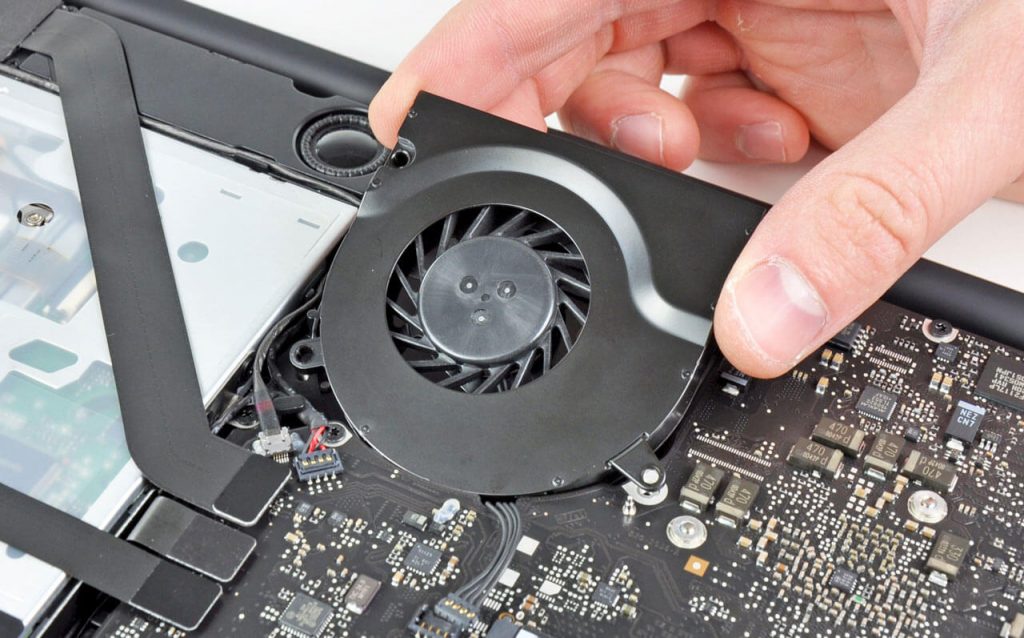
Not only should you regularly clear your fans of dust, but you need to check that they are working correctly. You will need to open your laptop to access the fan; if you are nervous about this, then get some expert help.
While you have your laptop open, look for dust in other areas, such as the airflow vents. You can use compressed air to clean the dust away. We recommend that you open your laptop once a year to get rid of the dust.
Keep it in a cool place

Where you place your laptop is very important. This is even more important if the outside temperature is warm. You need to keep your laptop in an area where it will receive a lot of natural airflows.
A hard surface like a table where there is plenty of room for the air to circulate is best. Avoid placing your laptop on soft materials such as a cushion, your bed, or even your lap. These things will block the airflow and could make your laptop overheat, leading to serious damage.
Use a laptop stand
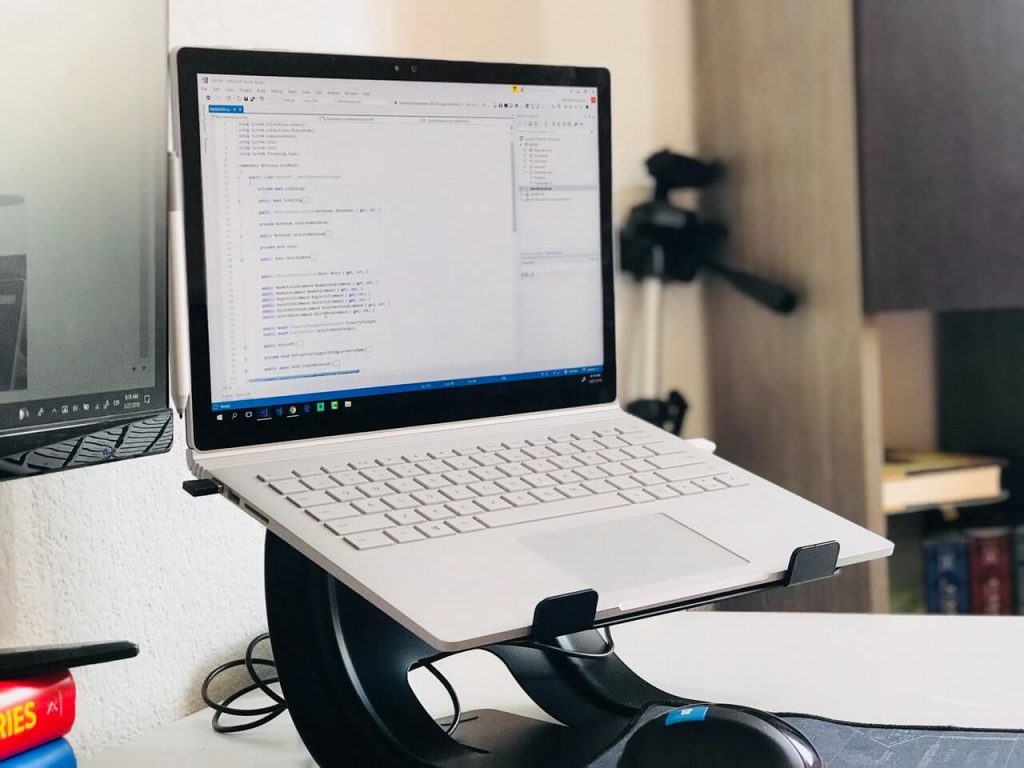
The design of your laptop is meant for hard surfaces. It should have rubber feet underneath which lift it sufficiently for airflow. One of the best purchases that you can make to prevent your laptop from overheating is a laptop stand.
You will find that Amazon has a number of reasonably priced laptop stands. Some of the more sophisticated stands have built-in fans to increase the cooling. If you like to use your laptop in bed or on your lap, then choose a stand that will accommodate this.
Final words
We hope that you found this guide on why laptops overheat and how to fix laptop overheating useful and informative. As you can see, there are some simple steps that you can take to prevent overheating and protect the components inside your laptop.


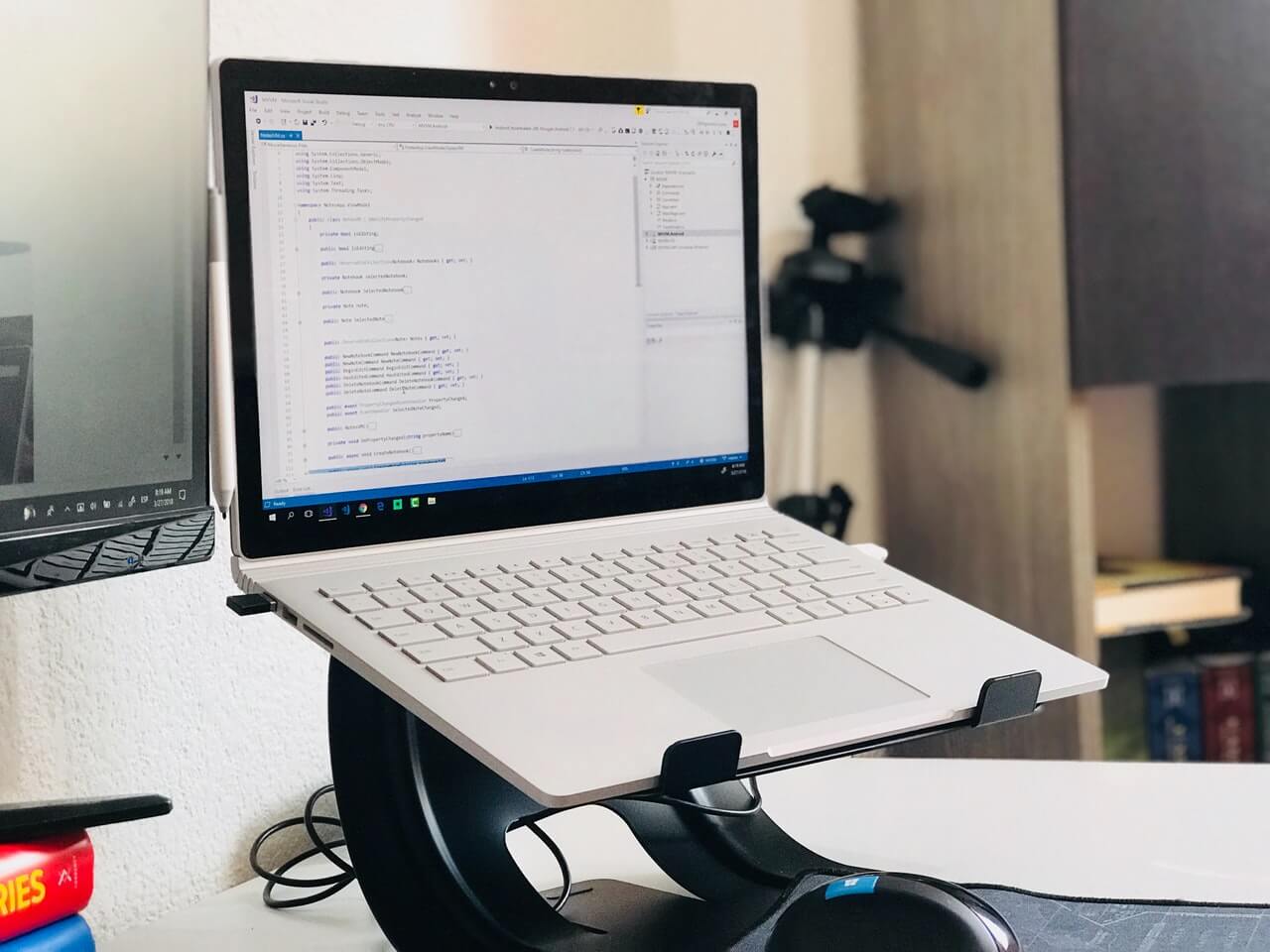

Be the first to comment