Generally, writers don’t require too much from a laptop, just some basic features.
Despite what people may think, Microsoft Word and typing skills are not all you need to write. For instance, a smooth backlit keyboard and a highly intuitive trackpad are two essential features, and so is affordability.
While there is not one ultimate best laptop for writers, there are quite a few with different specifications.
Considering the essential factors, we came up with a list of the best laptops for writers. So let’s dive right in!
Table of Contents
Best Laptops for Writers

1. Apple MacBook Air M1
- Display: 13.3” Retina display
- CPU: Apple M1 Chip
- GPU: 8-core GPU
- RAM: 8 GB
- Storage: 512GB SSD
Apple needs no introduction to tech wizards — in fact, it’s equally popular among the not-so-tech-savvy population. That said, with the fastest CPU ever made by the company, the MacBook Air M1 is not just the best writing laptop; its functionality also extends to intensive tasks, such as professional-quality editing and gaming.
Processor
Apple’s 8-core CPU makes the Apple MacBook Air 3.5 times faster than its previous versions. It has four high-performance cores that balance the four efficiency cores to handle heavy-duty tasks with just a tenth of its power.
Whether it’s writing, playing games, or watching a movie on the Apple TV app, you can do everything without interruption for up to 18 hours. Adding to this laptop’s speed is its 8GB of unified memory that makes the entire system responsive. It supports huge graphic files and multi-tab browsing — an essential feature for writers and journalists who need to switch between sites while writing content.
Storage
This Apple laptop offers two storage options for you to choose from — 256 and 512 GB. But we’d always recommend opting for the 512 GB SSD (extendable up to 2TB SSD) storage variant as it ensures more responsive performance. You won’t have to worry about hard drive crashes while transferring data between the GPU, CPU, and Neutral Engine.
Connectivity
Speaking of connectivity, the Apple MacBook Air supports the latest generation of Wi-Fi that’s not just fast. It allows the laptop to keep going strong even as new devices join the network, maintaining a speed of 1.2Gb/s throughout.
The MacBook Air also comes with two Thunderbolt/USB 4 ports that support data transfer and charging. Furthermore, you can connect devices to stream your favorite movies and videos whenever you take a break from writing.
Appearance And Build
The Apple MacBook Air M1 is designed to offer convenience to writers even while on the go. Weighing just 2.8 pounds, it’s extremely portable and can go without needing charge for up to 18 hours. Adding to the convenience is its 13.3-inch diagonal LED-backlit widescreen display.
It allows images to come alive with a level of realism; even texts appear sharper and clearer, so you needn’t put any stress on your eyes. You also get a magic keyboard featuring backlit keys with ambient light sensors to ensure a comfortable typing experience in low-light settings.

2. Dell XPS 13 9310
- Display: 13.4″ 1080p Touch
- CPU: Intel Core i7-1185G7
- GPU: Intel Iris Xe Graphics
- RAM: 16 GB
- Storage: 512GB SSD
Dell is another reliable brand that comes to mind when we talk about the best laptops on the market today. And the XPS 13 9310 is a stunning masterpiece designed by this leading multinational company. Slim bezels and a flicker-free anti-glare screen reduce eye fatigue, especially while typing for long hours.
Processor
The 11th generation Intel Core i7 processor powers the Dell XPS 13 9310 at a speed of up to 4.8 GHz. And with a 12GB cache, it ensures smooth performance even during intensive tasks other than writing.
You can play action-packed games, watch movies and videos, and run multiple applications at once thanks to its Intel Iris Xe Graphics with shared graphics memory. Teamed with all this is its 16 GB LPDDRX4 RAM clocking at 4267MHz, making it a complete powerhouse in a tiny body.
Storage
You’d require a ton of storage to store your files, data, and other digital media related to the topic you might be working on. No wonder Dell has provided a 512 GB M.2 PCle NVMe SSD for quick and smooth data transfer.
Connectivity
This Dell laptop has all the ports you need to support data retrieval and transfer, including two Thunderbolt 3 power delivery/display ports and two USB 2.0 ports. You can use them to transfer files from your old PC to your new Dell portable device.
It also supports Wi-Fi 6 and Bluetooth 5.1 connectivity to help you connect up to three devices and displays at once. And with the Dell Mobile Connect, you can seamlessly establish a wireless connection between your laptop and smartphones to make calls and get notifications.
Furthermore, it’s integrated with a built-in Alexa, which helps improve productivity. From setting reminders to creating do-to-lists, it can handle all tasks without you having to take your hands off the backlit keyboard.
Appearance And Build
What makes this Dell Windows Laptop stand out is the brand’s excellent craftsmanship in terms of design. Compared to its previous models, the XPS 13 9310 features a 6% thinner design with no compromise on essentials. It comes with 9% larger keycaps and a 17% larger touchpad, making it one of the popular laptops for writers.
The manufacturers have also paid equal attention to its finest details, be it the machined-cut outline and laser-cut inlaid logos. What’s more, you needn’t worry about it overheating, especially during long work hours, thanks to its thermal design, featuring dual fans and heat pipes.
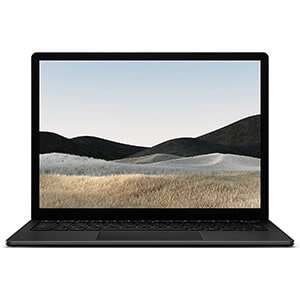
3. Microsoft Surface Laptop 4
- Display: 13.5″ FHD+ Touch
- CPU: Intel Core i5-1135G7
- GPU: Intel Iris Xe Graphics
- RAM: 8 GB
- Storage: 512GB SSD
Style, speed, and performance — Microsoft has packed the three essential aspects of every laptop into this sleek, portable, yet powerful model. As a result, the Microsoft Surface Laptop 4 is one of the best touchscreen writing laptops capable of powering your creativity wherever you go.
Processor
With an 11th generation Intel Core processor, you can expect the Microsoft Surface Laptop 4 to speed up your tasks by 70%. You can either opt for the i5 or i7 processor for a smoother performance across browser tabs.
Coming to its RAM, this Microsoft laptop model once again allows you to choose between its 8GB, 16GB, and 32GB variants, depending on your requirements. If you ask us, it’s always better to invest in a laptop with a larger RAM size, especially if you need to multi-task and open multiple tabs simultaneously.
But if you only plan on using the Surface Laptop 4 for writing, then even the 8GB model should be just fine.
Storage
The Microsoft Surface Laptop 4 comes with both storage options of 256GB and 512GB SSD. But sometimes, even 512GB storage may not be enough for professionals. In that case, invest in the 1TB SSD model — it offers massive storage space to store files and folders without worrying about hard drive crashes!
Connectivity
Next, let’s move on to the connectivity options provided by the Surface Laptop 4. Its built-in USB-A and USB-C ports can help connect the model with accessories, be it an external keyboard or mouse.
Then there’s the Surface Connect port that supports charging and a headphone jack to connect your headphones and enjoy listening to your favorite tracks while working on an article or blog.
Appearance And Build
Comfort and convenience — these are the two primary factors Microsoft has prioritized while designing this elegant and sleek masterpiece. With its 13.5-inch (or larger 15-inch) PixelSense touchscreen and resolution of 2256x1504p display, you can open it effortlessly to work with precision and ease.
We also have to appreciate the exceptional typing comfort offered thanks to its optimized and responsive keyboard. What’s more, the best laptop for writers and journalists is available in rich tone-on-tone colors, including Ice Blue, Matte Black, Platinum, and Sandstone.
Consequently, it stands out wherever you take it while ensuring optimal performance with its Intel Iris Xe Graphics card and long battery life of 19 hours.

4. Google Pixelbook Go
- Display: 13.3” 1080p
- CPU: Intel Core i7-8500Y
- GPU: Intel UHD Graphics
- RAM: 16 GB
- Storage: 256GB SSD
If you’re looking for a portable laptop that can allow you to work on Google Docs in a cafe or catch up on emails during a flight, then the Pixel Go Chromebook is what you need. Weighing barely two pounds and measuring 13 mm thin, it’s one of the best writing laptops for authors and journalists on the go.
Processor
The Google Pixel Go Chromebook is powered by the 8th generation Intel Core i7 processor, which helps make working on your project quick and hassle-free. It starts up within seconds and then ensures smooth, responsive performance with its standard RAM size of 16 GB. Moreover, you don’t even have to bother about lags or crashing as the Chrome OS (operating system) will never slow down over time.
Storage
With the 16 GB RAM variants, you can choose between the 128 GB and 256 GB SSD storage options. These models may not offer enormous storage space as some of the other laptops on the list. Nonetheless, its other features make it one of the popular laptop models trusted by most writers.
Connectivity
The Pixelbook Go supports wireless (802.11a/b/g/n/ac) connectivity that seamlessly connects the unit with other devices. You can also easily get online on your Chromebook using the Pixelbook’s LTE connection to write and do more on the go.
Appearance And Build
The Google Pixelbook Go has been designed for your comfort. With a backlit keyboard and hush keys, you can easily type essays, books, blog posts, articles, and more. Even the touchpad is spacious and requires a light touch.
What’s more, it’s always ready to entertain with its 13.3-inch touchscreen display and dual stereo speakers. The unique combination of the two also makes it one of the best laptops for editing, watching movies, and video calls.

5. Apple MacBook Pro M1
- Display: 13.3” Retina display
- CPU: Apple M1 Chip
- GPU: 8-core GPU
- RAM: 8 GB
- Storage: 512GB SSD
Moving on, we have yet another Apple laptop that takes a giant leap with its M1 chip designed specially for Mac. It takes power efficiency to an entirely new level, making the MacBook Pro extremely fast and powerful even during the complex workflow and heavy workloads.
Processor
There’s no denying that this is a great laptop powered by Apple’s very own 8-core M1 chip with 8GB RAM that makes it exceptionally powerful and fast. It offers 2.8x faster processing performance than its previous generations. And with the 16-core Neutral Engine and stack of technologies, the MacBook Pro performs at a whole new level.
Furthermore, the 8-core GPU in the M1 chip is by far the most advanced graphics processor built to date. As such, it delivers 5 times faster graphics performance with high-speed integrated graphics.
Storage
The storage option is pretty standard for any Apple user. It comes with a 512GB SSD, which is decent for any writer. This superfast SSD opens files and launches apps instantly, making file transfer and retrieval a hassle-free process. You can also upgrade the storage up to 2TB and expect sequential reads at a speed of 3.3 gigs per second.
Connectivity
Whether it’s data transfer, video output, or charging, the MacBook Pro supports connectivity through its two Thunderbolt/USB 4 ports. You can also use them to connect devices and stream videos seamlessly.
Furthermore, this reliable laptop supports the next generation of Wi-Fi (Wi-Fi 6). So, you can connect devices without worrying about its speed slowing down.
Appearance And Build
The sleek and elegant model has been designed to make typing more comfortable for writers. It features a stunning 13.3-inch Retina display that ensures sharper and clearer texts, while the LED backlighting provides bright whites and deep blacks. This is teamed with 500 nits of brightness, P3 wide color, and Apple’s True Tone Technology that further reduces eye fatigue during excessive reading and writing.
Another interesting aspect is this laptop’s keyboard that makes typing more efficient with its refine scissor mechanism. You can also put commands whenever needed with its touch bar that saves time and keystrokes.

6. HP Spectre X360
- Display: 13.3″ 1080p Touch
- CPU: Intel Core i7-1065G7
- GPU: Intel Iris Plus Graphics
- RAM: 16 GB
- Storage: 512GB SSD
If you haven’t heard of HP till now — you’re probably living under a rock, and it’s time to get back into reality. And the new convertible laptop on the market, namely, the HP Spectre x360, is capable of doing that and a lot more with powerful processing power, unmatched audio performance, and cutting edge design.
Processor
The HP Spectre x360 is known for its high-efficiency performance, thanks to its 10th generation Intel Core i7-1065G7 processor and Intel Iris Plus Graphics co-processor. It provides four-way processing with a speed of 1.30 GHz to 3.9 GHz. And with 16 GB SDRAM and 8 MB Smart Cache, it runs smoothly without disrupting your writing experience.
Storage
Moving to storage capacity, this HP laptop packs a punch for writers with its 512 GB PCle SSD. Decent for regular use, it ensures fast data access, especially during the need of the hour.
Connectivity
The HP Spectre x360 doesn’t disappoint when it comes to connectivity. After all, it is packed with all the USB ports required to establish seamless connections. It comes with a USB 3.1 Gen 1 Type-A port and two USB 3.1 Gen 2 Type-C ports with Thunderbolt 3 and a signaling rate of 40 Gb per second.
Appearance And Build
Appearance-vise, the Spectre x360 2-in-1 laptop, resembles a solid laptop with an impressive HD panel. It comes with a 13.3-inch diagonal full HD touchscreen display for hands-on control. You also get an HP Active Stylus Pen, which comes in handy, especially for designers and illustrators. Adding to its sleek yet hardy build is its keyboard that makes this laptop every writer’s dream.

7. ASUS Zenbook 13
- Display: 13.3″ 1080p
- CPU: Intel Core i7-1165G7
- GPU: Intel Iris Plus Graphics
- RAM: 16 GB
- Storage: 512GB SSD
If you’re in search of a new laptop with a good keyboard and excellent battery life at an affordable price range, then look no further as Asus is here with one of the best budget laptops on the market today. The Asus Zenbook 13 is a sleek model faster than any traditional laptop with an LCD.
Processor
The Asus Zenbook 13 features the 11th generation Intel Core i7 processor that can clock up to 4.7 GHz. Teamed with the Intel Iris Plus Graphics, you can make use of its OLED display to watch movies or work on your writing projects for long hours without hesitation. After all, its 16 GB LPDDR4X RAM and 12 MB cache always ensure smooth and efficient performance.
Storage
You won’t need an external hard drive to store your files as the Asus laptop is equipped with a 512GB PCle NVMe M.2 SSD. As such, you can have all of the data required to write your article or book and your past projects stored in one place without worrying about it crashing.
Connectivity
The ultra-thin Asus laptop comes with a full set of I/O ports, including two Thunderbolt 4 USB-C ports, an HDMI, and a USB 3.2 Gen 1 port. Additionally, it supports wireless connectivity with Wi-Fi 6 and BT 5.0 compatibility. So, you can seamlessly connect it with any other portable device at any time and place.
Appearance And Build
A 13-inch OLED NanoEdge display delivers detailed and realistic visuals with rich colors for professional-grade viewing. Now, add to it an ultra-thin, compact, and lightweight body with a precision-engineered hinge that lifts the laptop’s rear while tilting its backlit keyboard to the optimum typing angle. Well, that’s the description of the best laptop for writers!

8. Acer Swift 5
- Display: 14″ 1080p
- CPU: i7-1165G7
- GPU: Intel Iris Xe Graphics
- RAM: 16 GB
- Storage: 1TB SSD
We’re almost nearing the end of this list of the 10 best laptops for writers, but we do have a few more options worth mentioning -like this one from Acer! The Swift 5 is the perfect combination of fast connectivity, intelligent and long battery life, and of course, boundary-breaking performance.
Processor
The Acer Swift 5 is powered by the Intel Core i7-1165G7 processor, clocking at 4.7 GHz with 8 threads, 4 cores, and 12MB intel smart cache. Additionally, 16GB LPPDR4X RAM and the Intel Iris Graphics ensure high performance, long battery life of 15 hours, and responsiveness.
Storage
While 512 GB SSD is pretty standard in most laptops for writers, this Acer laptop comes with a 1TB NVMe SSD storage capacity. So, from fast booting to quick, seamless, and error-free data transfer, Acer indeed stands out!
Connectivity
The Acer Swift 5 leaps in terms of wireless connectivity. With its Intel Wi-Fi 6 (802.11ax) and Bluetooth 5.1 compatibility, you can quickly connect to any wireless device within the coverage area.
Then there’s the Thunderbolt 4, using which you can charge and connect the laptop to accessories with a single cable. You also get an HDMI port, two USB 3.2 gen-1 ports, and a USB 3.2 gen-2 USB Type-C port.
Appearance And Build
No doubt it doesn’t disappoint in terms of battery life; it’s just a little heavy-weight (4.55 pounds). But Acer makes up for that with its ultra-thin design (o.59 inches thin).
Moreover, its high-grade magnesium-aluminum and magnesium-lithium chassis make it a robust and reliable laptop model. Coming to the keyboard, you’ll be happy to know that even at an affordable price point, you get a backlit keyboard for comfortable typing all day or night long.

9. Samsung Galaxy Book Pro
- Display: 13.3″ 1080p
- CPU: Intel Core i7-1165G7
- GPU: Intel Iris Xe Graphics
- RAM: 8 GB
- Storage: 512GB SSD
Samsung is a reliable brand that’s been around for quite some time now, gaining popularity for its cutting-edge technology. And the Galaxy Book Pro is another budget laptop that can power you through long working hours. Its updated Windows 10 operating system further helps make your life easier!
Processor
Here’s another winning combination of the latest Intel 11th generation Core processor, Intel Evo certified, and Windows 10 operating system. The Samsung Galaxy Book Pro with 8GB RAM can do everything in a flash without any interruptions due to lag or crashes.
Storage
This Samsung laptop features a 512GB SSD and offers all the space you might need to store files and other essential documents. In addition, you can download large files and movies with lightning speed and keep them safe in different folders.
Connectivity
Thanks to its updated operating system, the Galaxy Book Pro allows you to experience the next generation Wi-Fi 6E, three times the speed of regular Wi-Fi. So, you can rely on this laptop to save time and improve productivity, from downloading reference articles and papers to streaming a high-resolution movie in between breaks.
Appearance And Build
The 13.3-inch AMOLED screen with Intel Iris Xe Graphics is bound to give you an immersive viewing experience. Additionally, the combination makes it easier on the eyes. But what might appeal to you the most is its stylish, dual-color design available in an ultra-thin and lightweight body,

10. Dell Inspiron 15
- Display: 15.6″ 1080p
- CPU: Intel Core i5-1135G7
- GPU: Intel Iris Xe Graphics
- RAM: 12 GB
- Storage: 512GB SSD
In our opinion, the Dell Inspiron 15 by far stands as the best budget laptop that delivers the same level of performance with similar features as its higher-end counterparts. And with a giant screen size, you can expect the best experience in writing and watching movies.
Processor
The Dell Inspiron 15 is a cheap laptop indeed, but that doesn’t me it compromises on processing power. It includes an 11th generation Intel Quad-Core i5-1135G7 process that clocks up to 4.2 GHz. Further, 8 threads, 8MB SmartCache, and 12GB DDR4 SDRAM ensure seamless performance without lags or hard drive crashes.
Storage
The upgraded storage of this Dell laptop comes in the form of a 512 GB SSD. And by now, you must know that this makes it the best laptop for writers on a budget. You may store files and download large documents without worrying about the system crashing.
Connectivity
The latest Dell Inspiron supports wireless Wi-Fi 5 connectivity to help with research. Additionally, you get a 3.2 USB-C port for power delivery, an HDMI port, and two 3.2 USB-A ports to transfer files and connect devices.
Appearance And Build
This model has a simple design that delivers optimum functionality. With a 15.6-inch Full HD narrow border display, built-in stereo speakers, and a backlit keyboard, it has everything you need to work in comfort.
Things To Consider Before Buying a Laptop for Writers
Choosing the best laptops for writers is like picking a needle out of a haystack — yes, you can call it a bit of exaggeration on our part. But believe us, it’s not an easy task owing to the wide range of models with technical specifications that make them ideal for writing.
We’ve tried simplifying the decision-making process by listing a few things you need to consider before purchasing.
Display
When buying a laptop for writers, you needn’t opt for a very professional or large display like those needed for gaming. Instead, choose a model that comes with a retina display measuring around 13.5 to 15 inches in size. It will make the texts and images appear clear, crisp, and vibrant while reducing eye fatigue when working for extended long hours.
Keyboard
A comfortable keyboard with optimized keys and a precision touchpad are the two most crucial features every writing laptop should have. That said, the best laptop for writers also comes with backlit keyboards to ensure a comfortable and convenient typing experience even in low-light settings.
Portability
Writers, be it authors, journalists, bloggers, are never stuck in one place. Instead, they like to explore new places to bring out their creative side, and at other times, they might have to travel for work-related purposes.
In such cases, a lightweight and portable laptop comes as a savior.
Battery Life
No one would want a laptop with short battery life as constantly charging it can be a hassle. That said, always opt for a model with a battery life of at least 12-13 hours.
Reliability
The build of the laptop is a factor that you shouldn’t ignore. After all, you wouldn’t want scratches or dents to appear out of nowhere. Additionally, check the model’s processing power, storage capacity, and connectivity to avoid lag, especially while writing important articles.
OS
Always opt for a laptop with an upgraded Windows 10 operating system for smooth and efficient performance. Of course, Chromebooks come with their proprietary operating system -Chrome OS.
Connectivity
Lastly, check the wireless connectivity and the number of USB ports of the laptop before purchasing. The latest Wi-Fi and Bluetooth compatibility will help establish a seamless wireless connection to transfer files and browse the internet. On the other hand, the USB ports can connect the model with accessories like keyboards and a mouse.
Best Laptops for Writers: Quick Answers
What type of laptop is best for writers?
You may consider opting for a Notebook, Mac, Chromebook, or even a convertible 2-in-1 laptop for writing. All you have to ensure is that it’s portable with the best keyboard and display. Of course, the processing power, storage, and connectivity ports should also be considered.
Are Chromebooks good for writers?
Chromebook comes with its own set of pros and cons. Firstly, it runs on Chrome’s proprietary operating system (Chrome OS), so it doesn’t really need virus protection; neither does it slow down with software such as Windows machines. Furthermore, it boots instantly, and you needn’t worry about losing your work because it’s a complete cloud-based platform.
The only problem with Chromebooks is that they require a constant internet connection to use all their functionality. This is why they are not the best option for writing on the go.
What is the best Chromebook for writers?
There are quite a few Chromebooks out there, most of which are great. Considering the pros and cons, the best Chromebook is the Google Pixelbook Go.
Should I get Windows or Mac?
The answer to this question will vary depending on individual preferences. If you’ve been using Mac for quite some time, shifting to Windows may not be the first thing that comes to mind. On the other hand, those looking for an affordable laptop with better software compatibility might be more inclined towards Windows laptops.
Are MacBook Airs good for writers?
MacBook Airs are some of the best laptops out there. They come with excellent backlit keyboards with adjustable brightness settings. You can also type comfortably on their Magic keyboards. Also, they weigh less than 3 pounds.
Although they are relatively expensive, they are well worth the price, especially if you’re already using an Apple ecosystem.
So, all things considered, MacBook Airs are not just good, they are excellent, for writers.
Final Words
That brings us to the end of our guide on the ten best laptop for writers. The jargon you come across in this article as a beginner in the technical world of laptops might be confusing for some.
But we’re quite confident that our brief explanatory reviews and buyer’s guide will help you out. Just keep the writers’ specifications, CPU, Display, keyboard, and battery life in mind while making a decision. And you’re good to go!




Be the first to comment