You probably have memories of playing your favorite computer games as a kid. The GPU (graphics processing unit) is the component responsible for completing this task.
They’re in charge of a computer’s graphics-related tasks, such as gaming and video editing. However, they are pretty expensive. As a result, some people wonder if a PC can run without a GPU.
Yes, a computer can work properly without a graphics card. An integrated graphics card is already built into every computer’s processor. It’s in charge of basic tasks like displaying information on a screen, displaying different colors, and so on.
But what if you want to play games without a GPU? Is it even possible to run a computer without it? I’ll also try to answer these questions in this article.
Let’s get started.
Table of Contents
Understanding Different Types of GPUs
To figure out if a PC without a graphics card is good or not, you must first learn about the different types of graphics cards. There are three types of graphics cards:
1. Integrated GPU
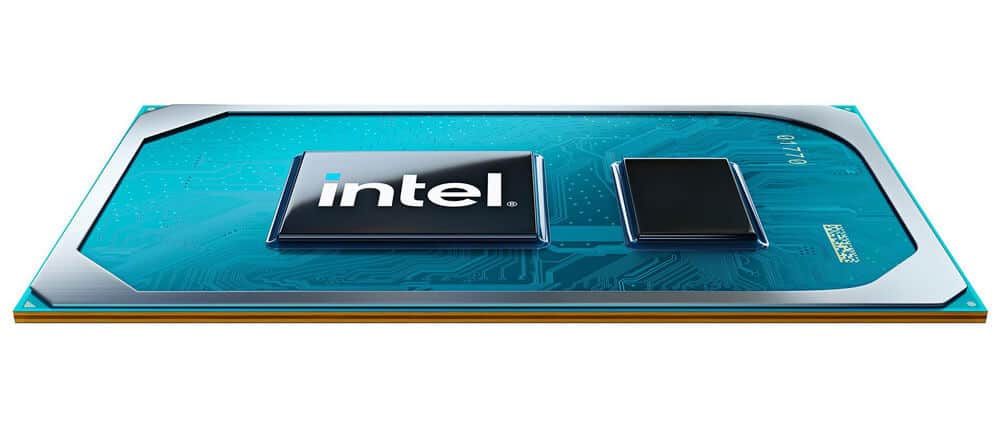
Graphics cards built into the CPU are known as integrated GPUs. They’re tightly integrated to the CPU. As a result, they are able to easily share information within the computer. And everything can be controlled efficiently.
However, integrated GPUs are relatively slow. They must share resources with the CPU because they do not have any of their own. Because of this, they are only able to perform the most fundamental tasks, such as opening pictures and playing videos, displaying things on a screen, showing colors, and so on.
They can assist in the running of a few games, but not at high resolutions or with good performance.
2. Dedicated GPU

When compared to integrated GPUs, dedicated GPUs are much more powerful hardware. They’re separate physical devices with pins or cables connecting them to the motherboard. Their memory capacity is up to 24 GB. This allows them to store a large amount of graphics data while also improving performance.
Dedicated GPUs are not like built-in graphics, which are already in the computer. Instead, you have to buy them separately. In addition, they can cost as much as $2000.
Customers are concerned as a result of this. They begin to wonder if they can run a PC without a GPU.
3. eGPU
External graphics cards, also known as eGPUs, are specifically designed for laptops. The majority of laptops lack powerful graphics systems. In this case, an external graphics processing unit (eGPU) helps them get the same graphics performance as some mid-range gaming computers.
When you buy a laptop, it does not come with an eGPU. Laptops can easily run without it because it isn’t a required component.
In this article, we’ll look at whether a PC can run without a dedicated graphics card and whether the integrated graphics card is capable of handling most tasks.
Can a PC Run Without a GPU?
You can easily run a PC without a dedicated GPU. However, it is not possible to run it without an integrated GPU.
Even though integrated graphics cards aren’t very powerful and can only do basic graphics work, it’s impossible to run a PC without them. Because they’re tightly integrated into the CPU, they’re in charge of the most basic yet crucial task: keeping your computer screen alive.
Everything you see, from the colors on this page to the various texts and fonts, is controlled by integrated graphics. Your screen would go black if you didn’t have it, and you wouldn’t be able to see anything.
A dedicated GPU, on the other hand, isn’t required. Yes, they improve overall graphics performance and allow you to run more complicated software, but they aren’t required to run a PC.
In most cases, people can get by with their computer’s built-in graphics card. It is simple to run a PC without a GPU.
When Do You Need a Graphics Card?

If you want to play high-performance games, you’ll need a dedicated GPU. For example, if you use 3D rendering software like Blender or software like AutoCAD for professional work. In these situations, a dedicated graphics card can significantly improve your productivity.
Similarly, gaming involves a lot of graphics rendering. Different scenes, player models, game physics, and much more must all be loaded into games. The majority of this has to be done with the GPU.
Your PC’s integrated GPUs aren’t powerful enough for this. They’ll bottleneck early and fail to get anything done. Dedicated graphics cards, on the other hand, shine the brightest in this case.
They have extremely long and short memories. This, when combined with the processing power of a CPU and graphics cards, can easily handle any graphics task. Without a dedicated GPU, performing the aforementioned tasks is nearly impossible.
If the scenarios discussed here match your requirements, you’ll need a PC with a dedicated GPU. But the average user doesn’t need one and can run their PC just fine without one.
Is it True that Graphics Cards are Only Used for Gaming?
Graphics cards are primarily used for gaming. This is why most people believe they were created specifically for this job. But in reality, that’s not true.
Graphics cards are primarily designed for gaming. They are, however, far superior devices that are capable of performing complex calculations.
Graphics cards are so powerful in some cases that they can sometimes outperform the CPU in terms of computational work. This is why GPUs are used in so many different fields.
Non-gaming Use of a Graphics Card
To help you decide, let’s look at three ways graphics cards are used other than for games.
1. 3D rendering and video editing

Video editing and 3D rendering are two common applications for graphics cards. These are direct graphics-related tasks where a GPU can significantly improve your productivity.
Video encoding or decoding is needed for both jobs. This is a very graphics-intensive job where you have to deal with a lot of graphics data.
Fortunately, graphics cards are designed to handle large amounts of graphics data at the same time. As a result, they can easily complete these tasks.
2. Machine Learning

Machine learning is a lesser-known application of graphics cards. ML (Machine Learning) entails tens of thousands of calculations in real time. Graphics cards are more apt for this job compared to CPUs.
GPUs have multiple cores and can use them all at the same time. As a result, they can perform thousands of calculations at the same time.
Since ML involves a lot of this kind of computation, graphics cards are a great way to build and run algorithms for machine learning.
3. Cryptocurrency Mining

You probably didn’t think your GPU could mine Bitcoin or other cryptocurrencies. But it can, and it does it pretty well.
Cryptocurrency mining is based on the solution of difficult math problems. Every second, thousands and thousands of these calculations have to be done. Fortunately for us, GPUs are well-equipped to handle this task.
They have a lot of Arithmetic Logic Units or ALUs for short. This unit handles all of a computer’s arithmetic and mathematical calculations. GPUs can blaze through mathematical computations like they’re nothing because they have so many of them.
In the cases mentioned above, GPUs have been shown to outperform CPUs. This is why we sometimes see PCs built entirely of GPUs dedicated to these tasks.
So don’t think of GPUs as just for gaming. They’re capable of far more complex and difficult things, as you’ve seen.
Do I Need a Graphics Card If I Don’t Play Games?
If you don’t play games, you don’t need a dedicated graphics card. Your computer’s built-in graphics are good for doing other simple things.
The majority of people are not hardware, avid gamers. Most of the time, they check their email, type documents, or maybe watch movies on their computers.
As you might expect, this isn’t particularly difficult or graphically demanding work. Every computer’s integrated graphics are designed specifically for jobs like this.
They’re tightly integrated into your system and communicate with other computer components effectively. As a result, they’re best suited to simple but critical tasks. You won’t need a GPU if you only use your computer for basic tasks and don’t play games.
However, if you can afford it, we suggest purchasing one for your computer.
The main disadvantage of using an integrated GPU is that it consumes a significant amount of resources. Because it must share memory and power with the CPU, it leaves you with fewer resources for other tasks. This can cause your computer to slow down significantly over time.
So, if you can afford it, consider including one in your computer setup.
Is it Possible to Play Games Without a Graphics Card?
If you don’t have an extra GPU, you’ll have to rely solely on the computer’s integrated graphics card to play games. In most cases, the integrated graphics card is insufficient to run most games.
But how far off are we talking? To find out, we’ll put some of the most popular integrated graphics cards to the test.
Testing Popular Games without a GPU
Right now, we’ll be testing games on some of the most popular integrated graphics cards. Take a look at this chart to see which integrated GPU belongs to the popular CPUs.
| CPU | Integrated Graphics | Number of Cores / Threads | Release Year |
|---|---|---|---|
| AMD Ryzen 7 5700G | Radeon Graphics 8 Cores | 8 / 16 | 2021 |
| AMD Ryzen 5 5600G | Radeon Graphics 7 Cores | 6 / 12 | 2021 |
| AMD Ryzen 5 3400G | Radeon RX Vega 11 Graphics | 4 / 8 | 2019 |
| AMD Ryzen 3 3200G | Radeon Vega 8 Graphics | 4 / 4 | 2019 |
| AMD Athlon 3000G | Radeon Vega 3 Graphics | 2 / 4 | 2019 |
| AMD Athlon 200GE | Radeon Vega 3 Graphics | 2 / 4 | 2018 |
| Intel Core i5-11600K | UHD Graphics 750 | 6 / 12 | 2021 |
| Intel Core i5-10400 | UHD Graphics 630 | 6 / 12 | 2020 |
| Intel Core i3-10100 | UHD Graphics 630 | 4 / 8 | 2020 |
| Intel Pentium Gold G5600 | UHD Graphics 630 | 2 / 4 | 2018 |
| Intel Celeron G4920 | UHD Graphics 610 | 2 / 2 | 2018 |
We’ll use Frames Per Second, or FPS, to make comparisons. The higher the frame rate, the smoother the game will run and the more enjoyable your experience will be. This is a good option for comparing GPU performance in games.
Last but not least, we tested the games on the lowest possible settings. When playing games without a GPU, the best performance comes from using the bare minimum of settings. And in some cases, following this path is the only option. For this reason, we’ve chosen this.
Now let’s take a look at some popular games and their FPS count with some popular integrated graphics cards.
1. Far Cry 5
| Integrated Graphics Card | Maximum FPS |
| Radeon Graphics 8 Cores | 69 |
| Radeon Graphics 7 Cores | 62 |
| Radeon RX Vega 11 Graphics | 54 |
| Radeon Vega 8 Graphics | 40 |
| Radeon Vega 3 Graphics | 23 |
| Radeon Vega 3 Graphics | 21 |
| UHD Graphics 750 | 31 |
| UHD Graphics 630 | 16 |
| UHD Graphics 610 | 9 |
2. Rise of The Tomb Raider
| Integrated Graphics Card | Maximum FPS |
| Radeon Graphics 8 Cores | 91 |
| Radeon Graphics 7 Cores | 90 |
| Radeon RX Vega 11 Graphics | 66 |
| Radeon Vega 8 Graphics | 45 |
| Radeon Vega 3 Graphics | 34 |
| Radeon Vega 3 Graphics | 22 |
| UHD Graphics 750 | 39 |
| UHD Graphics 630 | 25 |
| UHD Graphics 610 | 12 |
3. Counter-Strike Global Offensive (CSGO)
| Integrated Graphics Card | Maximum FPS |
| Radeon Graphics 8 Cores | 276 |
| Radeon Graphics 7 Cores | 259 |
| Radeon RX Vega 11 Graphics | 148 |
| Radeon Vega 8 Graphics | 115 |
| Radeon Vega 3 Graphics | 86 |
| Radeon Vega 3 Graphics | 65 |
| UHD Graphics 750 | 119 |
| UHD Graphics 630 | 64 |
| UHD Graphics 610 | 47 |
Note that the games were tested on the simplest settings possible. This is because, if you only have an integrated graphics card, you’ll have to play at the lowest settings anyway.
You can see how different integrated graphics cards perform in different games by looking at the tables. You can determine which games are worth running without a dedicated GPU by comparing their results.
If you want to play a game but don’t want to spend the money on a GPU, I recommend the Ryzen 7 5700G and Ryzen 5 5600G. These are two powerful processors with some of the best integrated GPUs available. When it comes to gaming, they will be better than other integrated GPUs.
Can I Play Games With My Current GPU?
Most games will not run on your PC if you don’t have a dedicated GPU. But don’t be sad; there are games with low system requirements that you can play.
To see if a game will run on your computer, do the following:
- Go to the official website of the game.
- Look for a section called System Requirements. The amount of RAM, storage or operating system version required for the game to run properly will be displayed here.
- Find GPU or Graphics Requirements here. Here you can find the minimum version of the integrated graphics card you need for the game to run well.
You’ll be able to play the game on your PC without any issues if this matches your current GPU specs.
Things become a little easier when you have a dedicated GPU. You’ll now be able to choose from a large number of games.
To double-check whether the game you want to play will run on your computer—
- Similar to the previous step, go to the game’s website and look under GPU or Graphics Requirements.
- Now, look at the Nvidia or AMD chip minimum requirements.
Compare your current dedicated graphics card to the one listed on the website. If yours is superior, then the game will be playable. And when it’s not, the game might still run, but it will be very choppy and you won’t be able to play it well.
Frequently Asked Questions (FAQs)
Can you remove integrated graphics from a PC?
In most cases, you can’t remove the integrated graphics card from a PC. There’s nothing you can do about it because they’re built into the processor. You’ll need to buy a new processor if you want to upgrade your integrated graphics.
Can you run a laptop without a GPU?
Yes, you certainly can. In most cases, running a laptop without a GPU is easier than running a PC. Because, unlike PCs, they all have integrated graphics, they are more likely to run without a dedicated GPU.
What’s the average cost of a GPU?
On average, GPUs cost between $300 and $500. There are a lot of good mid-range GPUs available at this price point. However, GPUs are on the more expensive side of computer hardware.
Why have GPU prices risen so dramatically recently?
A number of factors have contributed to the recent increase in GPU prices. First of all, there is a shortage of silicon chips right now, which is one of the most important parts of making GPUs.
Second, the supply of GPUs hasn’t been able to keep up with demand. Nvidia and AMD, the two largest GPU manufacturers, are unable to meet the demand of their customers. As a result of these factors, the price of GPUs has skyrocketed from last year.
Should I upgrade my PC with an eGPU?
We don’t think it’s a good idea. External graphics processing unit (eGPU) is a term that refers to a graphics processing unit that is external to the computer. We don’t recommend using it on a PC because it’s made for laptops, not desktop computers.
Can I start a PC with an Intel CPU but no GPU?
You can’t, unfortunately. Your PC will not run if your CPU does not include an integrated GPU.
The processor is capable of performing a wide range of tasks. However, it will be unable to display anything without an integrated or dedicated GPU. The processor will then be essentially useless. We wouldn’t recommend this for your PC.
Final Thoughts
The question of whether or not a PC can run without a GPU should no longer be confusing to you. I’ve discussed why you can do so without any problems and when you shouldn’t.
Overall, if gaming is a big part of your life and you care a lot about it, you should spend the extra money on a GPU. They’ll make your gaming experience and performance much better.
However, if you’re a casual gamer or an office worker, I’d recommend sticking with the built-in GPU.
Recommended graphics card list:
| Image | Title | Brand | Price | Buy |
|---|---|---|---|---|
 | GeForce GTX 1650 4GB GDDR6 | ASUS | View on Amazon | |
 Top
Top
Top Top
Top
Top | GeForce GTX 1660 6GB GDDR5 | ZOTAC | View on Amazon | |
 Top
Top
Top Top
Top
Top | GeForce GTX 1660 Super 6GB GDDR6 | ZOTAC | View on Amazon | |
 | GeForce GTX 1660 Ti OC 6GB GDDR6 | Gigabyte | View on Amazon | |
 Top
Top
Top Top
Top
Top | GeForce RTX 2060 6GB GDDR6 | ZOTAC | View on Amazon | |
 Top
Top
Top Top
Top
Top | GeForce RTX 2060 Super 8GB GDRR6 | MSI | View on Amazon | |
 Top
Top
Top Top
Top
Top | GeForce RTX 3050 8GB GDRR6 | MSI | View on Amazon | |
 Top
Top
Top Top
Top
Top | GeForce RTX 3060 12GB GDRR6 | MSI | View on Amazon | |
 Top
Top
Top Top
Top
Top | GeForce RTX 3060 Ti OC 8GB GDDR6 | ZOTAC | View on Amazon | |
 Top
Top
Top Top
Top
Top | GeForce RTX 3070 Gaming OC 8GB GDDR6 | Gigabyte | View on Amazon | |
 Top
Top
Top Top
Top
Top | GeForce RTX 3070 Ti OC 8GB GDDR6X | Asus | View on Amazon | |
 Top
Top
Top Top
Top
Top | GeForce RTX 3080 10GB GDRR6X | MSI | View on Amazon | |
 Top
Top
Top Top
Top
Top | GeForce RTX 3080 Ti 12GB GDDR6X | Gigabyte | View on Amazon | |
 Top
Top
Top Top
Top
Top | GeForce RTX 3090 24GB GDDR6X | EVGA | View on Amazon | |
 Top
Top
Top Top
Top
Top | GeForce RTX 3090 Ti 24GB GDDR6X | ZOTAC | View on Amazon |


Be the first to comment