A 2-in-1 laptop is at the top of many people’s lists – this is a laptop that you can use as a laptop or a tablet. In this detailed guide, we will explain the 2-in-1 laptop to you, go over what makes it different, tell you about the different types, and then go over the advantages and disadvantages of owning one.
Table of Contents
What is a 2-in-1 Laptop?
The 2-in-1 laptops are also referred to as 2-in-1 PCs, convertible laptops, or just 2-in-1s, and they have increased in popularity because people love the 2-in-1 deal they get.
- It’s great for laptop users because they get a touch screen and other tablet-style conveniences.
- Tablet users get a keyboard, PC operating system, and other features that you would find in a laptop.
Basically, to cut a long story short, a 2-in-1 is a PC that features both a tablet and a laptop. This puts 2 in 1s in a broad product category, offering everything from very tablet-like laptops to very laptop-like tablets. You can even find 2-in-1 versions of more budget-friendly, smaller Chromebooks.
Years ago, laptops similar to 2 in 1s (with the flip-around touch screens and keyboard) were being sold, but today, they are stand-alone tablets and are much more popular. In the past, consumers weren’t too fond of the laptop-tablet models because they found them too bulky and heavy. Today, technology has improved them and made them lighter and smaller with even more features.
What Makes a 2-in-1 Different?
By now, you may be wondering how a 2-in-1 is different from other devices. Well, a 2-in-1 is built like a laptop, but usually has a smaller form factor (maybe a little thinner), and smaller internal components (storage, battery, CPU), and less features (DVD reader/writer, USB ports). But, on the other hand, it also features a tablet interface, which offers additional input and viewing options.
Here are some additional details about the features of today’s 2-in-1 laptop:
The Touch Screen
If it doesn’t have a touch screen with it, you cannot consider it a 2-in-1. Some touch screen laptops have a laptop-like lid, but the lid is different from the traditional laptop as it has special hinges, which flips the screen 280 degrees from the keyboard so that you can use it as a tablet.
There are other 2-in-1 designs that are more focused on the touch screen, with a hidden keyboard under flexible flips.
Keyboard
If the 2-in-1 doesn’t have a physical keyboard, it’s not really a 2-in-1. The type of keyboard used defines the two types of 2-in-1 devices available on the market today.
Types of 2-in-1 Laptop
There are essentially two different types of 2 in 1 laptop:
1. Convertible Laptop
This one has a keyboard built into the device and cannot be fully disconnected. In this category, you have those models with hinges that flip the lid – these types of 2 in 1s have a keyboard that flips out from the body of the device.
2. Hybrid Laptop
This is a 2-in-1 detachable laptop, with a physical keyboard hooked to it. The physical keyboard can be detached from the device, creating an option to use the touch screen instead of the keyboard.
Individuals who have no desire for tablet functionality are more likely to purchase a regular laptop, which is perfectly fine. With that thought in mind, this makes the main competition to the 2-in-1 stand-alone tablet.
Advantages of a 2-in-1 Laptops
There are many advantages to owning a 2 in 1 laptop. Here are the main advantages:
Multiple Usage Scenarios
A 2-in-1 laptop is a useful tool as you can combine office and industrial settings or wherever you may need a touch screen.
Traditional Office Computing
Some 2-in-1s run standard PC Operating Systems and software, and they have a physical keyboard, making it easier for typing. These 2 in 1s operate like the traditional business/home laptops, making them perfect for everyday office use.
Additional Creative Space
The 2-in-1 has a tablet/drawing interface, which is perfect for creativity. So whether you’re using it for your office work, for brainstorming sessions, creating flow charts, etc., or for home entertainment like games and drawing programs, you’ll have additional creative space right in front of you.
Disadvantages of a 2-in-1 Laptops
Here are the main disadvantages of a 2 in 1 laptop:
Performance
The biggest disadvantage of a 2-in-1 laptop has got to be the performance. These types of laptops have a smaller physical size than a traditional laptop, so you can expect less powerful hardware being used.
You Cannot Play Video Games
If you’re a gamer, you may want to skip the 2-in-1 laptop, unless it’s a super-powerful one, because you won’t be able to play video games on it.
The Battery Life
Another downfall with the 2-in-1 laptops is the fact that the battery life drains right out of them fast. So before you buy these types of laptops, you need to consider the time you plan on using them without being hooked to a charger.
Are 2 in 1 Laptops Great for Students?
If you are a student, you may be wondering if a 2 in 1 laptop is a good idea for you. Yes, there are some cases where the 2-in-1 laptop would make a great choice for a student, and here’s why:
For starters, the 2-in-1 laptops that you can buy today are compact, making them super portable. Since they’re compact and portable, they are suitable for college students, especially those living in a cramped-up dorm without a lot of space. Read our review on best laptops for computer science students.
Also, since they’re compact, they can easily fit in a backpack or can be carried under an arm between classes. When the student is sitting at a desk, the 2-in-1 device will not take up a lot of space.
Now, the 2-in-1 device may not be the most powerful PC available right now and cannot be used for video games, but they are great for people in the development and specialized design field. In addition, they are great for students to use for taking notes on, browsing the web, and even writing essays.
Students who like to use both laptops and tablets will no longer have to carry around two separate devices. The 2-in-1 laptops give them the convenience of having both a tablet and a laptop all in one system – you get the best of both worlds without having to pay for two different devices.
During lectures, you can use laptop mode for taking notes. You can also use the laptop mode for preparing presentations, writing essays, and creating spreadsheets. Then, when you’re ready to give presentations, you can easily switch to tablet mode. In tablet mode, you can also shop, catch up on TV, scroll through Facebook, read, and so much more.
Tips for Choosing a 2-in-1 Laptop
You hear about them in every computer store – the new 2-in-1 laptops can act as tablets and laptops. However, not all of them are created equal, even though the 2-in-1 is true. Just because you can attach a Bluetooth keyboard to a tablet doesn’t make them a 2-in-1. It’s like taking a minivan and adding racing wheels to it – it doesn’t make that minivan a Mustang.
When shopping for a good 2-in-1 laptop, the three primary considerations you need to keep in mind include Power, Performance, and Portability. It should also have the ability to run Windows and other applications that you need to replicate the good old tablet experience.
Some 2-in-1 computers have a detachable keyboard, for example. All you have to do is undock the keyboard, and you will have two components, a keyboard and a tablet. The other 2-in-1 feature would be the hinge mechanism, which allows you to flip the keyboard 260 degrees, so you can have the tablet experience without having two different pieces.
It’s convenient, but it’s not always going to be ergonomic. Some will have better display offerings than others, while others will have better processors. Here are some additional things you should consider when choosing a 2-in-1 laptop:
1. It Should Have an Intel Brand Processor
There are many reasons why we would recommend a 2-in-1 laptop that is running on an Intel processor, regardless of what it may be. Most reasons involve the fact that the other processors available cannot handle the resource-heavy processes the Intel processors do.
2. It Should Run on a Windows OS
Getting a good 2-in-1 with an Intel Atom or maybe even a Core processor running a Windows operating system will benefit you more than a Celeron processor running Chrome. So, when buying the 2-in-1, look for the official Windows Operating System.
3. Resolution, Screen Size, and Graphics Power
The size of the screen is a matter of personal taste (check the best 11inch laptops here), but the graphics power and resolution are about productivity. As a result, display resolutions will vary, starting at the low-end HD being 1366×768 to the high-end being 2736×1824.
Conclusion
2-in1 laptops are much different in today’s world than they were in yesterday’s world. Today, they are lighter and more compact than before. They are great for office work, home leisure and students usually love them. The 2-in-1 laptop you choose is entirely up to you, just make sure you get one that runs on the Windows OS and you won’t be disappointed.

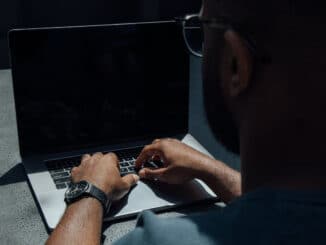
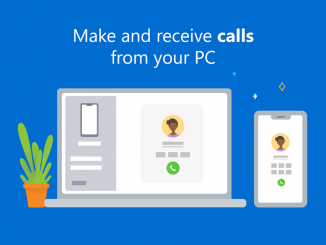

Be the first to comment