No doubt, laptop gaming has another level of thrill. Not just you can bring your laptop anywhere with you. Because of this reason, people are getting attracted to Laptop gaming. But did you know it is unnecessary to own a gaming laptop to enjoy games in it only?
If you are a gaming lover but own an old laptop, then there are ways in which you can upgrade your laptop to a gaming one. But what are such ways in which you can upgrade your laptop? Well, you don’t need some rocket science to do so.
In this article, we have come up with three ways in which you can upgrade your basic laptop into a gaming laptop to get a better gaming experience with good graphics and a smooth-running processor.
Table of Contents
Best Ways to Upgrade Your Laptop for Gaming
I agree that with the help of a gaming laptop, you will enjoy the thrill of computer gaming.
But if you are now aware that with a few upgrades, you can use your standard laptop for gaming, then let me tell you some small hacks with which you can quickly turn your existing notebook compatible with computer gaming.
1. Install RAM
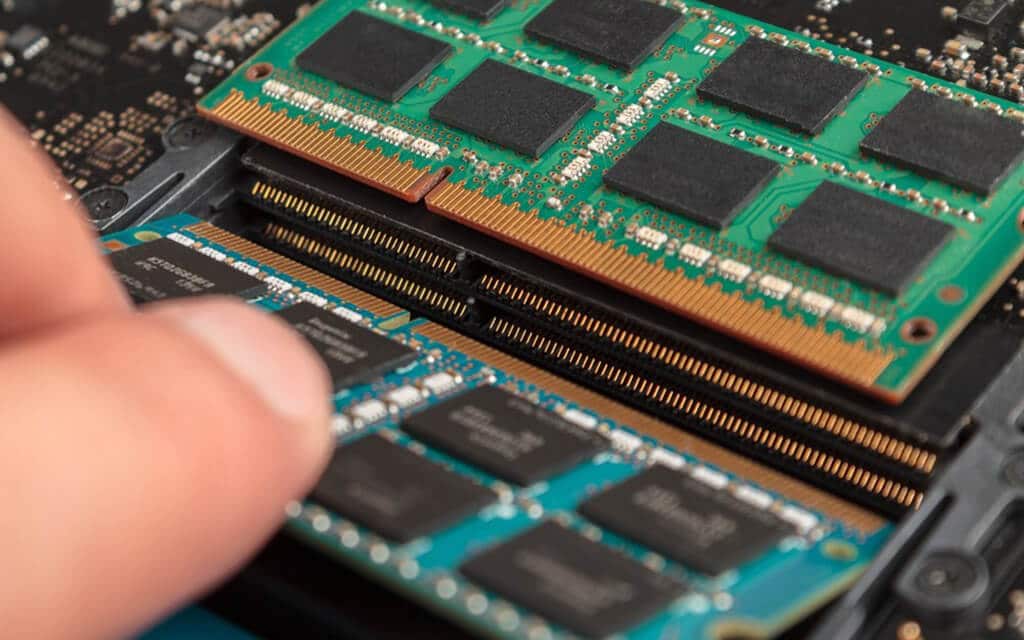
RAM, also known as Random Access Memory, is the storage device, which temporarily stores your existing running program’s data. It means RAM is a volatile memory that stores your application’s cache and data until you are using it.
But since games usually are huge size-wise, sometimes they become large enough to get occupied on your existing laptop’s RAM. This way, you are not able to play some specific games on your computer. But if RAM is the only trouble because your laptop cannot game, why not upgrade your RAM?
Yeah, sometimes your laptop cannot load the game on its RAM, but it is not always the reason behind the error. But you can try upgrading your RAM. Not just will it smoothen the functioning of your laptop, but you will be able to do parallel processing in a much more efficient way.
And the best thing about RAM’s up-gradation is that it is straightforward and affordable to change your laptop’s RAM. First, you need to get a new RAM chip but make sure to bring the one compatible with your laptop’s model. Then, once you are done choosing and purchasing the RAM, simply unscrew the back cover of your computer.
Then locate the memory module there. Once you have located the memory module, you will find some empty slots for additional RAM there. Simply insert your chip there and press it down so that it comfortably fits there. Then simply open the screw the back case of your laptop, and you are good to go.
But while inserting RAM, make sure that you don’t touch the connector of your RAM. Otherwise, it may not work well.
Upgradation of RAM is one of the most reliable and easiest ways to convert your existing laptop into a gaming laptop. Additionally, it is one of the cheapest ways to do so as well. You can find a RAM chip for about $ 50, and by spending only this much money, you will be able to reuse your laptop for gaming.
2. Upgrade Your Storage

Sometimes, you cannot take a better gaming experience because you don’t have enough storage available on your hard drive to store the current status of your game. In such a case, freeing up space or upgrading it can be the best option to avail space for the game.
For doing so, if you don’t have essential data on your hard drive, then you can try cleaning it up. Although it is a time-consuming process, you will get rid of the excess data stored on your hard drive unnecessarily.
Another approach for cleaning up the data if you have important data stored on your laptop is to take backup. You can take the offline backup of all your data by simply holding your existing data on some physical storage device and then delete the data from your laptop.
Again, it is a time-consuming process, but you won’t find it challenging to transfer your data from one storage space to another only. You can even try taking backup on some online platforms like amazon cloud or google cloud as well.
But what if you want to access that data again and again from your laptop. Well, in this case, the most reliable way is to upgrade your hard disk. Like the way you have up upgraded RAM, you can also upgrade your laptop’s hard drive. If you have a Hard disk drive on your laptop, you can even upgrade it with SSDs.
Simply compare the storage space and compatibility of the disk with your laptop.
Then you can simply insert either a new hard disk in the slot available in your memory module or replace your existing hard drive with the new drive and store the hard drive at some safe place.
In this way, you will either extend your laptop’s overall storage space or exchange the older drive with a newer one.
Again, it is an easy and reliable method to turn your laptop into a gaming laptop. It is also an affordable method to do so.
3. Upgrading Graphics Card

You might have heard and are aware of the graphics card if you are a game lover. But if you are not aware of the same, let me tell you that almost all gaming laptops contain graphics cards. But what is the significance of a graphics card?
As its name suggests, a graphics card is a chip installed on your laptop, supporting graphics and image formation on the screens. Therefore, we can say that the graphics card will help you a lot for better visualization in simpler terms.
You can check whether your existing laptop contains a dedicated graphics card or not. If it already has a graphics card, you will take a better and more smooth gaming experience.
But if your existing laptop doesn’t contain a dedicated graphics card, then you might have been facing an issue with the graphics while playing a game. You can meet the problems like latency in the graphics or frozen screen for a few seconds while playing the game.
It is pretty much more comfortable to use and upgrade the graphics card on your laptop. But the challenging thing is to search for a suitable and compatible graphics card. You might have to do some research, only after which you will be able to find the perfect graphics card for your laptop.
There are two ways in which you can upgrade the graphics card on your laptop:
The first one is to use an external graphics card (eGPU). It is the most more comfortable way to use a graphics card on your system. You just need to connect the graphics card externally to your laptop’s ports, and you are good to go to get a great gaming experience.
Another way to replace or add the graphics card inside the laptop with its DIY kit. It is a somewhat more challenging way and requires the proper attention of the user.
Additionally, replacing a graphics card is somewhat expensive and not a recommended way of upgrading your laptop.
You can find graphics cards available at a price range varying from $150 to $1500. Additionally, it requires some significant research before finding a compatible graphics card for your laptop.
You can also upgrade your peripherals and processor to get a better gaming experience on your existing laptop.
Verdict
Although it is always advisable to purchase a gaming laptop to get a better gaming experience, if you don’t have much budget, it is worth trying to give your old laptop a new touch. In this way, you will be able to get a great gaming experience without spending many bucks.
But yeah, to do so, you might require prior knowledge about your laptop, and then you might need to spend time finding the most compatible parts for upgradation. So even if you are not a tech-savvy person, I hope you will be able to get some information about the process you might need to follow to convert your existing laptop into a gaming one.




Be the first to comment