Is a 256 GB SSD enough for a laptop? We answer that question in this in-depth guide, discussing why you should choose an SSD over a traditional hard drive, whether you need more storage, your performance needs, whether a 256GB SSD is better than a 1TB hard drive, and more.
Maybe you’re considering replacing your existing laptop hard drive with an SSD and want to know what size is best? Or you want to buy a new laptop and want to know if a 256GB SSD is enough for your needs. We’ve the answers to all your questions here.
Table of Contents
Is 256GB of SSD storage enough for your laptop?
The short answer is yes, 256 GB of SSD storage is enough if your laptop is used for daily tasks.
If we look more closely, the amount of storage on your laptop can really depend on how you use it. This includes what your interests are. If you’re into photography, your laptop might need more storage because you need to store your photos and also keep large programs for editing.
Another example is if you’re a gamer and then have many games you might want to play. My personal laptop has 256GB of SSD storage and that’s quite enough for me. However, I’ve an external SD hard drive where I store my photos. I call it a ” backup SSD” and it’s a great way to have more storage on your laptop.
Is 256GB SSD enough for programming?
Yes, 256 GB of local storage is definitely enough for programming using today’s technical solutions. For any program you code, you’ll always need a backup. Github or Gitlab are the best choices for this. They act as both a backup for your file and a history of the code. Then you never need more than 256 GB on the SSD.
If you’re building an app with a database, you’ll need a server to host your files. This can take more than 256 GB of space, but it’s not counted with the program space.
Then speed may also play a role when programming with your laptop. With an HDD, you often have to wait a while for the files to load when programming. You don’t want to waste your time, so we always recommend an SSD when programming or learning to program.
Does SSD size affect performance?

If you fill your SSD with files, it’ll slow down. A larger capacity SSD will take much longer to fill than a smaller capacity SSD. Although the size of an SSD per se doesn’t affect performance, a larger SSD will take longer to fill up, so it should provide optimal performance over a longer period of time.
Does more SSD mean faster?
In general, a larger capacity SSD is faster than a smaller capacity SSD. As we said above, the more storage you occupy, the slower an SSD becomes. This isn’t a hard and fast rule, as some larger SSDs have slower write speeds than smaller SSDs. Compare the specifications before making a decision.
Why choose an SSD over a hard drive?
The hard disk drive (HDD) has been around for many years, and until recently they were used as internal storage in most laptops. HDDs are cheaper than SSDs (Solid State Drives) and they come with larger capacity
One of the biggest advantages of SSDs is that they’ve no moving parts. HDDs have platters that spin and a moving arm that’s used to store and retrieve data. In general, HDDs are much more likely to fail than SSDs because they’ve moving parts.

An SSD is superior to an HDD in most areas, apart from price and storage capacity. Although SSD prices are dropping as more and more units are sold, you still have to pay a bit more for them. Nowadays, you can get HDDs with very large capacities at a reasonable price. There are SSDs with over 3 TB of storage capacity, but they’re very expensive.
SSDs are about 100 times faster than HDDs. If you’ve an SSD in your laptop, your operating system and applications will run faster. Traditional HDDs require more power than an SSD, so you can conserve battery power. An SSD is quiet in operation, while an HDD makes noise due to the spinning platters and read/write heads.
An SSD comes in different sizes, usually 2.5 inches, 1.8 inches and 1 inch. This means you’ve more space on your laptop. Laptop HDDs are 2.5 inches, and that’s it. SSDs generate very little heat because there are no moving parts, while an HDD has several moving parts and generates quite a bit of heat.
Will this be your only drive for storage?

When weighing whether a 256GB SSD is enough for your laptop, you need to think about your storage needs. Many laptop users today use an SSD for their operating system and applications and a larger external HDD for data storage. Some people also use cloud storage for their files.
You can buy a large laptop hard drive and connect it to your laptop via USB for additional storage. With USB 3.0 and USB-C standards, data transfer is much faster than it used to be. The cost of this should be a lot less than investing in a large-capacity SSD.
How much do you care about performance?

There’s no doubt that an SSD outperforms an HDD. If the performance of your laptop is important to you, then an SSD is the best choice. This is especially important for your operating system, such as Windows 10, and applications that require a lot of system resources, such as games and video editing programmes.
If you only use your laptop for general business purposes with apps like word processing, spreadsheets, and presentations, you can probably get by with a traditional HDD. Browsing the web with a browser is also very easy with an HDD, and you don’t need the speed of an SSD here.
But if you want to play games and use resource-hungry applications, you’re better off with an SSD. For your operating system alone, you’ll notice a significant performance difference when using an SSD as your primary storage.
Is a 256GB SSD better than a 1TB hard drive?

The answer to this question is Yes, if you prefer performance over storage. A 1TB HDD has four times the storage capacity of a 256GB SSD. So, if you need a lot of storage space, you should go for the 1TB HDD.
Your laptop will run much faster with a 256GB SSD than with a 1TB HDD. If you like to use external storage solutions for your files, such as an external hard drive or cloud storage, it makes sense to go with the 256GB SSD for better performance.
Reliability is also an important aspect. A 256GB SSD stores data in flash memory and usually lasts much longer than a 1TB HDD, which uses platters and read/write heads to store data. If your laptop’s hard drive fails, you run the risk of losing your important files if you haven’t backed them up. Recovering from a hard drive failure can be very tedious.
Do you take a lot of photos or videos?
To determine if you need a lot of storage space with your laptop, consider how many photos you take with your camera or phone and how many videos you record. Photos can take up a lot of storage space, and videos certainly do.
If you only have a 256GB SSD in your laptop and you take a lot of photos and videos, you’ll run out of space very quickly unless you’ve an external storage solution.
Is 256GB SSD enough for gaming?

The answer to the question of whether a 256 GB SSD is enough for gaming depends on the type of games and how many games you want to play. Many modern games require at least 50 GB of storage
If you only have about 200 GB available (taking into account Windows and your apps), it doesn’t take a genius to figure out that you won’t be able to add many more games. If you only have a 256 GB SSD, you’ll probably have to decide to remove one of your games to make room for a new one.
If you’re a serious gamer, we recommend equipping your laptop with at least a 512GB SSD. A 1TB SSD is even better. The truth is that you can never have enough storage capacity if you like to play different games on your laptop.
For How Long will an SSD Last?
Some people believe that because an SSD has no moving parts, it’ll last forever. However, this isn’t the case. The average lifespan of an SSD is about ten years, much longer than that of an HDD. Studies have shown that computer users need to replace an SSD about 25% less often than an HDD. In practice, it’s probably more than 25%.
The main problem with SSDs is that recovering data in the event of a failure can be a real challenge. If part of the flash memory fails, this can mean that an SSD can no longer store new data. If you’ve an SSD in your laptop, be sure to back up your important files to another location (we recommend doing the same with an HDD).
You’d be very unlucky if an SSD didn’t last much longer than an HDD. Take good care of your laptop, because it’s possible for SSDs to break, and then you can lose everything. Yes, SSDs are more expensive than HDDs, but if you keep your laptop for a while, you might’ve to replace an HDD, so the cost will balance out.
Final Words
Your laptop will be a lot faster if you use a 256GB SSD rather than an HDD. If you are a general user, you will probably find that 256GB is adequate storage space. But if you know that you will need more storage space, either go for a larger SSD or use external storage such as an external HDD or cloud storage for your files.

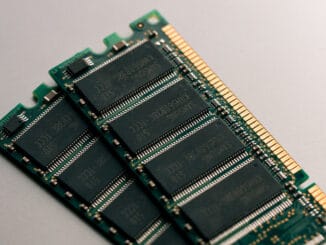


Be the first to comment