Buying a laptop is an important investment whether you’re buying it for work, school, personal projects, or all of that. A laptop is so much more than just a choice between Windows or macOS. This is the ultimate guide on how to buy a laptop!
Once you start looking for a laptop, things can get confusing pretty quickly. There are so many brands out there today, with new models coming out almost every month. Plus, everyone claims to be the best.
So allow us to cut through the noise and help you understand how to pick a laptop.
Table of Contents
Quick Summary
Laptops have come a long way as technology continues to improve. Today, we have some highly powerful laptops that don’t even weigh more than a kilogram.
While there are tens of components that make up the laptop, here are some of the most important things to consider:
- Operating system (OS)
- Processor
- Memory and storage
- GPU
- Screen resolution/display quality
- Battery life
- Size
So basically, you find the answers to these main considerations, and you can easily pick your new laptop model. However, understanding these individual components is a bit of a learning curve for the average user.
Speaking of the average user, your needs also play a vital role in which laptop model is best for you. If you’re a casual user who really just uses a computer to search the internet or play a game once in a while, you don’t necessarily need all the bells and whistles that come with an expensive laptop.
Similarly, those buying for their office or business require something oriented for such purposes. Those who exclusively play games on PC need powerful gaming laptops that are a league of their own.
If we’re dividing laptops broadly, they branch out into three categories based on the OS: Windows, macOS, and ChromeOS. Windows laptops dominate the market.
In terms of brands, Lenovo, HP, and Dell are the market leaders, with most PCs shipped in the last few years.
It’s important to take your time, do your homework, read the reviews, and then decide which laptop you want. Yes, many brands do offer warranties, and stores accept returns, but why go through the trouble when you can easily find the perfect model for yourself.
Operating System

To start off, you should decide which operating system you want to go for because that will narrow down your choices a little. Also, it’s a vital consideration given that you’ll be interacting with the machine through the OS.
Lucky for you, there aren’t that many choices when it comes to OS for laptops. Typically, you’d have to choose between Windows or Mac, but with Google’s ChromeOS offering many cloud-based benefits, it also deserves to be in the running.
Let’s discuss each in detail.
Windows
Although Windows’ market share has slightly declined in the last few years, it’s the most dominant OS in the world. Most laptops, by default, come with a Windows OS, commonly Windows 10.
Windows laptops are also the most diverse, with tens of manufacturers around the world making laptops with this particular OS. In other words, any kind of performance needs, size preferences, or budget you have, there will be something with Windows for it.
Commonly, Windows computers are referred to as PCs (personal computers), although by definition an Apple MacBook is also a personal computer.
Windows came to dominate the PC world for all the right reasons. It has an incredibly easy-to-use interface that has only been improving since its very first release. More importantly, a lot of software and applications are compatible with Windows.
Most laptops with Windows are either general-purpose or have a specific purpose or application. The latter is more performance-intensive with higher resources. Although they are sold for specific purposes, such as business or gaming, that’s not to say that they aren’t multipurpose.
Another great thing is that Windows gets more updates every year as compared with macOS.
To sum up, going with Windows basically offers a wide range of hardware, performance, size, and brands of laptops. Plus, it’s the most ubiquitous OS, so many people are familiar with how it works.
macOS
Windows’ main competitor is macOS, the operating system by Apple for its various MacBook laptops. Unlike Windows, macOS isn’t available for other manufacturers to use. So macOS is exclusive to Apple laptops only.
If you’re familiar with Apple, you know the company’s products are a brand on their own. That’s true for macOS and MacBooks as well.
While, unlike Windows PCs, the choices are limited when it comes to macOS, the machines are pretty user-friendly. Apple is known for producing reliable products that last for years and are less prone to viruses and malware.
Depending on the configuration and product tier, you may have a very powerful macOS laptop. However, don’t expect any kind of major hardware customization. That’s because Apple produces a lot of hardware of its own.
Until 2020, MacBooks were using Intel processors, but now Apple has produced its very own chip for MacBooks (more on that later).
MacBooks are known for their impeccable design, getting thinner and thinner with every new release. These are extremely lightweight, ultra-thin laptops with long battery life.
As for software compatibility, almost all major software have versions for macOS. However, Windows beats macOS in this regard as it has even higher software compatibility. That said, macOS itself comes with a host of built-in applications such as its own office (similar to Microsoft Office 360) and media editing software.
Apple’s laptops aren’t ideal for gaming as they don’t really come with high-power GPUs or have traditional gaming features.
Going with macOS may make a lot of sense for those who already live in the Apple ecosystem with iPhone, iPad, Mac, and iCloud.
ChromeOS
ChromeOS has come a long way, even though it’s still somewhat of an underdog playing in the big league. Designed by Google, this OS was based on Google Chrome, the number one browser in the world. It’s a cloud-based OS that provides a user-friendly interface for using Google’s cloud infrastructure.
Laptops using ChromeOS are called Chromebooks. Much like Windows, there are many brand choices today when it comes to Chromebooks. These are slim, lightweight, and portable devices that have become very popular in recent years.
More importantly, Chromebooks are quite affordable simply because they don’t have a lot of resources (memory, storage, and processing power). At its core, Chromebooks are ideal for casual users who don’t really need software and mostly need to connect to the internet.
Google and several other manufacturers are taking Chromebooks and ChromeOS to the next level to compete with Windows and macOS. Some laptop models with upper-tier processors and more advanced hardware can do much more than just browse the internet or send emails.
Types of Laptop
Although it can be hard to distinguish by the look, laptops can be divided into several types. If you’re wondering what laptop should I buy, pay attention to the different types as this will essentially further narrow down your choices.

The different types are basically applicable to Windows laptops. If you decide to go with macOS, you just have to pick between MacBook Air or MacBook Pro. The same is the case with Chromebooks.
So if you’re going with Windows, here are the main types of laptops to choose from:
Entry-Level Laptops
You’ll often come across laptop models labeled as entry-level. These are basic laptops that are affordable and designed for casual use, such as browsing the internet, watching videos, sending emails, or writing up documents.
These are also the most affordable laptops with prices under $500. However, the good news is that just because these are cheap doesn’t mean they don’t last long or don’t look great. With relatively newer brands (mostly from Asia) introducing high-end-looking basic models, the variety in this category has gotten quite diverse.
The prices are low because these laptops don’t contain expensive hardware. As a result, they do have performance limitations, which means you can’t really rely on these for working on heavier software.
Chromebooks also qualify as entry-level laptops because of their light hardware, smaller size, and basic functionality.
General Purpose Laptops
This is the broadest category of Windows laptops, as these feature a wide range of hardware configurations and sizes. Typically, the screen sizes range between 13 and 15.6 inches, but you can find some bigger models as well.
In terms of price, again, the range is quite wide. You can find some dirt-cheap models and also some that border on the fancy.

You have dozens if not hundreds of choices to choose from. That’s the biggest advantage here, as you can basically design the configuration yourself. Many manufacturers make their mainstream models in ascending configurations.
Prices are typically based on the hardware and make of the model. The newer and more expensive the hardware, the pricier the laptop would be.
When we say these are more general-purpose, we mean these are jacks of all trades. While you can do everything you can do with an entry-level laptop, these mainstream models can support software and extra hardware.
Some even come with lightweight GPUs and can support gaming as well, in addition to graphics work.
These laptops range between $500 and $1,500.
High Performance (Premium) Laptops
These types of laptops, often termed premium laptops, are top-tier laptops with some hefty price tags. Equipped with the latest generation processors, fast memory, generous storage, and high-quality display, these high-end models pack in performance and looks.
Again, there’s an endless variety, with almost every brand having one or more premium lines (HP Spectre, Lenovo ThinkPad X1, Dell XPS, and MacBook Pro).

If you’re looking for a laptop with a 4K display that can run heavier software along with good battery life without weighing a lot, these laptops should be your choice.
Premium laptops aren’t so specific to users, as anyone who can afford these can buy and enjoy their many features and benefits. However, it would make sense to buy one for someone who would actually utilize those features at work or home.
All premium laptops come with dedicated GPUs and SSD storage. In addition to quality hardware, many manufacturers add built-in tools and security software to make these devices more sellable.
High-performance, premium laptops generally start at $1,500.
Business Laptops
This category or type of laptop is the fastest growing, targeted at both small businesses and corporations. Windows OS has long dominated the business and industrial sector, so there is a lot of demand for such business-driven machines.
What’s the difference between a business laptop or a general-purpose or high-performance one? The main difference is that these laptops are a bit more conservative in looks, sporting mostly black and grey colors. More importantly, these laptops are sturdier, even more so than the pricey premium ones.

What makes them the most useful for businesses is the software side of these laptops– these feature built-in security features, such as file encryption or fingerprint login. There are many tools that businesses can benefit from. Also, most of the models come with Windows 10 Pro.
The good thing is that you can find a good price range in this category as well, with some models costing as low as $750. Some fancier models with more advanced features and better display can easily cost over a grand.
Some popular business laptop series include Dell Latitude, Lenovo ThinkPad, Lenovo Ideapad, HP Elite, and Acer TravelMate.
Gaming laptops
Gaming requires a lot of dedicated hardware to handle all those detailed graphics in games these days. Now, you can find both entry-level gaming laptops and premium gaming laptops. Usually, when we say gaming laptops, we’re referring to the latter only.

If you’re wondering what to look for in a laptop for gaming, you should pay attention to the processor, GPU, display, keyboard, and battery life.
Gaming laptops are very distinguishable as these are generally bulky devices with large screens (over 15.6 inches) with RGB keyboards. The design element is very important for gamers, and manufacturers know that.
The most popular gaming laptop series include Dell Alienware, Razer Blade, Lenovo Legion, HP Omen, and MSI. As for the pricing, expect to pay over $1,000!
2-in-1
This is another highly popular category of laptops these days, which combines touch functionality with a traditional clamshell laptop. The name 2-in-1 comes from the fact that these can be used as a tablet as well.
Now, some of these 2-in-1 models simply flip all the way back (360 degrees), while others include a detachable screen. Microsoft Surface is the most in the latter sub-type of 2-in-1 laptops.

These laptops have varying sizes, hardware configurations, and display qualities. These can be for the average casual user, workers in offices, or students in schools, depending on the model.
The main advantage of these models is that flexibility, as a lot of the tasks you can simply do with some taps by your fingers or a touch pen. These are also great for entertainment with 4K displays.
Prices of 2-in-1 laptops range from $400 to $2,000.
Laptop Hardware
In this laptop buying guide, we’ll also briefly touch upon hardware without making it too technical or complicated. If you want to know what to look for in a laptop when it comes to hardware, the following are the main laptop hardware you should know about:
Processor (CPU)
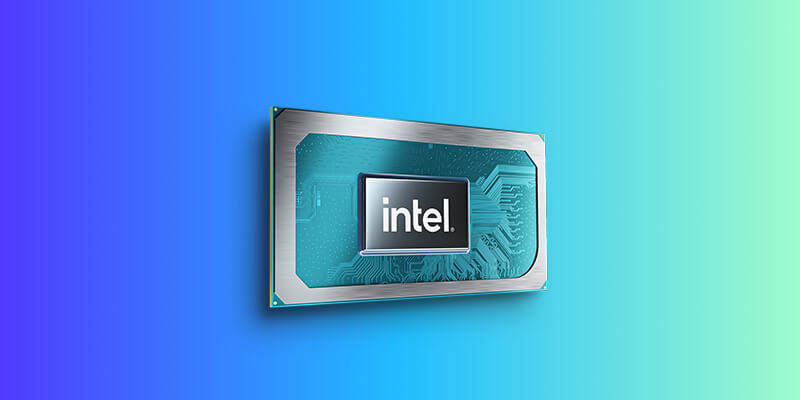
Processor or CPU is the brain of the computer, and your computer is as good as its brain. When it comes to processors, there are essentially two choices: Intel or AMD. There are some other processor makers as well, including Qualcomm and the new M1 chip by Apple.
Intel processors are known for their fast performance. Intel Core processors are also the priciest of all, so you’ll find the highest tiers of these in premium laptops. The latest processors from Intel Core include Core i3, i5, i7, and i9, with i9 being the most powerful.
On the other hand, AMD produces the famous AMD Ryzen, currently in its third generation.
Choosing a laptop based on the processor isn’t that difficult. Try going for the latest processor regardless of the processing power. Also, pay attention to clock speed, cores, and L cache.
Memory
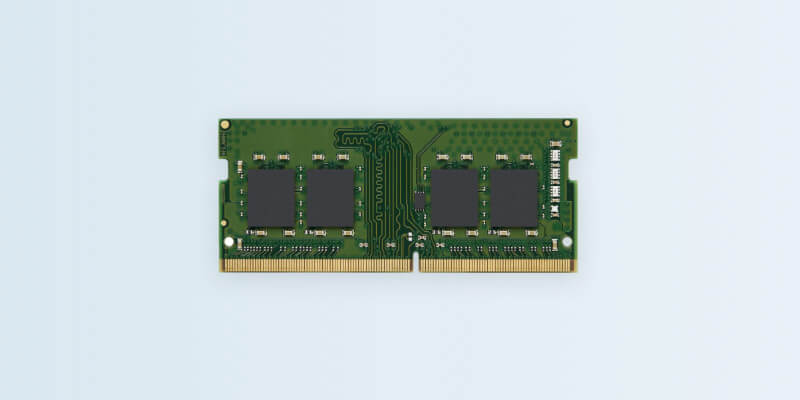
Memory or RAM is very important for performance. Generally speaking, the higher the amount of memory in a laptop, the faster it can perform. Even if you have a powerful processor but low memory, the laptop won’t reach its full potential.
Keep in mind RAM is different from storage as it only temporarily holds data.
So, how much RAM do you need? 8 GB is good enough for most basic tasks plus software use. For more intense applications like using Auto CAD or gaming, aim for at least 16 GB.
Storage

Storage refers to the system’s hard drive. This is permanent physical storage where the system files, as well as your personal data, lies.
Over the years, manufacturers have been gradually increasing this particular provision. You can easily find cheap laptops with tens of GBs of storage. Most premium laptops have storage in TBs these days.
Modern laptops are almost by default coming with a solid-state drive (SSD) which is more reliable and loads faster. In contrast, older laptops have a hard disk drive (HDD).
Note that Chromebooks don’t have either HDD or SSD storage, as they come with NAND Flash storage technology which is very limited (Chromebooks rely on the cloud for storage).
GPU (Graphics Card)
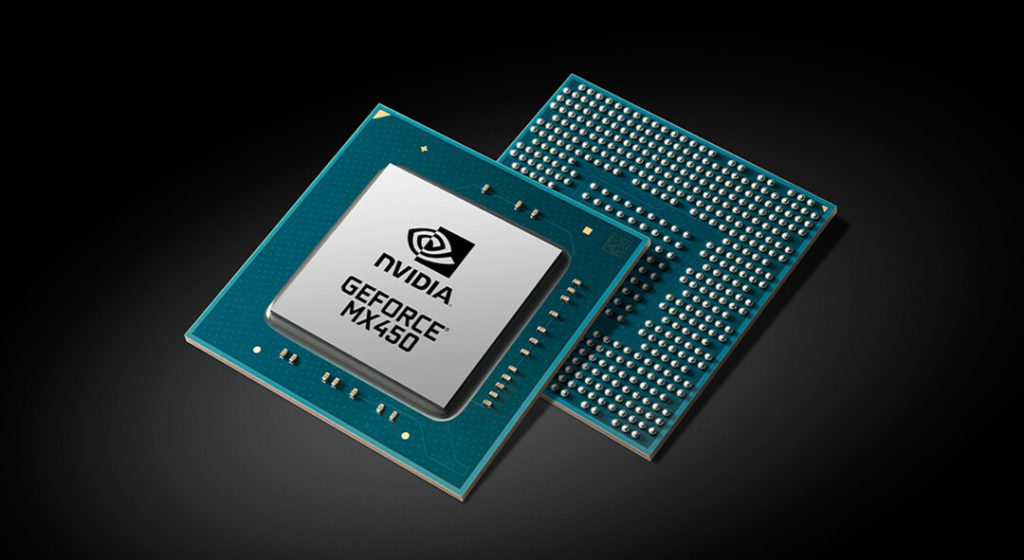
The graphics processing unit (GPU), commonly called a graphics card, processes the graphics of your laptop. It basically runs the display of the computer, so the better the GPU, the better the graphic rendering would be.
There are two types of GPUs:
- Integrated GPU: This is part of the CPU and is mounted inside it.
- Discrete or Dedicated GPU: This is a separate, independent graphics card on the motherboard.
Entry-level and some general-purpose laptops (usually cheaper ones) come with integrated GPUs only. Upper-tier models, especially premium and gaming ones, come with discrete GPUs.
There are two producers of GPUs: NVIDIA and AMD. NVIDIA is the most commonly found dedicated GPU in laptops, and there are several series of NVIDIA (GTX and RTX). AMD RX is more common in gaming laptops.
Additional Features
So what to look for in a laptop other than type and main hardware? Well, also consider these features:
Display
Manufacturers have been focusing on display a lot lately, offering UHD 4K displays and OLED screens. High-quality resolution is important for those who work in the creative fields or those who use their laptops for entertainment.
If you want a crystal clear, 4K display, you should expect to pay a higher price than most basic laptops.
The 2-in-1 laptops also offer touchscreen, which you can even find in budget pricing.
Audio
Not all laptops offer quality sound, with the exception of MacBooks. The primary reason for that is there isn’t enough space for such speakers, with laptops getting even sleeker. Also, it adds to the cost.
Gaming laptops are an exception as well, as they often come with high-quality speakers, such as those by Dolby Digital.
Ports
Believe it or not, you should also pay attention to ports when picking a laptop. Older laptops used to have many ports, but that’s not the case with modern, slimmer laptops.
How to buy a laptop with adequate ports? Check the list of ports on the machine by the manufacturer.
Also, consider your usage of ports. Will you be connecting to another monitor? Then USB-A or HDMI ports are musts. Will you be using headphones? Then an audio jack is a must for you.
Apple’s MacBooks and Windows ultrabooks (ultra-slim laptops) don’t have many ports because of their size.
Your Budget

For many consumers, it ultimately comes down to money. Although your needs should trump your budget, that’s not always the case.
So first, decide on a budget for your next laptop. This could be based on your needs or simply the amount of money you have for this purpose.
This can make your choices limited, especially if you’re on a low budget. However, you’ll be surprised even by the sheer number of models in the budget-friendly series.
So how to buy a laptop if you don’t have budget constraints? Well, you should then buy based on your needs or brand preferences. If you don’t necessarily need a premium Windows laptop or a MacBook, don’t waste your money and get something more affordable.
Laptop Brand
How to pick a laptop when there are so many brands? It’s simple: do your research and find out what the brand is best at.

Currently, the top five laptop brands in the world are:
- Lenovo
- HP
- Dell
- Apple
- Acer
What to Look For in a Laptop Brand
Yes, there are many brands, and yes, they all claim to be the best. However, you can distinguish them based on these three factors:
- Technology
- Pricing
- Customer Support
Look what hardware they are using and how frequently they update their different laptop series and models within those series. Similarly, find out what the pricing range is. Are they generally more expensive or skew more towards budget buyers?
Lenovo, Acer, and Asus are known for offering a lot of budget-friendly options for casual users, corporations, and even gamers.
Similarly, customer support matters because good and fast customer support can make a world of difference.
What to Look For in a Laptop Series
With each brand, there are many different series. If you’re thinking about what laptop should I buy from this particular series, here are some pointers to help you:
- Who is this laptop series for?
- What is the price range?
- Does it meet my particular laptop needs (performance, size, display, etc.)?
- Does it only have one processor option or more?
Frequently Asked Questions
Is ASUS a Chinese Company?
ASUS is a Taiwanese company, headquartered in Taipei, the capital of Taiwan. It was founded in 1989, initially producing computer hardware. It’s now one of the top five makers of PCs in the world, among the top laptop brands with the most sales of all types of laptops. ASUS is well-known for making affordable PCs using the latest technology
Are Lenovo Laptops Reliable?
Lenovo is the number one brand of laptops in the world in terms of sales, producing a wide range of computers. Lenovo laptops are popular for being reliable, as many models including the flagship ThinkPad and Ideapad series, have sturdy bodies, long-lasting battery life, and many utilities. Plus, many entry-level and mid-range laptops by Lenovo are relatively cheaper than other top brands
Is HP a Chinese Company?
HP is an American tech company with a global footprint. While it’s not a Chinese company, many of HP’s products and the components that go in them are made and assembled in China.
HP is headquartered in Palo Alto, California, and all the design and development work takes place there. However, as China is a leader in tech manufacturing, HP also uses Chinese manufacturers and vendors for its products.
Are Microsoft Laptops Good?
Microsoft laptops, the Surface 2-in-1 series mainly, have become highly sought-after. Even though Microsoft has always been popular for Windows and other software, its laptops have earned a favorable reputation because of their effortless design, convenience, and newer technology. Microsoft makes premium-quality notebooks that have advanced features and serve multiple purposes (work, creative arts, entertainment, etc.)
Can a Laptop Last 10 Years?
Laptops are often sturdy machines that can last for ages if taken good care of. A laptop can last for over 10 years if it’s maintained well, i.e., not handled roughly, cleaned periodically, and software updated timely.
It may not function as it used to when you first got it and may not be able to compete with the latest models, but it can certainly function well even after 10 years.
Is i5 Good Enough for Students?
A laptop with an Intel Core i5 processor is powerful enough to support the needs of a student. It can support basic school-related tasks like writing reports, doing math problems, or writing code easily.
However, if you’re working with more advanced programs like working with virtual machines (VMware or Hyper V) or perhaps using heavy graphics or animation software, the Core i7 is recommended. An i5 processor can also handle these programs but not as efficiently or quickly as i7.
Should I Go for i5 or i7?
If you’re confused between Intel Core i5 or i7, consider your budget and needs. If your computer needs are simple, a core i5 can handle those tasks easily. However, if you work with complex software or play games on PC, you should consider getting a Core i7 PC. Similarly, if you have the budget for it, it may make sense to go for i7 as it’s more advanced.
Is 8GB RAM Enough for a Laptop?
An 8GB RAM is good enough for a laptop if you don’t use it for heavy graphics or programs. For a casual user, 8GB is more than enough. It may even work for the office or school laptops that mostly use Microsoft Office, browser, video players, and other mainstream applications.
For graphics work like using Adobe Creative Suite, film editing, and playing games heavy on the graphics, you should go for at least 16 GB.
What Makes a Laptop Faster RAM or Processor?
RAM and processor both contribute to the fast performance of a laptop. In fact, one can enable the other. While a fast processor allows the computer to think fast, the RAM allows it to act fast, and ultimately you want it to act fast.
Modern processors like the Intel Core i7 or AMD Ryzen have impressive clock speeds (cycles per second). However, their performance can be fully utilized with a generous memory that can handle higher amounts of data.
What is the Best Time to Buy a Laptop?
The best time to buy a laptop, especially if you’re looking for a discount is around holidays like Christmas, Independence Day, and Labor Day.
The best tech deals come out on Cyber Monday, following Black Friday after Thanksgiving. You can also find great ‘back to school’ laptop deals late summer before the start of the fall semester in schools and colleges.
Conclusion
Take a step-by-step approach when searching for a laptop and make a list of things to make it easier. If you have a brand, which many of us do, things get even easier. While it’s not necessary to buy the most expensive one if you have the money for it, you can buy something powerful in case you need it later on.
Ultimately, your choice should depend on your needs and budget. Match those two with the technical specs like processor, RAM, storage, and overall design and/or usability.





Be the first to comment